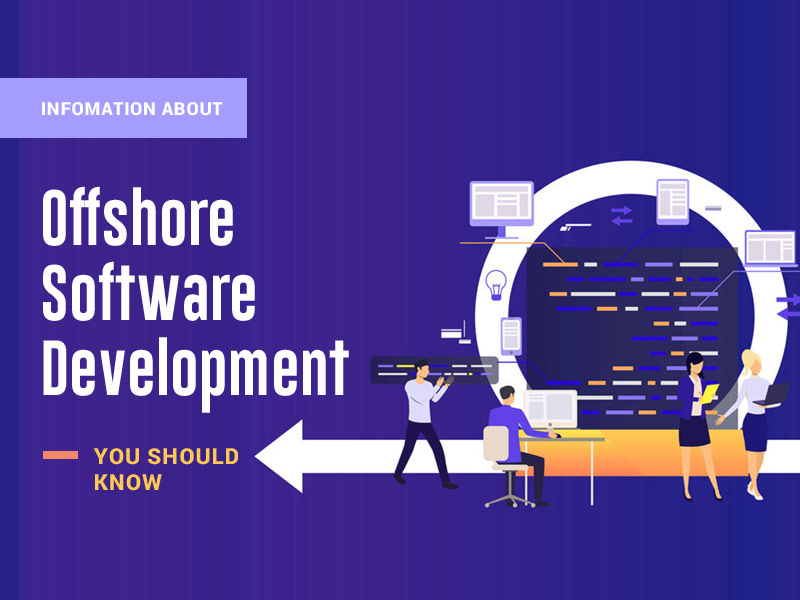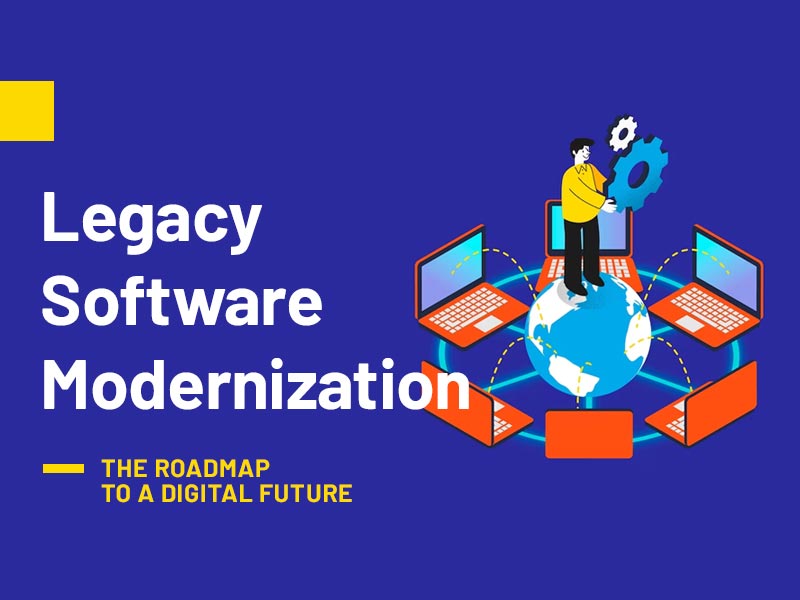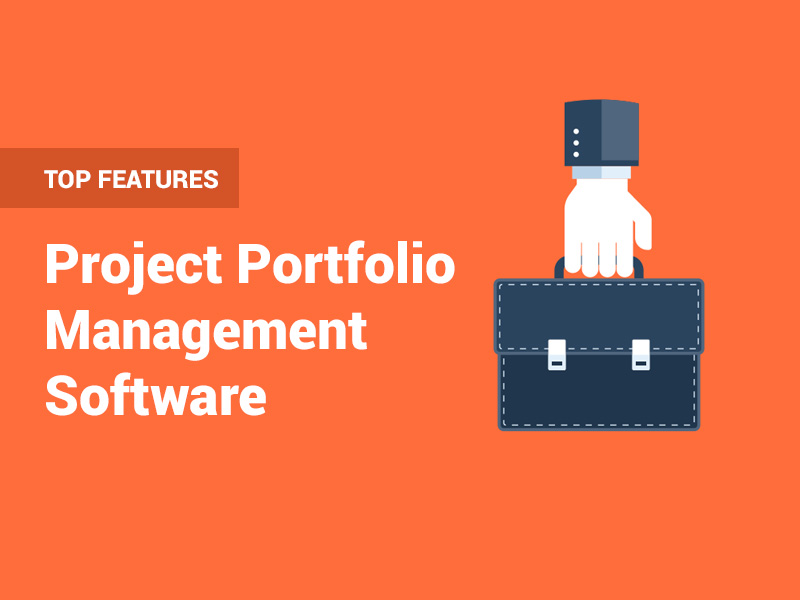A virtual printer should possess software similar to real software integrated to the actual printer. The software is designed to manipulate, control, and print data following user instructions. Therefore, it is built with features to help the user to manage and print data effectively.
For example, when you’re physically printing a document, you adjust the page length, style, font size, spacing, and other things before printing. It ensures that you produce a report as required. You have to connect the printer to the laptop for the two to communicate and print the document.
The technology behind the printing technique involves the use of software to produce a document efficiently. Similarly, the virtual printer software allows the user to make page adjustment before virtual printing.
Features of Virtual Printer Software
1. Support option
Every organization has its protocols, and so is the network system. These protocols controls which access the information. Virtual printer software possesses a control feature that restricts unauthorized persons from accessing the virtual printer.
You’ll be required to use authorized credentials for you to access the virtual printing services.
2. Watermark feature
Adding a watermark to your documents prevents unauthorized sharing. Also, a watermark is used as a marketing strategy whereby any person who comes across the paper can identify the source. So, whether the document is meant to be used online or physically printed, you need to watermark the documents.
3. Several pages on one sheet
Virtual printer software allows you to print multiple pages on a single sheet. You can have an option of printing two pages per sheet or 16 pages. However, if your printer doesn’t have this feature, you can download a third-party app to support this feature. Ideally, ask the vendor of virtual printer software to customize the program to fit your needs.
4. Redirecting document to hardware
The purpose of a virtual printer is to reduce the usage of paper. However, some physical printing is unavoidable. So, when the need arises of such documents, virtual printer software can redirect the files to hardware.
5. Print server
Install the virtual printer software on a laptop and use it as a print server. A server is a device that controls and manages the use of printers concurrently. The employees will access the virtual printer through the windows domain, shared printing, or remote desktop sessions.
The software will archive each employee’s document separately by indicating the date and owner of the information. Alternately, it will queue the report to the physical printer.
6. Save into various file format
The virtue printer software can convert text to image or vice versa. It doesn’t always work, depending on the software you have. Also, it saves the documents into searchable PDF along with encrypting the documents.
Summary
It is essential to identify the features a software is providing to determine its usefulness. Call your vendor and enquire about the software before purchasing. Alternatively, download the free version of the software and practical experience its usefulness.