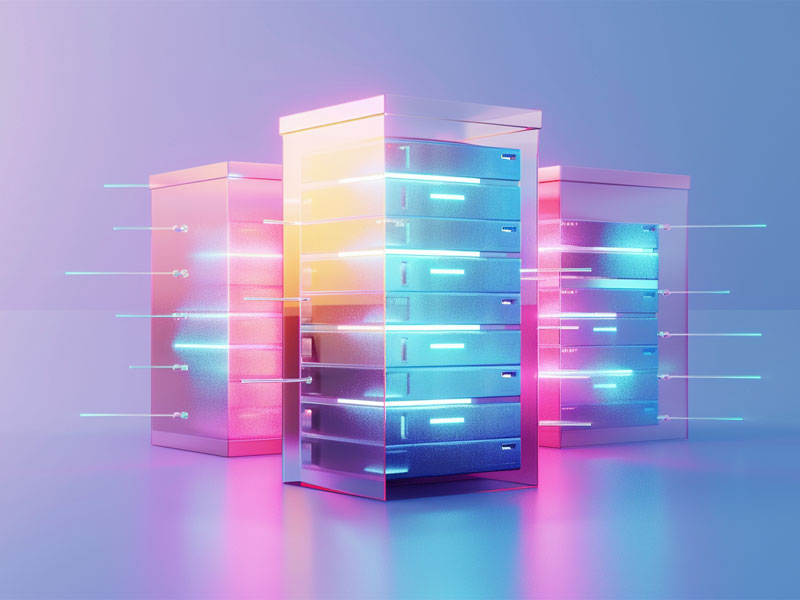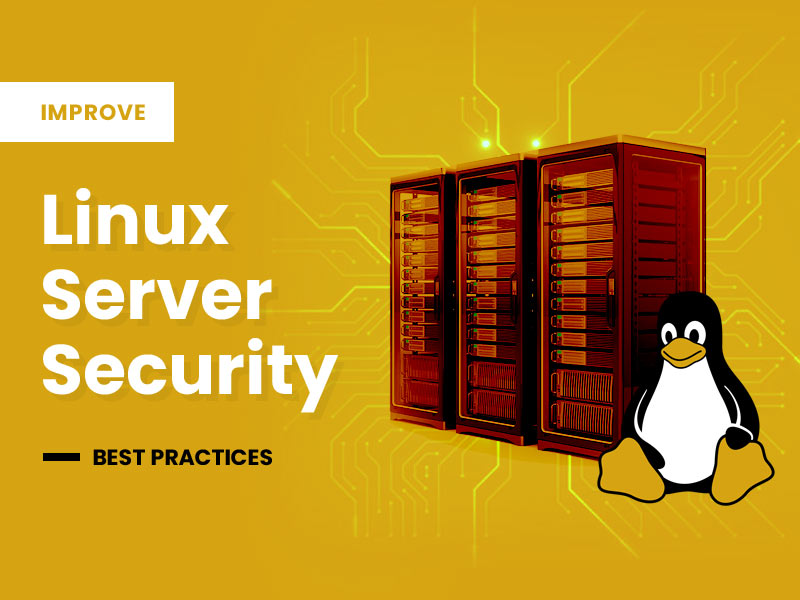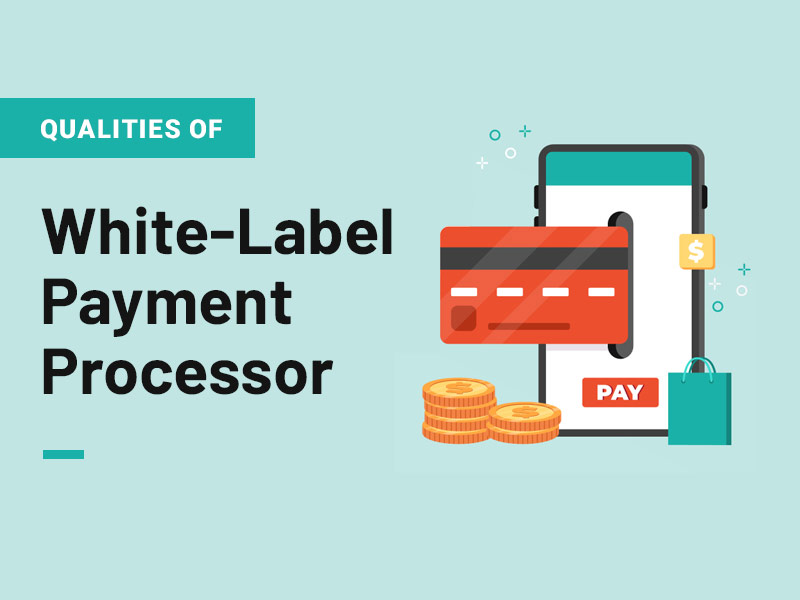In today’s digital age, where data is the lifeblood of enterprises, mastering data storage networks is paramount. Efficient data storage not only ensures seamless operations but also enhances data security, accessibility, and overall business agility. This comprehensive guide delves into the essential tools and tips for mastering data storage networks, providing insights into various aspects, from understanding basic concepts to implementing advanced storage solutions.
Understanding Data Storage Networks
A Data Storage Network (DSN) is a specialized, high-speed network that connects various storage devices with servers, enabling efficient data management, transfer, and access. Unlike traditional storage solutions that are directly attached to servers, DSNs provide centralized storage resources that can be accessed by multiple clients simultaneously. This centralization enhances data management capabilities, allowing for easier data backup, recovery, and security implementation. A SAN switch, such as Fibre Channel or iSCSI, plays a pivotal role in connecting storage devices and servers within a Storage Area Network (SAN), ensuring efficient data transfer and access.
Types of Data Storage Networks
Data Storage Networks come in three primary forms: Network Attached Storage (NAS), Storage Area Network (SAN), and Direct Attached Storage (DAS). Each type serves different needs and use cases.
Network Attached Storage (NAS)
NAS is a dedicated file storage system that provides local area network (LAN) users with centralized, consolidated disk storage through a standard Ethernet connection. NAS devices are easy to deploy and manage, making them ideal for small to medium-sized businesses needing to share files among multiple users. They offer good performance for a relatively low cost, enabling efficient file sharing and collaborative work environments.
Storage Area Network (SAN)
A SAN is a high-speed network that connects storage devices with servers, typically using Fibre Channel, iSCSI, or FCoE protocols. SANs are suitable for enterprises requiring large-scale, high-performance storage solutions. They provide block-level storage, which is essential for applications needing fast, low-latency access to data. SANs also facilitate high availability and disaster recovery through advanced features like data replication and mirroring.
Direct Attached Storage (DAS)
DAS refers to storage devices directly connected to a server or workstation without a network in between. This setup is best for single-user systems or applications requiring dedicated storage. While DAS is simple and cost-effective, it lacks the flexibility and scalability of NAS and SAN. It is typically used in scenarios where performance is critical, and data sharing is not a priority.
Essential Tools for Data Storage Networks
Storage Management Software
Effective storage management software is crucial for overseeing and optimizing storage resources.
NetApp OnCommand
NetApp OnCommand offers comprehensive monitoring, automation, and analytics for managing NetApp storage systems. It enhances operational efficiency by simplifying storage management tasks, providing insights into storage performance, and automating routine processes. This software helps in optimizing storage utilization, reducing costs, and ensuring that storage resources are aligned with business needs.
Dell EMC Unisphere
Dell EMC Unisphere provides centralized management for Dell EMC storage systems, offering real-time monitoring and reporting. It streamlines storage operations, improves visibility across the storage environment, and helps administrators quickly identify and resolve issues. Unisphere’s intuitive interface and advanced features make it a valuable tool for managing complex storage infrastructures.
IBM Spectrum Control
IBM Spectrum Control offers advanced analytics, performance monitoring, and automation for diverse storage environments. It reduces operational costs and improves storage utilization by providing detailed insights into storage performance and capacity. Spectrum Control’s predictive analytics capabilities help in proactive management, enabling administrators to anticipate and address potential issues before they impact operations.
Data Backup and Recovery Tools
Ensuring data integrity and availability is critical, and robust backup and recovery tools are essential. Veeam Backup & Replication, Commvault Complete Backup & Recovery, and Acronis Cyber Backup are among the top solutions.
Veeam Backup & Replication
Veeam Backup & Replication provides comprehensive data protection, including backup, replication, and recovery for virtual, physical, and cloud-based workloads. Its user-friendly interface and powerful features ensure high availability and disaster recovery capabilities. Veeam’s incremental backups, deduplication, and automated testing of backups enhance reliability and efficiency.
Commvault Complete Backup & Recovery
Commvault Complete Backup & Recovery offers unified data protection for diverse environments, supporting backup, recovery, and data management. It simplifies data protection processes and improves recovery times with its comprehensive feature set, including deduplication, encryption, and snapshot management. Commvault’s scalability makes it suitable for enterprises of all sizes.
Acronis Cyber Backup
Acronis Cyber Backup provides reliable backup and recovery solutions with AI-based ransomware protection. It protects against data loss and ensures business continuity by offering a wide range of features, including full-image and file-level backups, cloud storage integration, and automated recovery testing. Acronis’s user-friendly interface and robust security measures make it a trusted choice for data protection.
Monitoring and Analytics Tools
Monitoring and analytics tools help maintain the health and performance of storage networks. SolarWinds Storage Resource Monitor, Nagios, and Splunk are key players in this domain.
SolarWinds Storage Resource Monitor
SolarWinds Storage Resource Monitor offers deep visibility into storage performance and capacity utilization. It helps identify potential issues before they impact operations, providing detailed insights into storage health, performance, and usage patterns. SolarWinds’ customizable dashboards and alerts enable proactive management and troubleshooting.
Nagios
Nagios is an open-source monitoring tool that tracks the performance of storage devices and networks. Its extensive range of plugins and customization options make it a cost-effective solution for diverse monitoring needs. Nagios provides real-time alerts, detailed reporting, and integration with other monitoring systems, making it a versatile tool for storage network management.
Splunk
Splunk is a powerful analytics and monitoring platform capable of handling large volumes of data. It offers real-time insights and advanced data analytics capabilities, enabling organizations to monitor and analyze storage network performance effectively. Splunk’s robust data ingestion, indexing, and search functionalities make it a valuable tool for identifying trends, anomalies, and potential issues in storage environments.
Tips for Optimizing Data Storage Networks
Implementing Tiered Storage
Tiered storage involves categorizing data based on its importance and access frequency, and storing it on appropriate storage media. This approach ensures that high-performance storage is used efficiently, and cost-effective storage is utilized for less critical data.
Identify Data Types
Begin by classifying data into tiers such as hot, warm, and cold based on access frequency and performance requirements. Hot data, which is frequently accessed and requires high performance, should be stored on high-speed SSDs. Warm data, accessed less frequently, can reside on traditional HDDs. Cold data, rarely accessed and often archival, is best suited for tape or cloud storage.
Select Appropriate Storage Media
Choosing the right storage media for each data tier is crucial. SSDs offer high performance and low latency, making them ideal for hot data. HDDs provide a good balance of performance and cost for warm data. Tape storage and cloud services offer cost-effective solutions for cold data, ensuring that storage costs are minimized without compromising data availability.
Automate Data Movement
Implement policies and automation tools to move data between tiers as its value and access patterns change over time. Automation ensures that data is always stored in the most appropriate tier, optimizing storage performance and cost. Tools like automated tiering software and policy-based data management can streamline this process.
Ensuring Data Security
Data security is a top priority in any storage network. Implementing robust security measures protects sensitive data from unauthorized access and breaches.
Encryption
Encrypt data both at rest and in transit to prevent unauthorized access. Encryption ensures that even if data is intercepted or accessed without authorization, it remains unreadable and secure. Use strong encryption standards and regularly update encryption keys to maintain data security.
Access Control
Implement strict access control policies, ensuring that only authorized users can access sensitive data. Role-based access control (RBAC) and multi-factor authentication (MFA) add layers of security, reducing the risk of unauthorized access. Regularly review and update access permissions to align with current user roles and responsibilities.
Regular Audits
Conduct regular security audits and vulnerability assessments to identify and mitigate potential risks. Audits help in uncovering security gaps and ensuring compliance with regulatory requirements. Use automated tools to scan for vulnerabilities and perform penetration testing to evaluate the effectiveness of security measures.
Regular Maintenance and Updates
Regular maintenance and timely updates are essential for the smooth functioning of data storage networks. A proactive approach to maintenance helps prevent issues and ensures optimal performance.
Firmware and Software Updates
Regularly update firmware and software to fix bugs and enhance security. Keeping storage devices and management software up to date ensures that known vulnerabilities are patched and new features are available. Schedule updates during maintenance windows to minimize disruption.
Capacity Planning
Continuously monitor storage utilization and plan for capacity upgrades to avoid performance bottlenecks. Effective capacity planning ensures that storage resources are available when needed, preventing downtime and performance degradation. Use monitoring tools to track usage trends and forecast future storage needs.
Performance Tuning
Periodically review and optimize storage performance settings based on workload requirements. Fine-tuning storage configurations, such as adjusting cache settings, optimizing network configurations, and balancing workloads, can significantly enhance performance. Regularly assess performance metrics and adjust settings to maintain optimal performance.
Embracing Cloud Storage Solutions
Cloud storage offers flexibility and scalability, making it an excellent addition to traditional storage networks. Integrating cloud storage can enhance storage capabilities and reduce costs.
Hybrid Storage Solutions
Combine on-premises and cloud storage to create a hybrid solution that balances performance and cost. Hybrid storage allows businesses to store critical data on-premises for low-latency access while leveraging cloud storage for scalability and cost-efficiency. This approach provides the best of both worlds, ensuring performance and flexibility.
Data Archiving
Use cloud storage for long-term data archiving, reducing the burden on primary storage systems. Cloud storage is ideal for storing infrequently accessed data, providing cost-effective and scalable solutions for data archiving. Implement policies to automatically archive data to the cloud based on age or access frequency.
Disaster Recovery
Leverage cloud-based disaster recovery solutions to ensure business continuity in case of data loss or system failure. Cloud DR solutions offer quick recovery times and reduce the need for costly on-premises DR infrastructure. Regularly test DR plans to ensure that recovery processes are effective and that data can be restored quickly and accurately.
Leveraging AI and Machine Learning
Artificial Intelligence (AI) and Machine Learning (ML) can significantly enhance data storage network management. These technologies offer advanced capabilities for optimizing storage performance, security, and management.
Predictive Analytics
Use AI-driven predictive analytics to forecast storage needs and identify potential issues before they occur. Predictive analytics can analyze historical data and usage patterns to predict future storage requirements, helping in proactive capacity planning and issue resolution.
Automated Data Management
Implement ML algorithms to automate data classification, migration, and optimization processes. ML can identify data patterns and automatically classify data into appropriate storage tiers, optimize data placement, and manage data movement. This automation reduces administrative overhead and ensures optimal storage performance.
Enhanced Security
Deploy AI-based security solutions to detect and respond to threats in real-time. AI can analyze network traffic and user behavior to identify anomalies and potential security threats. Automated response mechanisms can mitigate threats quickly, enhancing data security.
Future Trends in Data Storage Networks
Software-Defined Storage (SDS)
Software-Defined Storage (SDS) decouples storage software from hardware, providing greater flexibility and scalability. SDS offers several benefits:
- Hardware Agnosticism: SDS allows the use of any standard hardware, reducing costs and increasing flexibility. This hardware agnosticism enables organizations to choose the best hardware for their needs without being locked into proprietary solutions.
- Centralized Management: SDS provides centralized management of storage resources, simplifying administration and improving efficiency. Centralized control allows for easier configuration, monitoring, and maintenance of storage systems.
- Scalability: SDS enables on-demand scaling of storage resources without significant investments in new hardware. This scalability allows organizations to quickly adapt to changing storage requirements, ensuring that storage capacity can grow with business needs.
Edge Computing
Edge computing brings storage and compute resources closer to the data source, reducing latency and improving performance. Here’s how edge computing impacts data storage networks:
- Reduced Latency: By storing and processing data locally, edge computing minimizes delays and improves real-time data access. This reduced latency is critical for applications requiring immediate data processing and response, such as IoT devices and real-time analytics.
- Enhanced Performance: Edge computing offloads data processing from centralized data centers to edge devices, optimizing performance. This distribution of processing power ensures that data-intensive tasks are handled efficiently, reducing the load on central systems.
- Increased Resilience: Distributing storage and processing across multiple edge locations improves system resilience. Edge computing reduces the impact of localized failures and enhances data availability, ensuring continuous operation even in the event of network disruptions.
Quantum Storage
Quantum storage, although still in its infancy, promises to revolutionize data storage with its unparalleled speed and capacity. Key potential benefits include:
- Massive Storage Capacity: Quantum storage can store vast amounts of data in a compact space using quantum bits (qubits). This capability offers the potential for dramatically increased storage densities compared to traditional storage technologies.
- Faster Data Access: Leveraging quantum computing principles, quantum storage can access and process data at unprecedented speeds. This speed advantage can transform applications requiring rapid data retrieval and processing, such as big data analytics and artificial intelligence.
- Enhanced Security: Quantum encryption techniques offer enhanced security against sophisticated cyber threats. Quantum encryption uses the principles of quantum mechanics to create highly secure communication channels, making it extremely difficult for unauthorized parties to intercept or decode data.
Conclusion
Mastering data storage networks is an ongoing journey that involves staying abreast of technological advancements and continuously optimizing storage practices. By understanding the different types of storage networks, utilizing essential tools, and following best practices for security and maintenance, organizations can ensure efficient, secure, and scalable data storage solutions. Embracing emerging trends like Software-Defined Storage, edge computing, and quantum storage will further enhance storage capabilities, positioning businesses for success in the data-driven future.