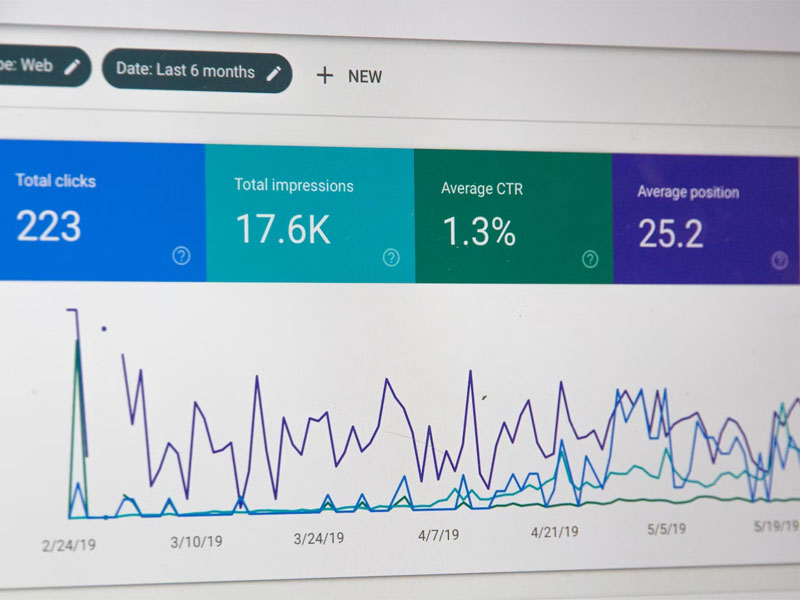It’s no secret that adding cool relevant pictures to articles on your site can result in more views, shares, and potential growth of the website’s ranking. By adding pictures to guest posts, you substantially increase their potential.
But to achieve all those desirable effects, simply adding quality pictures to your content is not enough. You also need to name them properly. Without posting SEO-friendly images right, you’re not likely to see any difference between what you had before and what you will have after adding them to your site in terms of its ranking.
This article is fully dedicated to the question of how to name images in your site’s articles correctly. It also applies to publishing guest posts that are becoming more and more popular as a tool for improving sites’ rankings.
While reading the post, you may find some information unexpected, but all the advice in it is up to the latest Google trends. So, it’s better to read it carefully and make notes to never waste your time on outdated and ineffective strategies of naming pictures on your website.
What Google actually says.
Let’s start with what Google says about naming pictures. This giant’s requirements are quite simple. If some 7 years ago you could hear that the more keywords you link to your pictures the better, now, the situation substantially changed.
Earlier, it was efficient to name pictures by not always clear sentences consisting of keywords exclusively. The idea was to use the chance to include as many keywords as possible and earn the growth of ranking this way. Now, the situation has changed with the values of the main search engine.
Earlier, everything ranking-wise, including images optimization for SEO, was determined by the number of keywords. Now, it’s all about the convenience of the searcher. So, naming pictures on a site properly means naming them in a comfortable way for Internet users.
Or, in other words, names of images should be:
- Descriptive;
- Short.
Ok, but what about keywords? Should the creation of SEO images be forgotten at all?
Well, let’s dive into it.
SEO is connected to everything on your website. There’s even a connection between SEO and web design, so keywords are still out there for image names, only in another way.
Pictures’ names must be relevant.
Or in other words, images’ names must describe what is pictured on them. And this is absolutely logical and beneficial in terms of users’ comfort. Just imagine the situation when in the process of downloading pics or having issues with the Internet connection, you don’t need to remember what’s on the picture. All you have to do is to look at its name displayed.
So, first, you need to remember that Google values image names that describe what is on them. Follow this rule and you will be rewarded.
Forget about numerous keywords.
Of course, we’re not talking about keywords in your articles’ texts. (Although you need to balance those too.) But regarding the names of pictures inside those articles, using keywords in them should not be a priority. Of course, you can add a keyword to your image’s name, but only if it’s relevant to what is on the picture. Otherwise, it will look like spam.
“And what about the main keyword? I don’t even have the opportunity to include this only keyword in the image name?”
If it’s not relevant to what is on that image, you don’t. Naming images for SEO at this time looks different from what it used to several years ago.
Keep image names short.
Image or photos names are not announcements or articles. Their function is to just name pictures, describing what’s on them. If the names of your pictures happen to be longer than 6-7 words, most likely they are packed to capacity with keywords or vague, redundant phrases. Rename the pictures into short, up to 5-word descriptions of what’s in them.
Why is image names’ length important? Most likely because it’s more convenient for users to deal with shorter names. It can be helpful to just imagine the situation when, for example, you have saved pictures from certain sites to your computer. Which image names would look clearer and more convenient to work with for you? Hardly readable, consisting of lines of text or concise ones? The answer seems to be obvious.
But the work with pictures’ names and SEO doesn’t end here. It’s not any less important to get to know more about creating SEO alt tags. But it’s a topic for another article.
Use hyphens.
If you want to use a unique several-word name, this can result in large names consisting of several words typed in one line in the HTML code and the actual text people see. You might have seen such names many times and found them hard to read. And of course, naming images that way must be avoided.
But sometimes, it’s hard to avoid naming pictures in this manner. This can be due to the restrictions for the number of symbols allowed to make a name, and together with this the impossibility to get a one-word name. And even two-word names written that way look awful.
Such names not only are hardly perceivable by ordinary humans, but search engines can’t recognize any words in them either.
But the situation is not that helpless. In fact, such many-word-in-one-line names can be cured quite easily. A hyphen will help! Such hyphenated names are readable, and search engines can recognize separate words in themб too. And thus, such names are more favorable as SEO titles of images.
The Final Word
Today’s world changes extremely fast. One of the main tools of change for an ordinary user — the Internet – changes with time as well. So did Google’s principles of working with images, for instance. If some 7 years ago you could use images for inserting your site’s keywords, nowadays, this approach doesn’t work anymore.
Google’s main value now is the users. So, if you want to obtain some bonuses from your pictures, think of their names first. Your image title should, first of all, describe what is on a picture and be short. And if it’s hard to make them concise, then you should take care at least of the readability of those names and use hyphens.
Is using keywords the best way? Only if they happen to be relevant to what is in a picture, otherwise, they don’t help.
Is that good or bad? We’re used to thinking positively!