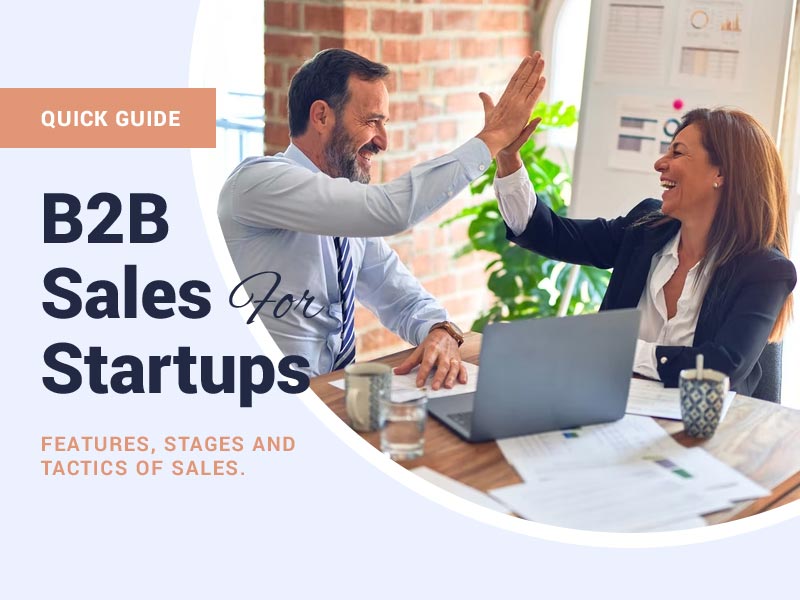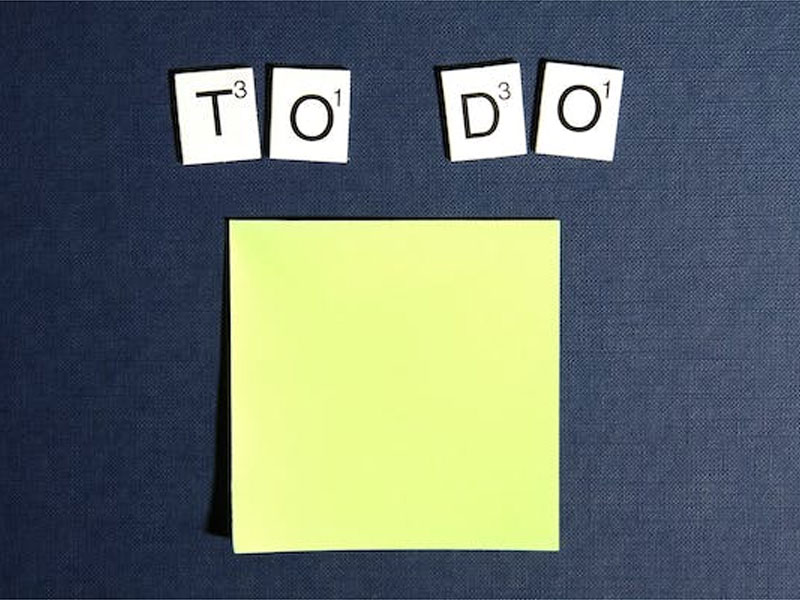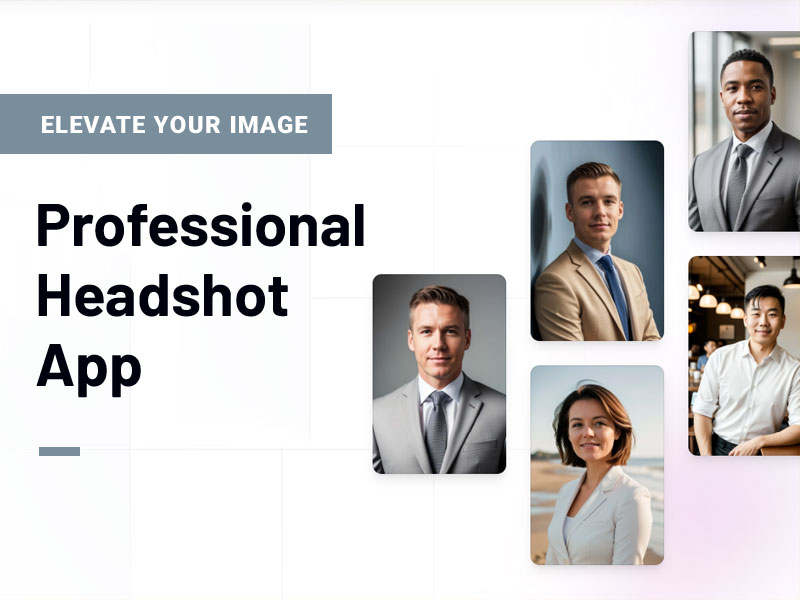Many companies turned towards hybrid work after the COVID-19 pandemic. Employers and new employees are now learning about the advantages of remote work following the pandemic and are adopting new practices.
For instance, in person onboarding by the hiring manager might not be possible for a remote employee. A Gallup study revealed that 88% of employers provide inadequate onboarding. After a poor virtual office tour, 1 in 5 new employees wouldn’t recommend an employer.
So, improving your remote onboarding process is essential to overcome talent scarcity and reduce turnover. Employees must be appropriately integrated into the organization and educated on its structure and culture, even if they are not physically present. This blog post will delve into a detailed remote employee onboarding checklist. So, let’s get started!
What is Remote Onboarding?
Remote onboarding allows new hires to become familiar with your company’s norms and processes. This includes information about the company intranet, communication technology stack, hiring process, company culture, company resources, and coworkers.
This will contribute to collaborative learning and continuous improvement and will allow them to use remote technology tools to support your company culture.
Providing relevant content to the remote team along with the welcome letter is essential for successful remote employee onboarding. New hires must quickly absorb the information and get around the system. Unstructured or complicated materials won’t allow them to discover the “aha!” moment.
Benefits of the Onboarding Process
A good onboarding process helps new employees acclimate to the company culture and build strong relationships with their colleagues. This helps in fostering a sense of belonging and engagement from the very first day. Let’s look at some of the benefits of the onboarding process:
Boosting Workforce Engagement
Making new hires feel included and wanted is crucial to remote onboarding. It demonstrates to your new team member that your company values their abilities and wants to collaborate with them. Additionally, remote onboarding includes training and supplying new employees with the resources they need to remain productive, for example, video conferencing software.
Employee Assurance
Starting a new job can be exciting, but new hires will often feel nervous and unsure about their choice to leave their previous position. A warm and welcoming environment will give your new hires confidence that they made the right choice by giving them an excellent first impression.
Give an Overview of the Company’s Direction
Remote company orientation or onboarding entails orienting your new hire to the company culture. It clarifies their responsibilities and how they can cooperate to advance the company’s objectives. It demonstrates their ability to improve their ability to work as a team and contribute to more significant business objectives.
Cybersecurity Challenges of Remote Work
Remote work brings about various cybersecurity challenges that organizations need to address. Here are a few common security awareness training topics that you should cover with your team:
- Phishing Attacks: 83% of all organizations experience a phishing attack each year. Cybercriminals frequently use phishing emails to target new employees. New team members may be more vulnerable to such attacks outside the corporate network.
- Insecure Wi-Fi Networks: The remote onboarding checklist allows new hires to connect to various Wi-Fi networks, some of which may lack proper support and security measures. This exposes them to potential eavesdropping and data breaches.
- Data Leakage: Traditional onboarding can cause the transmission of sensitive data over unsecured channels, or storing it improperly on personal devices can lead to data leaks or breaches.
- Lack of Physical Security: Remote employees may depend on a virtual onboarding checklist and not have the same physical security measures as an office, making devices more susceptible to theft or unauthorized access.
- Insider Threats: Remote employees, intentionally or unintentionally, might engage in activities that compromise security, such as sharing sensitive information with unauthorized individuals.
Onboarding Checklist for New Remote Employees
By implementing these measures, you set your remote employee up for success and fortify your company swag in the first few weeks. This comprehensive approach ensures a productive, secure, and enjoyable remote onboarding experience for your virtual employees.
Establishing a Secure VPN Connection for New Employees
A Virtual Private Network (VPN) is like a safe channel remote employees understand to connect to the company’s network. Data is encrypted, making it challenging for hackers to read. It is critical to guarantee they can access a trustworthy and secure VPN when the employees fill out and begin working remotely.
This way, their online activities, such as accessing HR paperwork, databases, or video conference software, remain private and protected from threats.
Implementing Multi-Factor Authentication (MFA)
Multi-factor authentication (MFA) is like having multiple locks on your front door. It is the most important remote employee onboarding checklist. Requiring remote employees to provide multiple forms of identification adds an extra layer of security when accessing company systems. When welcoming remote employees, informing them about the significance of Multi-Factor authentication (MFA) is essential.
Workspace Setup
Your home office serves as an intuitive platform for remote work. To set new remote hires up for success, encourage them to create a comfortable workspace. This means having a good chair, a desk at the right height, and proper lighting at your own pace.
Cybersecurity Training
Think of cybersecurity training as arming your new remote workers with knowledge and skills to protect themselves and the company mission. These training sessions provide new remote employee benefits about cyber threats like phishing and guidelines for social media channels. It’s like giving them a shield and sword to defend against digital dangers. When executed effectively, this approach can stand out as one of the most powerful cybersecurity risk mitigation strategies.
Time Management
Effective time management is the compass that guides remote employees through their workday. It helps them manage their day, prioritize tasks, and balance work and personal life. In the first week, encouraging regular free time so they stay refreshed and maintain productivity is important. It is a time-management toolkit to help remote workers stay on track.
Secure Communication and Collaboration Tools
Secure communication and collaboration tools are the remote onboarding checklist that connects remote employees with their teams. These tools should use encryption to protect the sensitive data of new employees during chats, video calls, or file sharing. Solutions like MailSpec or secure platforms alike, can help ensure that communication remains confidential and compliant with data protection standards.
They ensure that your remote workforce can collaborate effectively with onboarding experience while keeping your company’s information safe from prying eyes.
Health and Wellness
Just as physical health affects an employee’s work in an office, it’s equally essential for remote workers. Remote workers engaged in 91.6% of wellness activities, compared with 81.6% of on-site workers, and 51.5% are optimistic about their careers.
Promoting health and wellness involves sharing tips and resources to help new hires manage stress, maintain a healthy lifestyle, and balance work and personal life. It’s like offering them a compass for navigating the often challenging terrain of remote work.
Feedback Loops
Feedback loops are like the company’s radar system for remote work. They allow you to constantly gather input from onboarding remote employees about their experiences and any security concerns they might have. It also encourages future hires to follow the digital employee handbook.
This employee feedback provides valuable insights to fine-tune new employee engagement and remote work policies and remind managers of a smooth and secure remote work environment.
Updating Remote Devices Regularly
Just as a car needs regular maintenance to run smoothly, remote devices like laptops and video conferencing software require updates. Encourage onboarding remote employees to keep their new hire paperwork up-to-date. The onboarding program is like making sure that the locks on your digital doors are always in top condition.
Monitoring and Responding to Potential Security Threats
Monitoring and responding to security threats is like having vigilant security and distributed teams looking for suspicious activity. Remote employee onboarding involves monitoring web traffic and user behavior to detect potential threats. If a threat is specified, a well-defined incident response plan ensures a swift and effective response to undervalue damage in other departments.
Conclusion
Preparing new employees with the vital instruments and aids to succeed is crucial. By following this onboarding process checklist, you can make remote work more convenient and more constructive. You can also encourage collaborative learning among virtual employees working in remote teams. It covers everything from getting ready for remote work to hiring managers and helping new hires feel part of the team.
In remote work, where an entire team can work from anywhere, doing things right can make a big difference. So, use this checklist to ensure many employees have what they need to do their best work and help your company’s history thrive in this new way of working.