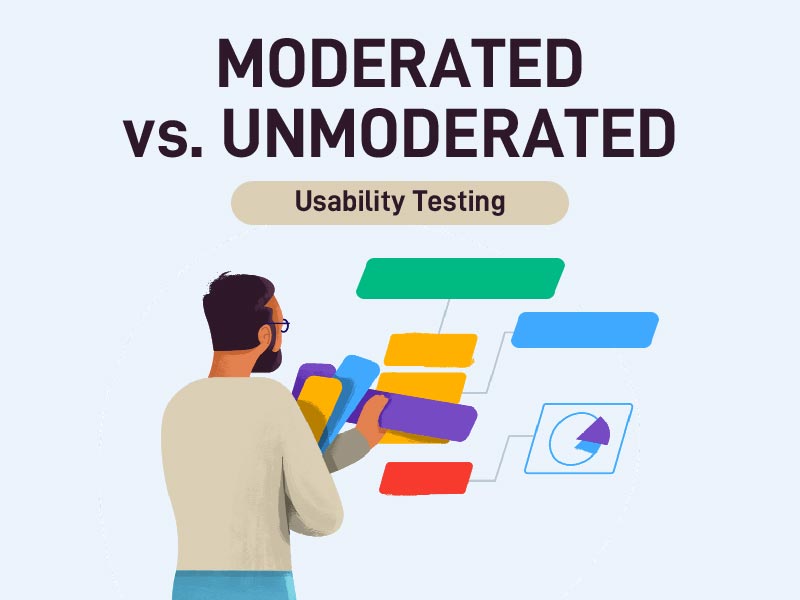Do you have a catchy layout? Is your pricing appropriate enough to engage your potential customers? Do you have the desired bounce rate? Here are some tips to evaluate website design and you must have answers to these some of the most important questions.
When a new visitor visits your website, it takes them just about 10 seconds to evaluate its quality. Those 10 seconds can determine if your website is good enough to engage an audience or not. For example, if I want to check for spectrum bundles online on any website, I would not want to spend hours looking to find them. So what do you need to make your website achieve the desired traffic? Check these features of a good website, and evaluate yours to see if it is going in the right direction!
How to Evaluate Website Design
Simplicity
This may sound cliché, but the simplicity of a website is the first thing that not only catches the eye of the visitor but also makes it easier for him/her to stay. Check your website to see if there are too many distracting elements, you need to eliminate or minimize. Too many colors look good, but the useless splash of features and hues can distract a person from the main purpose of your website. If the website is simple, it will also help your visitors in moving from one page to another effortlessly. So, do not load your website with images and features. Just keep it simple and user-friendly.
Be Consistent
Having a consist font and layout throughout the website design makes it easier for the visitor to relate to it. Even when going for designing small things like buttons and text color, make sure that it is the same throughout the website. All of this should be planned so that you know what you are doing with your website even when it comes to making changes. CSS (Cascading Style Sheets) can be very helpful when you have to keep a record of design styles and elements.
Readability and Typography
However good your website is, and whatever features it may offer, it is of no use if it is not providing the visitors with the information they are looking for. Your typography should be visually appealing and readable, as SEO activities mostly are very much familiar to it, and revolve around it. Check if your website is taking advantage of keyword usage, meta-description, and other SEO-related tools.
Go for more readable fonts. See if your website is using the right font combination and formatting of headlines, buttons, and text body, etc.
Compatible with Mobile Phones
There is no way you can ignore the importance of mobile phone internet users, as they form the majority of website traffic these days. Evaluate website design and see if it is compatible to view on mobile phones, tablets, etc. If your website does not support all sizes of screens, then you should reconsider the whole thing.
There are several website designing studios where you can hire designers to provide you with these services. You can get your website optimized to fit mobile screen modes.
Website Outlay and Color
It is human psychology to be attracted to pretty colors and images, and you can take advantage of that while designing one if you are just beginning. A poor color combination may put off visitors for good. On the other hand, a pleasant combination can make them stay for longer. Don’t forget to add white spaces as they help subdue the visual mess and clutter effect on any website. The same is when you choose images. Do not put too many or unnecessary images on your website.
Easily Loadable
While evaluating your website, make sure to check if your website loads easily and without any delay. You can achieve this by optimizing image size, or you can comb your code into CSS or a JavaScript file. It will lessen the HTTP requests.
You can also compress HTML, CSS, and JavaScript to gain better loading.
Easy to Navigate
This is another way to evaluate the quality of your website design. A visitor is most likely to stay on a website that is easy to navigate. This way, they also stay longer to check things out. For this, add easily clickable buttons. You can also follow the 3-click rule. A visitor should get to the desired information in a maximum of three clicks.
Inclusion of Buttons
If you wish to make the quality of your website better, consider adding social share and follow buttons. Because producing exceptional content and great offers will be of no use if more people do not get to learn about it. If your website does not include the social share buttons then you are missing out on all the social media traffic that your business can benefit from. And we all are aware of the fact that most of the people are on social media these days. Whether it is Facebook, Snapchat or Instagram.
If the term ‘social share buttons‘ is new to you, these are the small buttons on the top or bottom of blog posts. They are easily recognizable as they feature icons of different social media platforms. These buttons are a non-pushy tool that encourages website visitors to share the content on their social media profiles. Tools like Shareaholic and SumoMe can be of great help if you are looking to add these buttons.
Calls-to-Action
Including calls to action is also a good practice. You need to provide the website visitors with the direction that can make navigation and taking the right action easy for them. Call to action buttons do exactly this by guiding the users regarding the next action that they should take while navigating through your website. The sad part is that many of the businesses and website developers are well aware of the importance of these buttons yet they fail to use them accurately.
Developers usually pay more attention to the bottom of the funnel call-to-action buttons while ignoring the more crucial middle or top of the funnel ones. To make it easy for you to check if you are guilty of doing so as well, go through your website. Do you find call-to-action buttons that only feature demo/consultation/trial options? If so, it is high time that you update them.
You should aim at adding call-to-action buttons that provide the visitors with material with which they can educate themselves more. And once the viewers recognize you as a company that does that, they will return to your website. Some of the many examples for educative call-to-action buttons include ‘click here to learn more‘, ‘watch the video‘ and ‘sign up for the webinar‘.
Communicative
The last rule to evaluate website design is by checking if it is communicative or not. The purpose is to gain maximum traffic by imparting information. You can achieve this by personalizing information and breaking it into a useful pattern of headings and subheadings. Use short and catchy sentences, instead of going for long and boring ones. For example, once I had to call Spectrum customer service Hawaii while reading their subscription guide on the website. Took me half an hour before I could open up my mobile dialer. Avoid long paragraphs where bullet points can do.