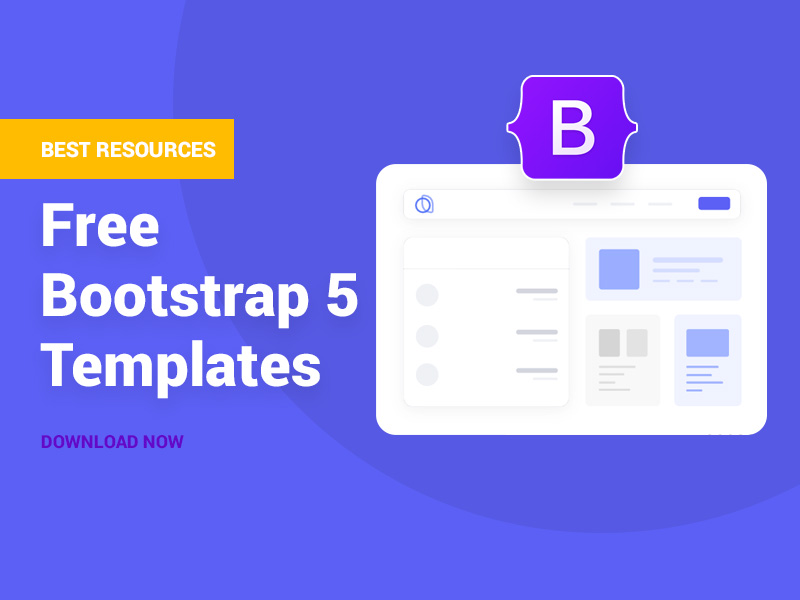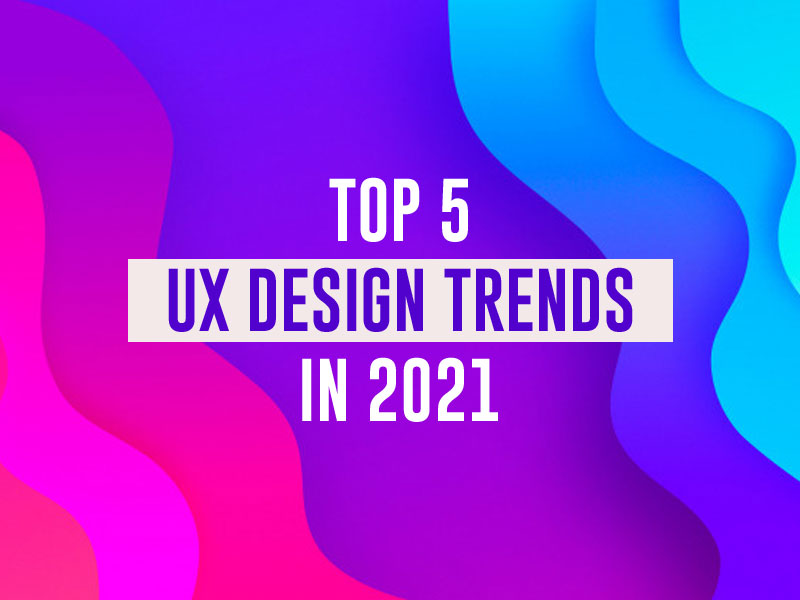Want to design a beautiful website but don’t want to learn coding? Well, Google Sites comes to your rescue to help you design some of the visually pleasing sites without any coding experience. While Google Sites helps you design a fully functional site using the ready-made templates available, there are still some limitations in terms of functionalities and customizations. In that case, you may need to go for AI website builders that overcome them easily.
In this post, we have shared the top alternative website builder that are similar to Google Sites but with even more features, flexibility and functionalities. So, let’s begin!
Google Sites Popularity
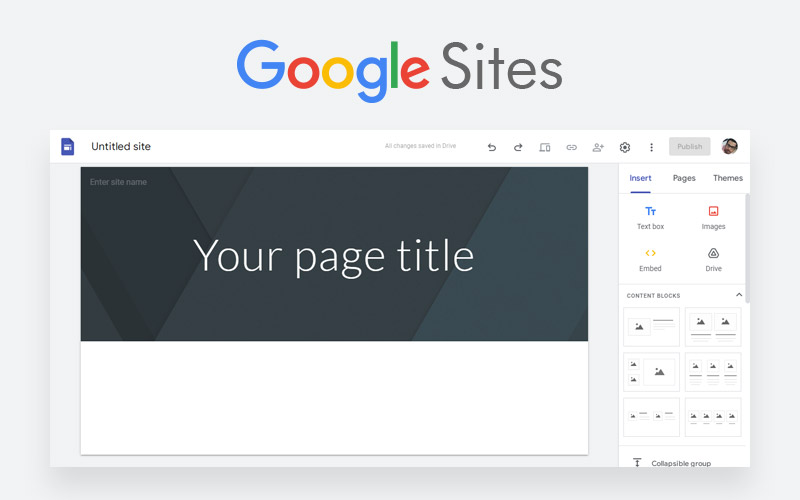
Ever since Google Sites came into existence, both startups and small businesses have witnessed immense use of Google Sites templates for their websites. It is because of its easy to use features and free usage. Also, since Google Sites is compatible to use with other Google platforms, it is easier to add Google Sheets, Google Slides and Google Docs for site enhancement.
The best part is its pre-made Google Sites templates that open the gateway to create web pages in no time. However, in recent time, people are switching to other alternatives when looking for higher functionalities and customizations.
➜ Create a Free Website on Google Sites
Top 10 Google Sites Alternatives to Get Started for Free
Have a sneak peek at these brilliant Google Sites Alternatives to get the most of all features in swift site development.
WordPress
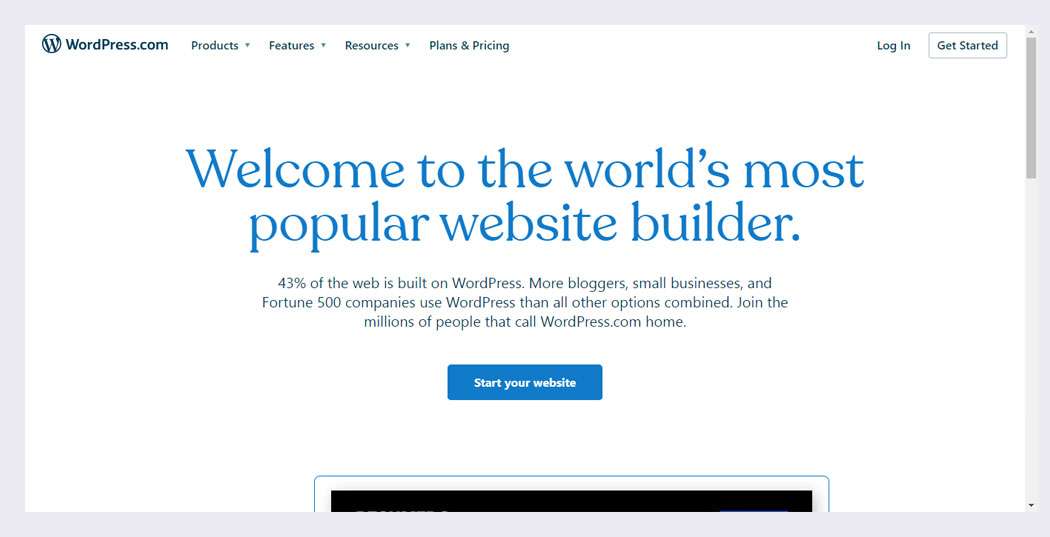
WordPress accommodates 42% of the online presence on the web and is one of the top alternative websites for Google sites. From stylish themes to custom editing, you get all the things under one hood. Whether you want to create web design blogs, newsletter, website, or any other type of online presence, the platform will cater to your custom needs.
Features
- Tons of custom themes available to create an online presence with new additions every week.
- Themes are completely responsive and support all screen sizes.
- A wide pool of plugins available for better functionality.
- Friendly 24×7 support available from experts for all customer issues and queries.
Disadvantages of WordPress
- Huge number of theme updates
- No support for free WordPress themes
Pricing
All plans come with annual billing.
- Personal: You get a free domain for one year, hosting, and unlimited email support at $4 per month.
- Premium: You enjoy previous plan benefits with premium themes and Google analytics integration at $8 per month.
- Business: You get advanced SEO, jetpack backup, and SSH access on top of previous plan benefits at $25 per month.
- eCommerce: Perfect plan with all premium benefits at $45 per month.
Click here for all the details on the plans.
Why WordPress is better than Google Sites?
WordPress is an excellent alternative to Google Sites as it gives you full control over editing with tons of custom themes that are responsive and flexible. Moreover, you get the support of several plugins that you can use to improve the functionality of your online presence.
➜ Create a Free WordPress Website
Blogger
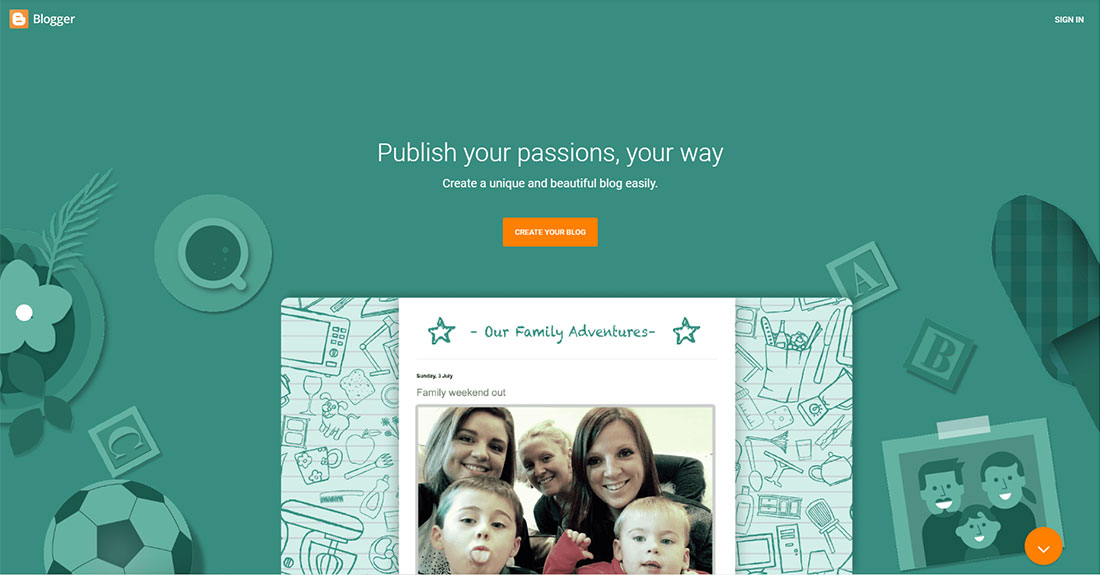
Blogger gives you the freedom to choose any theme and make a beautiful custom online presence for your brand. You can optimize it with SEO for better ranks and organize everything neatly. Moreover, you can add permissions and restrict access for viewing and commenting on your blog easily.
Features
- You can optimize your blog with proper SEO standards to achieve a better ranking on Google.
- You can edit the HTML and CSS code with Blogger and make custom modifications according to your specific needs.
- You get access to a plethora of themes that you can use to design your blog with ease. You can create static blog pages using Blogger in no time.
- You can integrate with Google AdSense to monetize your blog and earn money.
Disadvantages of Blogger
- No ownership of the blog
- Difficult backlinking and domain redirection
Pricing
- FREE: The platform is free to use for everyone so it is a smart choice for a beginner who wants to save some money.
Why Blogger is better than Google Sites?
Blogger allows you to optimize your online presence with proper SEO standards and gives you support for several themes to create and design a blog with ease. Moreover, you can back up and restore with Blogger which is not possible in Google Sites.
➜ Create Free Website on Blogger
Wix
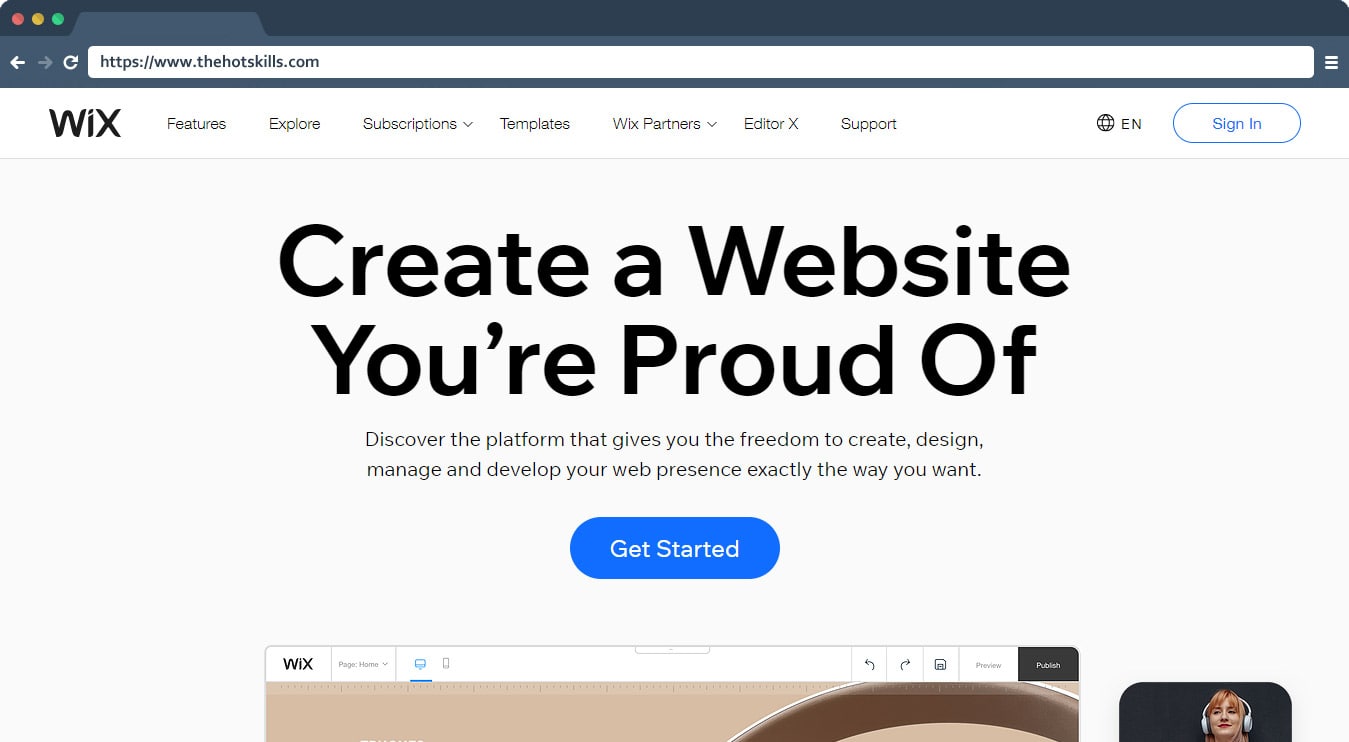
Wix allows you to create, design, manage and develop a custom online presence for your business or brand. You get the support of advanced functionality with full flexibility and scalability to grow the site as your brand grows. Moreover, you get SEO facilities to improve your brand visibility in the online world.
Features
- You get a powerful editor and templates to create and develop a custom online website with ease.
- You get full support from professional tools to boost the traffic and engagement of your online site.
- Wix helps you get online in no time with a custom and mobile-friendly site.
- With Velo by Wix, you get easy coding and designing capabilities with serverless computing.
Disadvantages of Wix
- Difficult to migrate data
- Paid tracking & analytics
Pricing
All plans come with an annual billing cycle.
- Connect Domain: You get 1 GB bandwidth with 500 MB storage space at $5.50 per month.
- Combo: You get 2 GB bandwidth and 3 GB storage space with a free SSL certificate at $10 per month.
- Unlimited: You enjoy unlimited bandwidth, 10 Gb storage, a site booster app, no ads, and a free SSL certificate at $17 per month.
- VIP: Here, you get all the premium features at $29 per month.
Click here for detailed information on these plans.
Why Wix is better than Google Sites?
Compared to Google Sites, Wix offers a wide choice of templates to create and develop an online presence and supports several add-ons to improve functionality. You can connect with real people using Wix which is also missing in Google Sites.
➜ Create a Free Wix Website
➜ Wix vs WordPress
Weebly
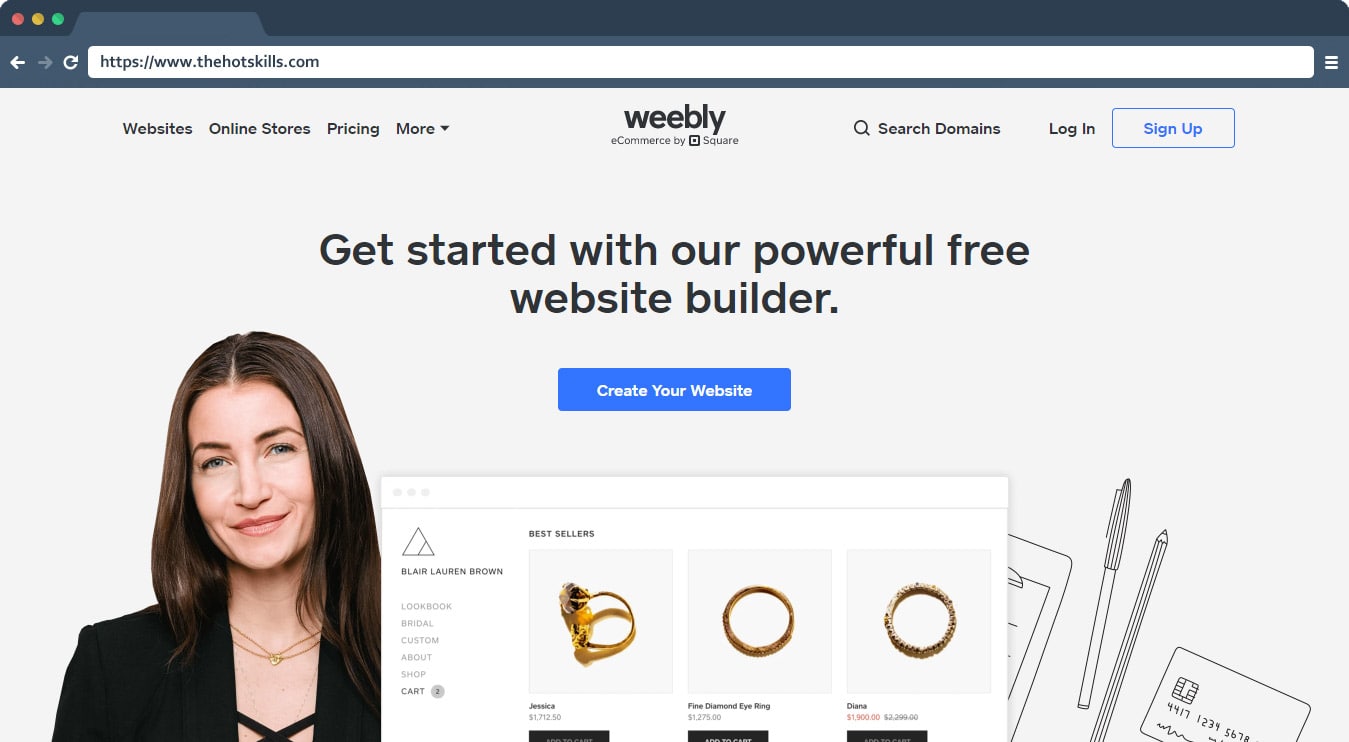
With Weebly, you get professional designs and tools to fabricate an online presence for your company. From building a site to earning revenue from it, Weebly supports you through the whole journey with its excellent support. It is one of the top Google Sites alternatives present in the market.
Features
- You get a drag-and-drop website builder, responsive themes, and eCommerce integration to build professional websites without any technical experience.
- You get advanced features to design the website all under one hood.
- With the support of Weebly App Center, you enjoy custom domain and SEO tools for better audience reach.
- You can embed videos, and perform tracking and analytics for a better eCommerce strategy.
Disadvantages of Weebly
- Less responsive customer support
- Less web page optimization features
Pricing
All plans come with annual billing.
- Free: You get 500 MB storage, free SSL, and a domain with Weebly branding at zero cost.
- Connect: With previous plan features, you get a custom domain at $10 per month.
- Pro: Here you enjoy unlimited storage, zero ads, and eCommerce capabilities at $12 per month.
- Business: Here you get a complete suite of features at $25 per month.
Click here for complete details on all the plans.
Why Weebly is better than Google Sites?
Weebly is a little similar to Google Sites, but with the support of tons of templates, and professional eCommerce tools, it allows you to create an online presence with ease. Weebly offers better flexibility and is pretty user-friendly.
Squarespace
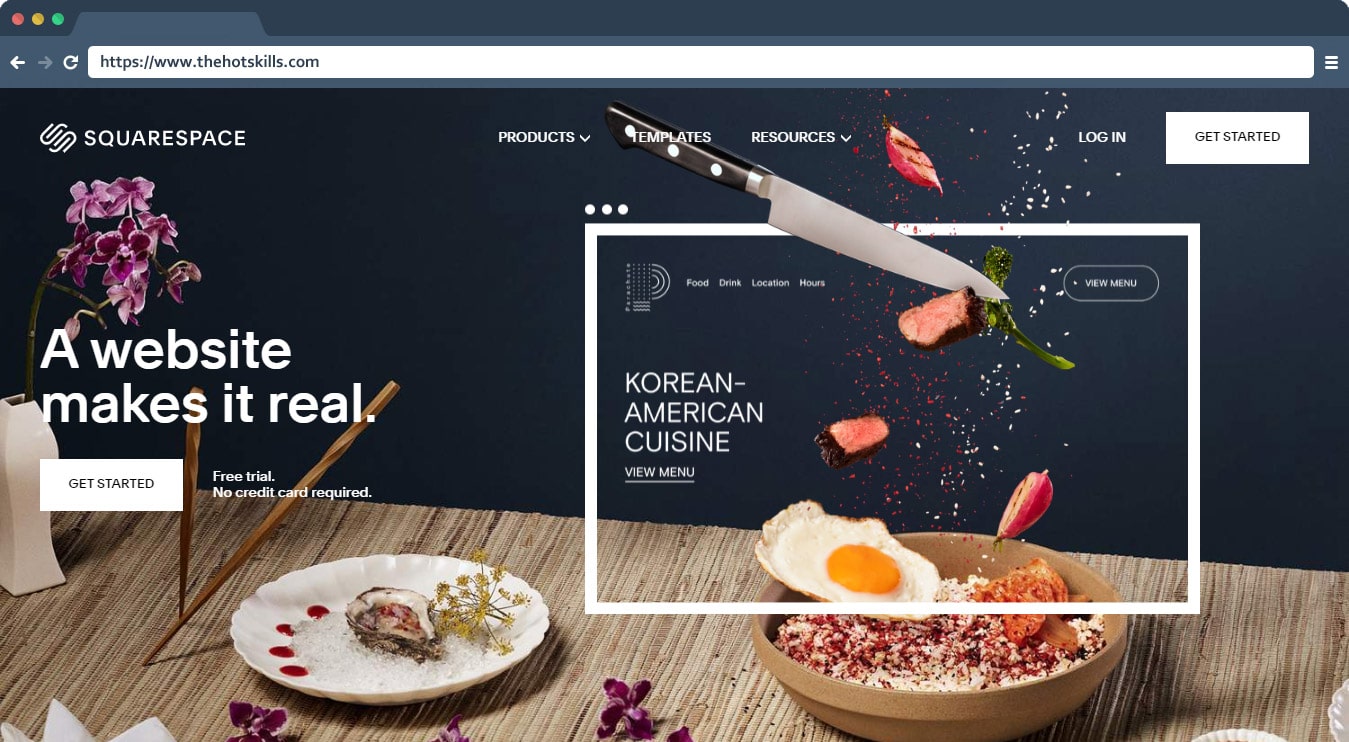
With Squarespace, you can develop an online presence, integrate eCommerce with it and market your products and services to generate revenue with ease. It is a complete package where you will find everything in a single place. Moreover, you can get familiar with the features by using the free trial. There is no need to add your credit card.
Features
- There is a wide range of templates available with Squarespace that you can use to design your website quickly.
- You get access to tons of stock images to use in your website for free.
- You can create an eCommerce store with excellent tools and start selling your products without any unnecessary hassle.
- You can choose different typefaces and styles in your templates and use the interactive website builder to build your custom website.
Disadvantages of Squarespace
- A little expensive as compared to other options
- Website builder is more complicated than other variants
Pricing
All plans come with annual billing.
- Personal: You get a free custom domain and tons of templates at $16 per month.
- Business: You enjoy advanced analytics and integrated eCommerce with a 3% transaction fee and previous plan benefits at $23 per month.
- Basic Commerce: You get all previous plan benefits and the transaction fee is reduced to zero y paying $27 per month.
- Advanced Commerce: At $49 per month, you get the full suite of premium features.
Click here for all the details.
You can check out this comparison article of Squarespace Business vs Commerce plans to help you pick the right plan for your website.
Why Squarespace is better than Google Sites?
Squarespace offers better customizing options than Google Sites. You get responsive templates and themes to build the website without any unnecessary hassle. Moreover, you get easy maintenance with live chat and 24X7 support.
➜ Create a Website on Squarespace
Webflow
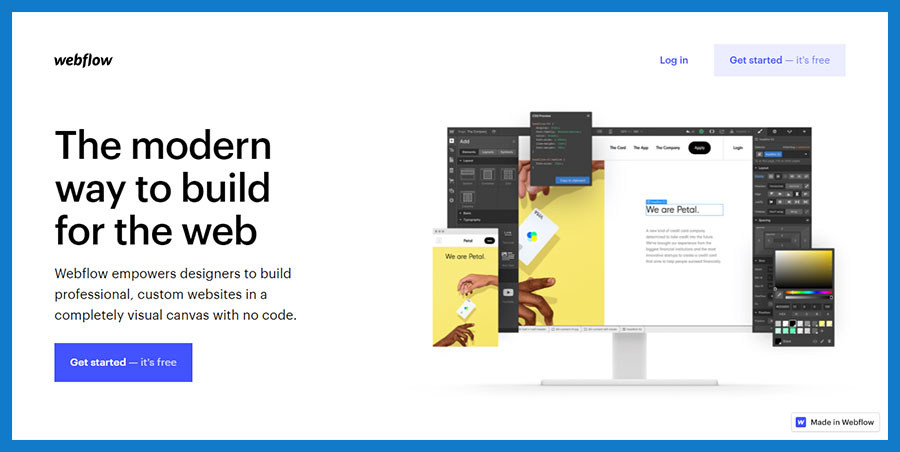
Being a visual solution for web design, Webflow is perfect for developers, editors, and designers to create custom structures to add content and showcase it in the online world. You can optimize your website and connect with marketing tools to generate revenue and earn profits.
Features
- Webflow offers clean & clutter-free code so that you can understand everything.
- You can build flexible CSS layouts and use CSS filters for any elements of your website.
- The advanced CMS capabilities offer dynamic content filtering and SEO settings.
- You get the support of professional management tools with full website backup and versioning.
Disadvantages of Webflow
- Slow customer support
- Premium plans are more expensive
Pricing
All plans come with an annual billing cycle:
- Starter: Free plan with two unhosted sites and freelance guests.
- Core: At $19 per month, you get three seats, ten unhosted sites, custom code, two agency and code export features.
- Growth: At $49 per month, you get 9 seats, unlimited unhosted sites, and publishing permissions with all previous plan benefits.
- Enterprise: Custom plan with custom pricing depending on your needs.
Click here for detailed information on all the plans.
Why Webflow is better than Google Sites?
Webflow offers dynamic SEO and content filtering that gives it an edge over Google sites. Besides this, you get responsive themes and a powerful website builder to create and develop your site.
➜ Create a Free Website on Webflow
Pixpa
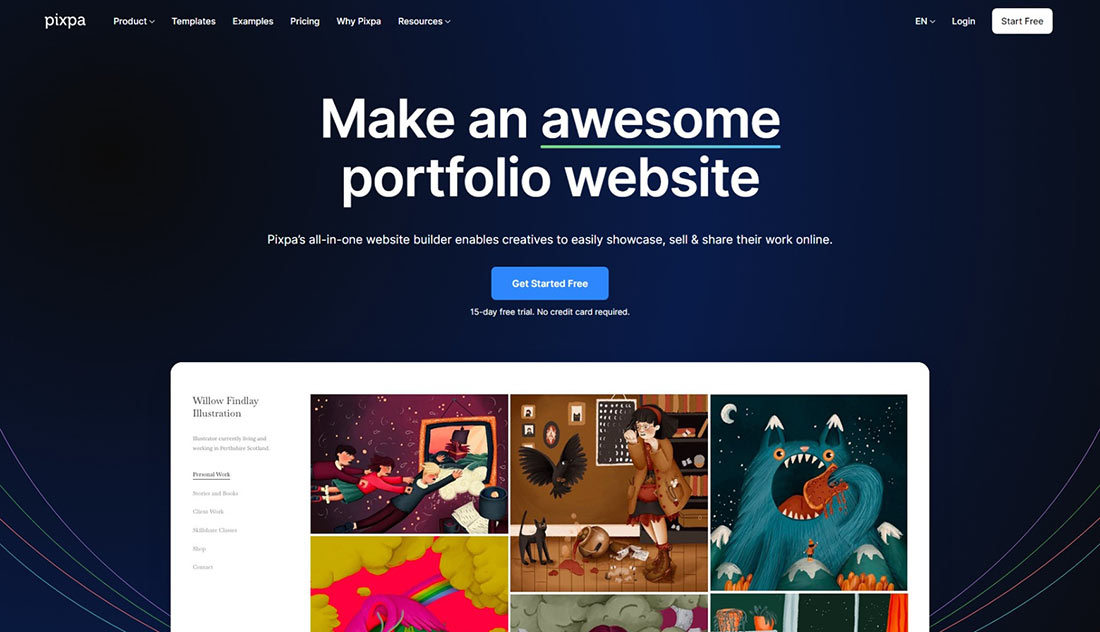
Pixpa is a complete suite to create websites and eCommerce solutions for your brand. You can create an eCommerce store, blog, online website, galleries, and different content structures easily. You get full support from professional tools to create and launch an online store to generate good revenue for your brand.
Features
- You get all the tools for SEO optimizations and social media integration for better audience reach.
- You can embed videos on multiple blogs and publish rich text blog posts easily.
- You get beautiful themes, responsive templates, integrated Google fonts, and many more tools to create and manage your online presence.
Disadvantages of Pixpa
- No mobile app support
- Lacks third-party app integrations
Pricing
All plans come with a 2-year billing cycle.
- Basic: At $3.60 per month, you get 5 content pages with mobile-optimized websites.
- Creator: At $7.20 per month, you get 10 content pages, blogging support, and previous plan benefits.
- Professional: At $10.80 per month, you get unlimited content pages, gallery images, and all the previous plan benefits.
- Advanced: At $15 per month you enjoy a complete suite of premium benefits of Pixpa.
Click here for all the details on the plans.
Why Pixpa is better than Google Sites?
You get what you see what you get editor support with custom page templates that are missing in Google Sites. Moreover, you get eCommerce integration and content management support with Pixpa.
➜ Create a Free Website on Pixpa
Site.pro
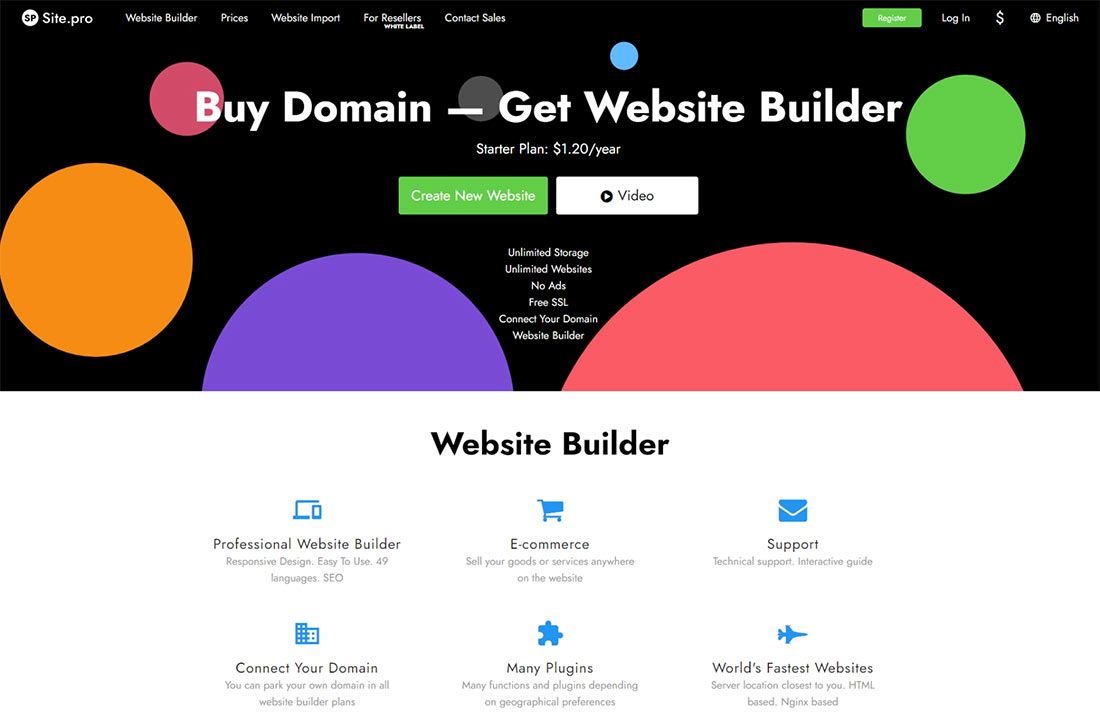
Wish to design a professional online store, website, landing page etc.? Well, Site.pro is another Google sites alternatives free that offers relentless custom features and support. Its budget-friendly plans and noteworthy website builder makes it an ideal choice for small businesses.
Features
- With a professional builder, it provides easy-to-use SEO and creator tools to help you with a responsive design.
- You can use any of the 200 awesome templates with Retina friendly, custom fonts and RTL Compatible features.
- Its multilingual feature allows you to get your preferred language among 50 languages.
- The design and grid with no limitations offers unlimited design capabilities with different plugins.
Disadvantages of Site.pro
- Slow Customer Service
- Site Editor is not that user-friendly
Pricing
All plans come with annual billing.
- The free plan comes with basic website builder and unlimited disk space.
- Starter plan is charged at $0.1 per month that has advanced website builder and automatic backup feature.
- Business plan offers $12 per month with unlimited website builder, 200+ templates, backups and support.
- Design Studio is your free plan with exclusive features and bonus option. You can enquire more details about them.
For more details, check here.
Why Site.pro is better than Google Sites?
Site.pro comes with steady eCommerce features that help in easy online store development which is lacking in Google sites. Moreover, you will find a free plan in Site.pro while Google Sites comes with a free trial only.
➜ Create a Free Website on Site.pro
Zyro
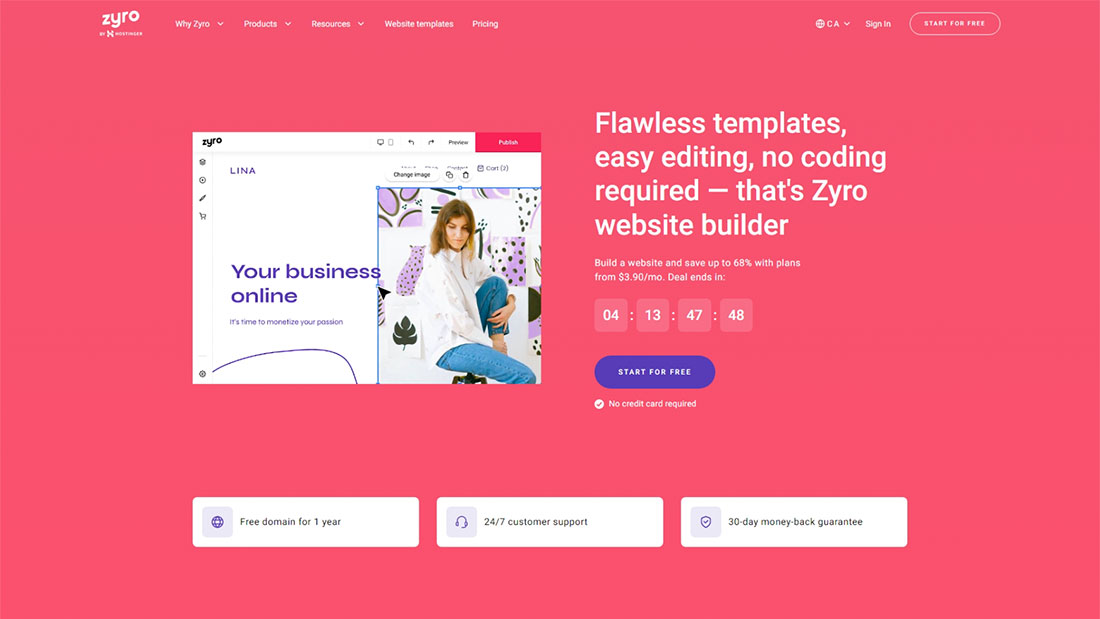
Best-suited for small and medium-sized businesses, Zyro is a great Google sites alternative that lets anyone create a powerful website or store in just a few clicks. Once your site is live, you can use its marvelous AI tools for branding and scaling business growth to the next level.
Features
- This Drag and drop editor comes with designer made templates that work well for your business.
- The amazing AI tools for writing, slogans and business name help in faster business text and logo generations.
- All website pages have a lightning fast loading speed owing to their lightweight website.
- You get excellent integration tools for targeting the apt audience and connecting with them.
Disadvantages of Zyro
- No Design Assistant
- Limited Support Feature
Pricing
You can choose any plan on a monthly basis.
- Website plan comes at a price of $3.90 per month for creating a professional blog or website.
- Business plan offers a wide arsenal of features for eCommerce sellers at just $5.90 per month.
All plans come with 30-days money-back guarantee. For more details, check here.
Why Zyro is better than Google Sites?
Zyro is an ultimate tool that has advanced AI writer tools and Heatmaps that enable the users with advanced features. Not just this, its full eCommerce functionalities and decent pricing makes it stand out.
GoDaddy
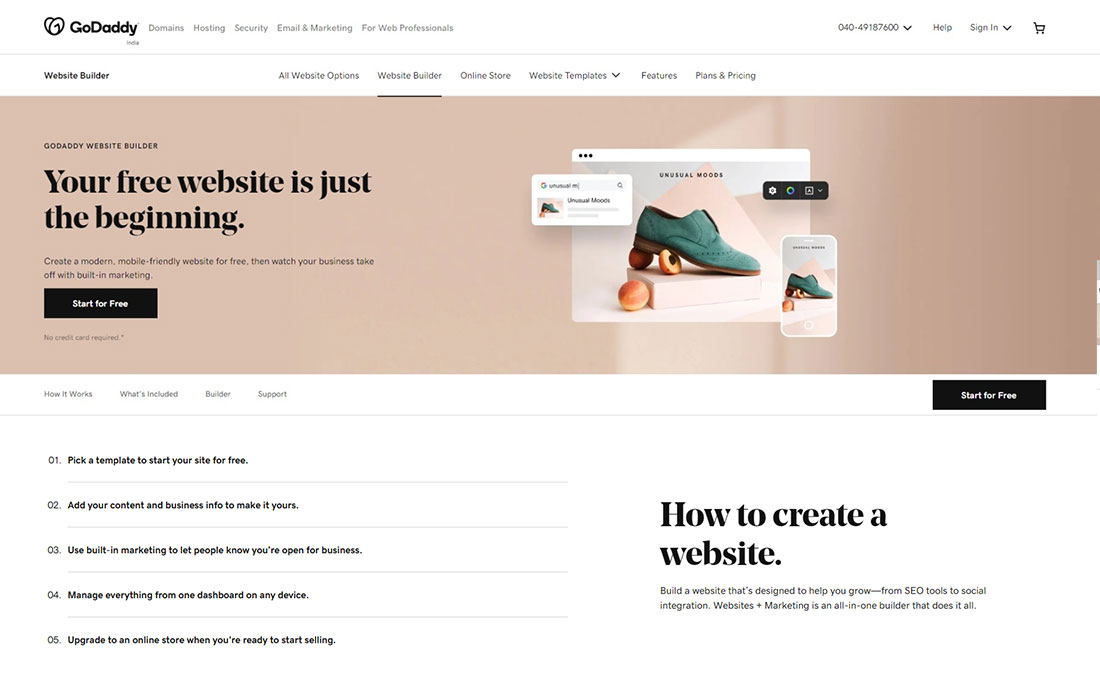
GoDaddy Website builder is an amazing alternative to Google Sites that offers top-notch templates and necessary tools to design a terrific website. With no coding experience, anyone can swiftly create and manage the website using its excellent tools in no time.
Features
- This is an all-in-one stop for website, social media, email marketing as well as eCommerce management.
- With 20+ custom themes, different colors, fonts and layouts can be instantly changed without any hassle.
- The responsive design and rapid page loading helps your site look and perform fantastically and editable whenever you want.
- Use of GoDaddy Studio to design superb templates, graphics and fonts for email and social media.
Disadvantages of Godaddy
- No Switching between themes
- No eCommerce tools
Pricing
You can choose any plan on a monthly basis.
- Basic plan has a starting price of ₹ 249 per month that is excellent for personal use.
- Standard plan commences at just ₹ 499 per month that encompasses the needs of all budding businesses.
- Premium plan begins at ₹ 699 per month and is perfect for growing businesses.
- Ecommerce plan for online selling starts from ₹ 999 per month.
All its plans definitely offer high value for money. For more details, check here.
Why GoDaddy is better than Google Sites?
GoDaddy provides awesome templates via its GoDaddy Studio for all kinds of website needs be it, amazing graphics, templates or fonts for your social media or email marketing as well. Also, this website builder helps in providing more customer-friendly services and support.
➜ Create a Website with GoDaddy Website Builder
The Bottom Line
By now, you must be aware of all the top Google sites alternatives that are available for free or a very decent cost online. You can try the ones that match your needs well and then, go for paid or free packages as per your convenience.
Whatever you pick, make sure to analyze all the features beforehand for stand-out features and special features. Do let us know which one you pick for your dream website in the comments below.