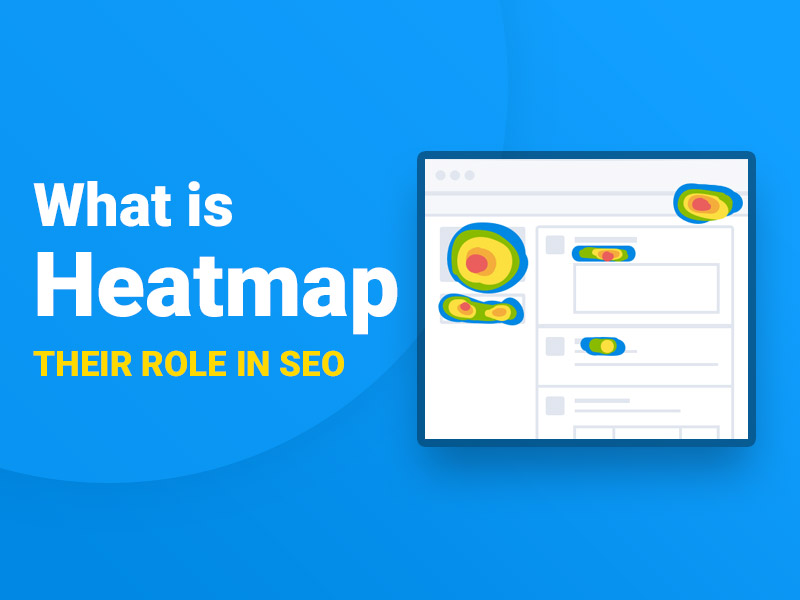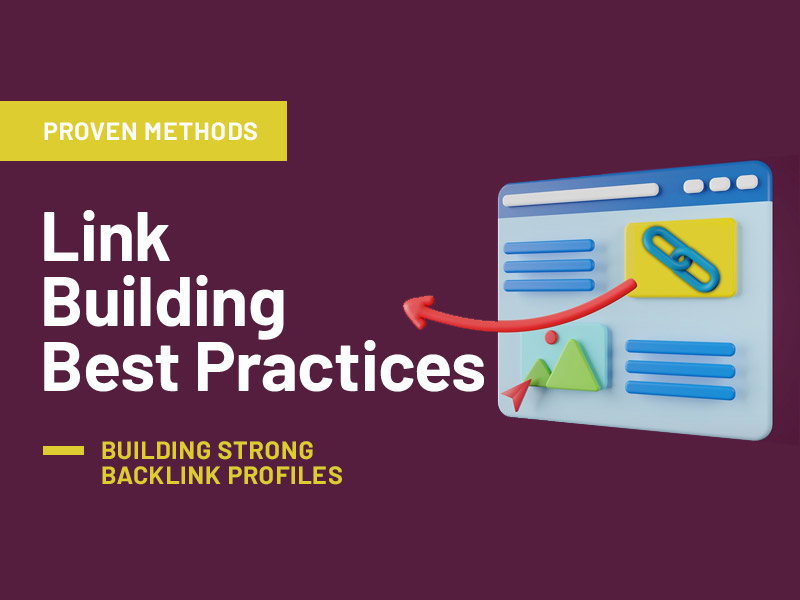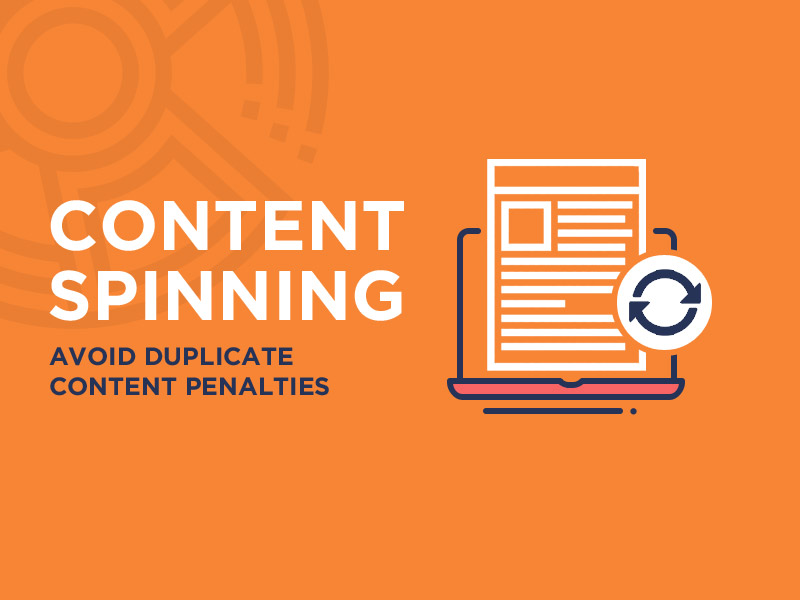SEO strategies are emerging with each passing day, and their ultimate goal is to improve website performance and make websites more user-friendly. Making small or big changes in the website may impact the website’s performance to a large extent. Heatmaps on the website are also one of them. A Heatmap is now a must-have tool for marketers, SEO professionals, and website designers. Its understanding of user’s behaviors helps us make websites more user-friendly.
Heatmap is a unique tool that makes it possible to see the web resource through the eyes of visitors, access statistics, and conduct analysis. Let’s figure out more about heatmaps in SEO and how to use them correctly.
What is a heatmap?
A heatmap is a tool that uses color palettes to tell how a user interacts and their behavior on a website. Areas, where users spend more time or perform any activity are highlighted with warm tones and cool colors where activity is low. It is more like a data visualization tool that distinguishes it from other services for collecting statistics. It provides us information about user activity and helps to optimize the site.
Marketers use heatmap learning what visitors are clicking and what not to make the websites more convenient. It saves time by providing quick results about which place is more interesting for the user and which he simply does not notice for one reason or another. SEO experts and analysts use them to analyze the clicks, scroll length, and cursor movement to make a usability audit of the website.
Types of heat maps heatmap
The heatmap allows you to see which images, banners, content, and other elements are performing well online and where users click the most. It also tells us which part of the website is ignored. It shows the most used feature in the warmest shade and highlights the less used part of the website in cool colors. The marketer will be able to get a lot of helpful information from this type of heatmap. It will help justify the need to optimize the site, demonstrate which elements do not work and which cause inconvenience for users.
1. Errors that heatmaps can correct
Identify broken links and non-clickable elements
With the help of heatmap, you can identify places that users face errors in the link, text, and subheadings. This is a signal that an element should be referenced or transformed so that it no longer looks like a link.
Invisible buttons
Heatmap helps you determine which buttons users are not paying attention to. Most likely, they are located in the wrong place, and the situation can be corrected.
Calls to action
The tool allows you to assess how effective calls to action are. A low click-through rate indicates that the call is not designed for the target audience or is poorly located on the site.
Pop-ups
A heatmap will show you how often visitors click on your pop-ups and help you draw conclusions about their effectiveness.
2. Scrolling map
The next subtype of heatmap is a scrolling map. With this, you can find out the depth of the page scrolling that will help:
- find out the page length that is optimal for your resource;
- determine at what point you need to place a banner or CTA button;
- understand if visitors are reading to the end of your long reads and where they stop;
- choose between infinite scrolling and pagination.
With all this data, you can easily improve the page design, edit content, and make web pages more user-friendly if it shows low activity at the bottom of the page. You can add additional elements or remove the existing ones if the visitors face further scrolling issues to correct the situation. You can also improve the quality and structure of the content to raise interest and drive their attention towards other elements of the website.
3. Mouse Activity Map
Mouse activity is the most exciting feature of the heatmap. It highlights the areas where users are clicking or moving with their cursor. It also helps improve page design and structure of the website as per user’s preferences and choices. You can also make changes in the content to increase its perceptions among users.
There can be a case when a visitor studies the information on the site without pointing the mouse arrow over it, and heatmap also records this moment of users on the website. Heatmaps are a very useful tool to track eye movements and provide you with accurate results.
What are heatmaps for?
Above all are some exciting features of the heatmap. Now here you will come to know the benefits of the heatmap in SEO and marketing. We propose the following situations where the heatmaps will become excellent helpers:
1. When redesigning a site
Suppose you’re planning to change the website design or decided to build a new business website. In that case, you can rely on heatmap’s website performance detector feature to set essential elements in the website. With the help of heatmap, you can analyze the most visited areas of your website and use that to place CTA or links where you want to redirect your audience.
Once you’ve done with the whole designing process, make sure all the elements are performing precisely the way you want them to perform. You can also run a few week’s tests and then again check how your website is doing online with the help of heatmap. It is also the best way to introduce innovations to the website and see if they are pleasing to your audience.
2. To improve usability
Some unnoticed areas of your website can let your website performance down and drive your user’s attention towards other sites. But, heatmaps can help open your eyes to things that you might not have noticed whether the CTA buttons are effectively located or are better to move them, whether the text length is optimal, whether the ad blocks are placed correctly, etc. With the help of a heatmap, you can optimize the unnoticed parts of your website and make your website user-friendly.
Each part of your website is equally important to pay attention to and affects your website performance one way or another.
3. A / B test
A / B testing is the best way to improve your website through trial and error. It helps you observe which version of advertising content is performing well, including user experience, design test, etc. With the help of a heatmap, you can analyze the best place of your website where most of the visitors are taking action.
That place can be anywhere on the header, middle of your website, or at the bottom. It will help you conduct testing to understand which landing page to choose, where to place ad units, where to place a call to action button, and more competently.
4. To improve website conversion
The ultimate goal of designing and promoting websites is to get more and more leads, and you will be happy to know that heatmap will also help you in that. Yes, heatmaps often help with this. Heatmap will give you accurate results about customers’ behavior on your website, and you can learn where customers are spending more time online and on which product page they visit the most.
You can collect these stats and build your strategies accordingly. You can also make changes to your website to please your customers and provide the best user experience. It will help get customer’s attention and in return, more leads.
5. To eliminate errors
Heatmap helps you track visitors’ problems and errors in your website, from existing broken links to page scrolling. For example, to understand that users mistake an element for a link and click on it or do not get to the clicked area.
6. Find user interest
With the help of a heat map, you can also find your user’s interests and see what they are looking for. These stats will help you make your website user-friendly so that they can easily find what they are searching for at the right place. It helps analyze user behavior and get the details about low and high engagement areas with colors like warm red, blue and green.
7. To improve the content on the site
You can quickly analyze whether your visitors like your content or not with the help of a heatmap. If users are only reading the first two paragraphs of the whole content and don’t even scroll below, this indicates that they may not find your content interesting enough to read. The scrolling map will tell you this, after which you will shorten the text or improve the quality of content and put all the most critical information at the top.
What information did you get from heatmap?
There are many factors search engines consider when it comes to the ranking of a website. SEO strategies are the only way to make your website search engine friendly. Heatmaps complement these strategies by providing relevant website data and allowing you to see how the pages are serving users’ interests.
1. Content length
Content plays a crucial role in SEO, but what length of content is best for readers? Different studies give different results, but according to marketers, 1000-2000 words are read better. You will never know how far your visitors will go into your website, and offering them very long content will increase boredom among users, but using appropriate length and quality content will attract both long readers and quick readers.
Scroll heatmap will help you analyze user behavior and how far they are scrolling into your website. The spheres of activity and target audience are different for everyone, so experiments are required.
2. Google Metrics: Maps
The heat map clearly shows where on the page readers are stumbling. Perhaps you guessed right with the amount of content, and most visitors read and watch to the end. If most readers leave the page by scrolling to half, your target audience is most likely not interested in long texts.
3. Structure and page element
I know it’s not good, but unfortunately, your reader will leave your page if he will not find your website convenient. The reason behind this can be unstructured page elements. Better website structure and well-placed elements will give you better results. Heatmap will help you analyze the eye moment of a user with the help of a webcam and user behavior where they are spending most of their time on your website.
4. Heatmaps
To optimize your website for users, you need to understand the cold parts of the page carefully. With the help of that, you can understand the weak parts of your web page and start working on it. Suppose if your target button is located at the top right, but your visitors are searching it in the upper left corner. You need to change the positions of the element or make it more visible.
Complex web page structure and designs can sometimes confuse your readers. Heatmaps are great at demonstrating how complex or simple your page structure is where you need to improve your page design.
5. Keywords
The reason your website bounce rate increases can be suboptimal text length, and they are losing interest in the text. Here we need to focus on quality and not on quantity. Quality content with well-organized keywords always makes readers curious and motivates them to read further. With the help of a heat map, you can check out the right places to insert the keywords into content by analyzing the user’s cursor movement.
If you’re planning to use long text on a single page, use heat to check out the user’s behavior and see how long they scroll. If they are not reading the complete text, then put your keywords and links in the heated section of the content and leave the cool color sections.
Conclusion
SEO is all about clicks and engagement, and these are impossible without effective strategies. Heatmaps in search engine optimization is entirely a new concept in digital marketing. It helps analyze and collect information about user behavior, cursor movement, and tracking the user’s actions on websites. It is an excellent tool marketers, and SEO professionals use to build their strategies and run SEO campaigns successfully online.
If you still have not started using heatmap in your SEO strategies, I hope this article will encourage you to check if everything in your age is placed in the right position.