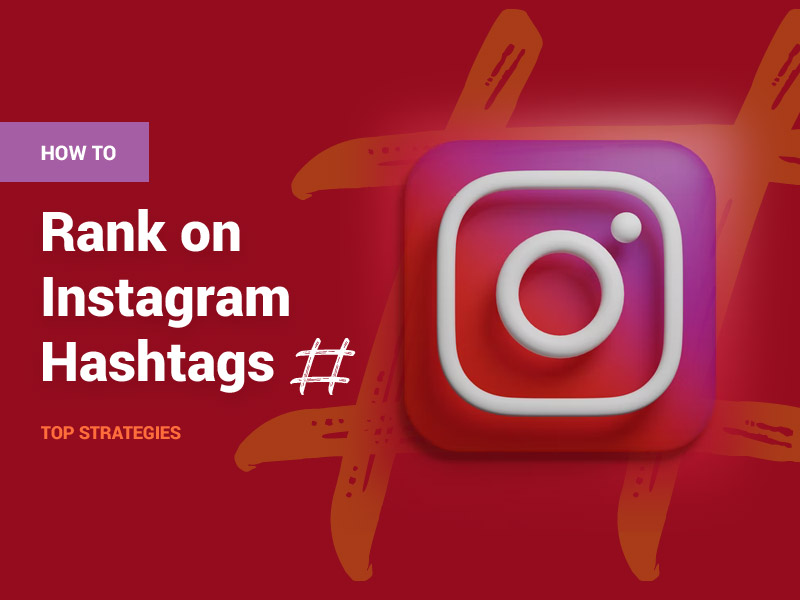Counteracting identity theft on social media has become increasingly more necessary due to its widespread prevalence and the alarming repercussions it can have on unsuspecting users. This form of fraud involves the appropriation of private information, for instance, user names, residential addresses, birth dates, and Social Security numbers.
Unhappily, cyberthieves often capitalise on vulnerable targets through these very outlets. Fortunately, there are a few steps you can take to fortify your security such as designing complex passwords, refraining from oversharing precious details online, and continuously monitoring your accounts.
Despite all the threats posed by identity theft, arm yourself with proactive strategies and don’t be caught unawares!
In this article, we will discuss seven steps to prevent identity theft on your social media.
But before that, let’s find out what identity theft is and what we should do if we accidentally become victims.
What is Identity Theft?
The fraudulent use of another person’s identity—for example, to make purchases or transactions without their knowledge or consent—is known as identity theft. There are numerous approaches by which identity theft can be committed, and all of them leave victims with adverse effects on their credit, finances, and reputation.
Right Action if You Accidentally Become a Victim of Identity Theft
Being a victim of identity theft is not something to be taken lightly because it can ruin your life and it may be difficult for you to move on if you do not take action on it.
There are experienced identity fraud lawyers you can contact to report your predicament. It is better that you first find them to help you instead of listening to the advice of others. Lawyers have extensive knowledge when it comes to identity theft. They know the right ways to ensure your account is safe.
They will communicate with the Fair Trade Commission—An organization that works to prevent deceptive, fraudulent, and unfair business practices—to find out who accessed your account without your permission.
You will not experience the consequences if you know the right prevention. Below, you will learn the seven steps to prevent your social media account from identity theft.

1. Don’t Share Private Information on Social Media
It is common for social media users to share their birthdays in their profiles, posts, and “about” information. It is also common to discuss where you attended high school and college, where you live, and your pets’ names.
In some cases, they even include their phone numbers and other personally identifiable information, such as their social security numbers, which may result in social security identity theft.
Personal data like this is a goldmine for identity thieves. Avoid including this information in your profiles and posts if you want to be safe. Many platforms provide options for filling out profile pages, but you can choose not to.
You could offer a generalized version of your personal information or leave these options blank. For example, the San Francisco Bay Area is a general option for Burlingame, California. By providing generalized options, scammers will have a harder time figuring out your ZIP code or home address.
2. Install Security Software on the Computer or Phone You Use
You can protect your identity while surfing the web or using social media by using Internet security software. For example, if you download a message from a “friend,” that message could contain a Trojan that steals your personal information. The use of antivirus software can detect and remove such rogue programs.
In most internet security software packages, anti-keyloggers, secure environments, and password protection with encryption are included to protect against identity theft.
3. Secure Your Social Media Privacy Settings
To edit your privacy settings, go to your Facebook, Twitter, Pinterest, Instagram, and LinkedIn accounts settings. Keep all your personal information private or visible only to your friends, such as your birthday and current location.
When you have lenient privacy settings, strangers can easily access your information. They don’t need to hack into your account to find out everything they need. It is all laid out there clearly for them to access. It is important that we avoid such scenarios.
You should always know that your LinkedIn profile exposes your career history to identity theft. Do not share your personal contact information with anyone on LinkedIn, or any other networking site – social or professional, unless you completely trust them.
4. Keep Your Location Private on Social Media
Many social media platform apps allow for location tagging within their apps. You may enjoy using the location tag, but not everyone needs to know where you are at all times. When your profile is public, you and your home or business location are vulnerable to scamming.
Suppose you post on social media about going to Disneyland with your sister. In that case, you’re also letting everyone know you’re over 100 miles from your home, making it particularly vulnerable to break-ins.
5. Never Leave Your Social Media Accounts Logged In
The importance of logging out of your social media accounts is heightened when using a public computer, such as one in a library or hotel. It’s important to keep your social media accounts private, even if it’s just your name and a photo.
If you leave your account open, anyone sitting at that computer can view your recovery email address, phone numbers, credit card information, private messages, and friends and family’s names.
6. Protect Your Social Media Accounts With Complex Passwords
Passwords are crucial identifiers if compromised, so they must be secure and difficult to guess. Combining letters, numbers, and special characters in a random, non-sequential order will produce strong passwords.
Avoid using full words and any information related to your birthday or current and previous addresses, as these are the first keywords that hackers will attempt to guess when attempting to access your accounts.
7. Know Your Social Media Friends and Connections
Never expose yourself or your information to people you have never met.
Do not accept a friend request simply because it was sent to you. Use the “decline” button on any friend requests that seem suspicious. You can unfriend someone on social media, unfollow them, or disconnect their account if you discover that they are an unknown person or a fake account created to access your information.
Recommended read: Multi-Factor Authentication Best Practices
Effects of Identity Theft
Identity theft and fraud are multibillion-dollar scams affecting substantial portions of Americans. Identity theft can have the following effects on individuals and businesses:
- Identity theft can lead to account bans: If social media sites discover that your account has been compromised, they could ban your account. Years of hard work cultivating a social media following could vanish in an instant.
- Identity theft can impact finances: Financial losses are the most noticeable effect of social security identity theft. Scammers can steal money from victims’ bank accounts, investments, retirement funds, and mortgages. Cases involving ID theft may necessitate legal services, compounding the financial impact.
- Identity theft can damage your career: Identity-theft criminals’ actions may appear on background checks and affect employment opportunities.
- Identity theft can harm your reputation: If scammers gain access to your social media accounts, your online reputation may suffer. This is especially damaging if you use social media to conduct business. In the worst-case scenario, scammers could seize control of a social media account and impersonate its owner while using the account to distribute malware, send phishing emails, or launch additional attacks against other targets.
Final Thought
Nowadays, many evil-minded people like identity theft scammers cannot fight fair in life. So we must be aware of how to prevent it and avoid becoming one of its victims. Now that you have learned what to do on your social media account to prevent identity theft, you can start doing it now.