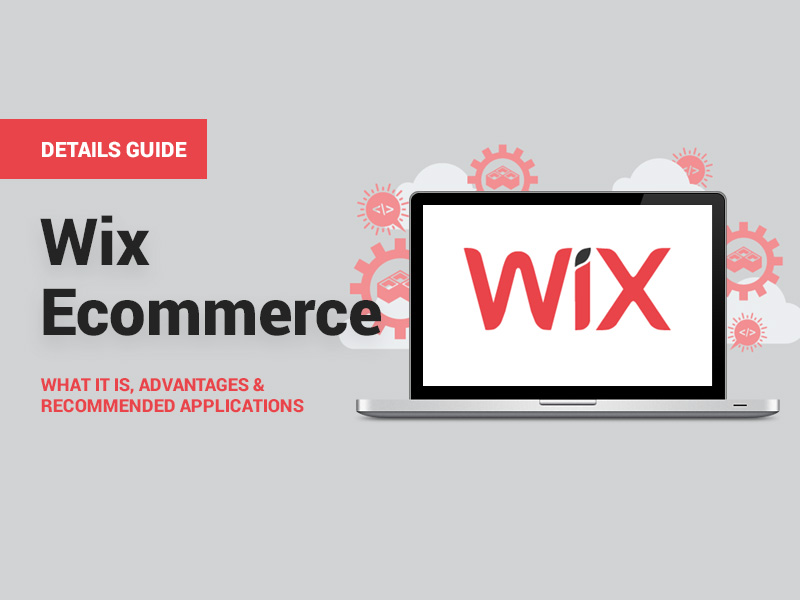Today, there are numerous programs that make it easy to create solo websites and online stores, without the need to hire anyone. They offer an intuitive interface to build web pages without the need to enter programming code and then allow you to put them online in a few clicks.
Wix is one of the most prominent programs of this class and its Wix Ecommerce service is not far behind: it is a comprehensive platform with everything you need to create an e-commerce website.
Although it is still a generic platform, which does not reach the functional depth of specialized ecommerce tools such as Shopify or Prestashop, Wix Ecommerce can be a good option to create a simple online store in a relatively short time and at a fairly affordable price.
In this analysis we break down the main advantages and limitations of Wix Ecommerce, the resources it offers for electronic commerce and a series of recommended applications to use in your online store.
What is Wix Ecommerce
Wix Ecommerce is an editor for assisted creation of online stores that allows you to build an e-commerce website intuitively, from a web template and with a drag-and-drop editor, for a price of € 17 per month or higher.
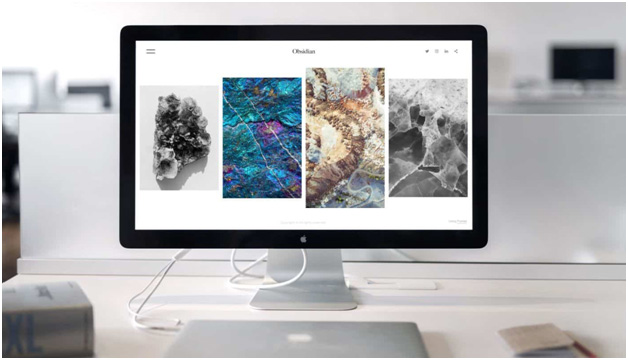
The Wix platform was founded in 2006 and allows you to create all kinds of websites. According to data from the platform itself , it has more than 200 million users in 190 countries around the world.
In addition to including a specific solution for online stores, it also offers specialized services such as Wix Video Maker and Wix Blogs, for example. The objective is always the same: to facilitate the task of the public of all kinds, even if they are not experts.
By choosing an assisted authoring program like Wix, you don’t have to worry about your website’s programming code or technicalities like web hosting. For a fixed monthly price, you have at your disposal a complete package of services that allows you to create and manage your e-commerce website without problems.
In addition, both the generic version of Wix and Wix Ecommerce stand out for the large number of templates they offer and for the variety of applications on the Wix App Market. The resources for e-commerce are not bad either.
On the other hand, assisted creation programs like Wix Ecommerce inevitably entail some loss of creative freedom. It will be difficult for an online store created with Wix to have a totally unique design.
Also, you do not have “full ownership” of the website you have created. If in the future you decide to change the platform, you will have to recreate it from scratch, which in the case of an online store (with its respective product sheets) can involve considerable work. It is also not possible to change the design template once you have already chosen it.
Also read: Wix vs WordPress: Which is Best CMS For Web Development
Main advantages and limitations of Wix Ecommerce
The main strengths of Wix Ecommerce are the design templates and ease of use. These are its most outstanding features:
Wix ADI: possibility to create an online store very quickly
One of the main advantages of Wix Ecommerce is an online store creation process that adapts very well to the time you have. Therefore, the first step when starting to create an e-commerce website will be to offer you two possibilities: the traditional editor or the automated Wix ADI (Artificial Design Intelligence) editor .
If you choose the Wix ADI editor, you will go to a short questionnaire: Wix will ask you to define your online store with keywords, indicate the functionalities you want to integrate into it (blog, live chat, reservation management, etc.) and choose a style of design among six possibilities.
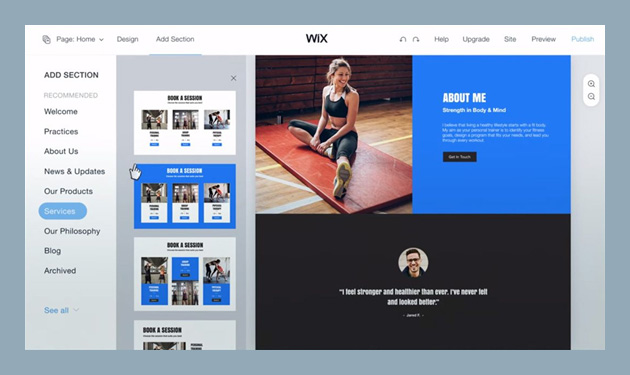
If you already have a website, Wix ADI also offers you the possibility to directly import its content (images and texts).
In a matter of minutes, you will have a first version of your online store, which you can modify with the Wix editor until it looks the way you want.
Choosing Wix ADI saves considerable time, but in return you have to sacrifice even more creative freedom than with the ordinary editor. Instead of having access to the full Wix web template gallery (which we’ll introduce in the next section), you’ll start from a ‘pre-built’ website with a layout already assigned.
Various web templates
If you choose the traditional Wix Ecommerce editor to create your online store, the first step will be to choose a web template, from which you will build your online store.
Wix stands out for the variety and quality of its web templates: there are more than 900 designs in total and more than 100 specific templates for online stores. Also, the list is continually updated. It’s certainly an exceptional strain for an assisted web authoring program.
The quality of the designs is not bad and, in addition, all the web templates are free (that is, you will not pay more to use them, as is the case with some templates from other publishers).
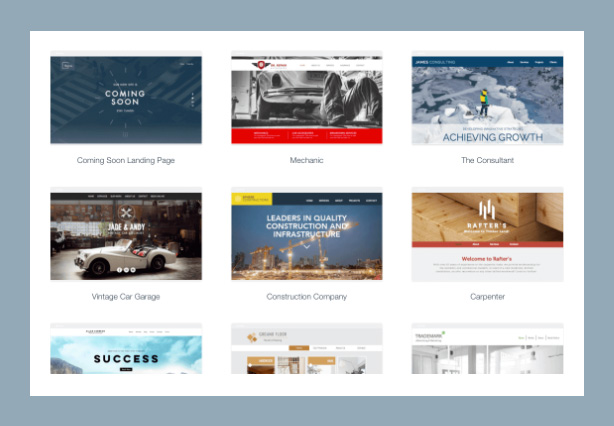
The Wix web templates section , designs can be filtered by categories. One of them is specific for online stores and in turn is divided into 11 subcategories according to the store sector (for example, fashion and clothing, jewelry and accessories, pets and animals, etc.).
Wix Online Store Templates were originally created to sell a specific product, and their names reflect that. For example, in the beauty category we find a store for soaps, hair extensions, makeup, etc.
However, while these names may help you decide, they are not definitive. Almost everything is editable in the templates: images, sections, colors, etc. Therefore, the most important thing will be to choose a good design and in the editing phase you will be able to adapt it to your type of product. Wix Development Company in Lahore is famous for web development, if you want to make a good looking website then contact us.
Choose the web template well before editing the website
All templates can be previewed, and it’s important to give this step the prominence it deserves – once you’ve chosen a Wix web template, it can’t be changed. Or, rather, if you do, you will have to re-create the online store from scratch.
So don’t hesitate to spend enough time previewing the design, testing a small selection of your products. You can also test various templates and show them to different people who may be part of your target audience.
Creating an online store takes time even with an assisted creation program like Wix and it is important to get it profitable.
Finally, in these tests you should not forget the mobile version of the store. When previewing the template in Wix Ecommerce, you will find a specific button for the mobile version in the upper left corner.
All Wix web templates are automatically adapted to mobile, but it is necessary to control that the mobile visualization is optimized and responds to your expectations just like that of the computer. About half of your customers will use a smartphone to connect to your store.
In 2021, it is estimated that 53.9% of global e-commerce sales will be made from mobile devices and the percentage continues to grow, particularly in Latin America , so taking care of the user experience from mobile is a necessity for first order.
Ease of use of the Wix editor
Once you’ve chosen a web template, it’s time to edit it using the intuitive editor. Wix Ecommerce is a platform used by millions of users and surely a part of them will have chosen the same initial web template as you. Therefore, this editing phase is decisive for your online store to have its personal stamp that differentiates it from others.
The Wix editor stands out for its ease of use. It is a drag and drop interface (drag & drop) in which you place each element of the page with the mouse where you want it to be located. It is also an editor of the final result in sight or WYSIWYG (what you see is what you get): at all times you will visualize the web pages in the same way as future visitors.
In other web editors such as WordPress, every time you modify something it is necessary to make the changes in the editing interface, preview them and save them if you are satisfied with the result.
The right side menu includes the options to manage the e-commerce website: the web pages and, within each of them, the sections, the background, the images and multimedia files, etc. In a matter of minutes you will be able to orient yourself easily.
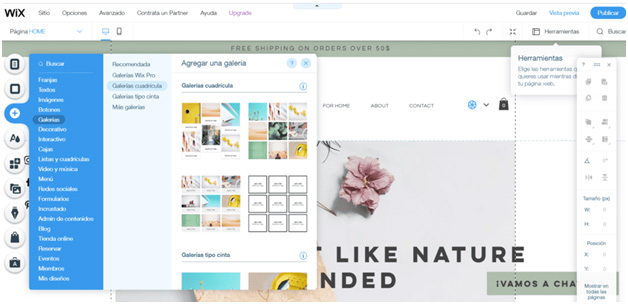
The management of the products of the online store is done from the Wix Stores tab , as we will see later.
When you click on each specific element, you will be able to edit it with the help of the pop-up window that will appear. The menu on the right offers more advanced options like duplicating it, copying and pasting it to another page, etc.
Advanced options: SEO resources and online store in several languages
In addition to editing the ecommerce website that the visitor will see, Wix Ecommerce includes other important settings in the top menu of options.
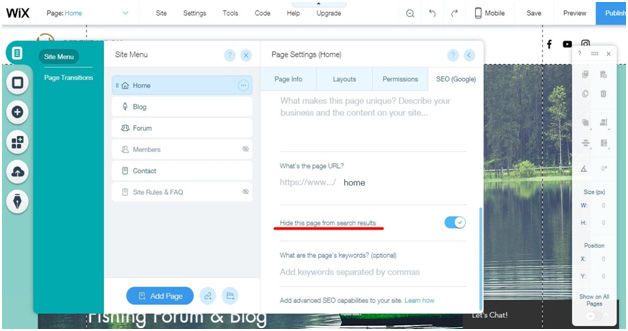
One of the most prominent options is the wizard to create the online store in several languages, which offers the option of translating the website automatically or manually. Obviously, we recommend the second option.
The configuration of the online store in several languages is easier than with other platforms such as WooCommerce, for example.
Another resource on this menu that you should not overlook is the Wix SEO wizard , which allows you to optimize search engine positioning. From here, Wix offers practical advice to optimize page titles, texts and connect the online store with Google Search Console, among other actions.
Wix Store: Resources for Wix Ecommerce Ecommerce
In the previous section, we have described the main advantages and limitations of Wix for creating any type of website. But you can rest assured, we have not forgotten that this article is focused on the Wix Ecommerce service, specifically for creating an online store.
The Wix Stores section centralizes all the resources to integrate an online store on your website. From here you can add products, manage orders, inventory and abandoned carts, among other actions.
Next, let’s take a look at the most prominent ecommerce-specific resources that Wix Ecommerce offers:
Sell all kinds of products
Wix Ecommerce makes it easy to sell products of different types, not just physical ones. It is also possible to sell online digital products, which the customer can download after making the payment, as well as services that work with prior reservation (for example, private lessons or coaching sessions) with the application Wix Bookings.
Limited integration with other channels
Oftentimes, online stores integrate other marketplaces in their strategies, such as Facebook, Instagram or Amazon. As we explained in our guide on e-commerce , using these external platforms is not incompatible with having your own online store.
In any case, it is necessary that the inventory or reservation system is well synchronized. Wix offers some integrations with some marketplaces: eBay, Facebook, and Instagram. This functionality can be extended with the Multiorders application.
Data board
Wix Ecommerce offers, in the Wix Store interface, useful data to keep track of the online store, such as the evolution of sales or the impact of social media campaigns.
Wix Ecommerce also offers practical integrations for digital marketing. For example, with Facebook (catalog and pixel), Google Analytics, Google Ads, etc.
Wix Ecommerce Pricing
A first clarification: although there is a free version of Wix, it does not allow you to process virtual payments. You can use the free plan to design your online store in advance and then switch to an e-commerce plan to publish it and start selling.
The cheapest Wix Ecommerce plan costs € 17 per month. It allows you to process payments, sell without commissions, and let customers create their account … You will also have 24/7 customer service at your disposal by phone, social networks or email.
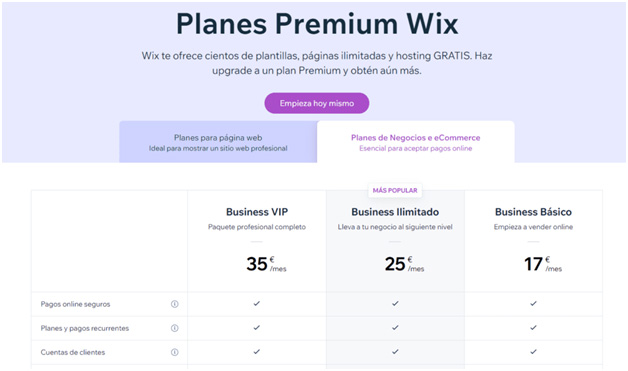
The more advanced plans, for € 25 and € 35 per month, add complementary services such as more storage space or the possibility of offering subscriptions.
Recommended apps from the Wix App Market
We have already seen the main resources – generic and ecommerce – integrated into the Wix Ecommerce interface to create an ecommerce website, but the platform journey does not end there.
As usual in e-commerce creation services, you have at your disposal an application store that you can integrate into your website: the Wix App Market.
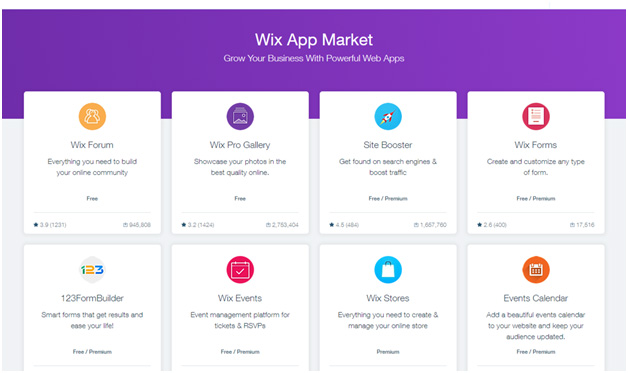
The applications are grouped into categories: marketing, multimedia content (media), traffic analysis, etc. Some are developed by Wix and some have been created by third-party developers, but are approved by the platform. There are both free and paid applications.
If you spend some time browsing the Wix App Market, with the help of the search engine, you will find a wide variety of functionalities that may interest you. Next, we are going to present a selection of nine recommended applications to manage an online store with Wix:
Shippo – Facilitate shipments
This application allows you to connect your online store with the Shippo platform to manage your shipments. Among other services, you can print labels for your shipments or keep a detailed tracking of deliveries. Additionally, Shippo offers discounts with courier providers such as UPS, FedEx, DHL, and the United States Postal Service.
The app is only available in English. It is installed for free, but the services that are managed with it, such as shipping, naturally have a fee.
Installation: Free
Multi Orders – optimize multichannel sales
It is an application that helps optimize multichannel sales, integrating additional channels such as Amazon, Etsy, etc. All sales can be synchronized from a single dashboard and inventory is updated in real time. The Multiorders application also allows you to synchronize deliveries and printing of shipping labels.
Price: from € 45 / month (free trial period of 14 days)
Countdown clock
If used well, countdowns are a very powerful resource for digital marketing. Showing a countdown with the time remaining for a discount to end, the start of an event … helps generate excitement.
With this free multi-language app, you can install a timer on your Wix-built website and customize its appearance.
Price: Free
Wix Bookings – Booking Management
Wix Bookings is a free Wix Ecommerce application for online stores of services that are booked by appointment, such as massage sessions, appointments with a psychologist, etc. It can also be used to arrange presentation conferences for your services (face-to-face or virtual).
Wix Bookings offers an appointment calendar where customers can book directly and pay for the services they will receive. Reservations are automatically synced with your team’s Google calendars.
Price: from $17/month
Modalyst – Create a Dropshipping Business on Wix Ecommerce
The Modalyst app makes it easy to start a dropshipping online store on Wix Ecommerce. It provides access to thousands of products from different providers and allows you to sell their products on your e-commerce website for a commission. It’s only available in English.
You can discover more information about dropshipping in our specific article about this business model.
Installation – Free
Printify – Print-on-demand online store
It is a print-on-demand application. If you install it, you can print your designs on t-shirts, mugs and other items (now also masks) and sell them in your online store without worrying about anything other than management.
The installation of the application is free, but the printing and shipping of the products obviously comes at a cost.
Installation – Free
Wix Art Store – Online Art Store
It is a free application created by Wix to sell designs or works of art in your online store. Among other services, it protects images with a custom watermark and creates a custom license for works of art.
Price: Free
Paid Plan Comparison – Rate comparison tables
The Paid Plan Comparison application interests you if you offer different subscription packages with their respective rates, as we do at Sendinblue with our pricing plans. It allows you to include a rate page with this format on your website, in which you detail the services of each of your subscriptions.
This app has a limitation: it is only available in English. There is a multilingual alternative: the Pricing Plans app , but it has lower ratings in the Wix App Market.
Price: Free plan
Sendinblue – Subscription form
This functionality is currently only available by following the instructions on the Sendinblue website. If you use Sendinblue to manage your online store email marketing campaigns, you can embed a subscription form in your Wix Ecommerce online store to grow your contact list. Visitors who cover it will become part of your mailing list instantly.
In this way, you will be able to take advantage of Sendinblue’s automated marketing resources to send them targeted emails and develop lead nurturing campaigns to drive conversions and loyalty.
Price: Free plan and paid plans
Conclusion:
Both the generic version of Wix and the Wix Ecommerce service perfectly symbolize the concept of an assisted website creation program, with its advantages and limitations.
Using Wix Ecommerce, on the one hand, translates to speed and (to some extent) carefree. You will have to spend time on your ecommerce project, but possibly not as much as with other solutions.
For a monthly fee set in advance, you simply manage your business and edit the website easily. Shopify offers a similar service for a slightly higher price, although its specific ecommerce resources are more powerful, especially for large-scale sales.
The other side of the coin is the level of demand you have. No matter how advanced Wix’s graphic resources are, it is inevitable that the websites created with the platform will end up having a certain similarity between them.
If you are one of those people who want to control every aspect of your website or if you want to create a totally exclusive online store, you may be more interested in other more ambitious options that require more time, such as Prestashop or WooCommerce.