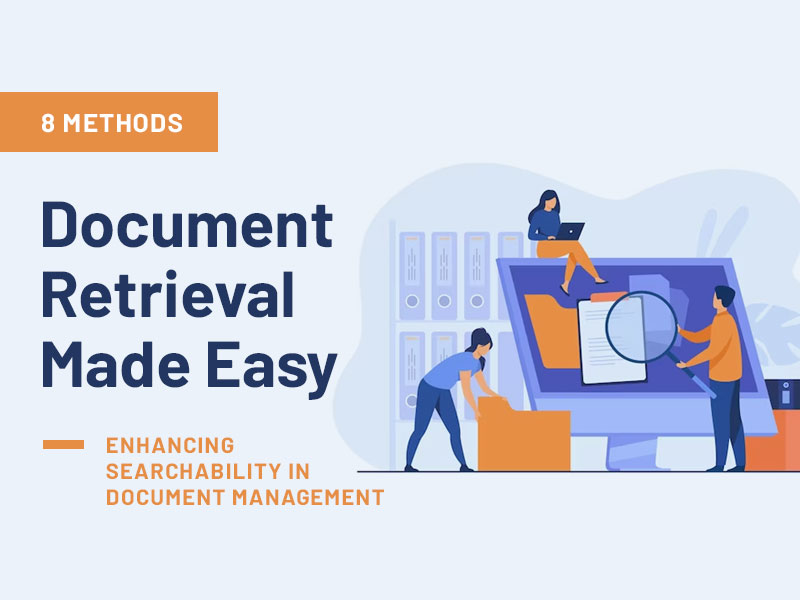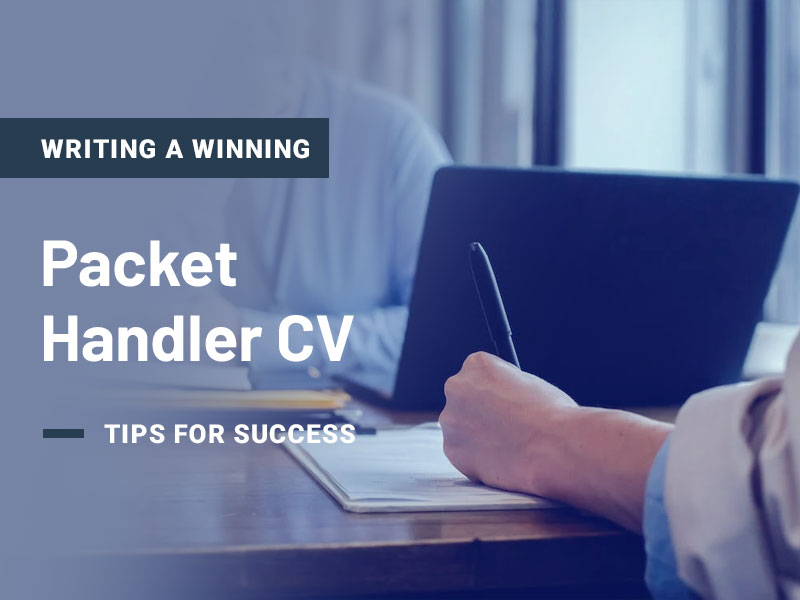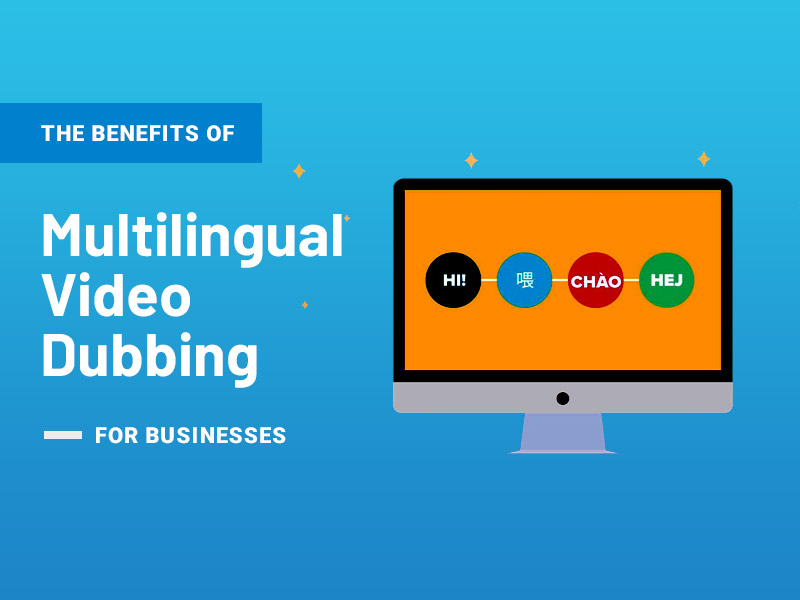In today’s digital age, businesses daily deal with a massive influx of documents and information. The ability to retrieve specific documents quickly and efficiently is crucial for productivity, decision-making, and customer service. Traditional manual document retrieval methods are time-consuming and prone to errors. However, with the advancements in document management technology, businesses now have the opportunity to enhance searchability and make document retrieval a breeze. This informative blog will explore how companies can leverage document management solutions to improve searchability, streamline document retrieval processes, and optimize efficiency.
1) Centralized Document Repository
An essential element of enhancing document retrieval is having a centralized document repository. Document management solutions provide businesses with a centralized platform where all digital documents can be stored, indexed, and organized. This eliminates the requirement for multiple storage locations or scattered folders, making locating and retrieving documents more accessible. With a centralized repository, businesses can implement a consistent and logical folder structure, apply relevant metadata, and ensure all documents are stored in a standardized format. This streamlines the search process, as documents can be easily accessed and retrieved from a single location.
2) Advanced Search Functionalities
Document management solutions offer advanced search functionalities that significantly enhance searchability. Businesses can perform keyword searches, allowing them to locate specific documents based on content, titles, or other relevant criteria. Additionally, these solutions often provide advanced filters, such as document type, creation date, or author, to further refine search results. Some solutions even offer optical character recognition (OCR) capabilities, enabling businesses to search within scanned documents or images. These advanced search features save valuable time and effort, ensuring businesses can quickly find the documents they need, even among vast document repositories.
3) Metadata and Tagging
Metadata improves document searchability. Document management solutions allow businesses to assign metadata to documents, providing additional descriptive information about each file. This can include tags, categories, keywords, or custom attributes specific to the business’s needs. Companies can create a robust and comprehensive search index by utilizing metadata effectively. Even if the document’s content does not contain the exact search term, the associated metadata can still help locate relevant documents. A consistent metadata strategy ensures consistent and accurate search results, making document retrieval more efficient.
4) Full-Text Search
Full-text search functionality is a powerful tool for document retrieval. Document management solutions can index the content of documents, allowing businesses to search for specific words or phrases within the text itself. This is particularly useful when searching for specific information within lengthy documents, such as contracts, research papers, or legal documents. Full-text search enables businesses to pinpoint the exact location of the desired information within a copy, saving time and effort.
5) Document Previews and Thumbnails
Visual cues can greatly enhance document searchability. Document management solutions often provide document previews or thumbnail views, giving businesses a visual representation of the document’s content. This feature lets users quickly scan through documents visually, identify the right document, and preview its content before opening it. Document previews are beneficial when searching for files that contain images, diagrams, or graphs. By providing visual cues, businesses can speed up the search process, ensuring that users can identify and retrieve the correct document without wasting time opening multiple files.
6) Saved Searches and Custom Filters
To further streamline document retrieval, document management solutions offer the ability to save searches and create custom filters. Businesses can save frequently used search queries, allowing users to execute those searches with a single click, eliminating the need to re-enter search criteria. Custom filters enable businesses to define specific search parameters based on their unique requirements. For example, companies can create filters based on document types, particular projects, or date ranges. Saved searches and custom filters improve efficiency, enabling users to access relevant documents quickly and effortlessly.
7) Integration with External Search Tools
Some document management solutions integrate with external search tools, such as enterprise search engines or third-party applications. This integration allows businesses to extend their document search capabilities beyond the document management system. By leveraging the power of external search tools, businesses can search for information across various repositories, databases, or even cloud storage platforms. This integration enhances searchability by providing a unified search experience, ensuring companies can locate documents regardless of location or storage system.
8) Mobile Accessibility
In today’s mobile-centric work environment, accessing documents on the go is crucial. Document management solutions often provide mobile apps or web-based interfaces that enable users to search and retrieve documents from their smartphones or tablets. This mobile accessibility ensures that users can access important documents even when they are away from their desks or on-site. Mobile access enhances productivity and responsiveness, as documents can be retrieved and shared in real-time, enabling efficient collaboration and decision-making.
Conclusion:
Enhancing searchability in document management is essential for businesses to optimize productivity and efficiency. By leveraging centralized document repositories, advanced search functionalities, metadata and tagging, full-text search, document previews, saved searches, custom filters, integration with external search tools, access permissions, historical document tracking, and mobile accessibility, businesses can streamline document retrieval, save time, and make informed decisions based on accurate information.
Also read: How to Boost Business Productivity Using an Online PDF Compressor