Instagram is undoubtedly your favorite social media network, as it never informed your followers if you are online or not. However, this has changed recently, and now, even Instagram is responsible for showing everyone that you are online on Instagram, and you are lurking. Instagram has added a status indicator for all the people who are there in the Direct Messages. Now, you can easily understand when someone is ignoring you on purpose, and vice versa. The privacy of staying hidden has gone now, and this is something that most of the Instagrammers do not like. It has become almost similar to the Facebook Messenger.
Business Profiles and Activity Monitors
It is true that the business profiles will benefit from this activity monitor, which will indicate that they are online. This, in turn, means that they can chat with the potential customers, who are impatiently waiting to get all their questions answered. Most importantly, most of the business profiles actually like this activity monitor that states that they are online, as they want all their present and potential customers to be aware that they are active at a particular time of the day on a regular basis. Furthermore, the customers will know when they can expect all the new posts, or when they are available for chatting.
However, if the scenario of the other Instagrammers is taken into account, this is nothing but a big trouble for them. People do not want others to know that they are active, or when they were last active. The reason behind this is that the activity status normally starts interfering with their privacy, or work life. Instagrammers like to get real likes using stormlikes, but they are not interested in showing when they are online. However, there is good news that all the Instagrammers need to know. This feature can, fortunately, be turned off.
Turning Off the Active Status
Given below are the steps that should be followed for turning off the active status on Instagram.
Step One
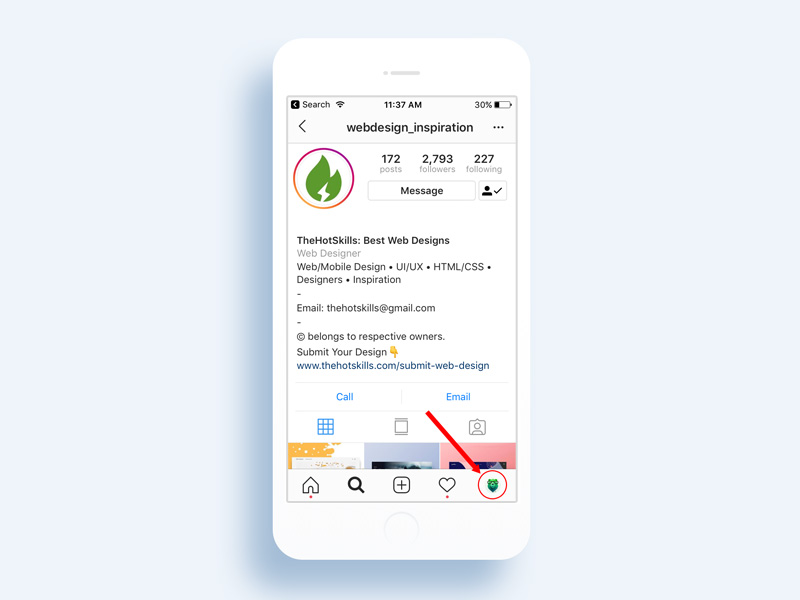
The first thing that the Instagrammers have to do is click on the Profile icon. This icon can be spotted towards the bottom corner of the Instagram window.
Step Two
This will take the Instagrammer directly to his profile page. Here, he can view all the basic statistics about his Instagram profile. Now, Settings has to be selected from the upper edge of the window. For the Android phones, this appears like vertical dots, whereas, for iOS, it is like a gear.
Step Three
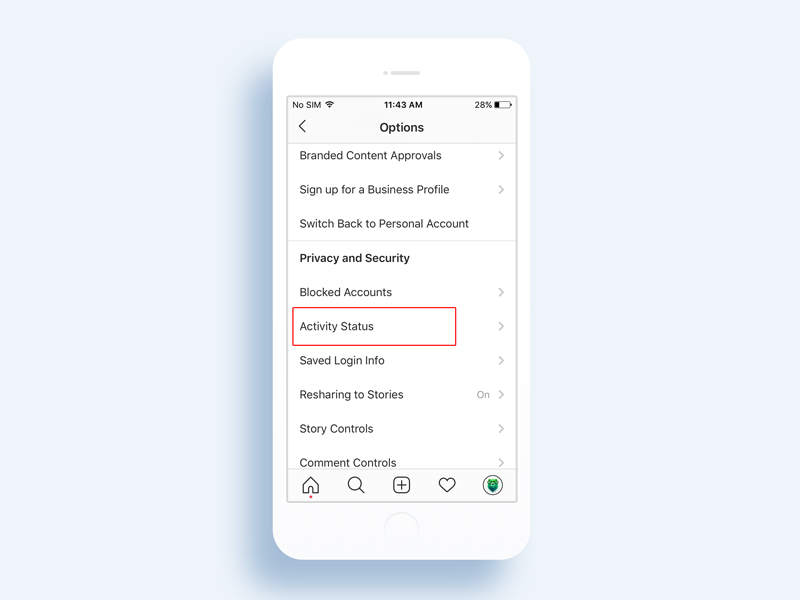
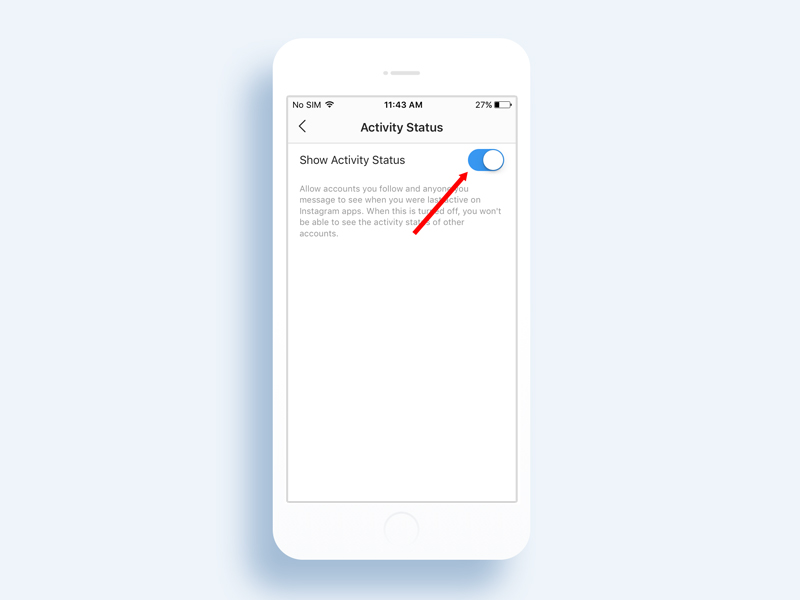
Now, the Instagrammer has to keep scrolling down, until he can spot the Privacy and Security section. Here, he has to select Activity Status. There will be a toggle that is labeled, “Show Activity Status”. This is always switched on, by default. It only has to be toggled off, and then, he is good to use his Instagram without informing others that he is active.
Conclusion
It is important to keep in mind that if your activity status is toggled off, you cannot see the activity status of other people. However, that is not really important, especially if you want to hide your presence.








