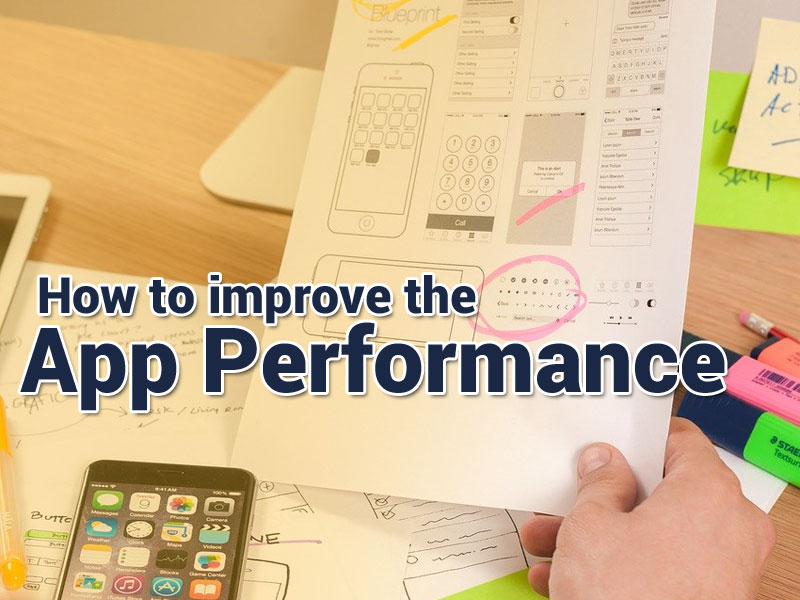Mobile apps have become an essential part of our daily lives. From ordering food to booking travel, there’s a solution for almost everything. As a result, businesses have realized the importance of having a mobile application to engage with their customers. However, simply having it is not enough. You need to offer a convenient option that will keep your audience coming back for more.
In this article, we discuss how to create an engaging mobile application that increases your user base and stands out in today’s competitive market. Whether you are a startup or an established company looking to improve your current solution, this guide provides only practical tips and effective strategies. So, let’s dive in!
Start with identifying the need your app should be able to fill
It is essential to have a clear understanding of the problem your application is going to solve. Market research is critical to understand your target audience (TA) and their needs. One more vital step here is to analyze your competitors. It allows you to identify gaps in the market that your product may potentially fill. You also find opportunities for differentiation. Remember that you should have a good understanding of your TA i.e. their demographics, interests, and behavior patterns.
Ask yourself: who is a persona that represents your ideal customer? Once you identify the product’s audience and purpose, you start shaping its form. Otherwise, you may create something useless and your hard work won’t pay off.
There are several ways to get all this initial information:
Conduct Surveys
Pros:
An easy and inexpensive way to collect data about your TA and their opinion on critical aspects. Surveys are usually conducted online or via mail. It eliminates the need for expensive face-to-face meetings.
Surveys generate a large amount of data from a wide range of respondents. It is possible to receive a diverse range of opinions. They are easy to analyze because the responses are typically numerical or categorical.
Surveys are typically anonymous. It encourages respondents to be more honest and open about their thoughts.
Cons:
Results are not always accurate since some respondents do not answer truthfully. Expect low response rates.
Surveys are limited in the amount of information they provide about a topic. They do not capture the nuances or complexities of certain issues.
Use Social Media
Pros:
Facebook, Twitter, and Instagram have billions of active users. There is a large sample size of potential respondents.
Platforms allow brands to interact with clients in real-time and get immediate feedback.
You get an opportunity to analyze comments and reviews on competitors’ products. Tools like Facebook Insights and Twitter Analytics help gather data on your target audience’s age, gender, location, and interests.
You also easily monitor conversations to see what people are saying about your product/industry/niche. Cost-effective compared to traditional research methods.
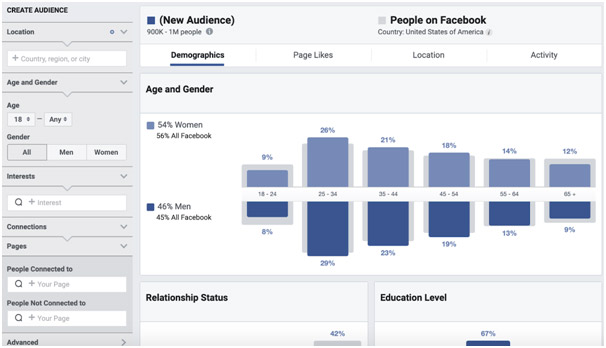
Facebook Insights
Cons:
Social media users may not be representative of the wider population, leading to biased data. Younger audiences are more likely to actively use social media and participate in online discussions than older ones, which could skew the results. Additionally, people might be hesitant to reveal personal details or opinions on public platforms.
Analyze Competitor Products and Strategies
Pros:
You get an idea of what concepts gained success on the market. You quickly and easily look for apps similar to yours and analyze their features, design, and the offered UX. Reviews and ratings show what people like and dislike about these products so you understand areas for improvement and offer them something they demand and do not receive from your competitors (specific features, payment options, inconvenient design etc.).
Cons:
Their strategies may not be effective for your business. Analyzing competitor products and strategies may be limited to publicly available information. There may be legal issues, especially if it involves intellectual property infringement or unethical practices.
Conduct Interviews
Pros:
A great way to gather qualitative data on opinions and attitudes towards your concept. Interviews provide more in-depth information than other methods. Interviewees have the opportunity to elaborate on their responses and provide more nuanced insights. Interviews are usually conducted in person or remotely, so it is a pretty flexible method.
Cons:
Time-consuming: the process of recruiting participants, scheduling appointments, and conducting interviews takes a significant amount of time and resources. Interviewing typically involves a smaller sample size that limits the range of opinions and perspectives gathered from participants.
The results may not be representative of your entire audience. More participants = more accurate conclusions! Interviewers may introduce bias into the process. For example, if their tone of voice or body language influences interviewees’ responses.
A costly option, especially if conducted in person. Costs associated with travel, accommodations, and compensation for interviewees quickly add up.
Create a user-friendly interface that is easy to understand and navigate
A user-friendly interface is essential for any product that involves user interaction, whether we talk about mobile app, software, or web app development, as it:
- provides a positive experience, reducing frustration and increasing satisfaction. It leads to increased engagement;
- allows people to complete tasks more efficiently. It reduces the time and effort required to accomplish their goals;
- reduces the need for the customer support department. Customers easily find what they look for and complete tasks independently;
- increases sales by making it easier for clients to navigate the platform. They are encouraged to purchase offered items.
Key elements of a UFI include:
Consistent Design
A consistent design throughout the UI creates a cohesive and unified UX. Consistency in the placement of buttons, menus, and other elements ensures people easily find what they need. They are not confused by inconsistent design choices.
Clear Navigation
Navigation should be intuitive and easy to follow, with clear labels that describe what each button or menu does.
Simple Layout
A simple layout reduces confusion and makes it easier for visitors to find what they need quickly. Avoid cluttered screens with too many elements or a confusing hierarchy.
Easy-to-Understand Language
Choose simple and straightforward language, avoid jargon or overly technical language.
Visual Hierarchy
A visual hierarchy guides people through the interface. It emphasizes the most important elements and de-emphasizes less important ones. To achieve it, select different font sizes, colors, and positioning.
It is also crucial to strike a balance between meeting the needs of your TA and staying true to your app’s core values and mission. Stay focused on its purpose and avoid feature creep, which leads to unnecessary complexity and confuses your audience. If you have hired an app development company, make sure the team follows the latest design and mobile app development trends.
Prototyping and testing your idea is a great way to get user feedback and improve the concept. Create a simple prototype and test it with a small focus group. Ask their opinion on the design and features. Then, refine functionality and design.
Develop an engaging onboarding process for new users
One of the most important aspects of mobile app development is designing an effective onboarding process for new visitors. What are tips and best practices here?
Keep it Simple and Straightforward
Users are often overwhelmed when they are asked to provide too much information or complete too many tasks during the onboarding process. Instead, focus on the essentials and only ask for details that are absolutely necessary to get started. Keep in mind that you can always request additional info at a later time.
Provide Immediate Value
This is achieved by showcasing main features and benefits right from the beginning. Highlight the unique value proposition of your solution and explain how it solves the user’s problem or help them achieve their goals by sending proposals. This approach helps them understand why they should continue using your application and keep them engaged from the very beginning.
Personalize the Experience
To do so, use data and analytics based on the person’s preferences, behavior, and interests. For example, you could offer different onboarding paths depending on whether a person is a first-time user or has seen similar apps before. This will help people feel more connected to the app and increase their motivation to continue exploring it.
Engage with Visuals
Visuals such as animations, videos, and images guide the user through the onboarding process. They also break up the text and make the process more enjoyable.
Test and Iterate
Use A/B testing to try out different onboarding flows and see which ones are most effective. Talk to users and ask for their opinion on the onboarding process. This will help you identify areas for improvement.
Make sure all features work well on both iOS and Android devices
Before you start developing your app, it is important to understand the differences between iOS and Android devices. This includes differences in screen size, resolution, mobile app navigation, and UI elements. That’s why it is crucial to find a development agency with both Android and iOS app development expertise, so both products would be equally perfect.
Furthermore, testing the product on different devices is crucial to ensuring that all features work well on both of them. This includes testing on different screen sizes, resolutions, and operating systems. Make sure to test it on real smartphones/tablets rather than just using simulators or emulators.
One of the biggest challenges is ensuring that the app performs well on both devices. This includes optimizing for speed, memory usage, and battery life. Use performance-testing tools to identify areas for improvement.
Remember, that both iOS and Android have specific guidelines for mobile design and development. It is important to follow them so your product looks and performs well on each platform and the app security level is high. This includes following design and layout guidelines, as well as using platform-specific APIs and libraries.
Utilize analytics tracking tools to gain insight into how people are using your app
Before you start tracking analytics, it is important to define your metrics and goals so you could focus on the data that is most relevant to your product’s success. Answer these questions: What do you want to achieve with your application? What are the key performance indicators (KPIs) that you want to track?
Track user behavior i.e. user sessions, screen views, and user flows to identify areas for improvement and optimize your app for better engagement and retention.
Analytics tools also allow you to monitor the performance properly. This includes tracking load times, crashes, and other performance metrics. By doing so, you identify issues before they become major problems and ensure that everything runs smoothly.
Consider trying Google Analytics, Firebase Analytics, and Mixpanel here.
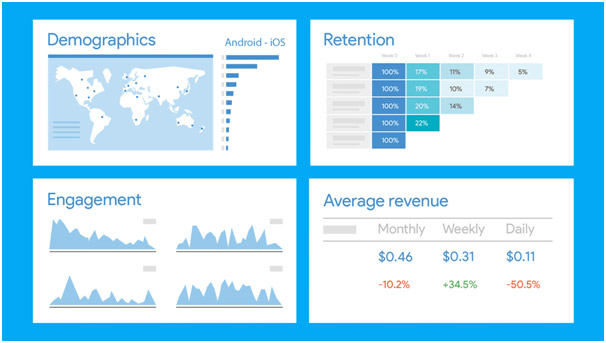
Source: firebase.google.com
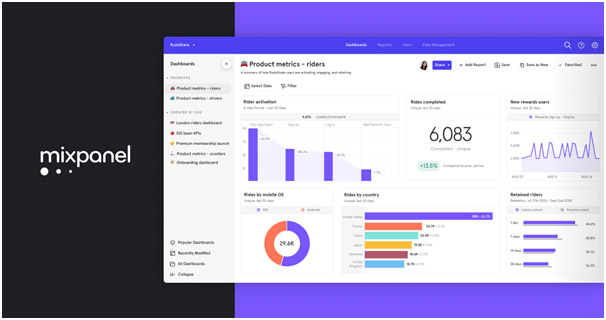
Source: firebase.google.com
Conclusion
In conclusion, creating an engaging mobile app requires a well-planned approach. From conducting thorough research to designing a convenient interface and implementing a comprehensive onboarding process, every step in the process plays a critical role in ensuring the success. Make sure all features are compatible with both iOS and Android devices. Remember that analytics tracking tools are essential for gaining valuable insights. This information will help you make data-driven decisions. It is vital to collaborate with an experienced agency that provides mobile app development services and understands all these aspects. By implementing these tips, you’ll be well on your way to developing a mobile app that helps you attract and retain more fans/clients!