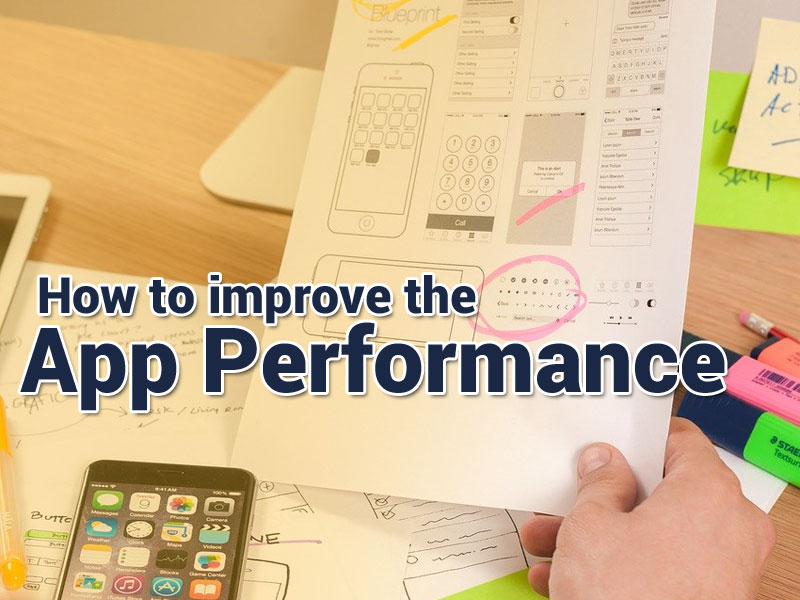Apps with poor performance are no less than a horror story for the users. Put yourself in their shoes, and you will know what I am talking about. For instance, things like slow response and stuck icons are pretty common when you’re gaming or texting via apps. Would you give these apps a second chance?
Not in the least!
A study by CleverTap shows, users abandon 80%-90% apps only after one use. It is natural to panic when you come across such figures but do not call quits unless you’ve put in your best efforts. The makers of Clash of Clans, Supercell, released 18 games to their beta testers. Only four games made it to the stores. They had to kill 14 apps to settle on the design that would work for them.
If your design was pitch-perfect at first release but failed to roll in favorable leads, you’re probably not hitting the right buttons. 50% of all users have experienced problems with mobile apps. A major cause of these issues is poor performance. Performance, essentially, refers to the speed at which an app loads, if it crashes during peak usage, and how simple its features work.
The target for mobile app performance
As the world continues to grow smaller, our lives are becoming increasingly dependent on the efficacy of mini-computers we hold in our pockets. On a generic note, a slow, unresponsive app will lead to dissatisfaction, frustration, and negative reviews. There is no definite number that every app must meet to fall under the category of successful apps.
Research by Akamai shows, 20% of the consumers expect the app to load instantly. If an app fails to fulfill this criterion, they will naturally switch to a competitor’s app.
How to improve your app’s performance?
Ensuring that your prospects have a positive experience translates to higher user retention and conversion rate. And by using some practices listed below, your app will have an opportunity to stand out. Let’s have a look:
Compress and resize images
A large image file will slow down the performance of your app. When you compress an image, you are shrinking its size without compromising on its quality. Also, make sure the size of this image is right, and your app doesn’t use unnecessary bandwidth.
Incorporating graphics is extremely important for a website, too. The golden rule is to know adequate placement strategies. And the same technique applies to apps. The only limitation is of space.
Native experience
Always go for native apps if your budget allows for it. Native app refers to an app designed for a specific platform. If you’re designing for Android, you have to use the programming languages Kotlin or Java. If you plan to launch in the Apple store, you must use Objective C or Swift.
Native apps are fast and responsive as they target a particular platform, compiling APIs, and core programming languages. Clearbridge Android Developer Katie Liu believes that with a native app, it is not only the coding language that’s native, the architect, and UX is also similar. If the app has a design aligning with the platform, the performance will always be superior.
Front and backend data
You need to consider the view of your app from the end-users perspective (front-end) and the factors that impact performance at the backend. Those in the front-end should contain:
- Screen rendering times
- Application response time
- App crashes
- Battery, memory, and data plan usage
Meanwhile, when you are monitoring the backend, you have to focus on:
- Number of HTTP calls
- Payment processors
- Time to first byte
- Server response time
When users interact with your app (purchase a product/service or chat), there is a long track of back and forth communication. There are many instances where the app can fail and falter. Keep a close check on the metrics to ensure your app maintains a smooth back and front communication.
Cut down on features
A majority of mobile app developers believe filling the app with a comprehensive range of features will enhance their reputation. But it doesn’t work that way. A broad spectrum of features on your app will create clutter and mingle the CTAs. Moreover, it also results in slow performance of an app. Most people expect an app to work just fine within a limited range of features.
Also, make sure the less-feature aspect of your app makes it to the reviews. People, nowadays, check out the online buzz of an app before they install it. For example, when planning to download Big Barn World, they will follow its ratings and overall AirG reviews.
Performance testing
During the planning phase, make sure your development team takes time to test the app under realistic scenarios. Such as using the lowest-end of the smartphone, your target audience is likely to use. Also, you should use it on a variety of public networks. The development team can use manual testing or scripted testing methods.
Mobile app testing enables you to come up with an app design that is functional and consistent across all screens. It will help you to strategize on how to locate the resources for tasks like development, marketing, maintenance, and launch of your app.
Wrapping Up
To sum up, it is essential to know all the right ways that will help you to improve the performance of your app. In the hyper-competitive environment of this age, there is no way you will meet the expectations of the entire target audience by sticking to the basic model you designed first. Constant upgrading is the key to stay on edge.
We hope you found what your app was missing. If you have any questions about how to improve the performance of your mobile app effectively, contact us today to help you out right away!
You May Like:
- 41+ Ultimate Sketch App UI Kit Resources to Speed Up Your Work Flow
- How To Design an App Like an App Developer – Step by Step Guide
- 55+ Adobe XD UI Kits (Free Download) for Web & Mobile App Designers
- Education App Development: Useful Tips and Important Features to Include
- 6 Free Animated GIF Maker Apps for Android & iPhone
- 6 Key Factors to Consider Before Developing a Mobile App
- Download Your Fortune: Why You Should Create Apps to Earn Money
- Mobile App vs Web App: Which Development Approach Is Better?