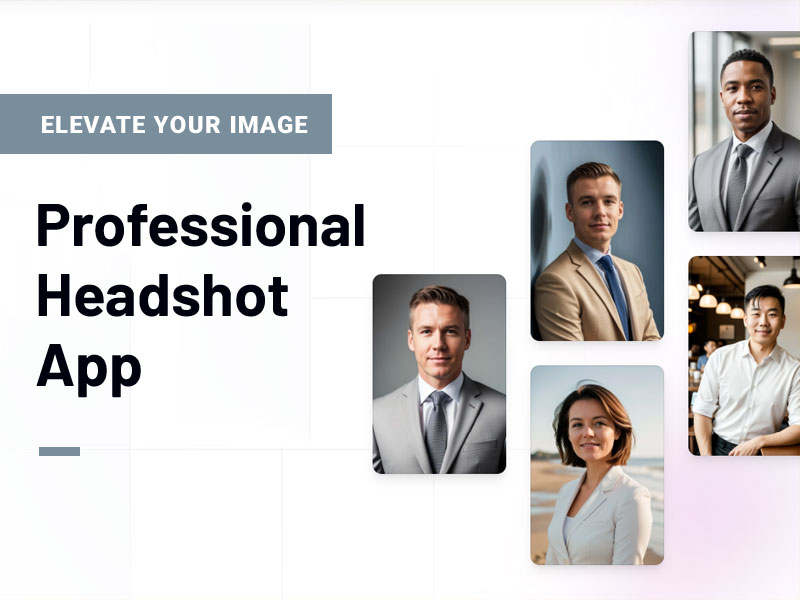Thanks to our technologically advanced era, where salvation lies in the palm of your hands – a route planning and optimization app is all that you need.
Irrespective of whether you’re an avid world traveler, a delivery driver, or simply a commuter trying to escape from the daily road blockages, the end goal of each one of yours is to navigate seamlessly.
So, to help you meet all of your unified goals, we’re about to jump on a journey to explore the range of route planning and optimization apps. These digital handy solutions are designed to turn the chaos of your daily travel into a symphony of efficiency and convenience.
Let’s review the top features, pros, cons, and pricing of each of the 10 best Android apps for efficient route planning to help you find the one that best fits your routing operations.
What is a Route Planning and Optimization App?
A route planner and optimization app is basically a digital handy solution that caters to your routing requirements. It is basically a mobile application that is designed to assist users in efficiently planning and optimizing the routes.
These apps are equipped with features that help users map the routes in such a way that helps them reach their destinations quickly and accurately. They consider factors like traffic, road closures, and real-time data to suggest the best/alternate routes.
Top features of an ideal route planning and optimization app:
- Import multiple stop addresses,
- Inbuilt contact/address book,
- Preferable turn-by-turn navigation,
- Prioritize stops,
- Proof of deliveries,
- Live delivery updates,
- Automated customer notifications, etc.
Let’s have a look at the top 10 route planning and optimization apps to look for in the year 2023.
1. Upper
Best Route Planner & Optimization App for Individual Drivers
Upper is an ideal route planning and optimization tool for solo delivery drivers who plan multiple deliveries single-handedly. Further, it offers route customization capabilities, including service time, time windows, stop priority, and special delivery instructions. Stop address validation, route summaries, preferred navigation, and accurate ETAs are some of the other supporting functionalities, making Upper an excellent choice for drivers. It is available for Android users as well as iOS both.
Top Features:
- Import multiple stop addresses.
- Stop prioritization can be easily done by labeling them as normal or urgent.
- Proof of deliveries can be collected in the form of photos, e-signatures, and notes.
- Seamlessly duplicate the existing route for deliveries that are recurring in nature.
- Live delivery updates can be sent to the customers.
- Planned routes can be exported in CSV or XML file format.
Pros:
- No extra/hidden cost is charged. All the features offered by the application are covered under one pricing plan.
- Attentive and responsive customer support.
- The user interface is easy to navigate and quick to learn from other industrial competitors in the market.
Cons:
- The app freezes up sometimes and it creates obstacles in performing the basic function of manually entering the stops.
- The lack of a delivery scheduling option is sometimes problematic for those who want to plan deliveries at a later date.
Price:
- Champions Plan: $19.99/month (You can add up to 500 stops per route)
2. DynoRoute
DynoRoute is an efficient route planning and optimization app, enabling drivers to create quick routes in no time. Add the stops, specify the preferences, and mark if it is started, failed, or completed. Stops will further get optimized depending on multiple factors such as distance, time, and other delivery constraints. The hidden gem of this iOS application is its Pay-As-You-Go pricing model.
Top Features:
- Add your delivery stops one by one.
- Plan and optimize routes based on time, distance, and other delivery-based constraints as per your requirements.
- Label delivery stops based on the activity your driver performs. (Whether the delivery has started, completed, or failed)
- Seamless integration with Apple Maps for easy and smooth navigation.
- Export routes in CSV or Excel file format. You can even mail the route to yourself.
Pros:
- The pay-as-you-go pricing model enables users to pay only for what they use. This helps them save up to 20% off in comparison to other fixed contracts in the market.
- Application has a shallow learning curve. It makes it easy for the users to understand and get used to the app with minimal effort and time.
- Can easily track the delivery progress because of the availability of comprehensive reports.
Cons:
- The absence of a free trial may restrict clients from testing the software before committing to a paid plan.
- DynoRoute is accessible solely for iOS, restricting its accessibility for businesses utilizing other platforms.
Price:
- Starter Pack: $7.99 for 500 Address Credits
- Optimization Pack: $14.99 for 1200 Address Credits
- Advanced Package: $29.99 for 3000 Address Credits
3. Google Maps
Google Maps is the ultimate free route planning software. It’s a great solution for single delivery drivers who must find the optimal route from point A to point B as quickly as possible. It has real-time traffic updates to help you avoid congestion and is usually up to date with things like road closures and diversions. It’s easy to use and supports any Android device.
Top Features:
- It provides detailed, voice-guided turn-by-turn directions to help users navigate from one location to another.
- Real-time traffic data are offered for dynamic route adjustments, helping you avoid traffic congestion and find the fastest route to your destination.
- The street view feature allows you to view 360-degree panoramic images of streets and locations. This helps in easily identifying your destination or parking spots.
- Allows you to download maps for offline use, which can be particularly useful when navigating in areas with limited or no internet connectivity.
- Google Maps can be integrated with your Google account, allowing you to save favorite places, access location history, and easily share directions with others.
Pros:
- Can allow you to plan multiple stops freely.
- Route directions for driving, walking, and biking.
- Multiple map view/street view enables the user to easily identify the location.
Cons:
- Limitation of entering 10 stops per route only.
Price: Free
4. SmartRoute
SmartRoutes, in our biased opinion, is one of the top-notch route-planning apps available for mobile devices. SmartRoutes offers users the ability to create routes with unlimited stops, addressing a major limitation of some other popular apps. With its recent interface update, SmartRoutes now provides a user-friendly solution that allows you to efficiently plan routes in just a matter of minutes.
Top Features:
- Allows users to add an unlimited number of stops to their routes, making it suitable for handling complex and extensive routing needs.
- One of the standout features is the route optimization capability, ensuring that generated routes are optimized for maximum efficiency. This optimization minimizes travel time and mileage, resulting in significant resource savings.
- While SmartRoutes relies on Google Maps for navigation, it retains a familiar interface for users on the road. This integration ensures a smooth navigation experience with accurate turn-by-turn directions to each stop.
- SmartRoutes caters to delivery needs by enabling users to add dispatch notes to individual stops, capturing proof of delivery, and driver notes at drop-off points. This ensures a comprehensive record of each delivery, stored conveniently in the route history for future reference.
Pros:
- The ability to handle an unlimited number of stops sets it apart from many other route-planning apps, making it suitable for businesses with extensive routing requirements.
- The app’s efficient route optimization feature helps save time and reduce fuel costs by creating the most efficient routes.
- Users benefited from a familiar interface, ensuring a user-friendly experience.
- For businesses involved in deliveries, the app offers features like dispatch notes, proof of delivery, and driver notes, enhancing operational efficiency.
Cons:
- No free version available.
Price:
- $32 per month per vehicle
5. Footpath
Footpath Route Planner is a versatile app designed for adventurers and outdoor enthusiasts. It allows users to easily plan, customize, and navigate their routes for various activities such as running, cycling, hiking, and more. Whether you’re looking to create a new running route, map out a biking adventure, or plan a multi-day hiking trip.
With features like snap-to-map, distance and elevation measurement, route sharing, and more, it’s a valuable tool for anyone seeking to explore and navigate various terrains.
Top Features:
- Quickly measure distances by tracing a map with your finger. Footpath can snap to roads, bike paths, hiking trails, and other routes found on Footpath’s topo maps.
- Users can accurately measure the distance and elevation profiles of their routes. This feature is handy for planning routes that align with specific mileage goals or for tracking distance during activities.
- Footpath allows users to save routes for later use, making it suitable for various purposes, from marathon training to planning backpacking trips. Users can save up to 5 routes at a time with a free account or an unlimited number of routes with Footpath Elite.
- Import GPX files from the web, making it easy to analyze or save routes for future reference.
Pros:
- The app offers an intuitive and easy-to-use interface.
- Users can expect accurate distance and elevation measurements.
- The ability to share routes with others is a convenient feature for group activities.
- Footpath supports a wide variety of outdoor activities, making it suitable for diverse users.
Cons:
- Some Advanced Features are Behind a Paywall: While the basic features are available for free, advanced features like turn-by-turn navigation, premium topo maps, and offline map downloads require a subscription to Footpath Elite.
Price:
- $32 per month per vehicle
6. Mapquest
Mapquest is a route planning and optimization tool that has been in operation since 1996. While it shares similarities with Google Maps, it is specifically tailored for business use, offering features that cater to the needs of users seeking route planning and optimization solutions for their professional requirements.
Top Features:
- Mapquest allows users to include up to 26 stops in a single route, which can be valuable for businesses or individuals with complex route planning needs.
- Mapquest offers basic route optimization features. Users can choose to optimize their route for the shortest distance or shortest time. There’s an option to re-order stops for efficiency.
- Users can conveniently upload a list of addresses using copy/paste or spreadsheet uploads, simplifying the route planning process.
- It’s easy to share routes generated with Mapquest via various means, including social media, mobile numbers, or shareable links.
Pros:
- Supports up to 26 stops, making it suitable for more extensive routes.
- Provides basic route optimization features for efficiency.
- Offers estimated fuel costs, aiding in cost planning.
- Allows easy sharing of routes.
- Supports address uploads for efficient route planning.
Cons:
- Mapquest displays ads, which may be distracting for some users. This is how they offer free route planning services.
- Mapquest has limited ability to interpret addresses. If addresses aren’t formatted exactly as required, it may mark them as invalid. While it provides suggestions, these suggestions may not always be accurate, potentially leading to time and cost inefficiencies.
Price: Free
7. Roadie
Roadie is a user-friendly route planner designed for road trippers and campers. Whether you’re embarking on an annual cross-country road trip or living the #vanlife dream, Roadie aims to simplify your travel planning. It allows you to create and customize your trip itinerary on an interactive map, adding attractions, trails, national parks, and more. It can also seamlessly integrate with popular navigation apps like Google Maps and Waze.
Top Features:
- Plan your road trip itinerary and pin as many locations as needed.
- Add notes to each stop, making your itinerary more personalized.
- Calculate distances between waypoints and estimate driving times.
- Easily change the order of your planned stops.
- Access the app offline, ensuring you don’t miss out on attractions along the way.
Pros:
- Roadie is designed to be easy to use, making trip planning accessible for everyone.
- The ability to use the app offline is valuable, especially when traveling through areas with limited internet connectivity.
- Sharing trips and collaborating with friends adds a social aspect to trip planning.
- Quick search shortcuts for finding places of interest along your route.
Cons:
- Hefty pricing plans. Unable to use even the basic features at cost-free rates.
Price:
- $1.00 – $39.99 per item
8. RouteXL
RouteXL is a free route planning alternative to Google Maps. It allows users to plan routes with up to 20 stops, and it optimizes the route to save time and resources. The app offers the convenience of uploading a list of stops via an Excel spreadsheet and facilitates the sharing of optimized routes with a navigation app or phone.
Top Features:
- Free route planning for up to 20 stops.
- Optimization of routes to improve efficiency.
- Ability to upload lists of stops using Excel spreadsheets.
- Integration with navigation apps for ease of use.
Pros:
- Offers free route planning and optimization for small-scale use.
- User-friendly feature of uploading stop lists via Excel.
- Integration with navigation apps for a seamless experience.
- Ideal for small businesses with a single drive
Cons:
- Some limitations in recognizing all addresses and occasional inaccuracies.
- Can only route for one vehicle at a time, which may not be suitable for businesses with multiple drivers.
- The interface is described as old-fashioned, slow, and not very user-friendly.
- Users may need to double-check addresses due to potential recognition issues.
Price:
- Free (up to 20 stops only)
9. RAC Route Planner
The RAC Route Planner app is a navigation tool designed primarily for individual drivers based in the UK. It offers features to assist users in mapping routes with multiple stops, provides valuable information about traffic and weather conditions, and emphasizes safety and driving conditions.
Top Features:
- Users can create routes with multiple stops, making it useful for planning journeys with several destinations.
- The app provides real-time information about traffic and weather conditions, helping drivers make informed decisions during their journeys.
- RAC Route Planner emphasizes safety and driving conditions, making it a suitable choice for those who prioritize safety in their travels.
Pros:
- Suitable for individual drivers in the UK and Europe who need to plan routes with multiple stops.
- Offers real-time information to help drivers avoid traffic congestion and navigate safely.
- Emphasizes safety and driving conditions, which can be a valuable feature for those concerned about road safety.
Cons:
- Unlike some other mapping apps, the RAC Route Planner app does not automatically suggest locations as users type, which may make the route planning process slightly less user-friendly.
- The app does not include route optimization features, which can be a drawback for those looking to find the most efficient path when dealing with multiple stops.
Price: NA
10. Maps.me
Maps.me is a navigation app best suited for road trips, offering valuable features for travelers exploring areas with limited or no mobile service. Whether you’re an adventurous tourist planning a scenic drive or simply need reliable offline maps, Maps.me has you covered.
Top Features:
- Maps. me is available for free, making it an attractive option for budget-conscious travelers.
- While Maps.me offers robust offline capabilities, it does come with a limitation of up to 10 stops per route.
- Unlike some other route planning apps, Maps.me does not provide route optimization features.
- The app does not offer the ability to plan multiple routes simultaneously.
Pros:
- The standout feature of Maps.me is its ability to download an unlimited number of maps to your mobile device. This means you can navigate routes and access maps without requiring an internet connection, making it ideal for remote or data-scarce areas.
- Maps.me allows users to add up to 5 waypoints along their route, facilitating customization and exploration of pit stops and attractions.
Cons:
- Not Ideal for Business Use: Maps.me is primarily designed for recreational travelers and road trips, which makes it less suitable for business users who require features like route optimization for delivery or service routes.
- Limited Stops: The app imposes a stop limit of up to 10, which may not be sufficient for users with extensive route planning needs.
- Lacks Advanced Features: Maps.me does not offer advanced tools such as fuel and distance tracking or truck stop locations, which are important for long-haul delivery drivers.
Price: Freely Available
Also read: 10 Best Fitness and Workout Apps for Android (Top Rated)
Conclusion
Here in this comprehensive guide, we have explored the world of route planning and optimization apps that offers a wide array of options to cater to different user needs. Irrespective of whether you’re an avid traveler, a delivery driver, or a daily commuter seeking a seamless and efficient navigation experience. These digital solutions have the power to transform the chaos of your daily travels into a symphony of convenience and productivity. So before investing in any, think wisely and twice.