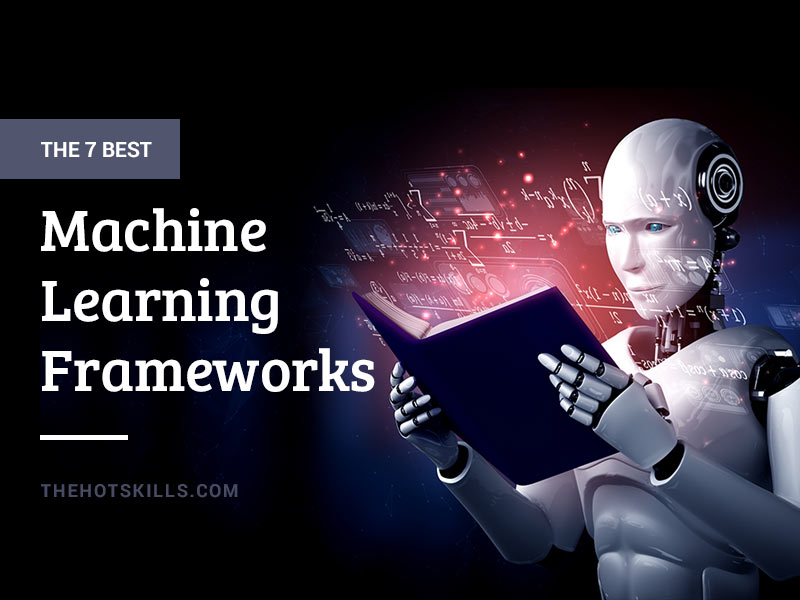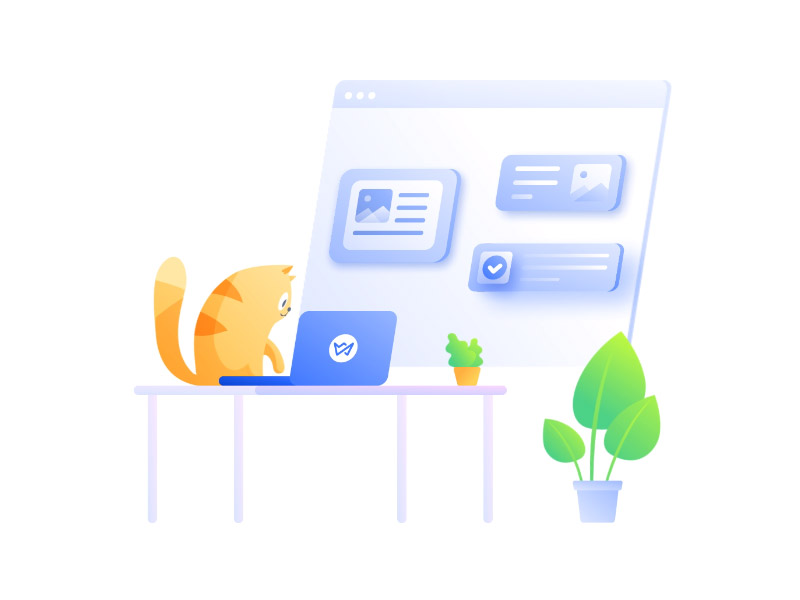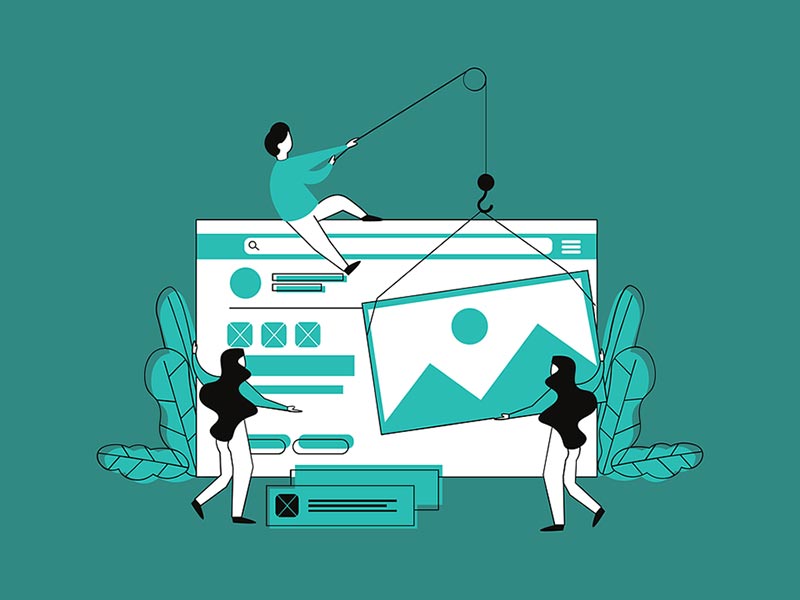What do you keep in mind while designing the website? Well, the first thing is to think that you are designing it for every kind of person and not just only one type of user. No wonder most users can easily navigate through the websites, but there are different users who might not have the same abilities to navigate through your content.
Here we have come up with the things that you can use to make your site accessible. But first things first, what are the reasons for the website accessibility? Let us find out.
Importance of website accessibility
Enhancing the accessibility of the website makes it easy for differently abled people to operate it. It further improves the user experience. Let’s discuss the reasons to improve its accessibility:
Maximize visitors
There is no denying the fact that you want the maximum number of customers to visit your site to increase your profits. That is why it is suggested to improve the user experience.
Legal reasons
You must think of making your website accessible to the maximum number of people due to legal reasons as well. Your website must include features that people with physical disabilities can also access. Few companies have been sued for lacking accessibility on their websites. So, it is advisable to make your content accessible to as many people as possible. If you are unsure of the process to do it, you may take help from web accessibility consultants also.
Groups having accessibility needs
People with sight limitations
Many users find it challenging to see the visual content or read it. The users may have partial to full blindness. So, it is your responsibility to provide them with alternative methods for accessing your website. The most common vision problem is color blindness. This is the reason; it becomes important to display the visual content, which makes it easy for the color blind people to distinguish between the hues.
Users who are deaf or find it hard to hear
If you include any video or audio content on your website, don’t forget to include text alternatives like closed captions. If there is any audio recording on your site, include a written transcription. These alternatives are important to include not just for differently abled people but also for many other reasons. For instance – many people keep the sound off for various reasons like not wanting to bother others or browsing at the workplace without earphones/headphones.
Users with physical limitations
Users who find it hard to move might face problems in the navigation of the website that are pointer-driven. Thus, include alternative navigation methods in it, like keyboard-driven navigation or giving the ease of navigating the site with voice-activated controls.
How should you make your site accessible?
Keyboard accessibility
Some users prefer using the mouse while others don’t while navigating. Thus, you should make your site accessible to such an extent that users can navigate the page using only the keyboard. Make the navigation easy by including a “tab” key on the keyboard so that the users can navigate between the sections of the page. Actionable entries should also respond correctly to the “enter” key instead of a click. The user should be able to access the page’s movement using the arrow keys.
Accessible images
Make modifications to the graphic content of the website for people with sight limitations. Ever thought about how you can do this? Just use the “alt” attribute to the IMG tag, and you will be good to go. If the image you are using on your site exists only for decorative purposes, like a background image, it shouldn’t include the HTML IMG tag. Rather, use CSS, and the audience will ignore the picture and proceed further.
Also read: How to Name Images for Better SEO
Form accessibility
How to ensure that forms are accessible? Use the labels. Use the <label> field. It will make the screen readers determine what a field is for. If the fields are related to each other, use the <fieldset> and <legend> elements. Elements are grouped using a fieldset, and applying a legend to them ensures the relationship between these fields.
Meaningful anchor text
Whenever you are putting any text links to your content/site, include a clickable anchor text. Steer clear of using ambiguous phrases like “click here“. Instead, give the information about what the clickable link provides. One of the best SEO practices is to use the relevant anchor text.
Accessible tables
Use the table for preparing the tabular data. Don’t use them for layouts, as it can create problems for rendering content on smartphones. Tables are an efficient method of presenting data in the form of rows and columns. Moreover, don’t forget to use “<th>” for a few table headers.
The standards for accessibility are constantly changing. Use the above-mentioned tactics to give a kick to a more equitable web experience, always gain new information on the concept of accessibility, and ultimately make your website reach greater heights.