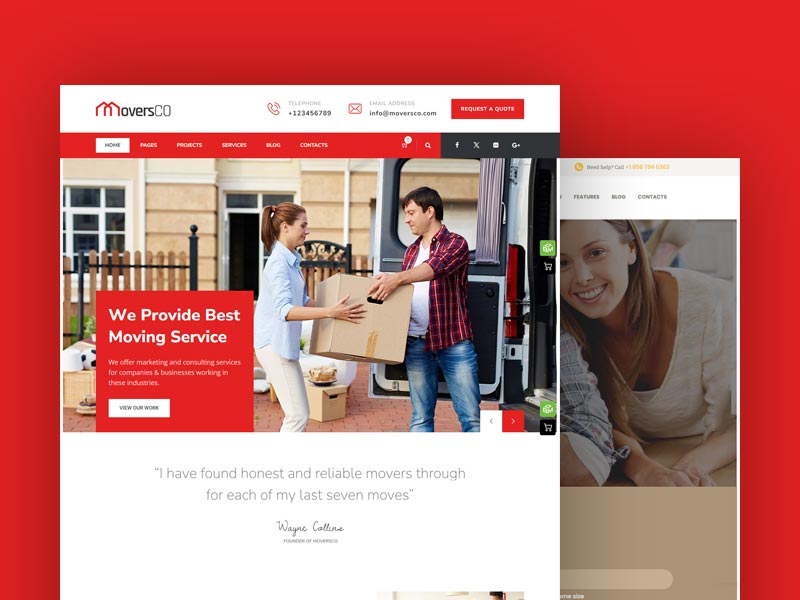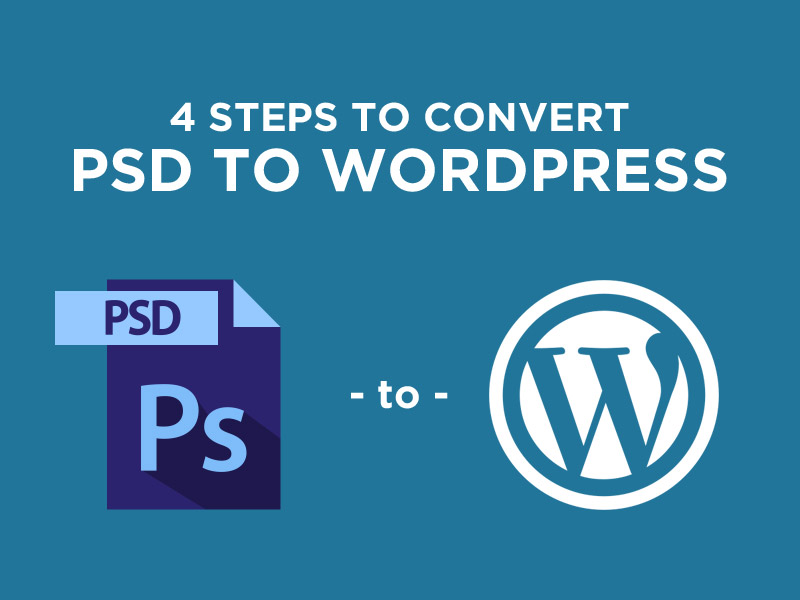Being the backbone of around 30% of all websites, WordPress is the largest and most popular content management system (CMS) out there.
But like all other software products, it too is vulnerable to all kinds of malicious activity. And that’s what warrants you to make it as secure as you can.
Especially if you have an app that’s bound to your website, you cannot make application security impeccable without making your website safe and secure.
Although it is nearly impossible to make any website 100% secure and impenetrable, here are some tips that can enhance the security status of a WordPress website.
8 Simple Steps to Make Your WordPress Website Secure
1. Use a Reputable Hosting Provider
The first and the most important thing to do to make a WordPress website secure is to use a web hosting service with multiple layers of security.
It might look like an excellent option to save money on hosting and use it in other places, like advertisements, but that is not the smart approach.
Cheap hosting services often result in your URL redirecting the visitors to other sites rather than your own. And that can lead to their sensitive data ending up in the wrong hands.
On the other hand, using a quality hosting service adds multiple layers of security to your website, preventing any breach in your security, like hybrid DDoS protection, brute-force protection, daily malware scans, a web application firewall, daily backups, staying up to date with server software, domain WHOIS protection, and free SSL certificates for website security.
An added benefit of having good hosting is that your site will be faster and will perform better.
2. Don’t Fall for Nulled Themes
Every WordPress user knows that the premium themes are superior in all aspects and offer features and customizability that are not available in the free ones.
However, there is a price to pay; these themes need to be purchased!
A tempting way to use these themes without having to pay the price is by using nulled themes. Just like the cracked software that you can use for free, these themes are free to use and have all the premium features.
However, the people who crack these themes can place malicious codes in them. This code can give an unauthorized person access to all the things on your website, including the admin credentials.
And that’s the last thing any WordPress developer wants.
The secure approach to WordPress is to use official themes, always. If you cannot afford a premium one, settle for a free theme rather than a nulled one.
3. Use a WordPress Security Plug-In
In principle, you need to check your WordPress website’s code regularly to look for malware.
But keeping in mind that WordPress users are not experienced coders – the very purpose of WordPress is to make website building a DIY thing – most of the users cannot identify a piece of harmful code in their website.
The best solution for this is using security plug-ins. They scan the code of your website and make sure that it is free of any malware or malicious thing.
These plug-ins might cost you a bit of money but will take a lot of security-related burden off your shoulders. Investing a bit in them can significantly pay you back in terms of website and application security!
4. Use a Strong Password
Your first line of defense against any attack on your WordPress website is the password you use to secure it. It is crucial to create strong and unique passwords that are not easily guessable. Alternatively, considering a secure passwordless solution by Kelvin Zero can provide an even stronger defense against potential security breaches by eliminating the need for traditional passwords altogether and utilizing more secure authentication methods.
The worst thing you can do for your website’s security is to use the default password. The next worst thing is to use silly passwords, like 123456, mywordpress, or 654321 (yes, people do use them!).
Use a long password that has numbers, letters, and special characters in it. Such passwords are hard to guess and are more resistant to brute force attacks on your website.
5. Turn File Editing Off
A code editor function is built into WordPress, and you can use it while setting up the site. You can access it by going to Appearance > Editor, or Plug-Ins > Editor on your control panel.
Once you have set up the website and it is live and running, the best and most secure practice is to disable the file editing function.
You can do it easily. Just copy and paste the code given below in the wp-config.php file:
6. Install SSL Certificate
Single Socket Layer (SSL) was initially developed to be used for websites that processed payment and other sensitive information, but it is a must-have for all websites now.
Without SSL, all the data sent from the user’s computer to the website server is transmitted as plain text and can be intercepted by any unauthorized person.
Using an SSL certificate encrypts this data, making it impossible to be accessed by anyone other than the party it is intended for.
If you process sensitive information on your website, the cost of using SSL is $70 to $199 a year. However, if you do not do that, most hosting service providers offer a free let’s encrypt SSL certificate.
7. Do not use the Default WordPress Login URL
The URL “xyz.com/wp-admin” is the default admin login URL for WordPress websites. As this URL is known to the whole world, practically anyone with a computer can try to hack into your admin portal.
It puts you at a huge risk of brute force hacking attempts and is definitely not the best way to go.
One of the first things you need to do when developing a WordPress website is to change this URL to something only you know.
That will significantly reduce the possibility of brute force hacking attempts.
8. Use Two-Factor Authentication
You can keep your account secure by using two-factor authentication (2fa). 2fa software helps to validate and verify the identity of users through 2 authentication methods. The idea behind 2fa is that passwords can be stolen or phished, but a second token is needed to gain access.
Two-factor authentication requires you to enter a code sent to your phone or email in addition to your password when you log in to your WordPress website.
It is an effective method for ensuring the security of your website. Even if someone gets your login credentials, they’ll not be able to get into your website due to this authentication mechanism.
There are a lot of plug-ins available for WordPress that offer two-factor authorization functionality.
Before You Go
You cannot ensure the security of your apps unless everything that links to them, including your WordPress website, is made as safe as possible.
It is not difficult to secure your WordPress website against hackers.
The key is to go for safety at all stages rather than opting for the cheapest routes that you can avail of. And you’ll be good to go!