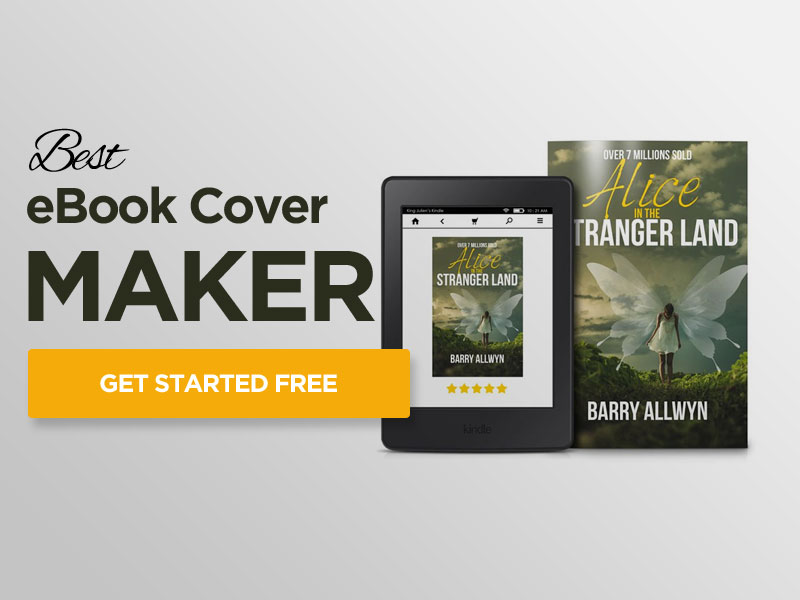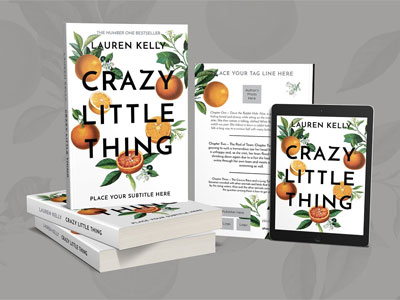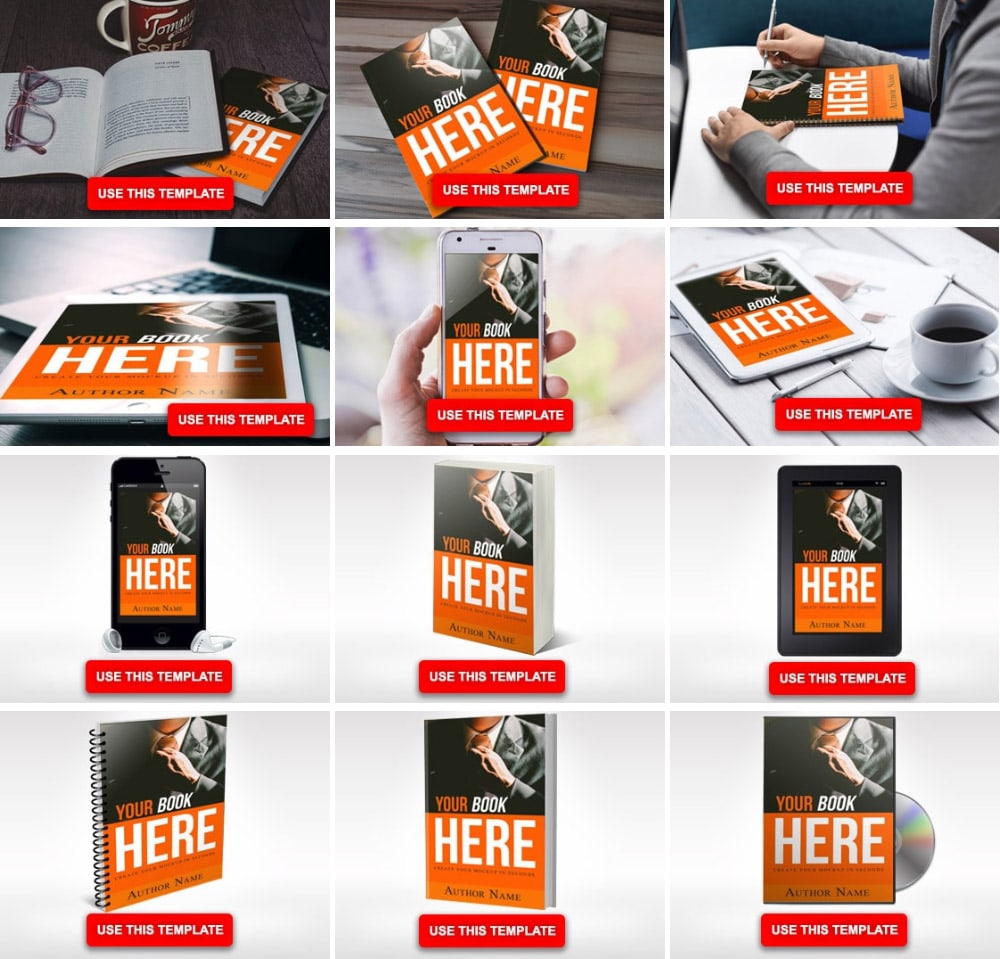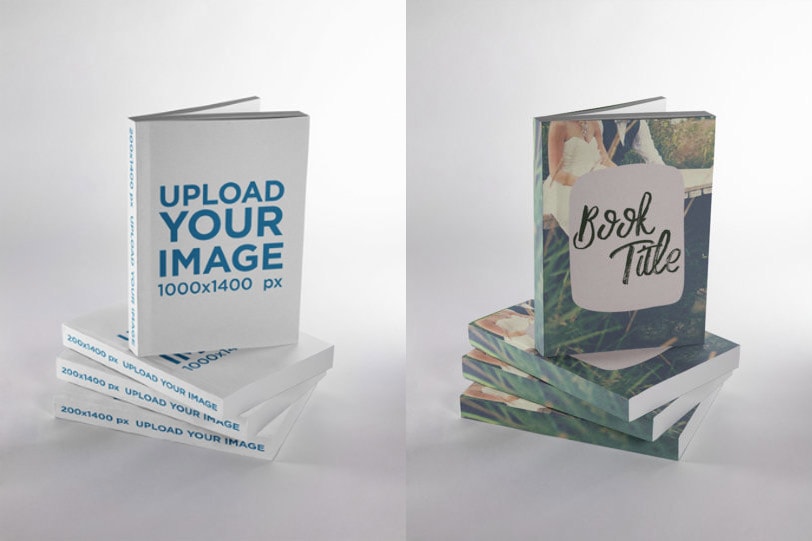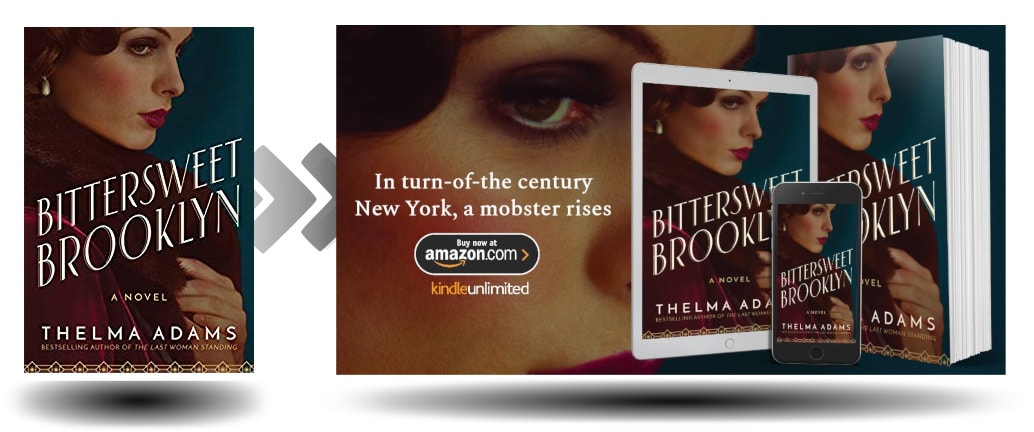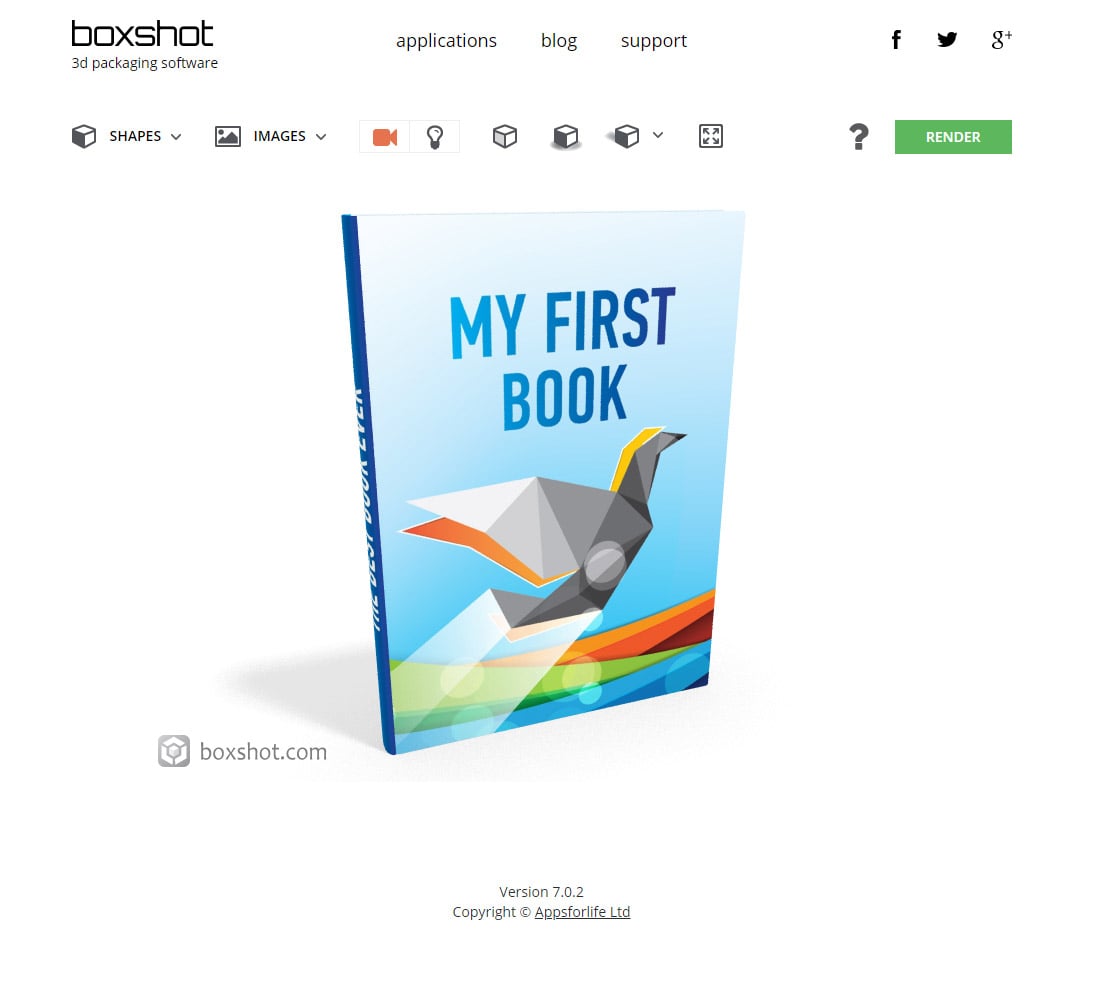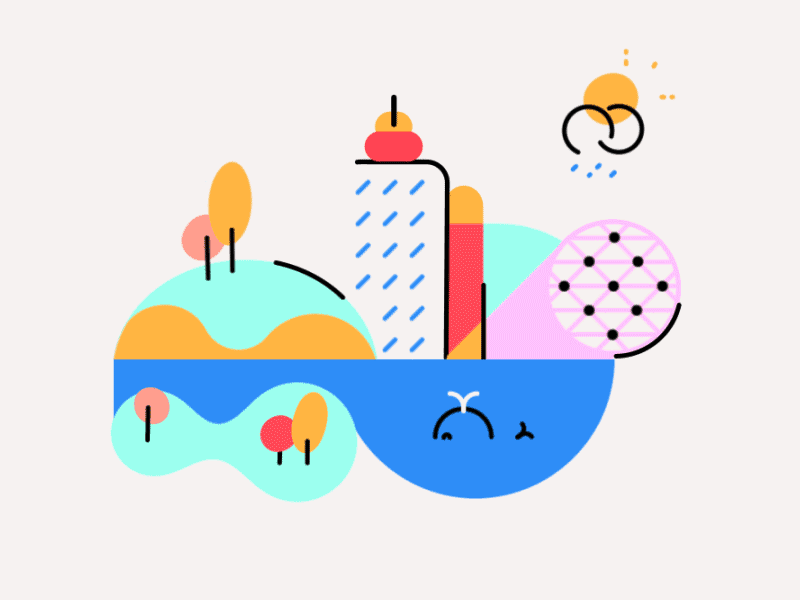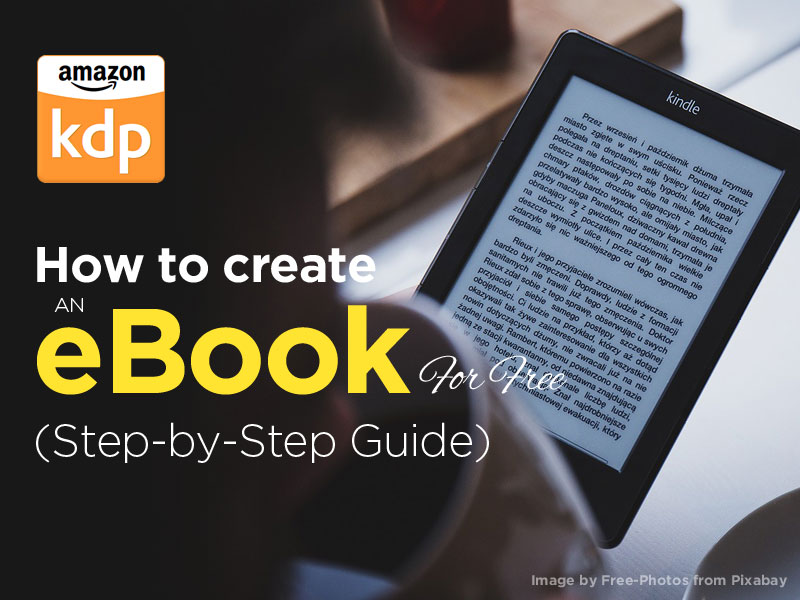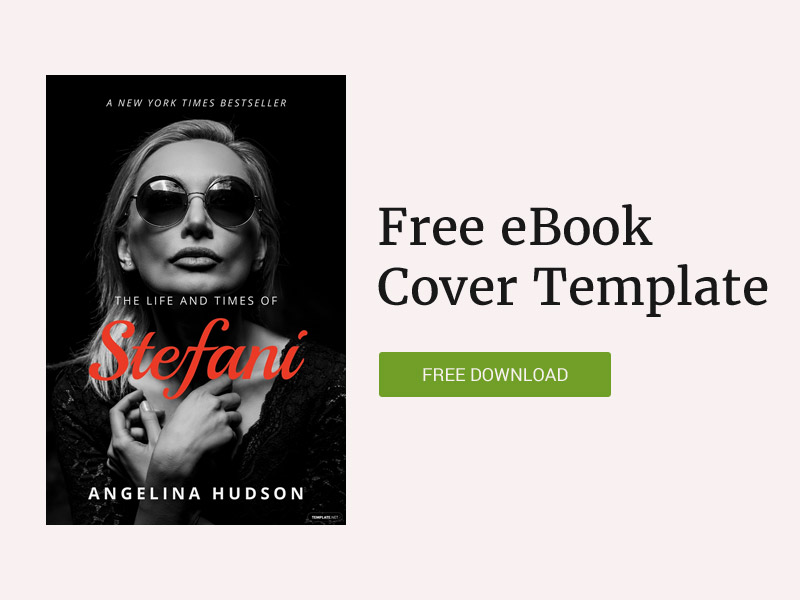Are you looking for some amazing eBook Cover Maker or Tools so that you can design and create your own eBook in a personalized manner? If yes, this guide is for you. We have included all the relevant points that will be of immense help to create excellent eBooks and its covers. So, what are you waiting for? Let’s know about all the tools and techniques in a jiffy!
eBook Cover Maker
After working so hard on our written material there are several things, we need to do for them. These include marketing, setting an appropriate price, getting copyright and the most important is selecting or making a cover for your e-Book. With the number of eBook Cover Maker, we have shared below, you can easily win over this task without spending much time on it. We also have a 3D eBook cover generator among them.
Snappa — Online eBook Cover Creator – Free & Easy to use
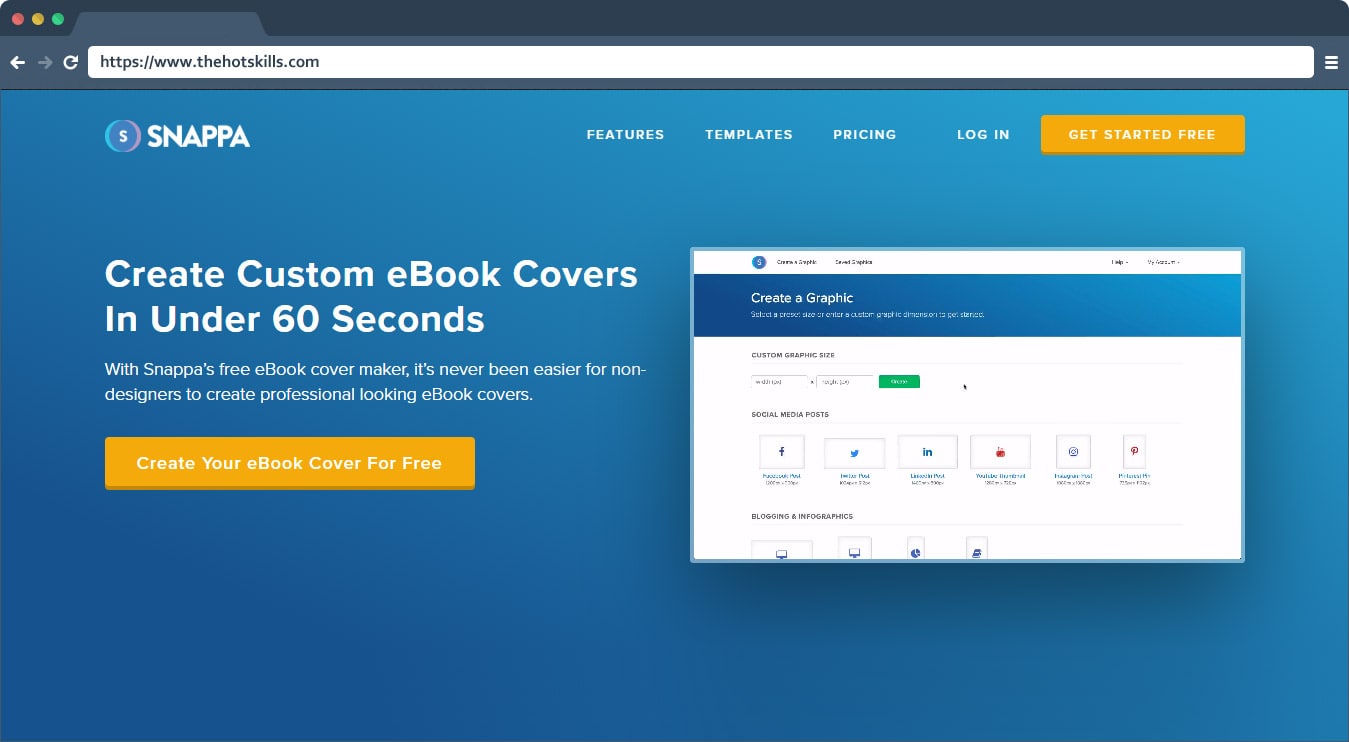
Snappa is a great deal as an eBook Cover maker because it saves your time of sizing the image, they provide with established cover dimension. They have eBook Cover templates to help you out and you can also customize them as per your choice. The photos they provide are royalty–free. You would also be able to use options that are limited to professionals.
MyeCoverMaker — Create Your Own 3D eBook Cover Online

With this eBook Cover maker, you have a got a chance to select from millions of free stock images. My eCover Maker would enable you to make 3D ebook covers and provides a 3D effect for the titles. You can also mix different blending mode and bring out the drama and mood according to your preference. By making the use of an in-built background remover you can remove the unwanted images easily by marking them out. Simply trace around the object, mark what to remove and the tool will remove the background for you.
Canva

The best part about this eBook Cover Maker is that it is very simple and can be used even by a person who is not very well acquainted with designing. The Canva, eBook Cover maker allows you to make changes in the images {add and replace them}, font, background, and colors.
It would provide you a professional look with a library of graphics that are over one million. Other than tha,t it also allows you to store the photographs and graphics clicked by you on it was free and you can use it as an eBook Cover.
Adobe Spark
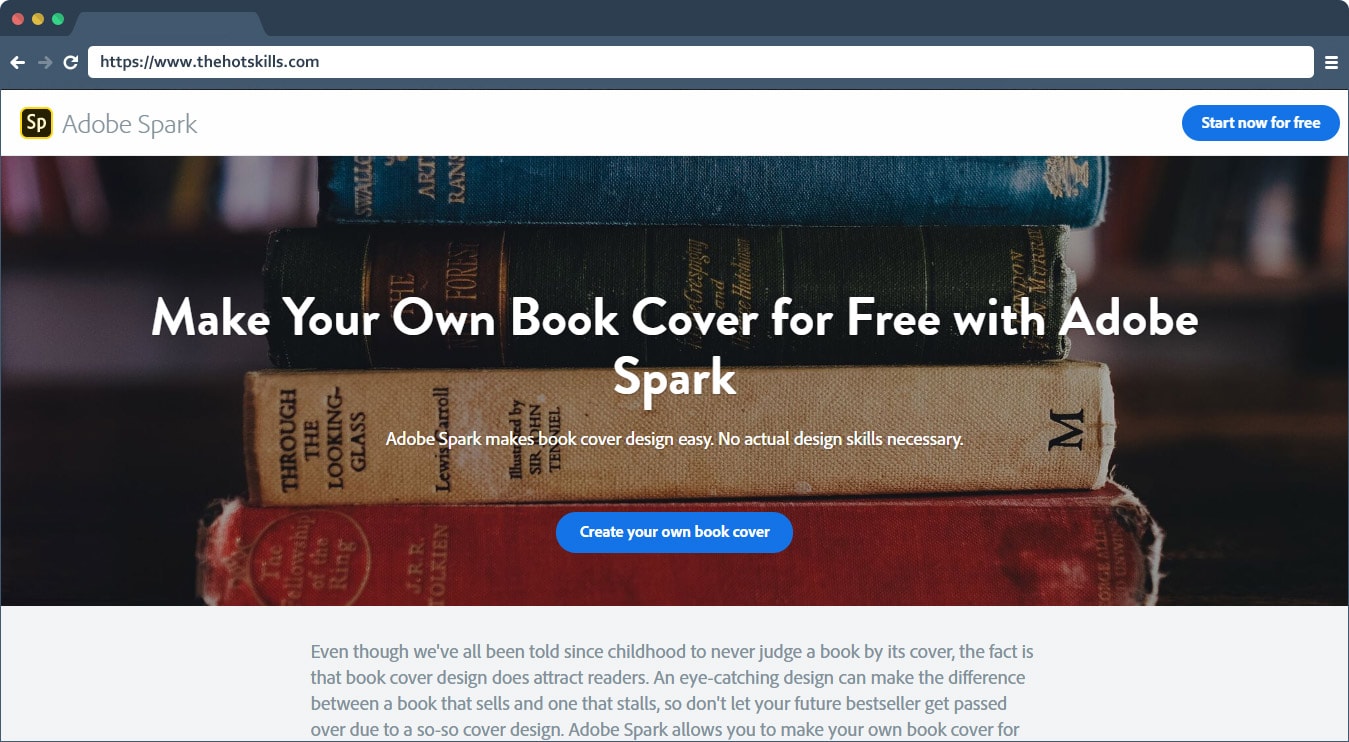
Adobe is an eBook Cover maker software that would give you an eBook cover the suits the idea of what you have actually written in the book. There your cover will tell your story with best personal themes with beautiful colors and themes.
As far as the photos are concerned, you choose something from your own collection or look on Adobe creative cloud, Adobe Lightroom, Dropbox or Google photos. Last but not least, it has a very classical and elegant writing style for your books cover page and this is the best eBook cover maker in terms of creativity.
GraphicSprings — Free Book Cover Maker

This eBook cover designer does not bind you to fall what they have but they allow you to use their templates and make changes according to your own wish. Along with this, GraphicSprings also supports the creativity of a person, so the eBook cover generator allows you to make your own original design.
There cover templates are distributed according to the genres such as Fan Fiction, Horror, Mystery, Suspense, Fantasy, Short story and comics with others. It allows you to save the book design in the format required by you.
3D eBook Cover – Free Tools
After looking at various eBook cover generator free of the cost, it is time for us to go through some of 3D book cover tools that would allow us to enhance the beauty of our book covers. These all tool are for free and provide diverse features. They have a 3D template and give you a better edge in impressing customers.
DIY Book Covers – Online eBook mockup maker
To work with this tool is quite easy. You need to choose a template or a 3D mockup after that you need to upload the cover page in PNG or JPG format and then you can download the free mockup. After you upload the cover, in-house team would work towards and give you best results instantly. You can also combine them with free templates on diybookcovers.com to give them a wonderful look.
Adazing Free eBook Mockup Generator
There is another tool that is very beneficial as you can get both things together here at the same time as it is an ebook cover maker free of cost and also a ebook mockup generator. The ebook cover generator online allows you to save editable covers on your personal computer so that changes can be made to them later on. This Adazing book mockup generator is also great, especially for those who already have a book cover. It is known for providing a very realistic image to your book cover.
Placeit – 3D eBook Cover Maker
Placeit allows you to have a book cover mockup keeping in mind your target audience. Generally, people used to engage in a photo shoot but they claim that it can be simply replaced by the mockups. Their amazing book cover mockups would help you to advertise your book in a better way.
Book Brush – Social Media Images for Authors
Book Brush comprises of a number of ways you can make changes in the covers by adding text, stamps, and background to them along with the use of 3D covers. Here you can select an appropriate background from over 1 million images that are absolutely free and helps your cover to look different than the rest of the crowd. Also coaching a book cover here is a fast process. It would take as much time taken by you to choose the cover.
Boxshot – 3D eBook Cover Maker Software
Boxshot is a 3D ebook cover software that provides you to choose images for the front, spine, and back of the book cover. It also allows you to choose the desired shape of the book along with other options for software box and the DVD box cover. It is also helpful when you need to add shadows, lighter, dark and medium, etc.
FAQs – Frequently Asked Questions
How do I make an eBook Cover?
You can easily make or design an eBook cover using any online graphic editor like Canva and Snappa. With the help of these tools, you can make an eBook cover in less than ten minutes because these tools have ready-to-use templates, graphic elements, beautiful fonts, free stock photos and much more. Once you think your design is ready, you can download the same in PNG, JPEG or PDF file format.
How can I design my own eBook cover for free?
You can use Photopea – an online photo editor, to design your eBook cover for free. Photopea has similar features to premium software Adobe Photoshop. You can use this tool for free if you have good graphic design skills and knowledge about color & fonts selection.
How do I make a 3D eBook cover?
An eBook mockup will help you make a 3D eBook cover. It would be best if you had your eBook cover design ready in JPEG or PNG format. You just need to add your eBook cover design in the mockup, and your 3D book cover will be ready. Placeit is a perfect tool for creating a 3D book cover within a minute.
What color eBook cover sells best?
A picture is worth a thousand words. You can convey your message to people what they will read in your eBook just using the right colors, graphics and pictures. Color plays a vital role in eBook cover design. Each color has its own tone or feeling, so select them correctly.
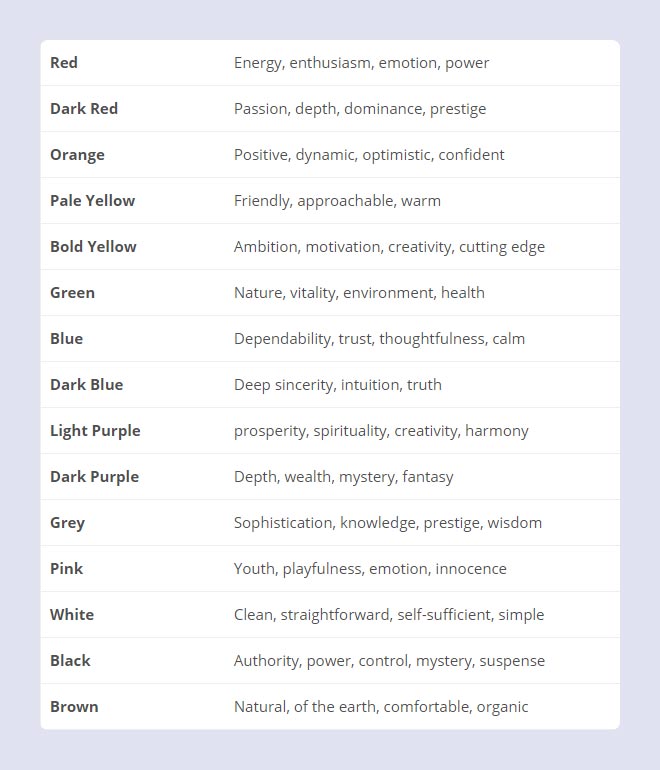
What makes an attractive eBook cover?
An attractive eBook cover can increase number of sales. The book cover is one of the essential factors of book success. As per Self Publishing School, Focusing on the Big Picture, Strong Composition, An Intriguing Focal Point, Clear Title and Subtitle and Simplistic Book Cover Design makes a good book cover.
Final words
Now you must have known that there is no need to be afraid of working on the eBook cover as it can be done quickly and perfectly with the help of the site and tool mentioned. Now leave the tension of book cover behind and focus on its marketing on social media platforms.