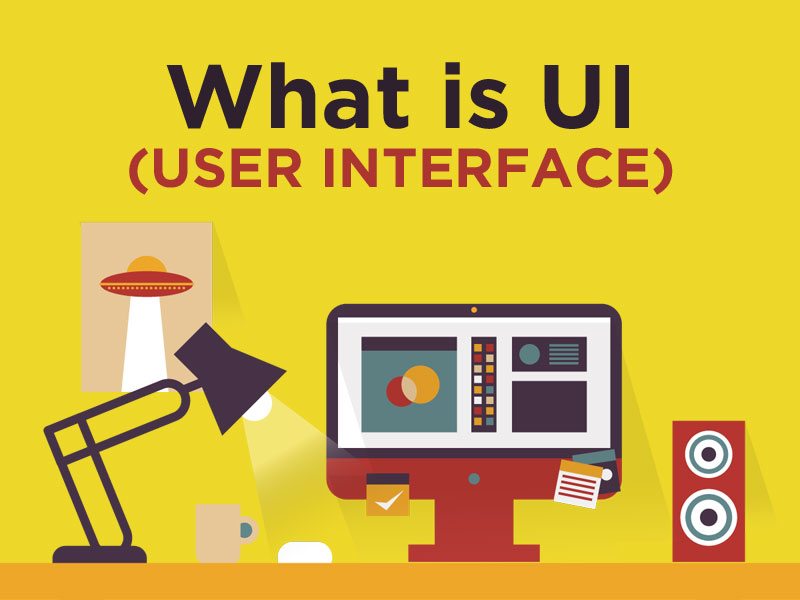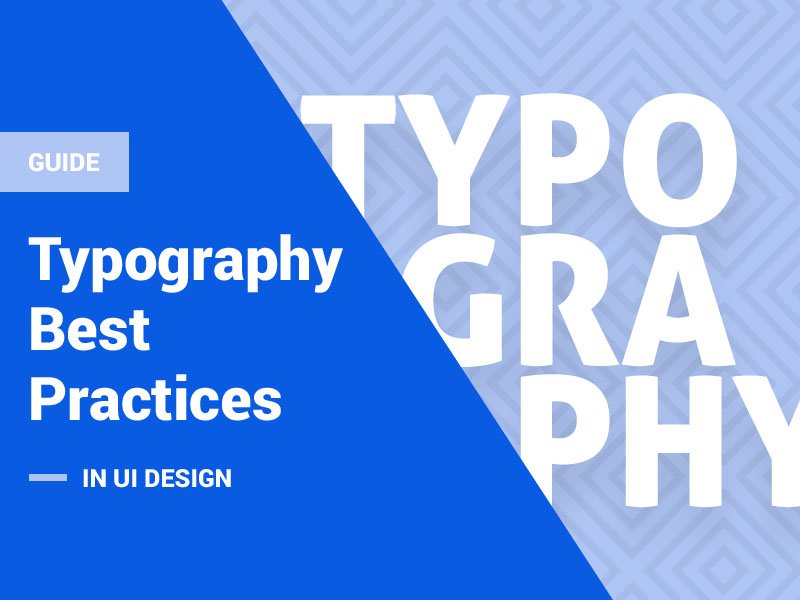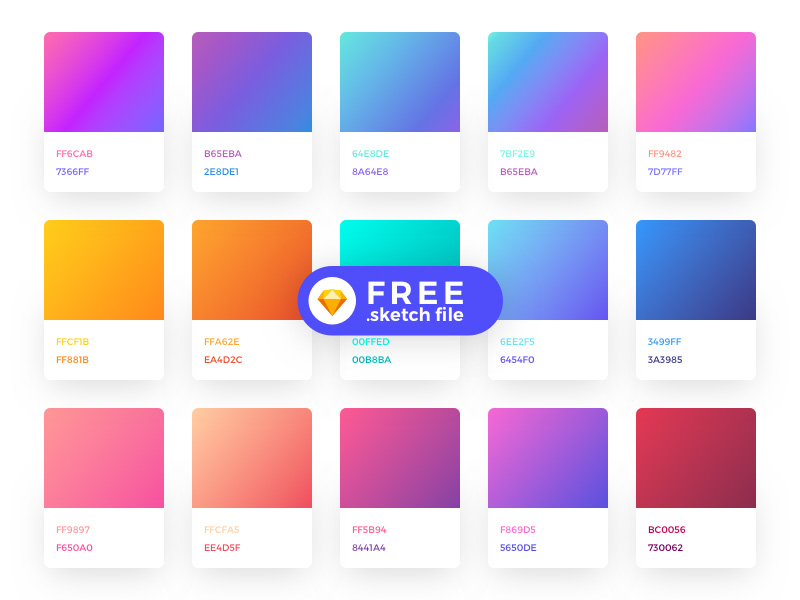User interface refers to the link between users and computers for purposes of communication. It represents the connection points such as the keyboard, screens, mouse, and other hardware components.
A UI also refers to how users interact with websites and applications to access the content. To enhance user experience (UX), the user interface (UI) must be designed in some attractive styles and layouts. This article represents a beginner guide to an understanding of the user interface (UI).
UX Design vs. UI Design
Both UX and UI work together and they are sometimes used interchangeably. UX includes all aspects of how the end-users interact with an organization, its products, and services. UX uses anything that users can experience, whether it is a market chain or a website.
UX design considers the different elements that guide the user experience. A UX designer must think about how the users will feel as a result of the said interaction. The ultimate goal of the design is to create a simple, relevant, and efficient user experience.
UI design is aimed at complementing the UX. UI design is a digital practice that considers the interactive visual elements such as icons, spacing, color schemes, buttons, typography, and responsive design. UI design is aimed at virtually guiding the users as they interact with the product. Having distinguished between UX design and UI design, let’s look at the differences between the two.
UX design is concerned with the overall user experience, while UI design is concerned with the appearances and functionalities of the products’ interfaces. For a web designer to boost web development workflow, they must think of how they can improve the interaction between the users and all aspects of a company.
UX design focuses on solving the identifiable user problems, while UI design focuses on creating interfaces that are intuitive and aesthetically–appealing. UX design must come first during the product development process and UI design will follow. Whereas UX applies to any products or services, UI is limited to digital products.
Combining UX design with UI design
As mentioned by an assignment writing service, UX design and UI design are both important; none is superior to the other. UI design can be used to supplement the UX design. If you were to come up with an excellent idea for an app, you might need to understand the features of that app that will make a difference in people’s lives. If the users discover that the text on the screen is not legible, they will be completely put off.
According to UK dissertation, if a website is beautiful but so difficult to use, it will serve no purpose. Good UI cannot work with a bad UX. UX and UI can complement each other in product design, especially in a competitive market. However, for you to reap maximum benefits, you need to get both of them right.
Types of User Interfaces
One of the most common types of user interface is the Graphical User Interface (GUI). It uses windows, icons, menus, and pointers (WIMP). Pointing devices such as touchpad and mouse are used to control a pointer on a computer screen to allow subsequent interaction with other elements. GUI enables users to use visual indicators and graphical icons to interact with devices.
Another type of user interface is the command-based interface. Through this interface, the computer responds to commands issued by the user. The operator is required to memorize different commands and therefore, it is not suitable for novice users.
The menu-driven interface is also popular and is applicable to cash machines. They provide ease of access to a system based on menus and submenus accessible to the users by pressing buttons.
Working with Input Controls under the UI Design
Without interaction between the user and the system, an interface will only represent various elements. Input controls facilitate interaction. However, you need to understand that some users may need more options but any new control may clutter the screen and complicate the user interface.
One of the most effective ways of avoiding interface complications is by implementing controls on demand. This means that you should hide controls until you need them. Using controls on demand can let you save on screen space while keeping the user options intact. This practice is suitable for high-profile website applications.
Types of UI Kits
There are various web graphic user and mobile interfaces that you can download. Here are some sets of GUI you can find online:
- Web GUI kits – These kits are designed to meet the users’ expectations and enable them to have unique experiences. They appear in the form of layered vector shapes. It offers the flexibility of resizing the elements without losing quality.
- Rainbow UI kits – They are so-called because they have all the important elements needed for web design.
- Beige Web Elements kits – This kit makes the user interface design look clean and slick.
- Blue Milk – Blue milk kit helps web designers to incorporate infinite scalability in the design.
Navigation in the UI
When users find it challenging to try to access something from a website, they can lose interest in that website. For ease of navigation, the website must be designed consistently. As such, the menu bar should not be moved around unless it is absolutely necessary.
Orientation is also another issue to consider. The users should know their location on a website at any one time. This may help to streamline the website and make the users feel comfortable. You can orient users using breadcrumb trails, headings, and highlighting items on the menu.
Animations for UI Design
Animations can improve the quality of the user interface tremendously. They are imperative for user interface because they establish clear connections and enhance the coherence of using a website. They are more suitable where there are so many things taking place simultaneously.
Small details such as expanding an icon can enable users to create a connection with a site. Additionally, human eyes are naturally attracted to movement. You can take advantage of this fact and let the users know about any change more effectively (using an animated icon). An icon can also indicate that a particular task is completed. Animation can be thought of as a series of cues that can create connections between tasks. Animated icons also add a touch of interactivity and delight to the overall design, making the interface more engaging for users.
Conclusion
This beginner guide should help you to understand the user interface and distinguish it from the user experience. User interface is critical to web design because a well-designed interface can promote greater user experiences. As such, it is difficult to talk about UI without mentioning UX as both complements each other. As a web designer, you should constantly lookout for ways to improve the UI to allow users to connect to websites easily.