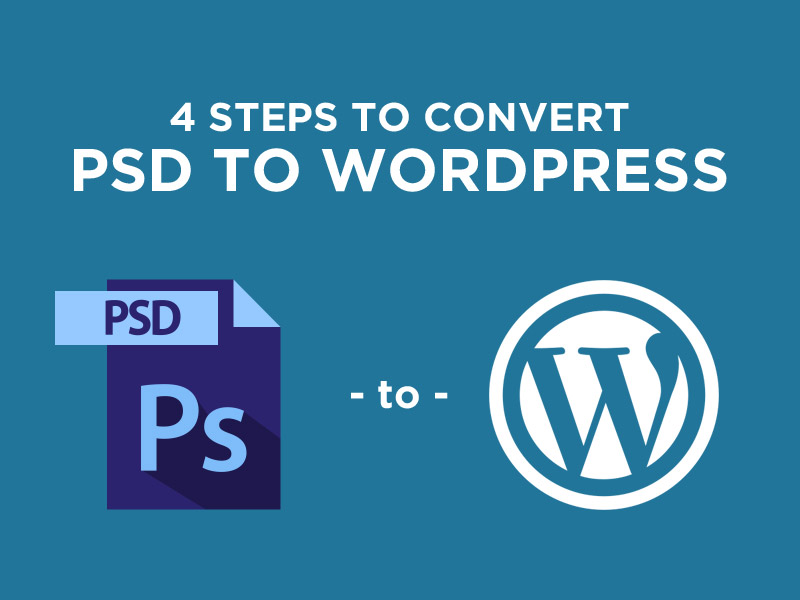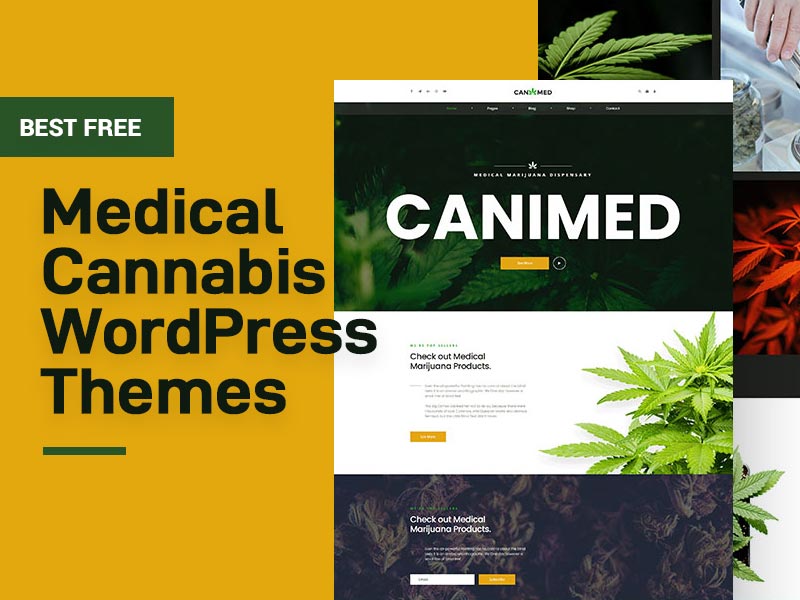In this article, we will show you how to convert your PSD design into a WordPress website. The web is constantly evolving, with new devices and platforms coming out and old products and services being updated and improved. With this constant change, it’s important to keep your website up-to-date, and to make sure it can handle new devices and platforms. In this post, we’ll show you how to convert a static PSD design into a responsive WordPress site in 4 steps.
As you might have guessed, this is my fourth post in the series where I explain the process of converting a static PSD file to a responsive WordPress theme. In this post I’m going to show you how to convert a static HTML5 PSD file into a mobile-friendly WordPress theme, which is especially useful if you want to create a responsive website with a single static HTML5 file.
What is PSD?
PSD stands for Photoshop design because it carries the complete design of your website and it is not coded.
PSD design files are usually created by professional web developers and designers but this can be changed to any file type that you want the PSD file format to convert into (.png, .jpeg, etc.). A PSD file should include all of your logo designs, headers, text colors, etc.
When it comes to websites, you probably have a particular look in mind. Maybe you want a clean and minimalistic design, or you want to focus on content, or you want to showcase your brand. You want something that looks great and makes your website stand out. The question is how to make it happen.
What is PSD to WordPress?
PSD to WordPress is the process of converting your PSD design into a WordPress website.
This is done by importing your PSD design into WordPress and changing it to what you need for the site’s content, colors, fonts, etc. The process will take some time but there are a few steps that can help speed up this conversion.
If your vision is to convert your current Photoshop design into a WordPress site with responsive design, then you have come to the right place. PSD to WordPress service uses a completely different workflow. This is not the case here. Follow it step-by-step using this guide, and you will get the same result.
What is a WordPress theme?
A WordPress theme is a set of files that combine to make your website. Themes contain the styles and layouts for posts, pages, widgets, and other elements like navigation menus or custom post types. The template controls how blog content looks on the screen by defining where text appears in relation to images, videos, and other objects within a page layout.
The WordPress theme is what controls the look and feel of your site. It is the main interface between the visitor and the content on the site. You can have one WordPress theme for a company, or multiple themes for a site with different purposes.
WordPress themes are used to quickly create a website for your blog or business. WordPress themes are required to have a design that will look good on any size of screen. They are designed and coded to work perfectly with WordPress and help to make your content more accessible to your readers.
Converting a PSD to WordPress theme
Converting a PSD design into a WordPress website is not as hard it sounds. All you need to do is follow these four steps:
PSD to WordPress theme conversion is a very common question on the WordPress forums. Many people ask how they can convert their static PSD designs into responsive WordPress themes, because they want to use their designs on their personal blogs and websites. The answer is simple: all you need is a WordPress theme.
If you’re a developer, but not a WordPress developer, you may wonder whether you can use the WordPress content editor to create a theme from a PSD mock-up. You can, of course! However, that’s a topic for another post. Here we focus on the steps involved in converting a static PSD to a responsive WordPress theme.
1. Slice the PSD File
When you have a static site, you have the ability to display your content at any time. The advantage of static sites is their ease of maintenance. When WordPress is used, the static site becomes a dynamic one. Dynamic sites are more responsive and offer many benefits such as updates to content without having to edit code or reload pages.
There are lots of different ways to slice a PSD to a WordPress theme file, but we’ll focus on a way that will work for your particular design. when you create a dynamic site and connect it to a blog, you’re at the mercy of the code that runs your site. The content is dynamic, and you can’t just update it by editing a file. Instead, changes are made through code that’s run on the server or database.
Learn about slicing PSD designs to WordPress themes Understand how much time should be spent in each step of converting PSD design into a responsive WordPress website.
2. Create Index.html and Style.css files
This guide will show you how to create a WordPress theme from a Photoshop file, and how to change the theme when you need to, as well as how to create a new website and enjoy the benefits of WordPress.
First, you need to create an index file and a style sheet called “style.css” in the same folder as your PSD design on your computer. Make sure that these two files are named identically to what’s shown here:
index.html (not needed if using HTML format) fits a WordPress theme.
3. Create Sidebar Widgets
When the internet was young, the sidebar was necessary. You had to have one because the rest of your page was just a side column. It didn’t matter that the sidebar was a major user-unfriendly and intrusive feature for readers, because it was the standard. But today, it’s 2021, and we all know the internet has changed.
To create a blog sidebar, you first have to choose a layout for your blog sidebar. This is a common problem when designing websites: the sidebar seems to appear in the wrong place, or the content part of the page is too long for the sidebar widget to contain.
4. Verify the design with analytics
Sometimes you are working on a WordPress theme and you want to check if your design is working as expected. You do not have time to set up in test site and check it. But what is the result? You have to use a test site to compare your design with your website. It is easy to do with WP Test Plugins.
Many designers use remote web design service to get a new website up and running quickly and without the hassle of doing it themselves. But the designers are rarely in contact with the clients and may not have a clear idea of what the final design will look like.