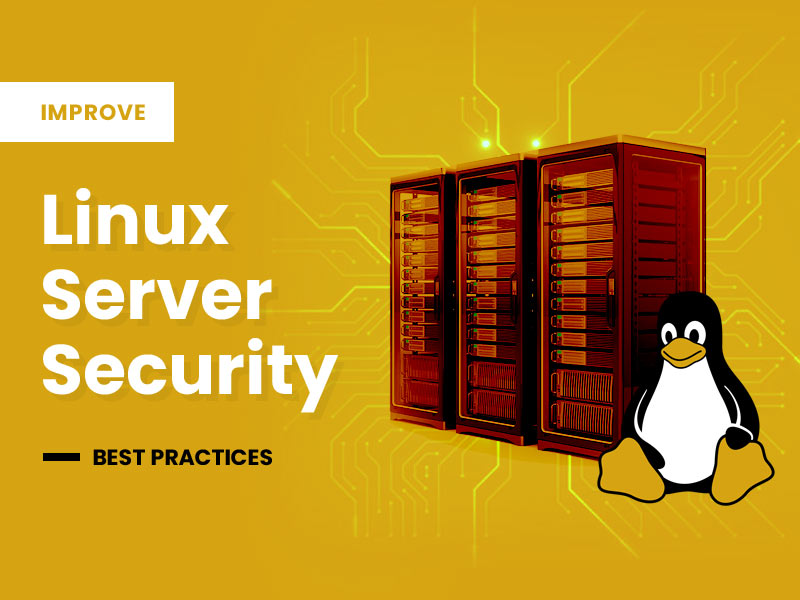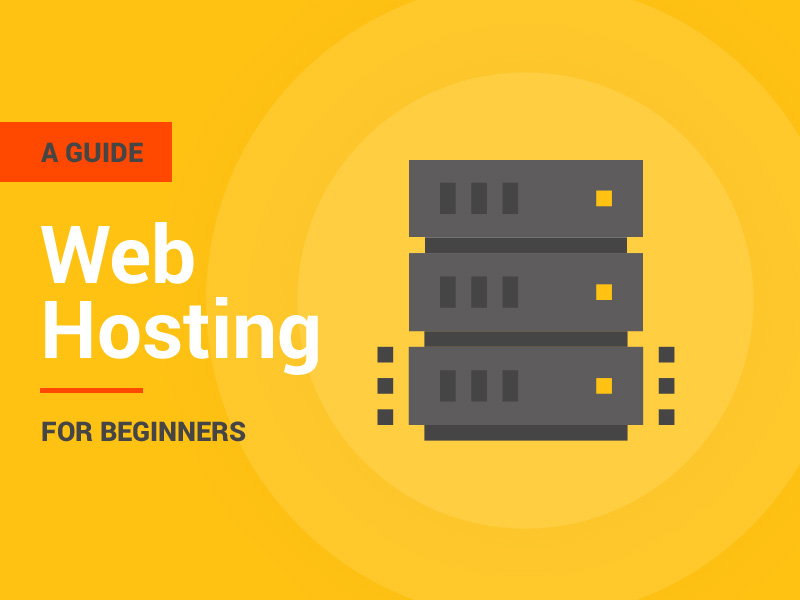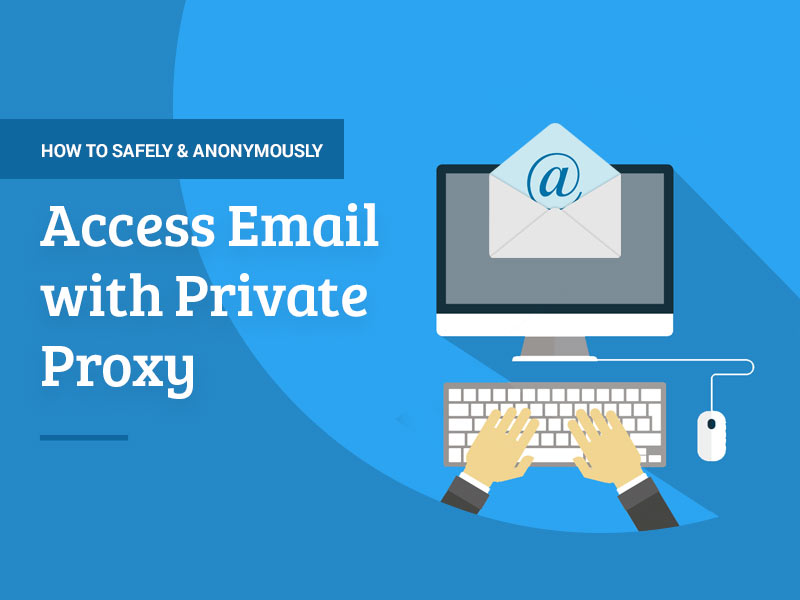Nowadays, it is a matter of a few minutes and a few mouse clicks to raise a server on hosting, especially using the ISPmanager Linux control panel. But immediately after launch, it enters a hostile environment because this smart tool management is open to the entire Internet. Scanners will quickly find it and detect thousands of automatically scripted bots that scour the network looking for vulnerabilities and misconfigurations.
There are a few things that should be done for system administrators right after startup to provide basic protection. Anyone looking after their server appreciates the fact that Linux is highly secure. Naturally, it is not completely protected. But it protects you better than most other operating systems.
However, there are plenty of ways to improve it with updates for 2022.
Deactivate network ports when not in use
For the security of web hosting providers, you can use the “netstat” command to tell you which network ports are currently open. And also what services they use. This should close another attack path for hackers. This very useful feature appeared relatively recently.
You can also configure iptables to disable open ports. Or just use the “chkconfig” command to shut down services you don’t need. Firewalls like CSF allow you to automate iptables rules so you can just do it.
Change SSH port
The SSH port is usually 22, which is where hackers expect to find it. To increase the security of the ISPmanager linux web hosting control panel server, change it to a different port number that you are not already using for another service. This way, it will be more difficult for them to inject malware into your server.
Software Update for Better Linux Server Security
Using the main tools for managing and updating ISPmanager control panel linux, you can keep your Linux server security and software components up to date.
If you wish, you can automate security updates for a Linux server using the commercial control panel. This will mean that they are installed as soon as they become available. You must update any panels, but panels usually do this automatically. After the update is complete, you may need to reboot the server for the changes to take effect, but you can read more about that on https://www.linode.com/docs/guides/restart-linux-server-from-the-command-line/. Never put off applying security patches to your web server.
Get rid of any unwanted modules and packages
Your Linux distribution probably has a lot of things that you will never use. So consider a new update to weed out things you don’t need. Whatever you leave behind is just another potential entry point for intruders to take advantage of. So only stick to the services you can’t do without. After removing all malware, your server will work like new again!
Improved password policy improves web hosting security
Passwords are always a security issue. Require that they contain a combination of uppercase and lowercase letters, numbers, and symbols, or generate passwords using Linux. You can enable password aging so that users reset their previous passwords at fixed intervals. Also consider banning old passwords so that once people use one, it’s gone forever. The command in the new update allows you to limit the number of failed login attempts in the community-driven web hosting panel and block user accounts. This is ideal for preventing brute force attacks.
Disable root logins to improve Linux server security
The hosting control panel for Linux worldwide allows you to use “root” as the username. Knowing this, hackers often try to undermine a web host’s security to find out your password before sneaking in. Because of this, you should not be logged into the linux control panel as a root. You really should remove it as an option, creating yet another layer of complexity for hackers. And thus preventing them from bypassing your security is just a happy guess. So, all you need is to create a separate username. Then use a special access command to execute root-level commands. This will deactivate the root account, but before doing so, make sure you have created and authorized a new user.
Encryption for web hosting security
As data moves across your network, hackers often try to compromise the Linux server’s security by intercepting it. Always make sure you have password encryption, certificates, and keys on and from your server. One way to do this is to use an encryption tool. It must use a key system to ensure that no one can track your information along the way.
Edit/boot read-only
All files related to the kernel on a Linux server are located in the “/boot” directory. The default directory access level is read-write, but it is recommended that you change it to read-only. This prevents anyone from modifying your extremely important boot files.
The final words
Linux is a popular target for attackers because it is used in many different types of environments. From small businesses to large enterprises, Linux servers are found in almost every type of organization.
If you don’t take the necessary steps to secure your Linux server, you’re putting yourself at risk. Linux servers can be hardened and made more secure by following the above guidelines. If you follow these steps, your server will be less likely to be hacked or suffer from other security issues in the future.
The most important step is to check your system regularly and spend time testing the recovery process. If you do this, protecting and securing your server will be easier than ever before. Also, for clearer and safer work, you can use simple control panel linux by ISPmanager.
Also read: Shared Hosting vs VPS Hosting – The Ultimate Guide