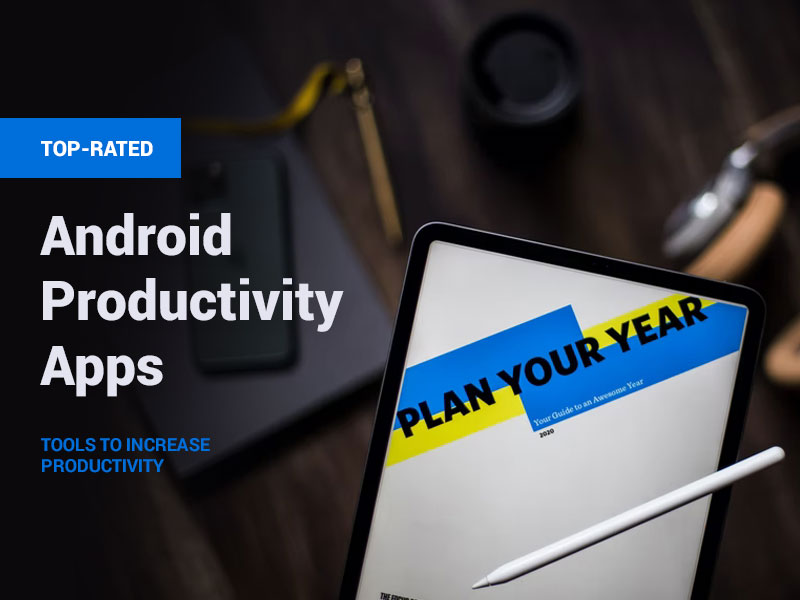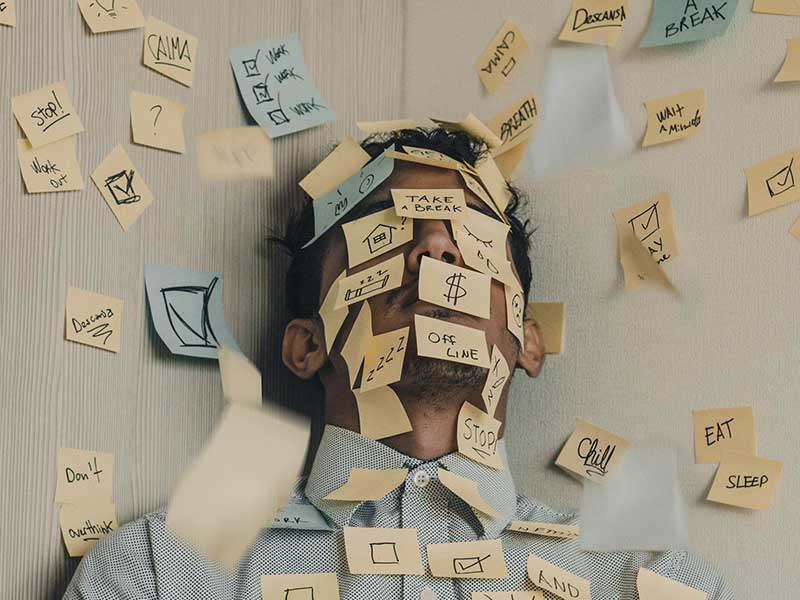A smartphone is an irreplaceable assistant in many matters. With it, you can plan your day, keep track of jobs and time, perform work tasks, and even get inspired. To help you stay productive no matter what you do, use these best Android productivity apps in USA.
Google One
If you are an active user of Google services, you probably know that 15 GB of cloud storage space is allocated for each profile. But what if this volume is not enough for you? Then Google One comes to the rescue. You can expand your storage up to 30 TB with a monthly subscription. Moreover, you can use this memory to keep data on related services. You can also share your subscription with your family while maintaining the privacy of all members.
OneDrive
OneDrive is Microsoft’s built-in cloud service now available on various devices, including Android smartphones and tablets. It is available for free to all Microsoft profile owners. Right after the registration, you get 5 GB of storage, but you can expand the memory by subscribing. The maximum available volume is 1 TB for an individual plan and 6 TB for a family one. You can also integrate it with MS Office services.
Dropbox
Dropbox also provides cloud storage on remote servers. You can work with saved documents wherever you are and whatever device you use. You can customize many features as you like. For example, it is possible to automatically upload materials to the cloud when they are saved in a specific folder on your device. Free personal space is small, only 2 GB. If necessary, you can purchase additional space up to 5 TB or as many terabytes as you need.
Google Drive
Google Drive is a “lightweight” version of Google One for those who don’t need lots of cloud storage terabytes. All users of Google accounts have access to this service. At the same time, it also includes the following tools:
- tables;
- documentation;
- presentations;
- forms;
- drawings;
- sites.
The service supports the search function through a special box. It is compatible with files of various formats (over 100).
Adobe Acrobat Reader
One of the most convenient and versatile tools for working with PDF files is the powerful Adobe Acrobat Reader. The application has many functions with which you can work with electronic documentation, translate it into other formats, and even jointly edit docs. For everyday tasks, you can use the free version. If you are going to utilize it for work, you will need advanced functionality, so get an advanced subscription.
Quality Tools Increase Productivity
As you can see, cloud services are top-rated in many countries and the United States. And it is not surprising because they give access to the necessary documents anywhere and from any device. Thanks to the use of cloud storage, many work and household tasks get easier and faster. Task managers and other productivity apps will be ineffective if you don’t have convenient tools at your fingertips. Which mobile apps do you find most useful for your work?