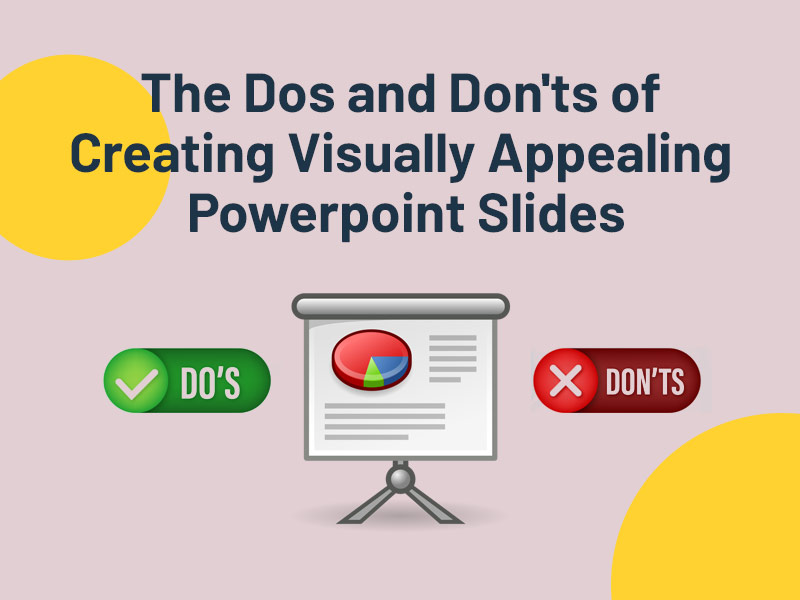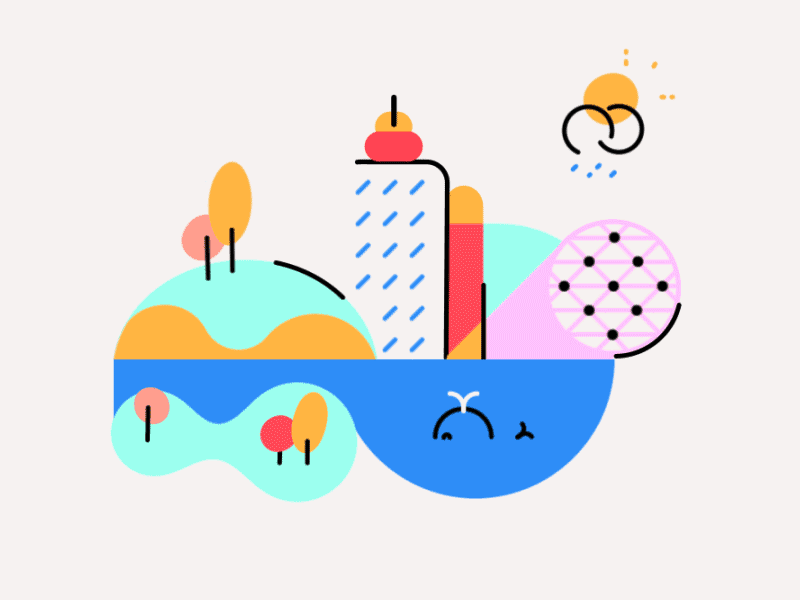Graphics, pictures, and captivating illustrations have given the world the beauty it deserves. Especially after the digital era came into view, graphics and digital designs have become the center to focus on. As a result, captivating and quality procedures have always been in high demand. Whether you need to start SSM (social media marketing) or build stunning UI, you will always require quality graphics designers with the best pixels adjusted in the device screen sizes.
We all know that tools always help us enhance the quality of work both digitally and in the real world. The graphic design indeed represents you, your app, and your approach to doing things digitally. When a user land on your app or web page, they scroll down, graphic designs are the first that captivate their attention, and then they proceed with navigating your app. In that case, graphic design tools offer multiple approaches to make your designs stunning by enabling you to draw, paint, edit, and the rest. Moreover, creative ideas flow automatically when you have a tool in your hand.
Many graphic design tools and software are available in the app stores to produce the best and high-quality designs. Let us discuss some fantastic and adopt-worthy graphics designers and illustrators which you can efficiently utilize.
1. Canva
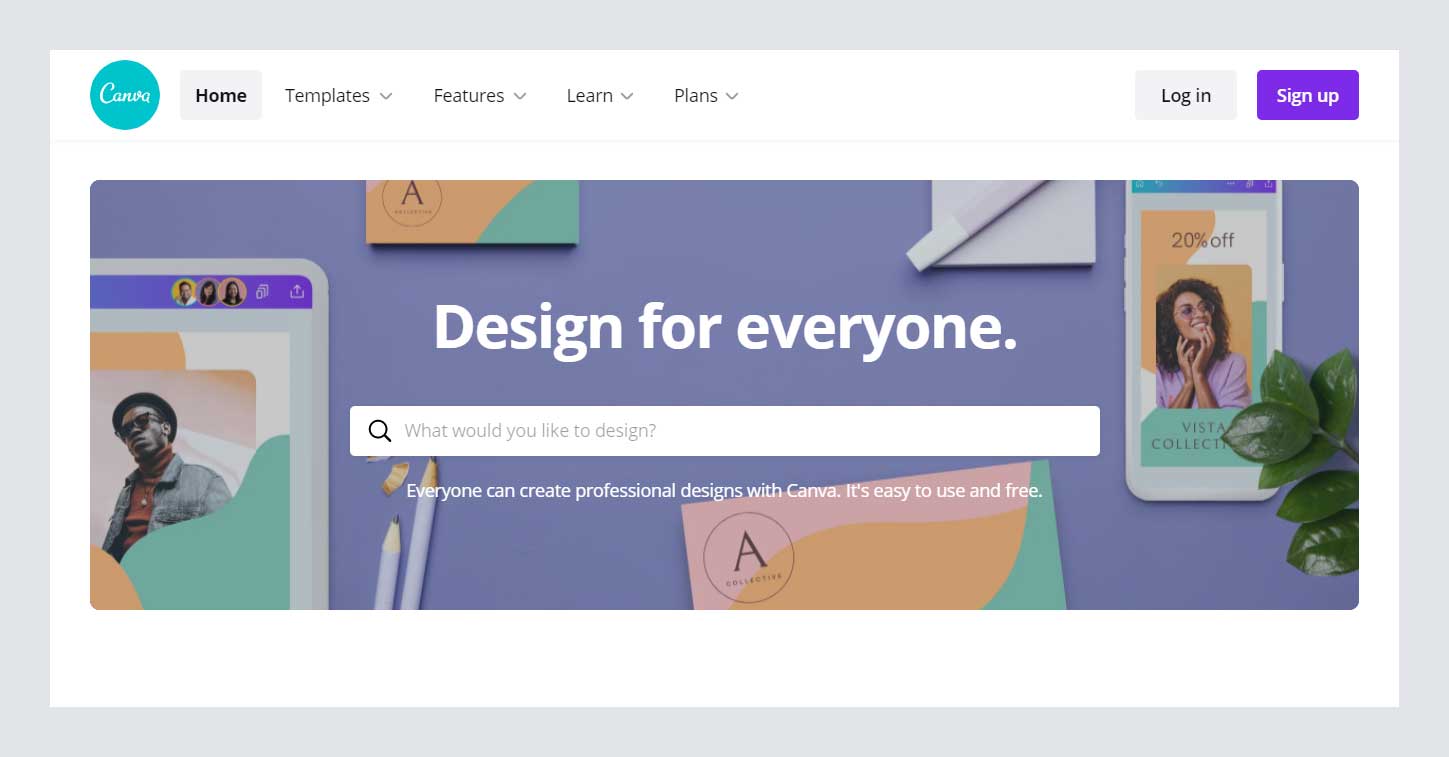
Colorful Pictures and meaningful illustrations keep beauty alive. Being considered as the best graphics designer in the market, Canva offers professional templates and images that bring the innovation to implement your out-of-the-box idea into a well-designed picture.
The best feature that Canva offer is the ability to invite your innovative design creators and set them to work in collaboration across countries or department. This app comprises multi-ranging icons, backgrounds, different text formats, templates, and whatsoever. You can also build customizable personal designs or tailor the template.
It isn’t less than any treasure box that enables you to create and publish your social media post. Companies that craft out the professional design and illustrations adopt Canva as it offers the organized sense to the professional designers with the team folder feature that help them carry out the innovative work in an organized way. Once you’re done with the design and show your illustration publicly, Canva enables the audience to give feedback, communicate and suggest the ideas feasibly.
2. Procreate
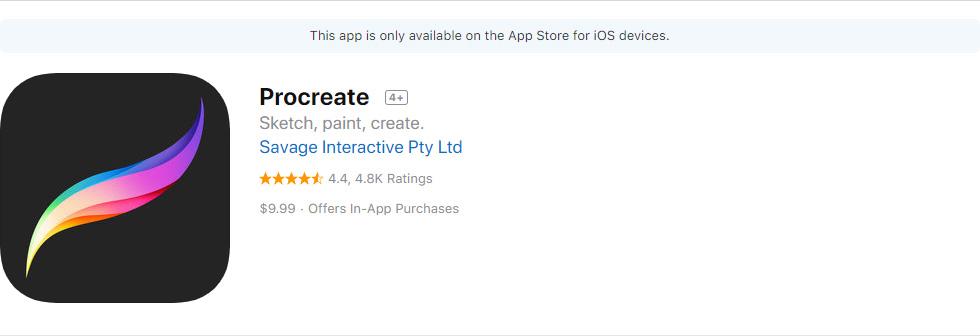
Another pro on the list is here. However, Procreate isn’t for Android but serves incredibly best for the iPhone and iPad. IOS-exclusive is currently booming the colorful world of designs and pictures. It has become the most preferred app due to its features and exceptional interface that can’t be found in other design apps. This app contains unique features like automatic saves your work, has around 100 tailored brushes that allow creating:
- block stamps designs
- textured images
- abstract design
- digital watercolor painting
- transformation of pictures into watercolor.
- Animated art many other options.
Download: Free Procreate Brushes
3. Adobe Illustrate Draw
A one-stop solution is here in the world of illustrations. This awarded-winning app was honored for the best creation, editing, and design category. It must be the most familiar illustrator draw to the majority as it offers many incredible features. It makes the way to create vector drawings digitally. Some best features of this graphics designer are the ability to make modifications on each layer accordingly, zoom up to 64x, exports the files into other tools, and so more.
4. Autodesk Sketchbook
The best graphics designer app that contains the best tools for drawing. It has many types of pens that help in easy task performance. Users feel the uniqueness while working on this app as this app offers a personalized working experience and that feeling of drawing on paper. Its seamless and straightforward interface allows users to hide tools when not used. Moreover, it offers wide-ranging customizable brushes and other drawing tools that provide a great approach to drawing. It is no wonder that this app designer helps you deliver unique and incredible art.
5. Adobe Capture
This graphics designer assists you in turning the images into sleek, meticulous, and innovative vectors and color gradients within no time. It allows you to use its accessories for logos, animation, illustration, and more. You can also create color themes, build digital brushes that help you create rich painterly graphics.
Adobe capture enables you to generate 3D designs and textures. It also syncs creative elements and lets you access your digital features from your cloud account. In other words, adobe capture allows the creation of artful digital assets effortlessly. Furthermore, it uses innovative elements that help you improve your art and images.
6. Astropad
The iPad-exclusive app designer is the best app in the ocean of art. This app allows syncing between the iPad and Mac to draw on the iPad just the way you draw the art based on your innovative ideas on paper.
Astropad is designed for demanding innovative work and offers full workspace customization. As a result, the artists are leveraged to work swiftly and with more feasibility with the rich features and the best shortcuts that the pro artists ever require.
This app designer allows users to adjust elements modify the drawing style. With the sidebars that automatically appear while matching your art requirement, the user doesn’t have to swing to and fro within the app to find the relative tools.
7. Paper
Paper is an enticing app that enables the user to sketch, type, draw and paint without the requirement of complex layering software. It is considered as the best graphics designer apps based on quick-witted algorithms that help and suggest the artist about different usages of the app. Moreover, you are also prevented from the work mess as paper organize the pages into beautiful journals and easily sync them across your devices. And you can also continue your ongoing piece of art from where you left an hour, day, or week ago.
8. WhatTheFront
This app help find the best-fit fonts for you with the intelligent deep learning algorithms that work on its back. It has the best collection of fonts ranging up to 133,000 and suggests the best font suitable for your work. You are required to upload the image or point your camera; tap on the font you want, and you are done. This help is helpful when you want to draw a nice piece of art with compelling captions over it, such as social media posts.
9. Pantone Studio
Pantone is another popular and primarily used name in the design industry. It is only used on the iOS platform. However, its advantages are beyond amazing. It let you convert the imagination into reality. Imagine a soothing and appealing view surrounds you, but you also want to add your part into the scenery.
Perhaps you think it would be breathtaking if that sky were orangish rather than blue. To that end, Pantone studio allows you to make changes. But, first, you need to capture the picture, create your own color palettes and transfer them to your preferred editing software.
10. Adobe Photoshop Express
Adobe photoshop expresses also secures an unbelievable position in creating beautiful graphic design. The users are leveraged to edit images while you can make collages right in the app. there are so many themes and mind-blowing effects that are ready to apply on your pic. This app is rich with different kinds of layouts, borders, and attractive backgrounds.
This app is available for both Android and iOS platforms. Moreover, it is free to download, and you can download it from the app stores like Google play store and Apple app store. Furthermore, you are facilitated to sync your images, selfies, etc., from your Google Photos, Dropbox, and other social media apps.
Last but not least: Marskta
Another champion on the list. What’s its support to us? Marksta permits the designer to watermark his photography. He can also add text or even a logo directly from his iOS operating device. This app has been working wonders in keeping one’s photography safe from getting copied through another party; how?
Marksta helps you add a copyright notice to your photography or images when you consider it to post on social media apps where are the chances of getting copiedare potentially high. So whatsoever you are supposed to write on your image, Marksta has a lot to help!
Worried?
Are you tensed about the affordable cost of an app that you will purchase? These apps are available at rock-bottom prices that an individual can easily purchase for use, or if businesses want to buy, trust me, they are leveraged in many ways. However, haven’t you observed that most of the mentioned apps are available for free download irrespective of iOS and Android?
Conclusion
Images are the treasure for oneself. Thus, people are crazy about having a picture, editing it, and uploading it on social media. Oh! And the likes and comments make your day awesome, right? The apps mentioned above are exceptionally assisting thousands of people from all over the world.
These designing and illustrating apps are the most excellent addition in increasing the world’s beautification. So, what is the best app you consider for your designs and illustration purpose? Do let me know what your best choice is? Maybe your chosen app could also work for others.