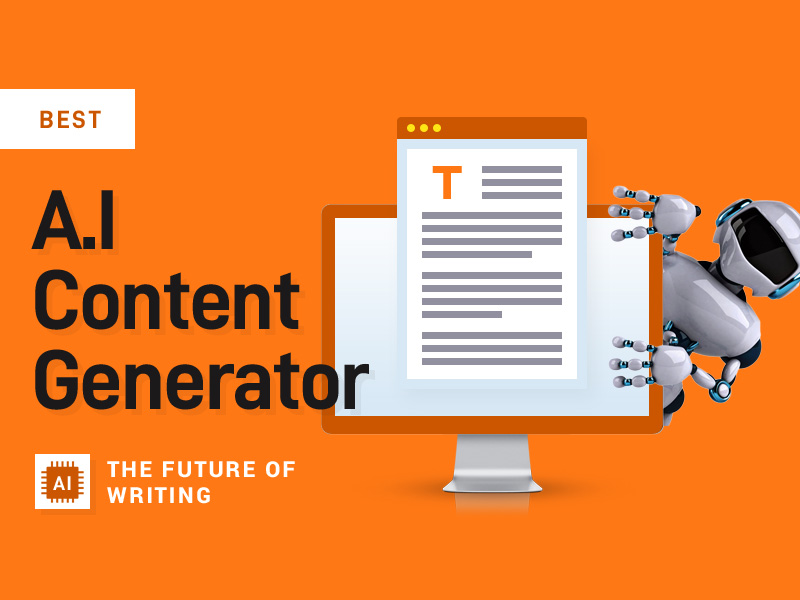Do you want to improve the performance of your web application? Are you looking to ensure that your web application can handle a large audience at a time?
The answer you are looking for is optimizing the performance of your web application.
Whether you are a newbie developer or an established tech enthusiast, understand how performance optimization can significantly impact user experience, SEO ranking, and conversion rates.
However, optimizing web app performance as your user base grows, to ensure your web application functions properly even if you are handling thousands of users at a single time, you need to scale up your web app resources. If you are curious to learn about scaling resources, here is our guide on scaling web solutions.
There is no secret that users today have a “need for speed,” and a slow-loading web app can be detrimental to your success. Discover the correlation between load times and bounce rates, and the cascading effect on user engagement and retention.
In this blog, learn how you can optimize the performance of your web application by measuring, analyzing, and improving the various technical factors that will improve your overall web application.
The Importance of Optimizing Your Web App’s Performance
As you embark on your journey of web app development, you might pause and ask: why should you invest your efforts in optimizing your web app’s performance? The answer lies in the far-reaching implications of performance on user experience, SEO ranking, and conversion rates.
Enhancing User Experience (UX)
The digital world today is characterized by the need for speed. Users are increasingly becoming less patient with slow-loading web apps. The faster your web app, the better the user experience and, subsequently, user retention. A smooth and responsive app keeps users engaged and makes them more likely to return.
- Speed is of the essence: Studies show that bounce rates increase with each additional second of load time.
- Improve user engagement: The quicker your web pages load, the more users can interact with your content, and the more likely they are to stay and explore.
If you want to know how to create elegant web design or factors to consider in the impactful design, read this blog post on the 11+ must points to consider in a web design.
Improving SEO Rankings
Search Engine Optimization (SEO) is a vital tool for enhancing your web app’s visibility. Search engines, such as Google, factor site speed into their ranking algorithms. The faster your web app, the higher the likelihood of it being ranked favorably in search results, increasing your visibility to potential users.
- Favorable rankings: Faster loading times lead to better indexing by search engines, resulting in higher search rankings.
- Increased visibility: With a higher search ranking, your web app will attract more organic traffic, expanding your user base.
Boosting Conversion Rates
Performance optimization goes beyond enhancing user experience and SEO ranking; it has a direct impact on conversion rates. Studies have shown that there is a direct correlation between load times and conversion rates. The faster your web app, the higher the likelihood of users completing desired actions, such as signing up for a newsletter or making a purchase.
- Direct correlation: Decreased load times lead to improved conversion rates. For every 1 second of improvement, Walmart experienced up to a 2% conversion increase.
- Revenue impact: Amazon found that every 100ms of latency cost them 1% in sales.
Optimizing your web app’s performance is not a mere option; it’s a necessity in today’s digital landscape. From improving user experience to boosting SEO rankings and enhancing conversion rates, a well-optimized web app is your ticket to digital success.
Strategies for Optimizing Your Web App’s Performance
1. Minimize HTTP Requests
HTTP requests are made each time your browser fetches a file, page, or picture from a web server. By reducing the number of requests, you can significantly improve your site’s speed.
Simplify your design: Keeping your design simple and clean isn’t just an aesthetic choice. Using CSS instead of images can reduce the load time, as can combining multiple stylesheets into one. Similarly, reducing the number of scripts and placing them at the bottom of the page will result in fewer HTTP requests.
Use CSS sprites: A CSS sprite is a single image file that contains multiple images. Instead of making an HTTP request for each image, your site will make one for the sprite. The CSS then uses coordinates to map and display the appropriate part of the sprite, effectively loading multiple images with one request.
2. Enable Browser Caching
Browser caching is the process of storing static files, like HTML documents, images, and CSS and JavaScript files, on your user’s browser. This means that on repeat visits, the browser can serve the site without sending additional HTTP requests to the server.
Leverage browser caching: By storing static resources locally, your site can reduce page load times and server lag on subsequent visits. The strategy involves defining how long web browsers should cache the information (commonly a year for static resources).
3. Optimize Images
Images can take a significant amount of time to download if not optimized properly. There are several steps you can take to ensure your images are as optimized as possible.
Resize images: Images should be only as large as they need to be. Uploading a larger image and then shrinking it in the HTML causes the larger image to be downloaded, wasting bandwidth and slowing load times.
Correct file formats: PNGs are generally better for graphics with fewer than 16 colours, while JPEGs are better for photographs. Using the right format can save file size and load times.
Compress for the web: Use tools to compress images before uploading them to your website, preserving the quality while reducing the file size.
4. Use Content Delivery Networks (CDNs)
A CDN is a network of servers strategically located around the world. They store copies of your website’s static files and deliver them to users based on their geographical location. This results in faster load times as the data has less distance to travel.
Utilize CDNs: CDNs can dramatically reduce load times, especially for users who are far from your server’s location. They serve your website’s static files from the server nearest to the user.
5. Optimize CSS Delivery
CSS (Cascading Style Sheets) is used to format the layout of your website. Optimizing your CSS can help your website load faster and provide a smoother user experience.
Minimize unnecessary CSS: Removing or consolidating unnecessary CSS can reduce file size and make your website load faster. Use tools to identify unused CSS.
Use inline CSS: Inline CSS is used to apply unique styles to individual HTML elements. This method can speed up load times by reducing the number of CSS files your site has to load.
6. Prioritize Above-the-Fold Content
“Above-the-fold” content refers to the content that’s visible without scrolling when the page first loads. Prioritizing the loading of this content can make your site appear faster.
Load critical CSS and JS first: When a browser receives the HTML and begins to build the DOM, it should find the CSS and JS it needs to render above-the-fold content. Other scripts should be deferred or loaded asynchronously.
Delay JavaScript loading: JavaScript files can block the rendering of your page, slowing down perceived load times. To counter this, you can defer or asynchronously load JavaScript files that aren’t required to render above-the-fold content.
By implementing these strategies, you can optimize your web app’s performance, improving user experience, SEO ranking, and potentially even conversion rates.