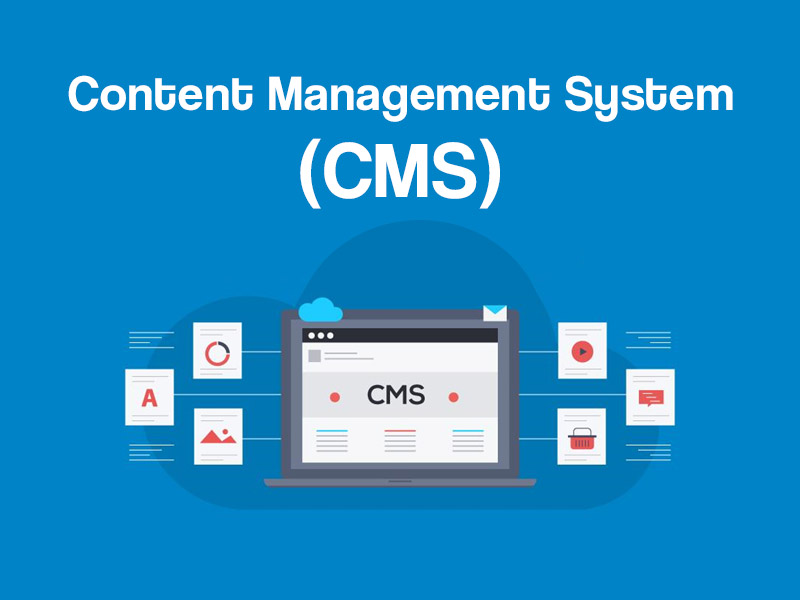There are two types of checkout pages that are being used for online stores. The old-fashioned stores which have no idea about modern-day marketing are allowing users to purchase without creating or logging in to an existing account. Whereas modern-day e-commerce brands are adopting this new concept of restricting users to logged-in before purchasing anything.
This may look like a foolish step for any e-commerce store. But a person who knows the value of data and information knows how this little restriction moves their brand to the top of the core.
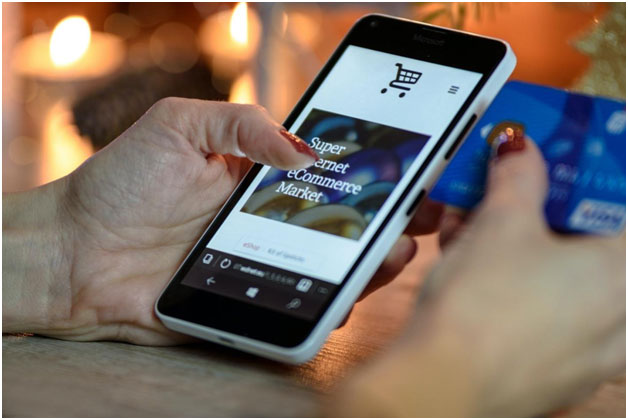
Future is a game of artificial intelligence and data. Those who have high data have high control over the globe. So, if you are restricting shipping to only logged-in users without seeing its short-term side-effect, you will see gradual success in your brand’s marketing.
Logged-In-User Benefits
Having a logged-in user not only benefited you but is also beneficial for customers as well. How? You can add different pricing for both logged-in and without logged-in users. Let say, you charge a $10 shipping price all over the USA. You can reduce it to $6 if the customer is logged-in. This way there is a higher chance of customers logging in.
If your customer buys something after logged-in, this is very beneficial for your business as well. You will get:
- Track Records of Customer Purchasing
- Customer Behaviour
- Beneficial Data
- Customer Feedback
But here is a question, which plugin you should use to activate this feature in our WordPress store. There are tons of plugins out there with different price variations as well as features. But we found the one after testing so many plugins. Woocommerce Table Rate Shipping-Pro is the plugin that not only provides an easy-to-use restriction feature but also gives tons of other shipping features that help you manage your WordPress store easily. Let’s see how to use WooCommerce Table Rate Shipping-Pro for restricting users.

How To Use Table Rate Shipping-Pro Plugin
There are tons of features the WooCommerce Table Rate Shipping-Pro plugin offers. But for the sake of restriction, we only cover how to use this plugin to add restrictions.
The installation process of WooCommerce Table Rate Shipping-Pro is similar to any other WordPress plugin.
After installation and activation, you are ready to implement restrictions for buyers to purchase anything without log-in. To do this, navigate to WooCommerce -> Shipping -> Add Shipping Zone. After adding the shipping zone, you can now add a shipping method by using this plugin under the Shipping Methods tab using this plugin. You then see two options in the shipping methods option. The first one is Logged In Only and the other one is Not Logged In.
The Not Logged In allows adding shipping charges without restricting customers to log in first. The Logged In Only helps you to add restriction features to your checkout page. To enable this feature, click on it and then you find a check box with the name Only For Logged In Users. Active this option and you are ready to use the feature in your WordPress WooCommerce store.
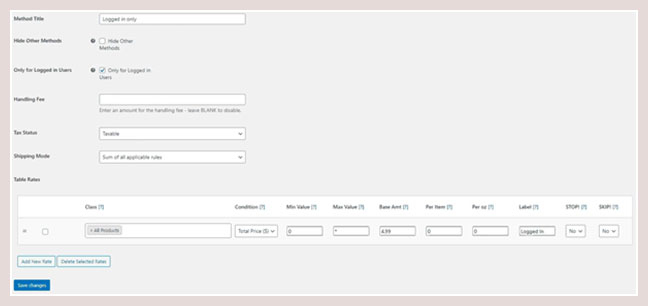
You can also see a bunch of other different options with which you can play around and adjust the settings according to your store.
Other Features WooCommerce Table Rate Shipping-Pro Offers:
When it comes to the shipping features, WooCommerce Table Rate Shipping-Pro is the one that not only allows you to restrict users to purchase that is not logged-in but also gives so many different shipping features. The main and important features are:
- Shipping Rates By Location: You can add different shipping prices for different regions. Let say, you have an international online brand. And you want to set shipping prices differently for both Europe and Asia. You can easily adjust this using this plugin.
- Shipping By Items: Shipping by Items allows you to adjust prices according to the number of products the user wants to buy.
- Shipping By Weight: Shipping by weight is a very important and widely used feature for e-commerce brands. Because most shipping companies charge by the weight of the order and the same concept you can apply to your customer through your WooCommerce store.
- Shipping Rules: If you have your own shipping rules and you want to use that rules for your e-commerce store, WooCommerce Table Rate Shipping-Pro does this for you. All you need is a CSV file and you can easily import the file and the rest of the will be done by WooCommerce Table Rate Shipping-Pro.
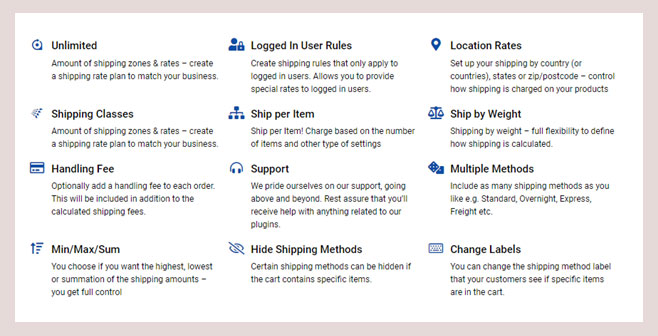
Pricing:
The Table Rate Shipping Pro comes up with three different plans for pricing.
- 1. Single Site License: plan charges you $79/year. This plan only allows you to use this plugin for one website. You can also take one-year premium support with this plan.
- 2. 5 Sites License: plan allows you to use this plugin for 5 websites. It costs you $99/ year and one-year premium support.
- 3. Lifetime 1oo Sites License: comes up with $249/year for 100 websites. You can enjoy using this plugin lifetime for 100 websites with this plan. That’s amazing. Isn’t it?
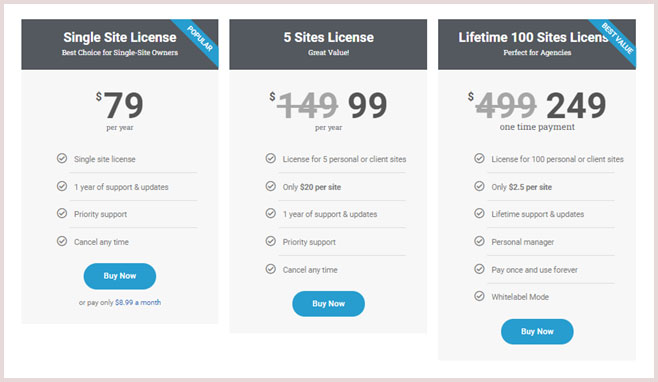
Conclusion
There are tons of benefits of using a feature of shipping only to logged-in users. From collecting data to getting customer feedback, restricting the shipping to only logged-in users may be a business-changer step for your growth. You can also give discount shipping to the logged-in user. WooCommerce Table Rate Shipping-Pro plugin allows you to add discounts for logged-in users. Whether you have a local e-commerce store or a growing international online Brand, this feature helps you to grow in the future.
Adding this feature to your WordPress site through coding is a hard job to do. You will need a professional developer to complete this task. But with this plugin at the cheapest cost, you will get tons of other different shipping features along with Restrictions to only logged-in users. So, what are you looking for? Grab the plugin for your online store and start growing your brand.