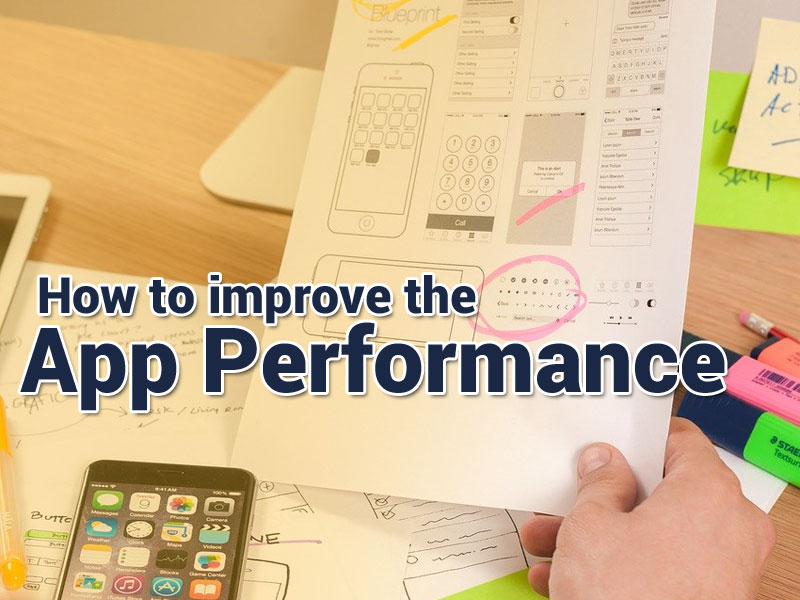In the rapidly evolving world of mobile app development, reaching a global audience is not just an aspiration but a necessity. As users span diverse cultures and languages, developers face the challenge of creating applications that can seamlessly adapt to different regions’ linguistic and cultural nuances. Flutter, a popular open-source UI software development toolkit, is invaluable for building internationalized mobile apps that transcend borders.

Understanding Internationalization in Mobile Apps
Internationalization, often abbreviated as i18n, is designing and preparing software that easily adapts to various languages and regions. It goes beyond mere translation and encompasses the entire user experience, including date and time formats, currency symbols, and other cultural considerations.
Internationalization is crucial for mobile apps, as it expands user reach and provides a personalized experience for a diverse audience.
With its widget-based approach and extensive library support, Flutter offers a robust framework for building internationalized mobile apps. The process involves creating apps that dynamically adjust their content based on the user’s locale, ensuring a smooth and familiar experience regardless of where the user is.
The Power of Flutter for Internationalization
1. Single Codebase, Multiple Languages:
One key advantage of using Flutter for internationalization is the ability to maintain a single codebase for multiple languages. Flutter’s hot-reload feature allows developers to see real-time changes, making implementing and testing translations more efficient. This saves development time and reduces the chances of inconsistencies between different language versions.
2. Built-in Internationalization Support:
Flutter has built-in internationalization support, making it easier for developers to implement language-specific features. The intl package, part of the Flutter SDK, offers functionalities for formatting dates, numbers, and currencies according to the user’s locale. This makes it simple to adapt the app’s content to different regions without the need for extensive custom code.
3. Easy-to-Use Widgets:
Flutter’s widget-based architecture simplifies the process of creating internationalized interfaces. Widgets like Text automatically adapt to the specified locale, adjusting text direction and layout to match the selected language. This makes it straightforward for developers to create UIs that look native and feel natural in various regions.
4. Pluralization and Gender Agreement:
Internationalization involves more than just translating words; it requires handling grammatical nuances specific to different languages. Flutter addresses this challenge by providing support for pluralization and gender agreement. Developers can use the intl package to handle variations in sentence structure and word forms based on the user’s language, ensuring accurate and contextually appropriate translations.
5. Dynamic Locale Switching:
Flutter enables dynamic locale switching, allowing users to change the app’s language preferences. This feature enhances the user experience by providing a sense of inclusivity and personalization. Implementing dynamic locale switching is easier with Flutter’s widget-based approach, ensuring that the entire UI adjusts seamlessly to the new language without requiring a restart.
Implementing Internationalization in Flutter Apps
Now that we understand why Flutter is a powerful tool for internationalization let’s delve into the practical aspects of implementing it in a Flutter app.
1. Setting Up Localization:
The first step in internationalizing a Flutter app is to set up localization. This involves creating separate files for each supported language containing key-value pairs for translated strings. Flutter uses the arb (Application Resource Bundle) file format. Developers can use the intl_translation package to generate and manage these localization files.
2. Using the intl Package:
The intl package is a fundamental component of internationalization in Flutter. It provides classes and functions for handling internationalization-related tasks, such as formatting dates, numbers, and currencies. By incorporating the intl package into your Flutter project, you can ensure that your app’s content is culturally sensitive, regardless of the user’s locale.
3. Widget-Based Approach:
Leverage Flutter’s widget-based approach to create UIs that adapt seamlessly to different languages. The Text widget, for example, automatically adjusts text direction and layout based on the selected language. Ensure your app’s layout accommodates varying text lengths and styles, preventing text overflow or layout issues when switching between languages.
4. Pluralization and Gender Agreement:
Utilize the intl package for pluralization and gender agreement to handle grammatical variations. The package provides functions like Intl.plural and Intl.gender to generate language-specific text variations. By incorporating these functions into your code, you can ensure that your app’s content remains linguistically accurate and contextually relevant in all supported languages.
5. Dynamic Locale Switching:
Implement dynamic locale switching to allow users to change the app’s language preferences on-the-fly. Flutter’s MaterialApp widget provides the locale and localizationsDelegates properties, which can be used to update the app’s locale dynamically. Combining these properties with the intl package allows you to create a seamless experience where users can switch languages without restarting the app.
Best Practices for Internationalizing Flutter Apps
Adhering to best practices is essential when implementing internationalization in Flutter to ensure a smooth and effective user experience across borders.
1. Plan for Expansion:
Design your app with future expansion in mind. Consider the scalability of your internationalization strategy to accommodate additional languages and regions. This includes creating a flexible layout, planning for variable text lengths, and using localization keys that are easily extensible.
2. Collaborate with Translators:
Collaborate with professional translators to ensure accurate and culturally sensitive translations. Avoid relying solely on automated translation tools, as they may not capture different languages’ nuances and context-specific requirements. Working with human translators can significantly enhance the quality of your app’s localized content.
3. Test Thoroughly:
Thorough testing is crucial to identify and resolve issues related to internationalization. Test your app with different languages, character sets, and text directions to uncover layout, formatting, or translation issues. Conduct usability testing with users from diverse linguistic backgrounds to gather feedback on the overall user experience.
4. Optimize Performance:
Optimizing performance in a Flutter app with internationalization requires a multi-pronged approach. With the developer’s tools like Figma to Flutter one can easily manage app resources, accelerate UI development, and manage API integration without affecting the code quality. Finally, you can optimize the loading of localized content to ensure a responsive and seamless user experience.
5. Stay Updated with Flutter Releases:
Flutter is an actively developed framework, and new features or improvements related to internationalization may be introduced in subsequent releases. Stay informed about Flutter updates and leverage the latest enhancements to enhance your app’s internationalization capabilities.
Conclusion
Flutter’s versatility and powerful internationalization features make it an ideal choice for developers aiming to build mobile apps that transcend borders. By embracing Flutter’s widget-based approach, incorporating the intl package, and following best practices, developers can create applications that seamlessly adapt to different languages and cultures.
As the demand for internationalized mobile apps continues to rise, Flutter emerges as a powerful tool that empowers developers to overcome the challenges of building internationalized applications, ultimately fostering inclusivity and user satisfaction worldwide.