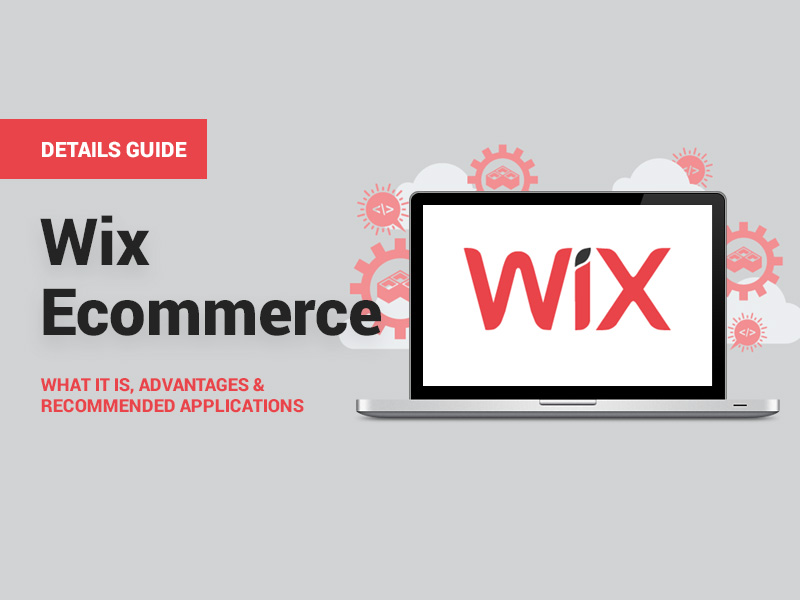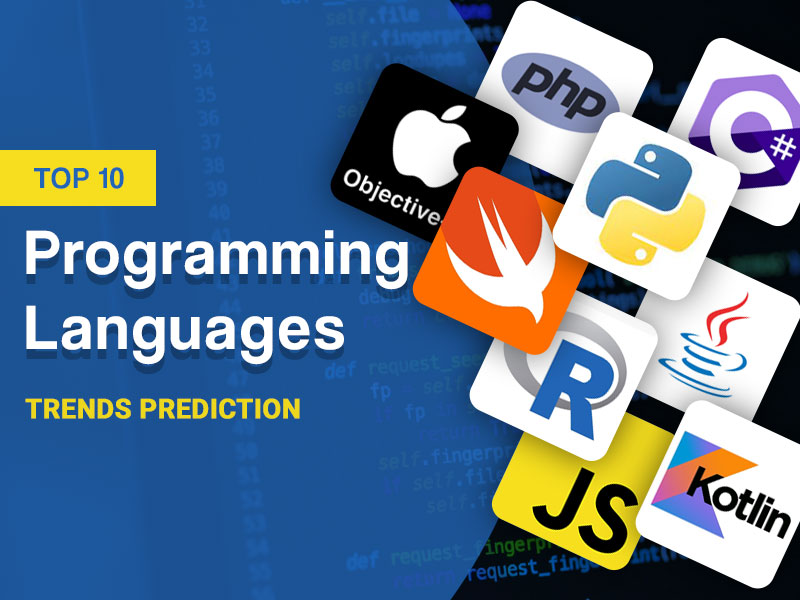Shopify POS enables you to accept tips when you sell in person using any card reader from Shopify. Tip management is an integral part of any business which is why you want to be able to do it effortlessly. Shopify POS system gives you that opportunity. Tips are great because they enable your employees to work harder so they can provide the best services. It also enables you to gain insight into customer satisfaction as well. Shopify POS system allows customers to give tips in dollar or as a percentage. Since this happens at the checkout process, it all flows well. Tip management can help you make meaningful decisions too. For more tips on how to reward your employee read below.
Steps To Enable Tips On Shopify POS
When customers checkout using Shopify POS, the enabled tip dialog will show whereby they can then enter or select the tip they wish to give. Here’s how you can enable tips.
Shopify POS checkout is where customers can pay tips to your employees. Here are the steps required.
- Step 1: You should click on ‘Store’ and then choose ‘Tips’ in Shopify POS to get started on enabling tips.
- Step 2: You will see an option that says ‘Enable Tips’. You need to choose that option by checking it.
- Step 3: You need to enter up to three percentages. These are the preset custom values of tips.
- Step 4: You can select the option to disable ‘Custom Tips’ if you don’t want customers to enter the tip amounts.
- Step 5: You can enable ‘Minimum Tip Amounts’ when the transaction value is lesser than a specific amount and then replacing the tip percentages with dollar values.
How To Collect A Tip On Shopify POS?
Customers have the liberty to choose to not tip, choose a percentage from their purchase amount or choose a tip amount they wish. Here are the three steps that enable you to collect a tip from a customer using Shopify POS.
- Step 1: When you are in the cart view, you need to select the option ‘Charge’.
- Step 2: You need to then select ‘Credit.
- Step 3: There’s ‘Start Customer Checkout’ and you need to select that. Then you can allow your customer to pay the tip.
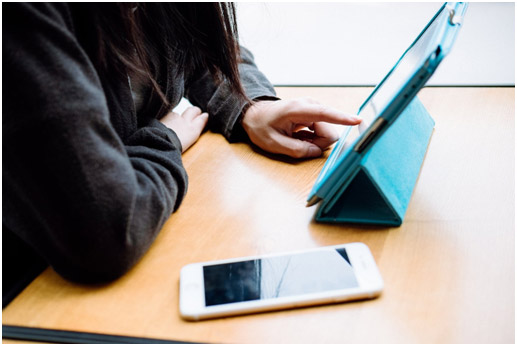 You can easily collect tips from your customers using Shopify POS.
You can easily collect tips from your customers using Shopify POS.How Tip Refund Works On Shopify POS
Shopify POS enables you to refund a tip while ensuring that the other amount of the order the customer paid for doesn’t get refunded. Here are the steps involved.
- Step 1: In Shopify POS, you need to select the option ‘Orders’.
- Step 2: You need to then select the order for which the refund has to be returned.
- Step 3: You need to select ‘Refund Products’.
- Step 4: You will see a ‘+’ sign next to ‘Tip’. You need to click on it so that the quantity changes to 1.
- Step 5: You can add a reason why the tip was refunded. This is optional.
- Step 6: Then you need to select ‘Refund’.
- Step 7: You have the option of sending an SMS or an email directly to the customer for the successful refund.
All About Shopify’s POS Tip Reports
Tip reports are helpful when you want to know about the total number of tips that customers have given and to know how much each of your employees received as a tip.
In order to know the tip amount received by each of your employees, you need to follow the steps below.
- Step 1: In Shopify admin, you need to go to the ‘Analytics’ section and then select ‘Reports’.
- Step 2: You will see a section called ‘Sales’. You need to select ‘Show All’.
- Step 3: There’s an option called ‘Sales By Staff’ that you need to select.
- Step 4: You need to select ‘Edit Columns’ and then enable ‘Tips’ from there.
If you want to see the total amount of tips that were given, then this is how you need to go about it.
- Step 1: You need to select ‘Analytics’ from your Shopify admin and then select ‘Reports’.
- Step 2: You need to click on ‘Show All’ in the section called ‘Finances’.
- Step 3: You can then click on ‘Tips’ to view total tips.
Shopify POS makes tip management quite easy when you’re serving customers in person. As you can see only a few steps are involved in collecting tips, getting reports, and setting tip amounts. It’s really convenient to set up tips and allow your customers to show their appreciation by giving a tip. Shopify POS enables you to track tips in real-time and to keep the records of tips so you have all the information you need when you pay tax. Tips are rewarding for everyone and they help build customer loyalty and boost your staff’s performance.