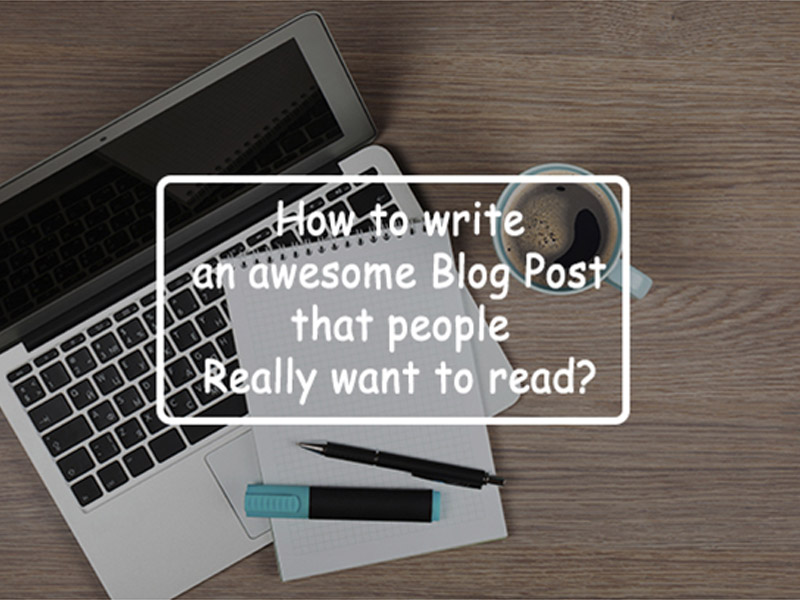Are you planning to launch a Shopify store that grabs your target customers and drives sales? If the answer is yes, you must check out StoreSEO, an all-in-one feature-filled app that offers a wide range of dedicated features for Shopify SEO in one place.
You can use different marketing strategies to bring traffic to your Shopify store. One of the most popular methods behind successful, highly converting Shopify stores is Search Engine Optimization or SEO. But that raises a big question: do you need to become an SEO expert for your store?
Fortunately, the answer is no. Apart from Shopify’s built-in SEO features, you can use a dedicated app to manage the SEO activities of your store without any hassle. However, that does not mean you should use any app to optimize Shopify SEO. That is where StoreSEO steps in, an app we highly recommend for your Shopify-based shop. Today, we will explain how you can easily manage your store’s SEO with this app.
Why is SEO Important For Shopify Stores?
SEO might sound fancy, especially to tech newbies. However, if explained clearly, it is not rocket science. We will now describe Shopify SEO for beginners. To put it simply, SEO is the art of ensuring better online visibility on search engines. A good indicator of this is higher search engine rankings. Your potential customers can quickly spot your business if you rank higher.
Let us explain this with an example. Suppose, you sell running shoes in your store. Now, if someone types in ‘best running shoes in 2024’ on Google and finds your store on the first search result page, you have a higher chance of making a sale. We would not say the same for someone whose store ranks on the fourth or fifth page.
With over 4.4m active Shopify stores so far in 2024, you need to stand out among your competitors. Every good business is trying to drive Shopify organic traffic. So, the competition is stiff. But with the right strategy for Shopify SEO, you can outperform rivals and take your business to the next level of success.
StoreSEO App: Your All-in-One Solution to Optimize Shopify SEO
StoreSEO is a powerful, multi-featured SEO app that you can use for your Shopify store in 2024. This multi-featured app can help you manage Shopify SEO optimization without breaking a sweat. The app offers features like bulk SEO & image optimization, analytics & reports, Google integration, AI content optimization, etc.
StoreSEO is one of the several products from Storeware, a company that has also developed other powerful Shopify solutions such as BetterDocs for Shopify, Trust.Sync, and StoreFAQ.
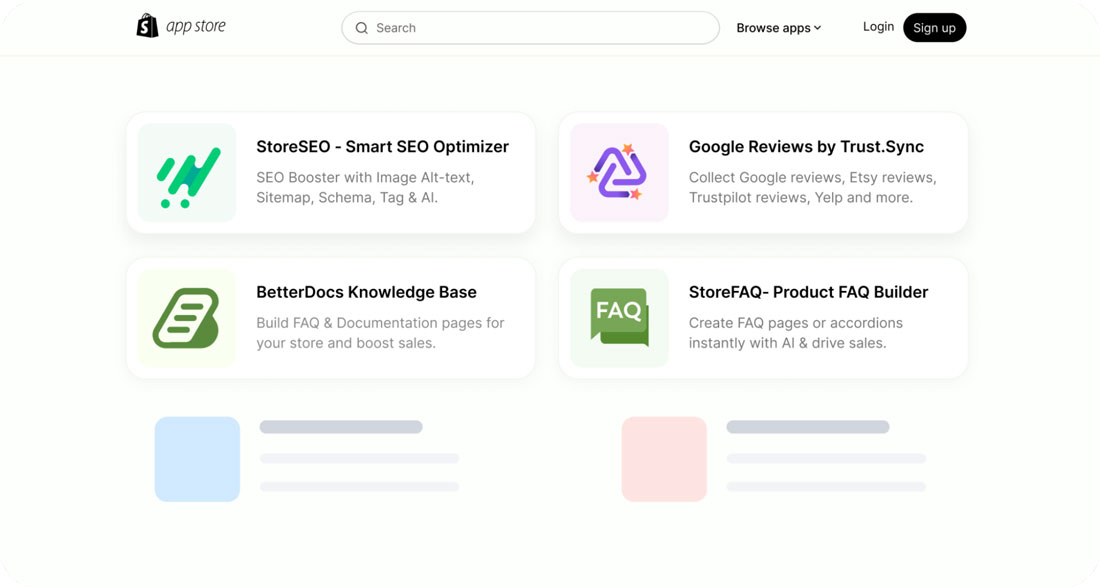
Storeware currently serves a rapidly expanding user base of 10,000+ Shopify shops. Thus, it is one of the most trusted names in the Shopify landscape.
10 Ways to Use StoreSEO to Refine Your Shopify SEO Strategy
It is time to discover how you can use StoreSEO to master Shopify SEO and increase your chances of sales. We will explain various techniques that you can add to your arsenal.
1. Implement Keywords & Tags Correctly
Keywords form the backbone of SEO-friendly content. The right placement of keywords on individual product pages should be one of your main priorities when setting up SEO on Shopify. Tags play a great role in SEO as well. With StoreSEO, you will get additional focus keyword suggestions for individual products, collections, pages, and blog posts.
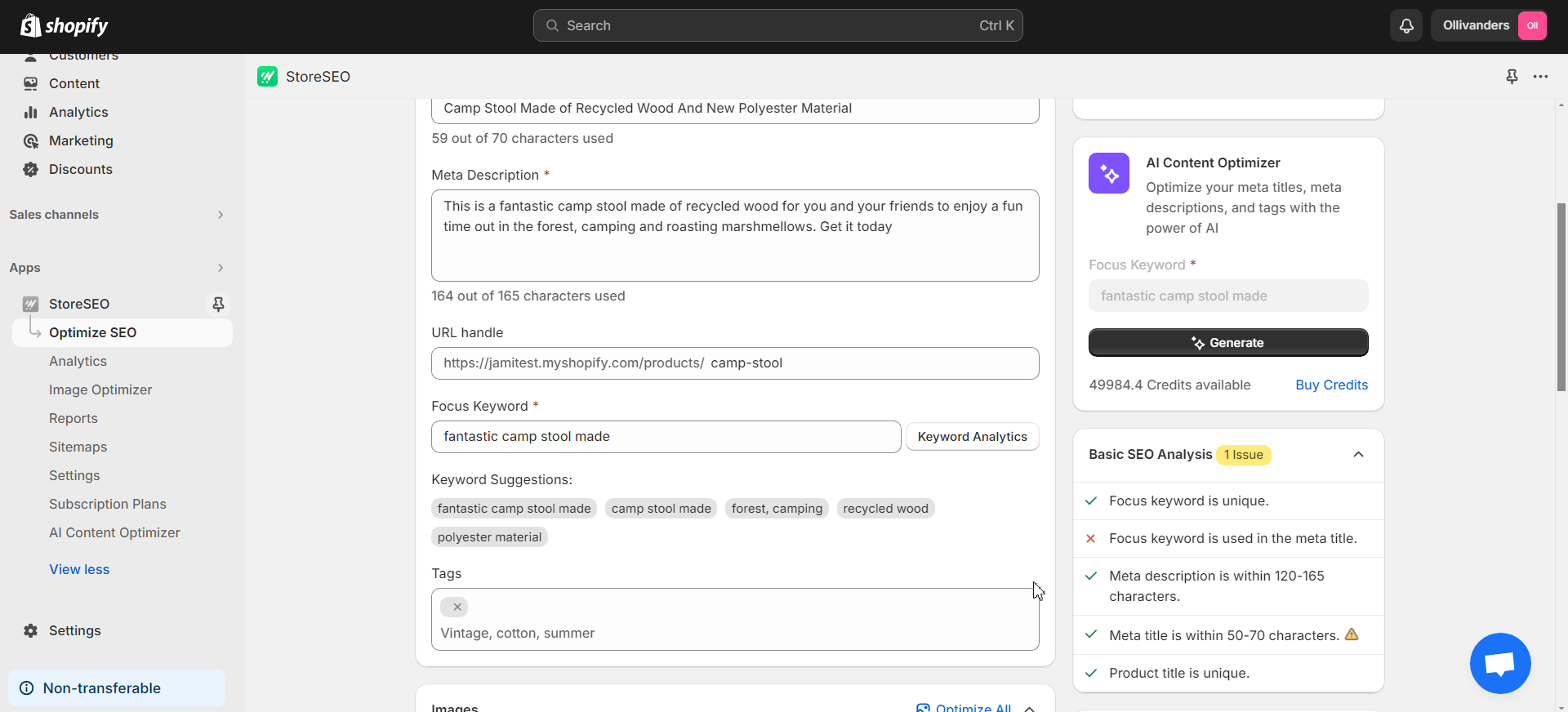
By clicking on the ‘Keyword Analytics’ button while editing a particular page, you will get important data like search volume, CPC, and paid difficulty. The last two metrics are crucial when running digital ads. StoreSEO will also guide you regarding the placement of the focus keyword in different spots, which is essential for effective SEO.
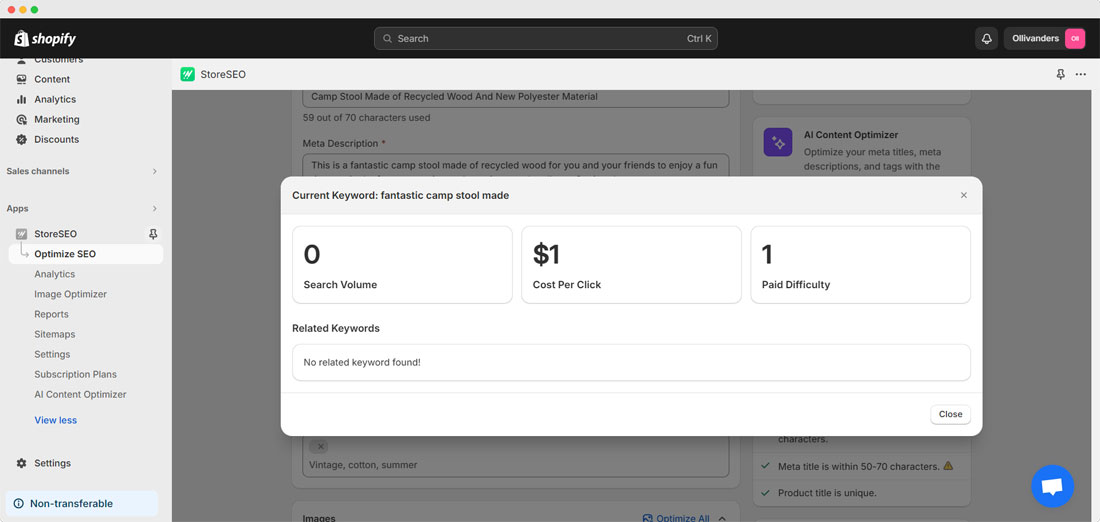
When you are managing hundreds of products, you might miss the keyword here and there. This is a common Shopify product SEO issue. StoreSEO notifies you anytime you forget to place the keyword in important places like the title and meta description.
2. Check the Preview Snippet on Desktop & Mobile
Let us think from the customer’s perspective for a while. You come across a classy backpack from a Shopify store in a Google search on your laptop. Now, you really like it and want to buy it on your smartphone. But when you open the product on the Google mobile app, you can hardly read the product description which is a bit too long. The Preview Snippet feature of StoreSEO lets you check the preview on the Facebook link, Google search, and X link.
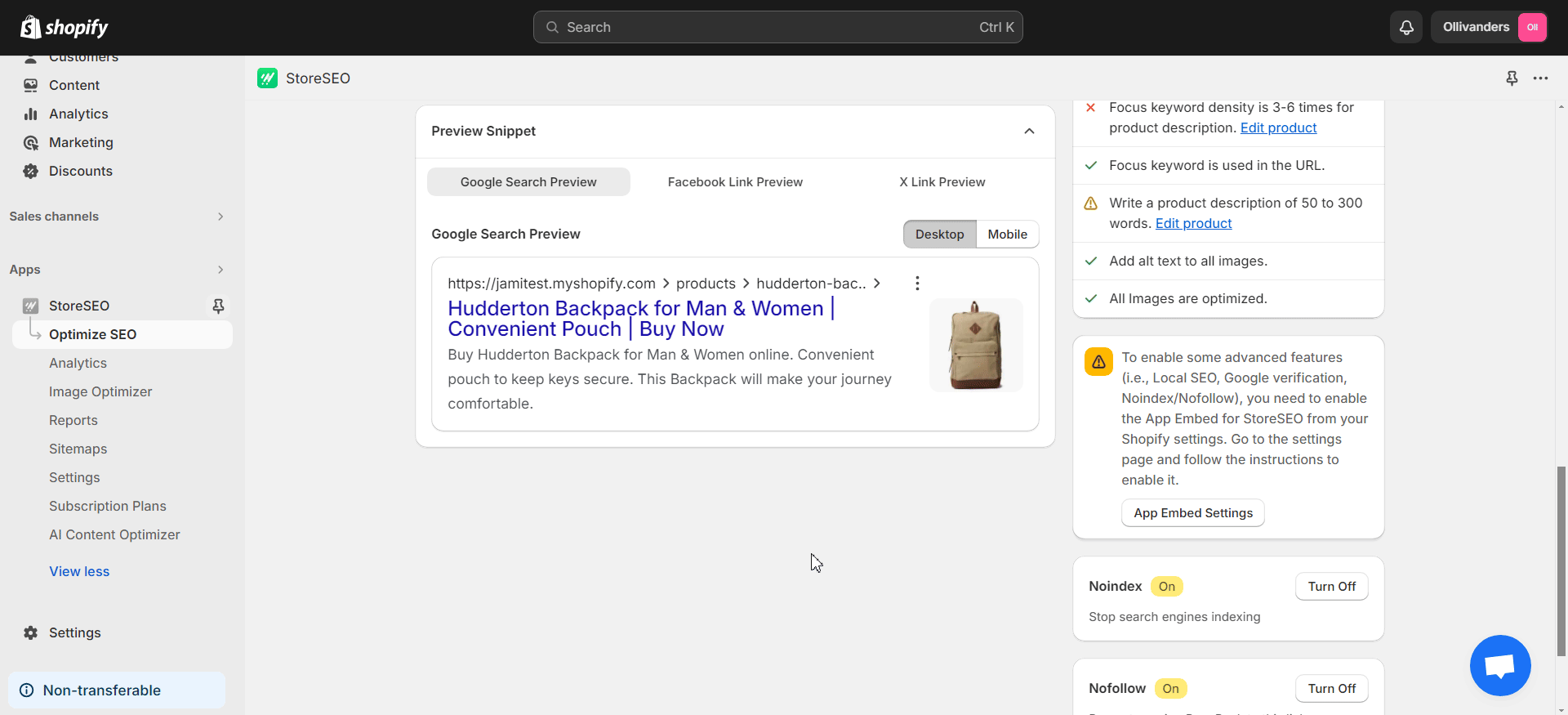
You can easily toggle between Desktop and Mobile views to see how it looks on Google search. Doing so will make sure your customers do not face the same issue that we discussed in the above example.
3. Optimize Your Content with AI
AI is everywhere in 2024. SEO and Shopify are also no exception in this regard. So why should you not use AI to your advantage? The StoreSEO AI content optimizer feature lets you do just that. With this handy tool, you can generate the meta title, description, and tags of individual product pages with one simple click.
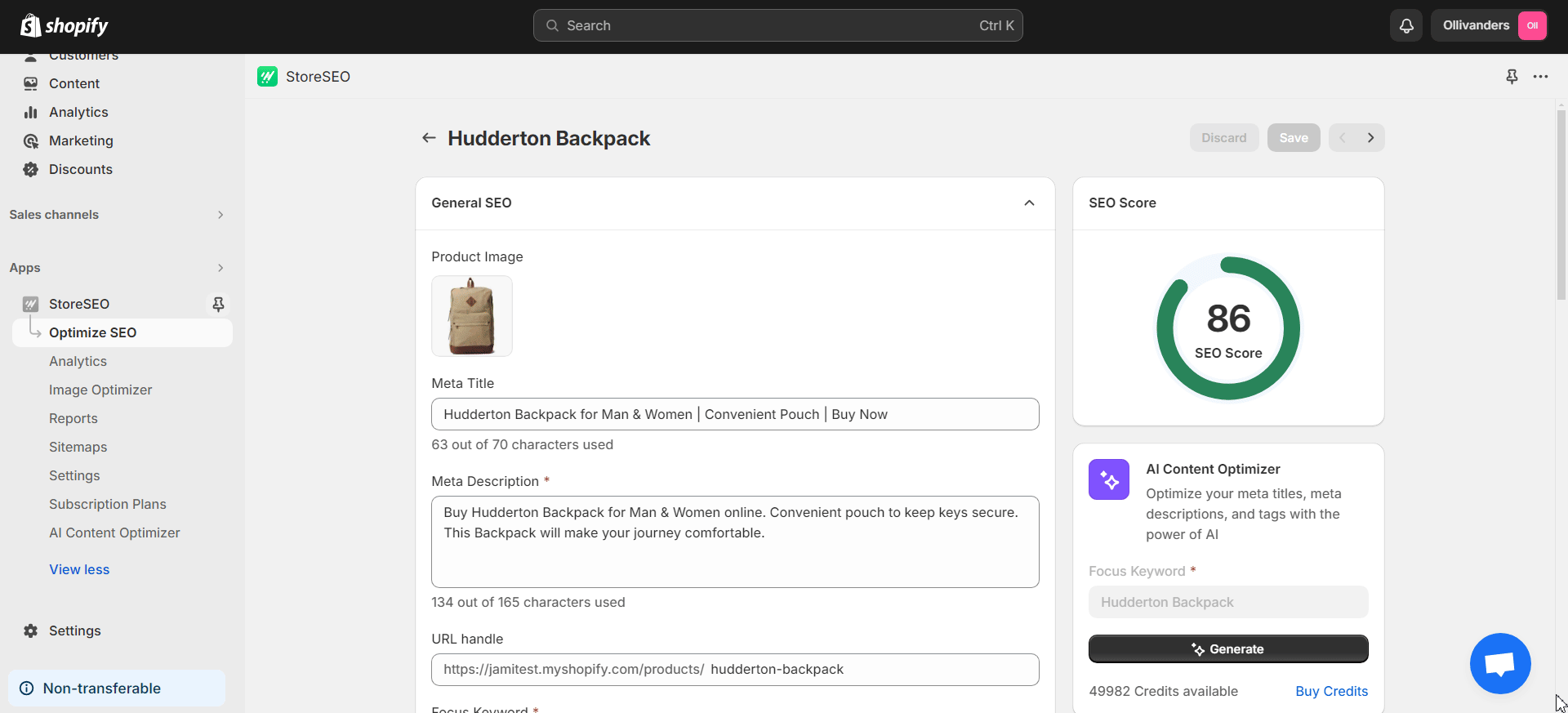
You have the option to accept/keep the AI-generated content or revert to the original. Moreover, StoreSEO lets you purchase AI credit bundles at different prices. So, you can purchase a plan that suits your needs without breaking the bank. It is a must-check functionality of StoreSEO that can come in very handy for Shopify product SEO.
4. Take Advantage of SEO Scores
There are numerous factors that make or break your SEO efforts on Shopify. So, what if you had a simple score-based guide for your Shopify SEO strategy? StoreSEO has an answer for this thanks to its handy SEO scores. Firstly, you can check the overall SEO scores for individual products, collections, pages, and blog posts from the ‘Optimize SEO’ section of the app.
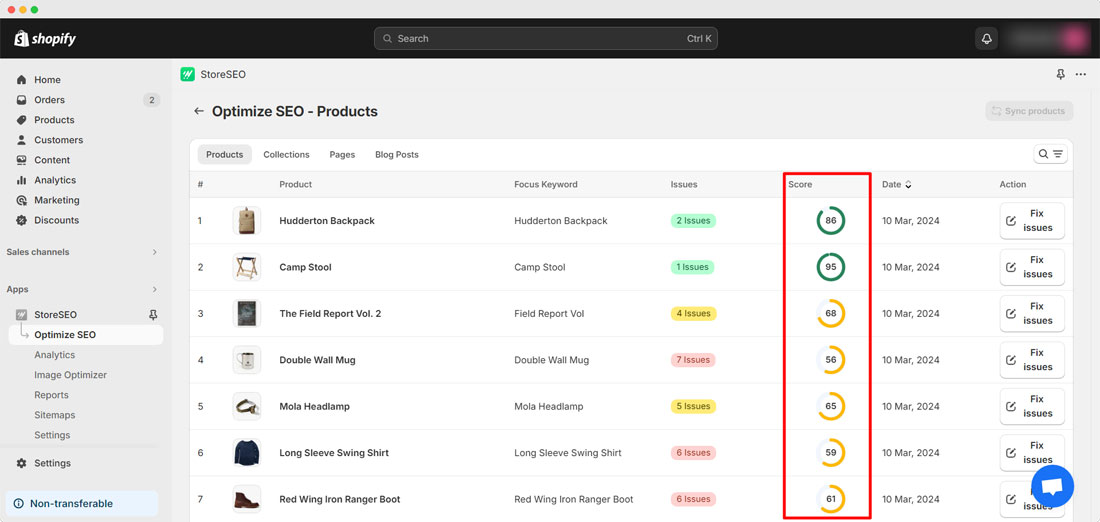
When it comes to individual products, just click on the ‘Fix Issues’ button on the right side as shown in the previous image. Now you can adjust the SEO score in real time by accepting the suggestions from the Basic SEO Analysis section.
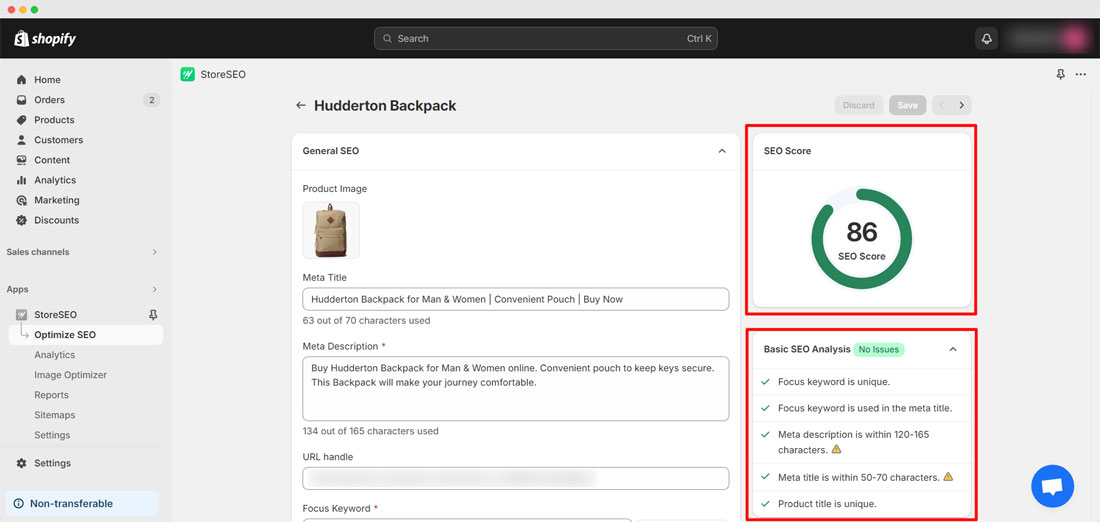
You also have a Detailed SEO Analysis section just below. Accepting the suggestions will make the SEO score even better.
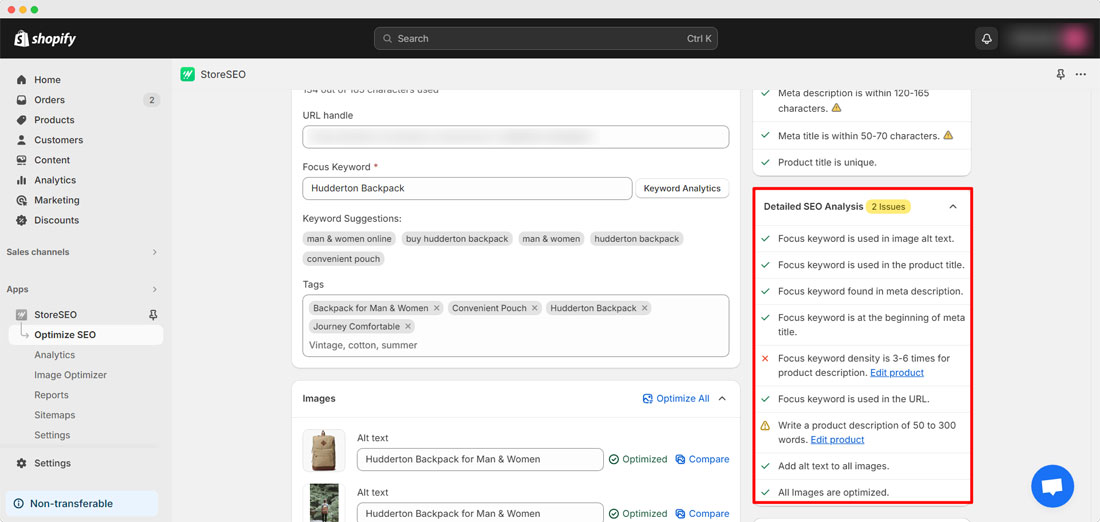
The SEO analysis will make sure that the meta title and description are written correctly and that the focus keyword is placed in the right places with the right frequency. This makes SEO for Shopify sites a lot easier and you can focus on more important business activities.
5. Optimize Your Store’s Images
Hundreds of products and hundreds of images- this is a common scene when managing SEO for Shopify sites. Now, what if the images are not optimized and they have unnecessarily large file sizes? If that happens, your Shopify store will definitely slow down and your customers will not have a great experience.
StoreSEO addresses this concern with its image optimizer plans. Just get the free or a PRO plan and start optimizing your images. Once you are ready to use the feature, navigate to Image Optimizer from StoreSEO Settings. Here, you can turn on Auto Image Optimization. You can also customize the image compression and format settings or use the Advanced Image Optimizer to resize your image to a specific dimension.
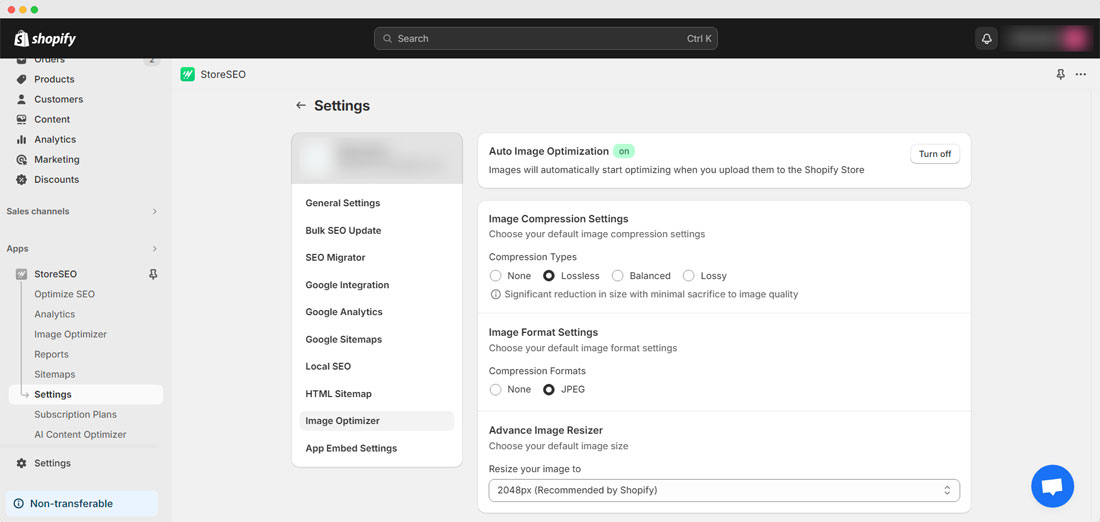
If you turn on Auto Image Optimization, all the images will be optimized automatically during upload. You can monitor the status of every image in the Image Optimizer section of StoreSEO. You will be able to compare the products with their original size and quality. If needed, you can also restore to the original version.
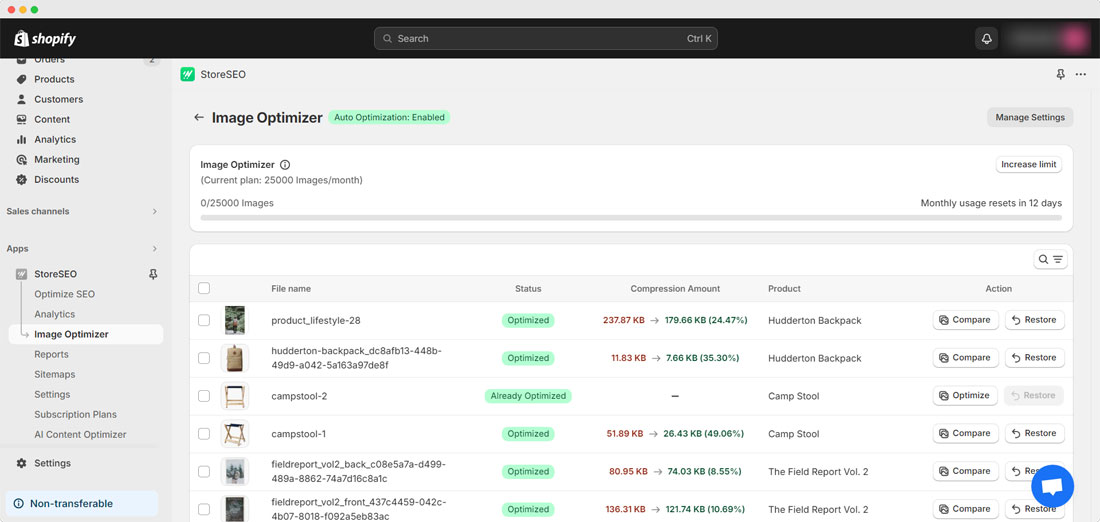
This functionality can reduce the image sizes significantly without compromising on quality. As a result, your store will perform better and faster.
6. Focus on Sitemaps
Let us now talk about sitemaps. Shopify sitemaps come in two different types namely HTML and XML sitemaps. To explain the concept in easy words, HTML sitemaps are for visitors to navigate your store without any difficulty. On the other hand, XML sitemaps are used to assist search engine crawlers track all the URLs of your store for proper indexing. With StoreSEO, you can create an HTML sitemap in three easy steps.
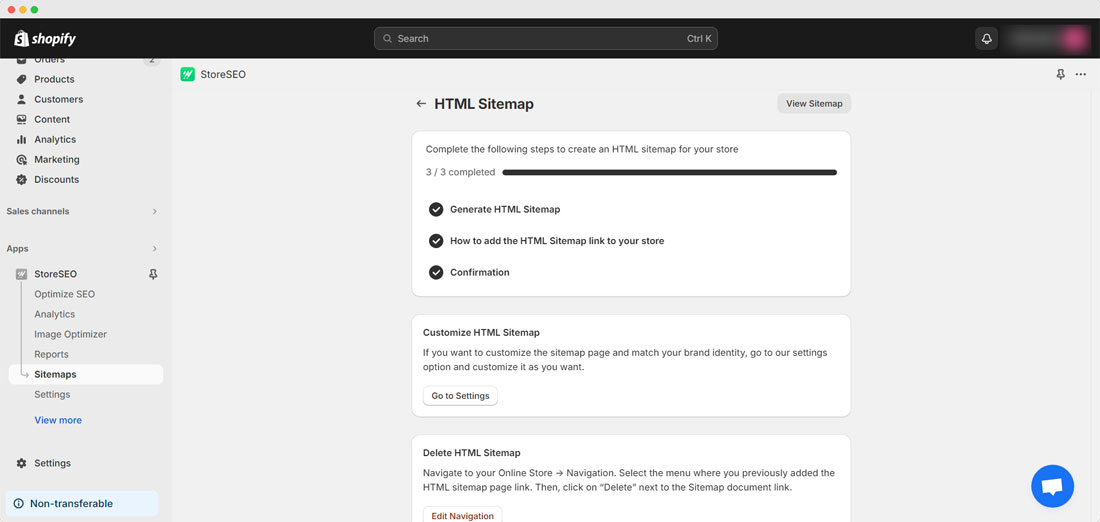
You can also enable/disable Noindex and Nofollow attributes for each product in the Sitemaps section of the StoreSEO app. If you want, you can activate or deactivate a particular product in the sitemap. You have the option to integrate StoreSEO with your Google Search Console and Google Analytics accounts for automatic store optimization as well.
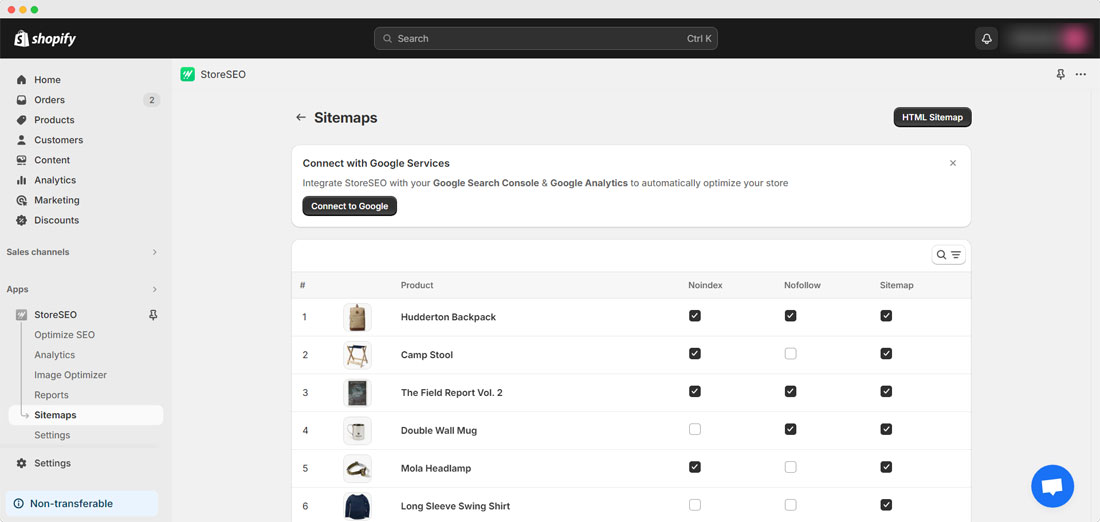
Besides, you may further personalize the HTML sitemap with additional finishing touches. Just head over to HTML Sitemap from StoreSEO Settings where you can customize the heading, description, section headings, colors, styling, and visibility.
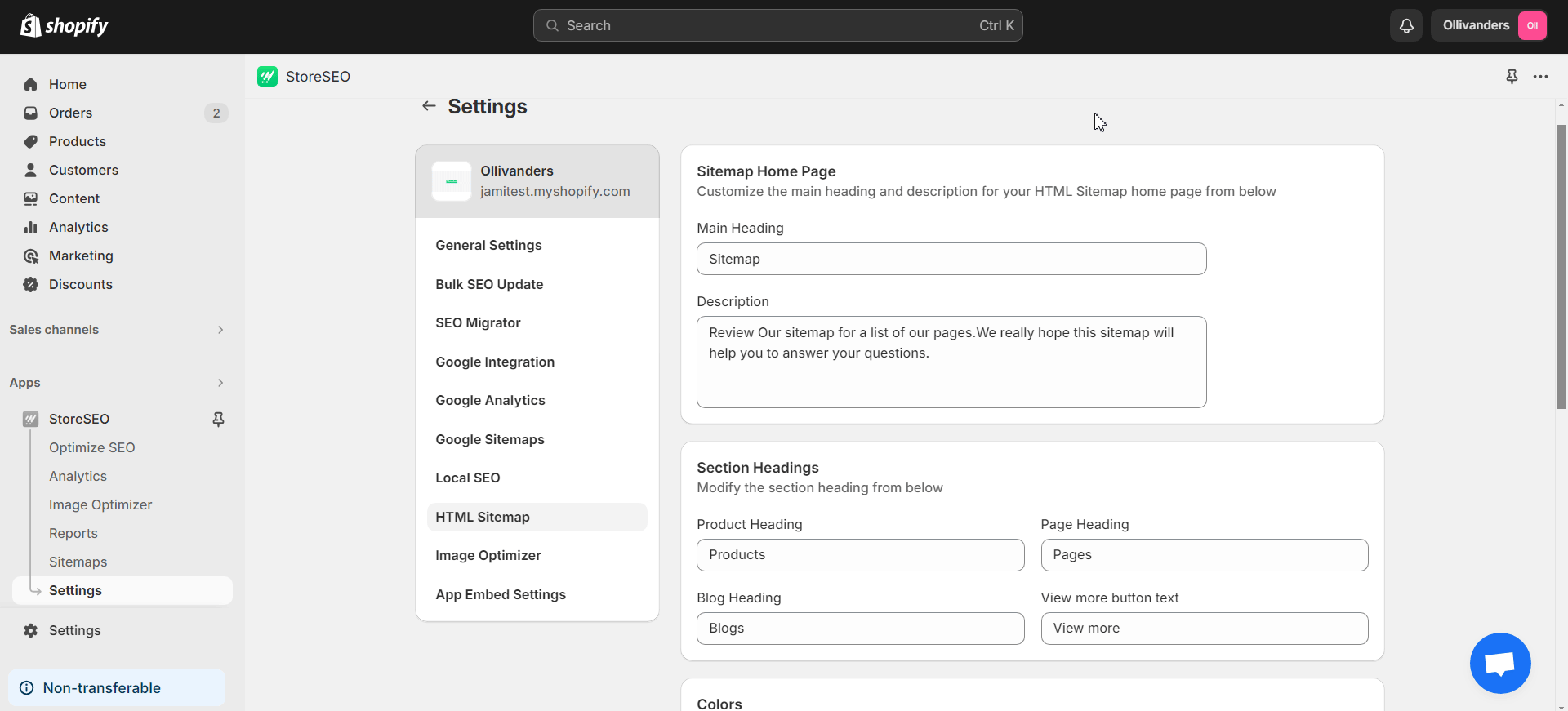
Sitemaps can play a major role in your store’s SEO performance and customer experience. When you are using StoreSEO, you do not have to worry about it at all.
7. Ramp Up Your Local SEO Efforts
If you want to succeed in the location where your business is physically located, you should not overlook local SEO. This technique helps you to become more visible to local customers. StoreSEO has a Local SEO option in Settings. Here, you can add your store’s contact number, price range, detailed address, and social media links.
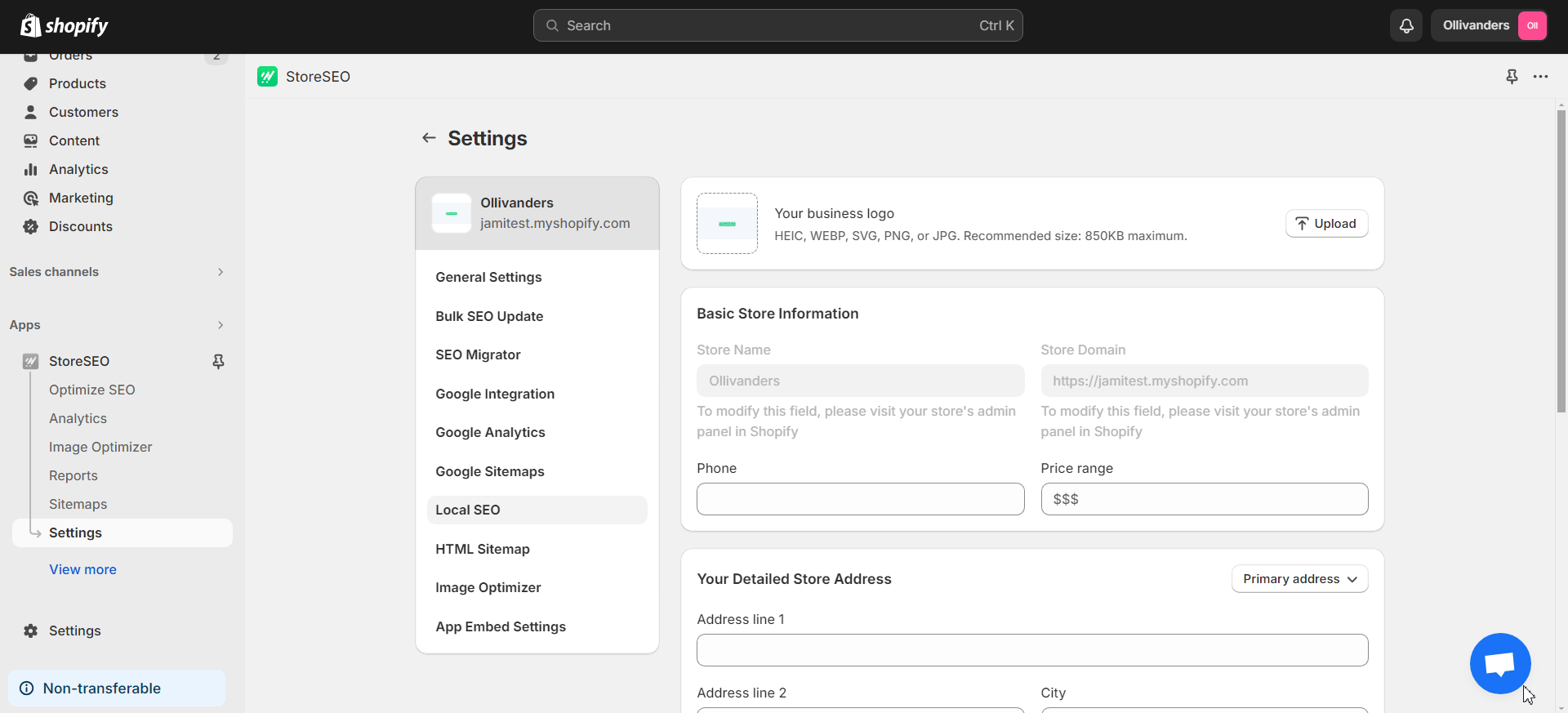
Adding these details will signal search engines to prioritize your store in local search queries. This is an important step for developing a well-rounded SEO strategy.
8. Use Bulk SEO Updates for Greater Efficiency
Bulk SEO update removes the need for entering the meta title, description, and image alt-text of products manually one by one. You can set a template for the meta title, description, and alt-text using this feature. To use it on StoreSEO, navigate to Bulk SEO Update from Settings. You can then create separate templates by entering tags like product title, product description, product type, etc.
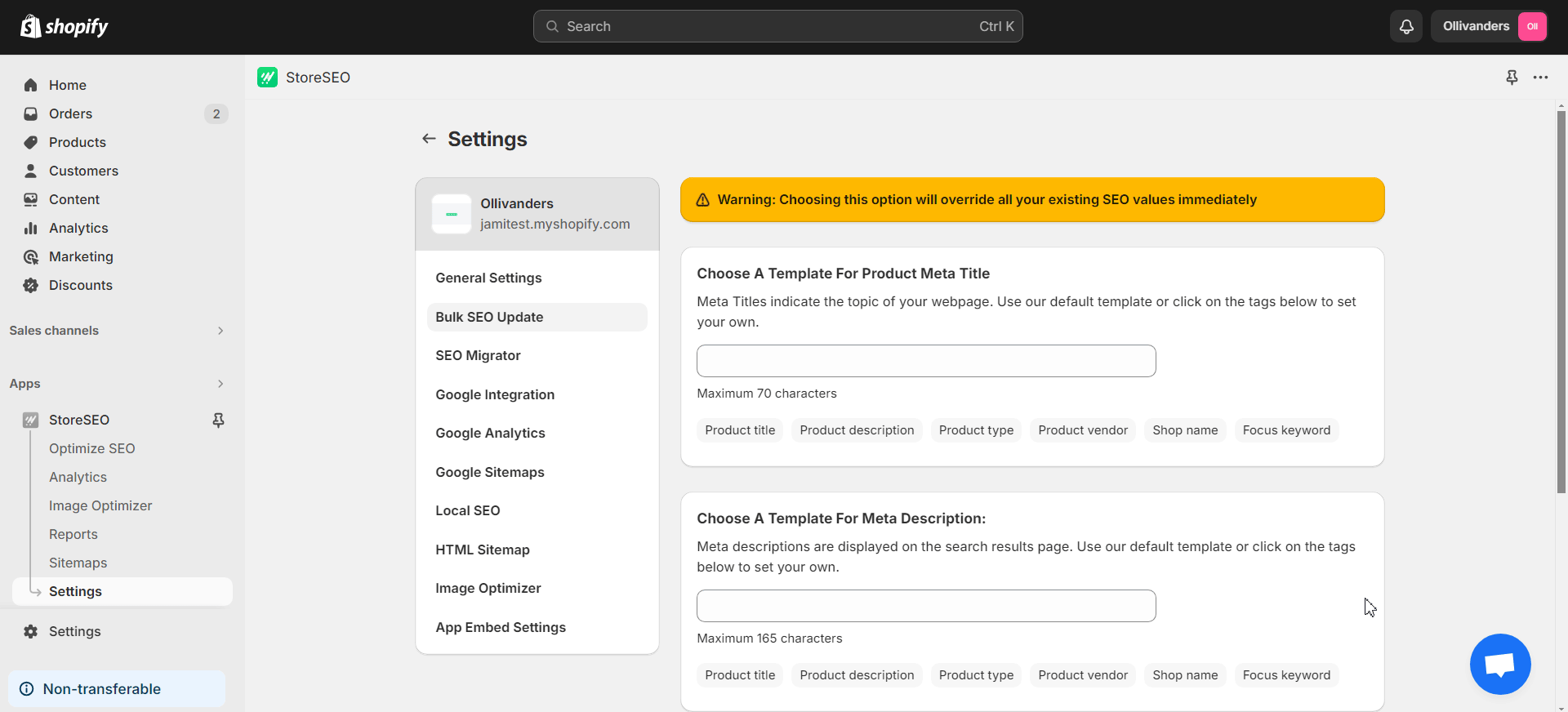
With this handy feature, you do not have to spend hours updating hundreds of products in your store. Just set suitable templates and the content will be adjusted accordingly, ensuring greater efficiency.
9. Migrate SEO Data to Avoid Starting From Scratch
Avoid using multiple SEO apps for a Shopify store. Doing so will slow down your store and may lead to other errors due to conflicts. So to avoid this, you should use only one good Shopify SEO app like StoreSEO.
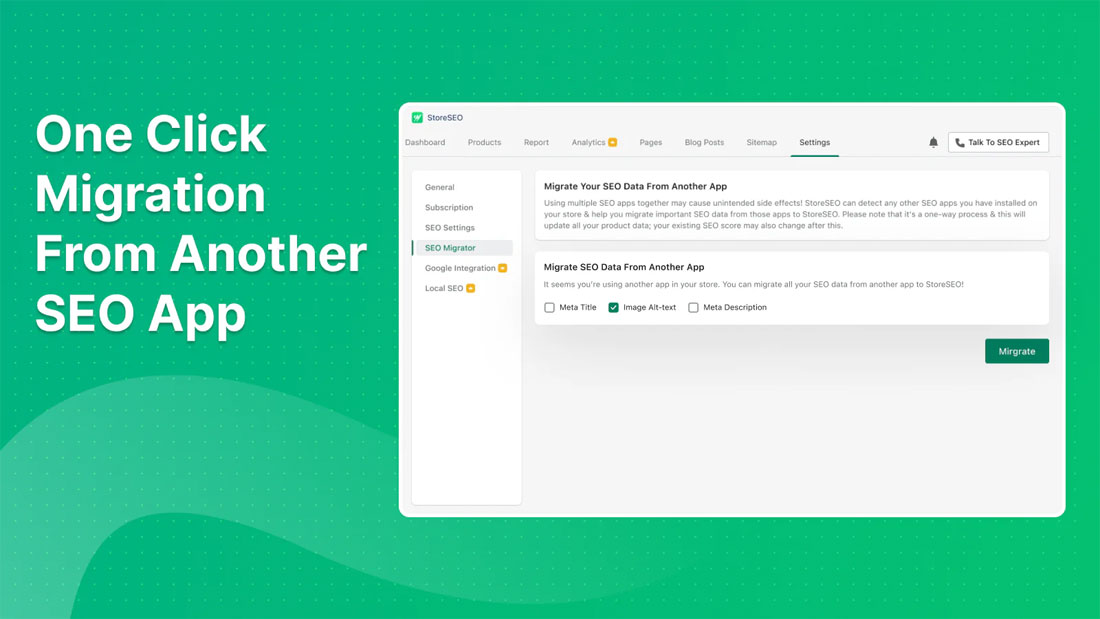
Now, you do not have to input all the SEO data manually if you are switching to this app. With the SEO Migrator option in the StoreSEO Settings, you can comfortably migrate the previous app’s data in just one click.
10. Track SEO Like Experts with Analytics & Reports
As mentioned previously, you can connect StoreSEO to your Google Search Console and Google Analytics accounts. Doing so will give you access to advanced analytics and reports that can be very valuable for your SEO efforts. You can analyze important metrics like search traffic, search impressions, average position, users, and average engagement time. These are also crucial for measuring Shopify organic traffic.
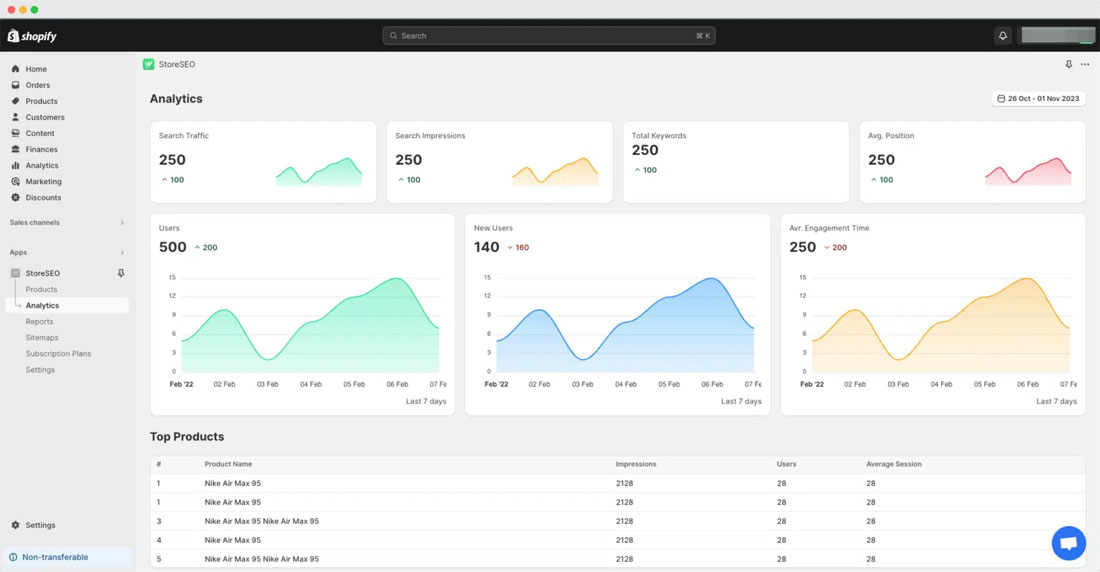
When using StoreSEO Analytics, you will also get a list of the top products and keywords in your store. These detailed, in-depth data can help you develop a more robust strategy for the future. Remember that continuous adaptation and performance tracking are key to long-term success. So, you not only have to improve SEO on Shopify but also evaluate how well you are doing.
Where to Get StoreSEO App?
We highly recommend the StoreSEO app, which can be installed for free on the Shopify App Store. So if you want to boost your store’s SEO performance, give it a try. If you like the app, you can upgrade to one of the PRO subscription plans for additional features.
StoreSEO is an easy-to-use app, regardless of your experience level. We suggest taking a look at the StoreSEO documentation if you face any obstacles. If the issue still persists, you can contact the support team. From our own experience, we found the support team very helpful. StoreSEO support team also maintains a dedicated group of Shopify experts. So, you will also get personalized guidance that actually works when it comes to boosting your Shopify store.
The Ultimate Shopify SEO Guide by StoreSEO
StoreSEO is a multi-featured app that offers a wide range of functionalities for Shopify store owners. A single blog is not enough to cover all the features that this app offers. If you are serious about mastering Shopify store ranking and other SEO methods in 2024, check out The Ultimate Shopify SEO Guide by StoreSEO. This book explains essential SEO concepts and StoreSEO functionalities in detail.
Frequently Asked Questions (FAQs)
We will now answer some questions about Shopify and StoreSEO that we often receive. This section will address a few common queries. So let us have a look!
1. Will installing Shopify SEO apps slow down the store?
Installing too many Shopify apps will slow down your store. That is why we recommend using high-quality apps with the ‘Built for Shopify’ tag such as StoreSEO and avoiding unnecessary apps. You do not need to have more than one app for a single purpose.
2. Does StoreSEO have any PRO plans?
StoreSEO offers multiple subscription plans besides the free plan. You can also purchase credit bundles for AI content optimization or buy from one of the Image Optimizer plans.
3. Can we migrate our SEO data from another app to StoreSEO?
Yes, you can migrate your SEO data from another app to StoreSEO from the ‘SEO Migrator’ section under StoreSEO Settings. You should avoid using multiple SEO apps in one store to prevent conflicts and other errors. So, migrate all the data to StoreSEO once you have installed it.
4. How many images can be optimized with StoreSEO?
Right now, StoreSEO lets you optimize up to 50 images in the free plan. Choosing from one of the paid Image Optimizer addons will let you optimize between 1000 and 25000 images.
5. Does StoreSEO support Google integration?
Yes. StoreSEO can be integrated with Google Search Console and Google Analytics to optimize your store automatically. You can connect to these platforms from the app’s Settings.
Supercharge Your Shopify SEO Strategy With StoreSEO Today
Shopify SEO does not have to be a nightmare, regardless of your experience level. With smart SEO Shopify apps like StoreSEO, you can develop a powerful strategy for your eCommerce store without wasting too much time or effort. Time is a crucial factor in the highly competitive Shopify scene. Use StoreSEO to save more of it and get great results that drive your sales.