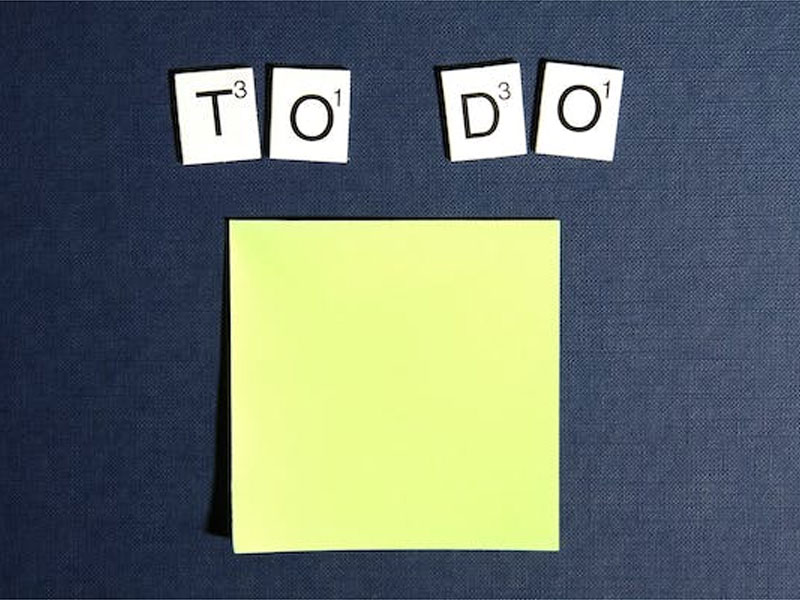In years freelancing has gained traction as a preferred method of work providing professionals, in various fields, with the freedom and autonomy they desire. However freelancers often face the challenge of managing responsibilities, including client interactions, project coordination and financial tasks such, as accounting and invoicing. To streamline and simplify these responsibilities, there are a few online tools available.
In this article, we’ll explore the top 15 online tools for you to ease and manage your tasks.
15 Best Online Tools for Freelancers
1. FreshBooks – Invoice Generator
![]()
FreshBooks is a well-known name in the field of accounting and invoicing. FreshBook’s free invoice generator tool is a game-changer if you are looking to create professional and beautifully designed invoices quickly and effortlessly at no cost. You can customize your invoices, track expenses, and even accept online payments. This tool also lets you add your brand’s logo to your invoices.
2. Trello – Project Management
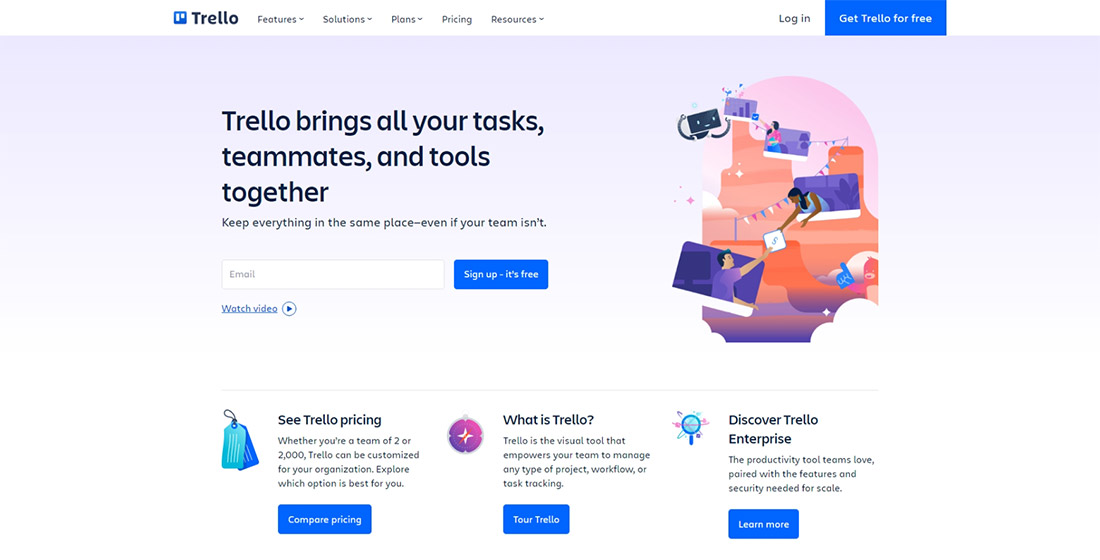
Trello serves as a project management solution that assists in maintaining organization and overseeing all your projects within one platform. It empowers users to construct boards, lists and cards for representation of their projects. With its user interface Trello simplifies work management, progress tracking and timely completion of tasks.
3. Asana – Task Management
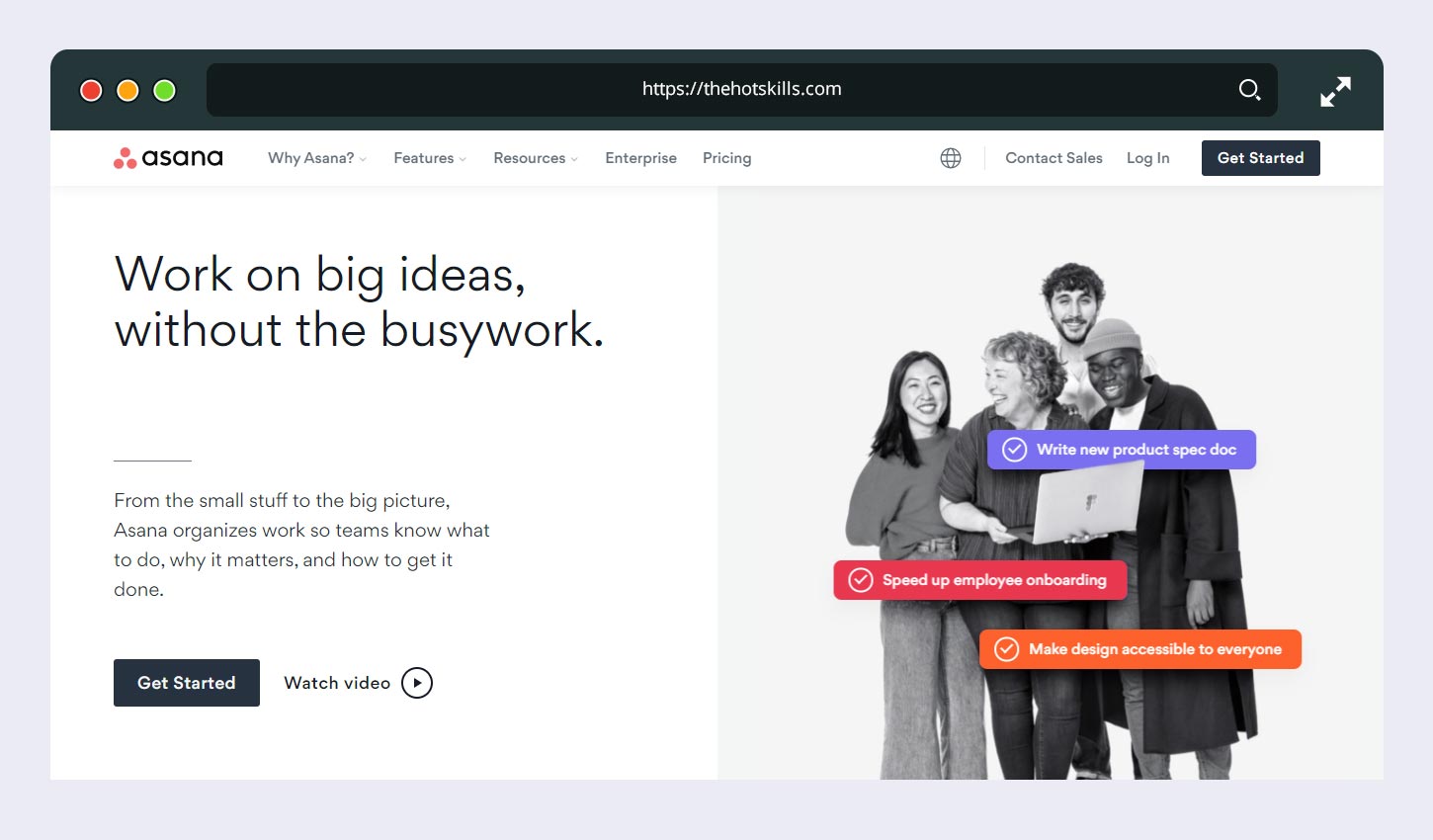
Asana is a tool for managing tasks providing assistance in planning, organizing, and tracking your assignments. It offers functionalities such as task creation, subtask management, setting deadlines for submission project timelines, and task delegation. These features make it an ideal option for handling projects involving individuals. Moreover Asana also provides tools, like calendars and customizable templates to help streamline your task management process.
4. Toggl – Time Tracking
Using a quality time tracking tool such as Toggl you have the convenience of monitoring the time you dedicate to your tasks and projects. This not ensures billing for clients but also offers valuable insights into how you distribute your time. You can generate reports to analyze your productivity effectively. Additionally Toggl seamlessly integrates with project management tools and invoicing software making your workflow more streamlined.
5. Slack – Communication
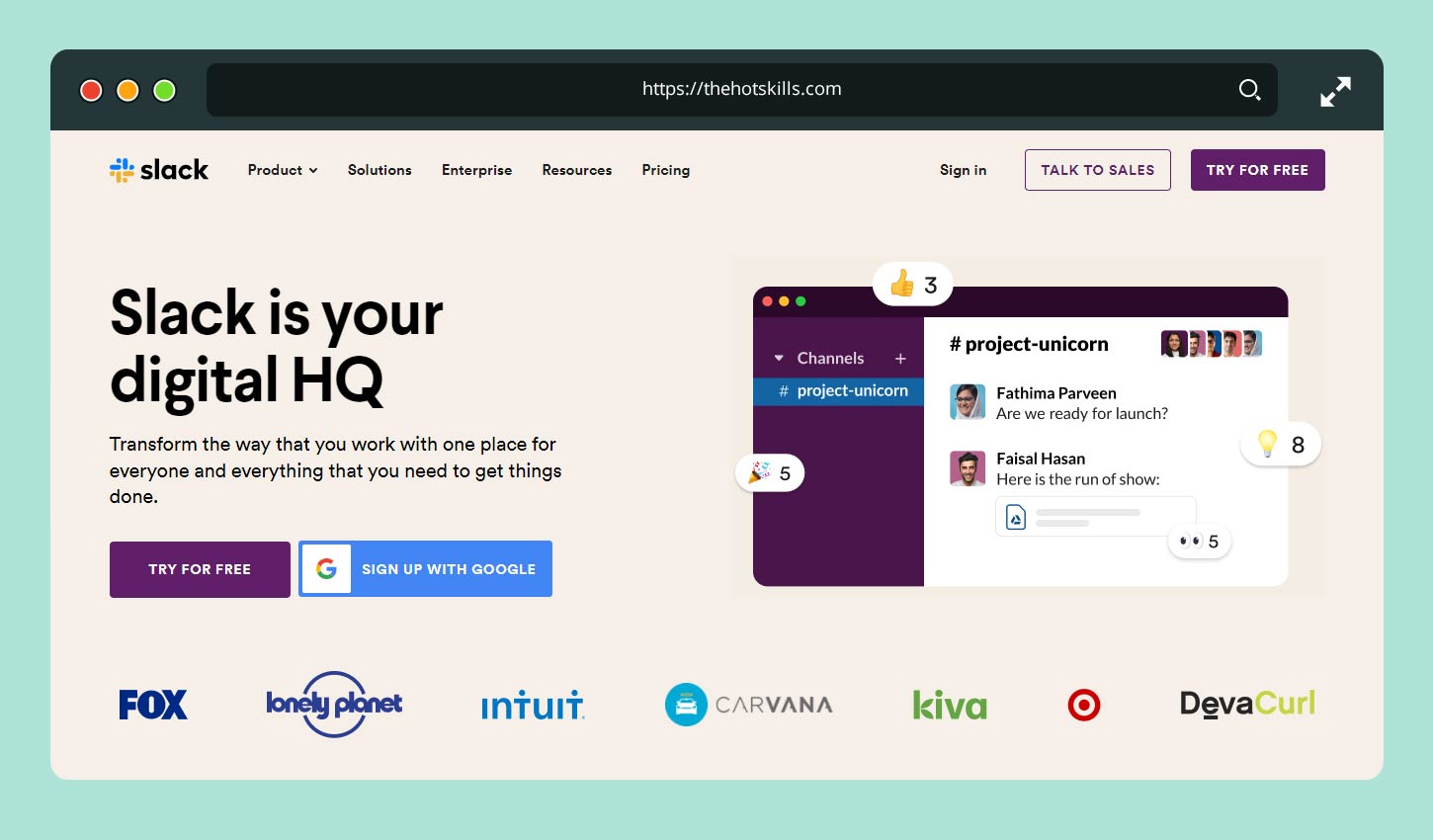
Effective communication is crucial, in the realm of working with clients and teams. This platform Slack simplifies communication by bringing all your conversations in one place. It allows you to create channels for projects, collaborate with clients and integrate seamlessly with tools like Trello and Google Drive.
6. Zoom – Video Conferencing
In today’s world of remote work video conferencing has become an aspect. Zoom is a tool for meetings, webinars and client consultations. Its screen sharing and recording capabilities are particularly helpful for presentations and client interactions.
7. Canva – Graphic Design
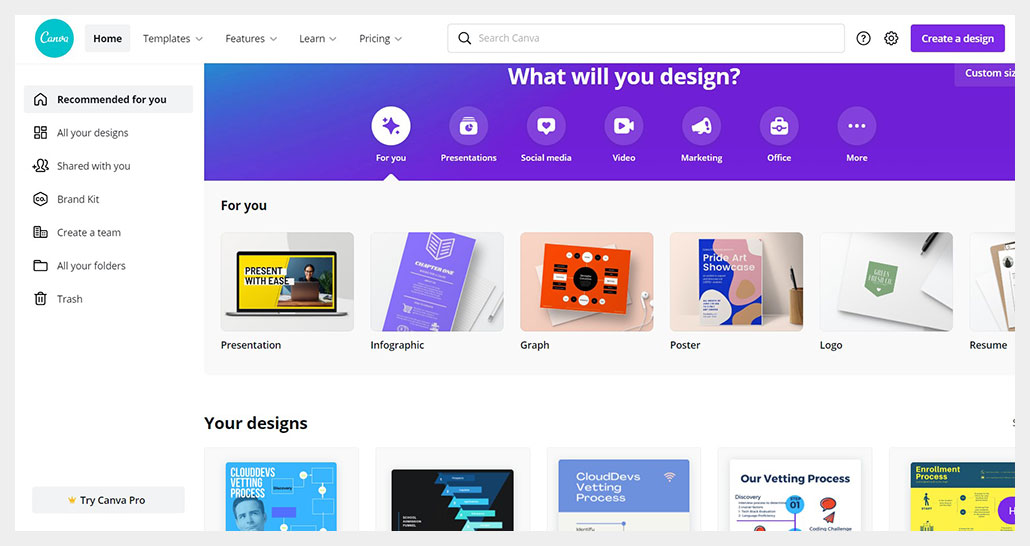
Visual content plays a role in freelancing projects, such as social media graphics and presentations. Canva is a user design tool that empowers you to create stunning visuals even if you don’t have any design experience. It provides a collection of attractive templates, images and design elements that can be customized to suit your brand and project requirements effectively. With Canvas assistance you can effortlessly produce eye catching social media posts and high quality visuals to impress your clients.
8. Grammarly – Writing Assistance
Freelance writers and content creators greatly benefit from Grammarly—an invaluable writing assistant powered by AI technology. It helps improve grammar, spelling accuracy, punctuation usage and overall writing style. Additionally Grammarly provides suggestions for enhancing clarity in your writing while elevating its style. Grammarly browser extension and desktop application offers real time recommendations esuringg that your writing is refined and devoid of mistakes.
9. EverNote – Note-Taking and Organizing
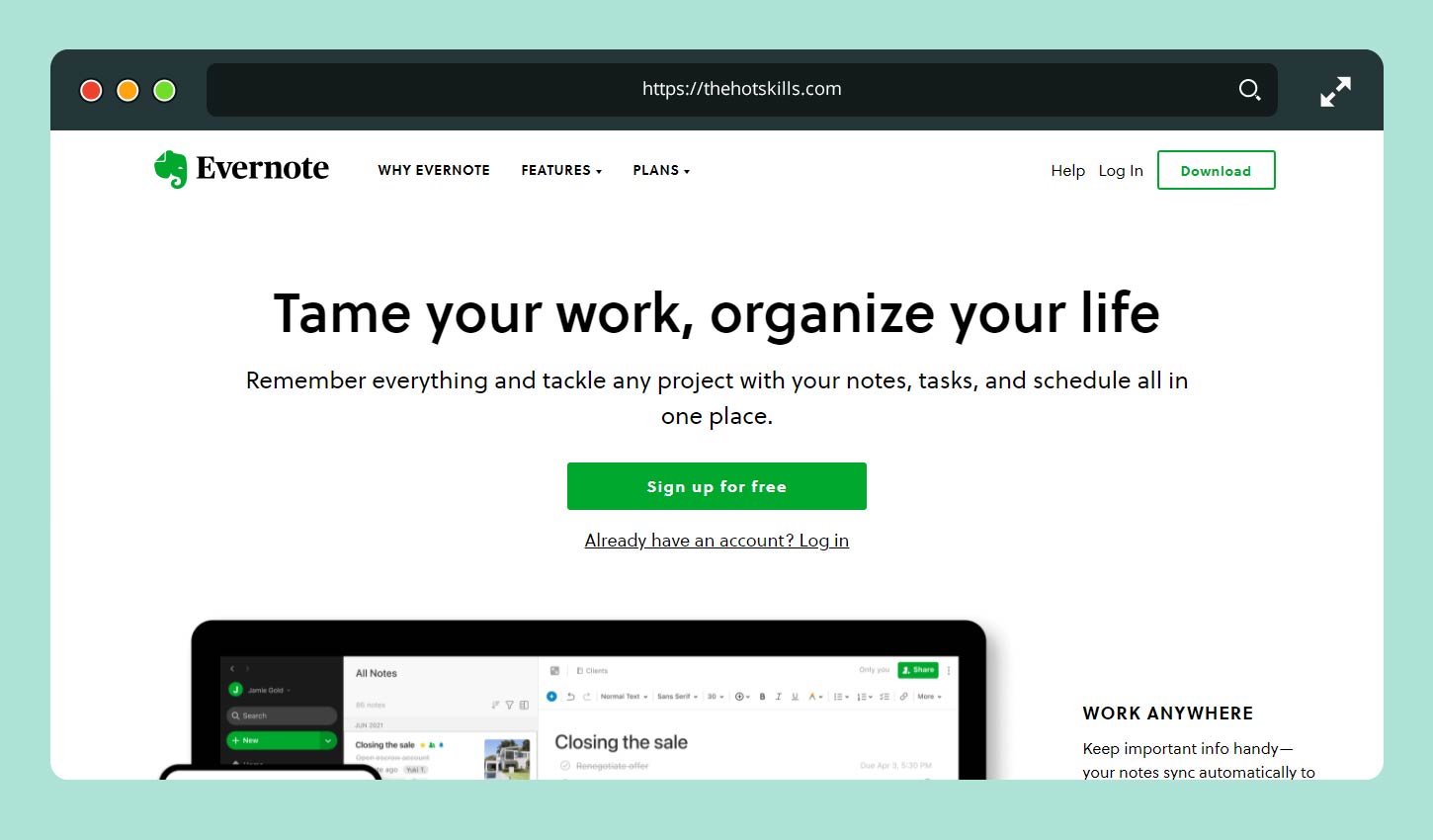
The Evernote tool helps you organize your thoughts, projects, and important information by taking notes and keeping track of everything you think of. It provides functionalities such as notebooks, tags and a robust search feature facilitating access to your notes. Evernote provides you access to your notes wherever you go by syncing with all your devices.
10. DropBox – File Storage and Sharing
Dropbox is an used cloud storage service that provides a way to store and share files, with clients and collaborators. It offers the convenience of accessing your files from any device making it ideal for work. With Dropboxs file versioning feature you can easily retrieve versions of your documents when needed ensuring your work stays organized. It’s a tool from any device with an internet connection.
11. MailChimp – Email Marketing
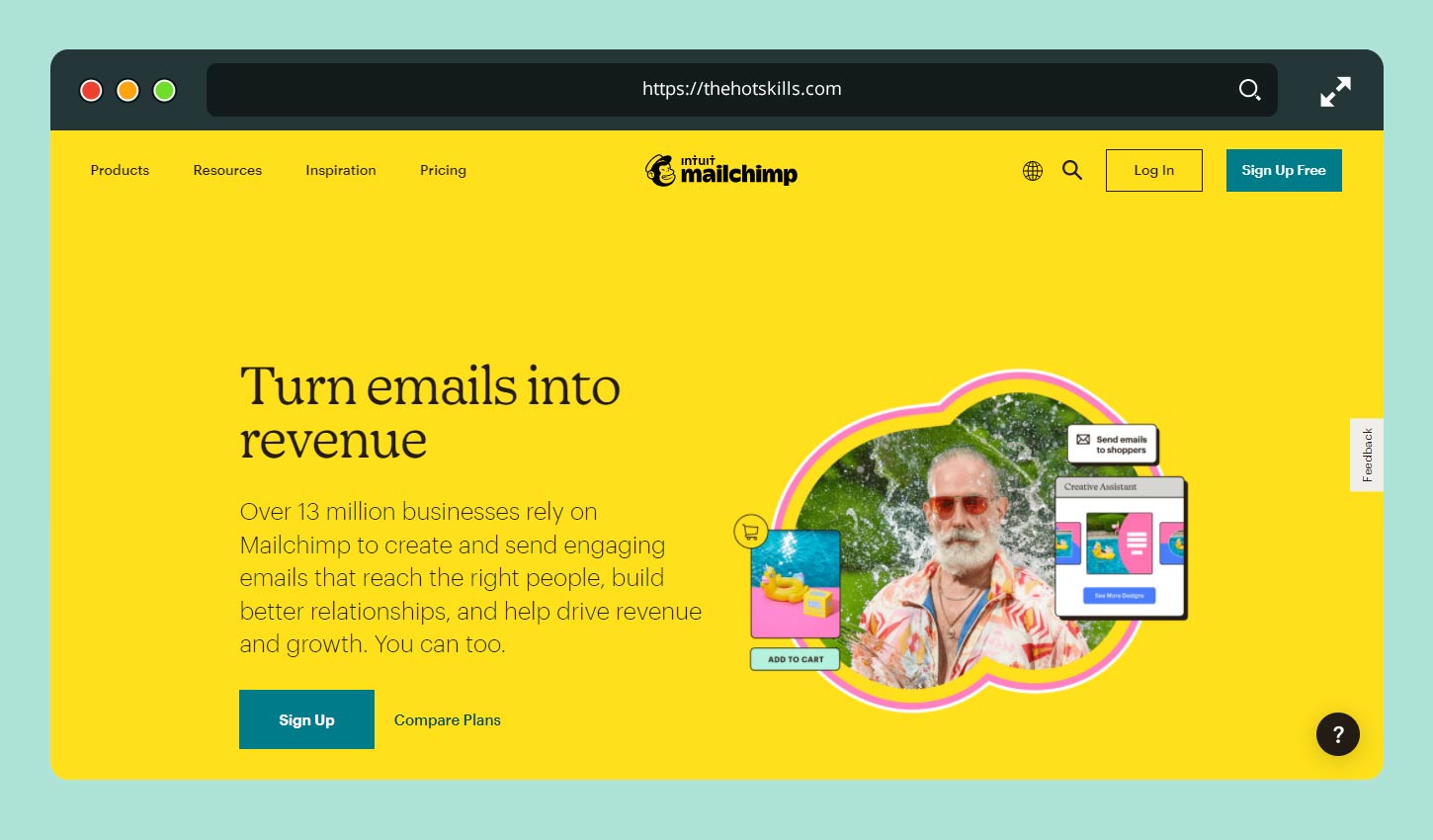
If you’re a freelancer offering email marketing services or need to manage email campaigns for your business Mailchimp is a great choice. It simplifies email marketing by providing templates, audience segmentation options and detailed analytics. With Mailchimp you can effortlessly manage engaging email campaigns for your clients.
12. HootSuite – Social Media Marketing
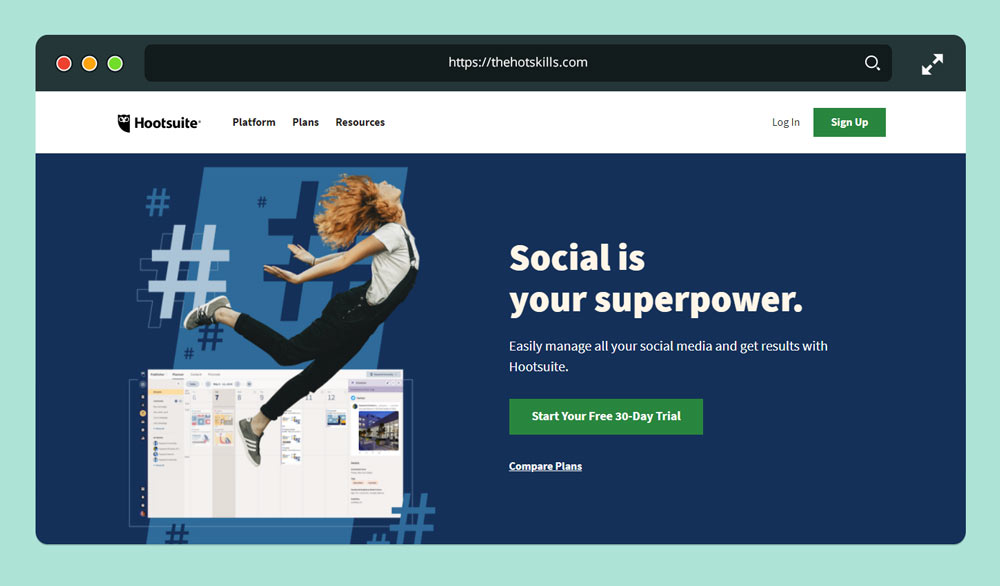
For freelancers specializing in social media management Hootsuite offers benefits. This tool allows you to schedule and publish media posts across platforms while also monitoring engagement levels and tracking performance metrics. Hootsuite saves time by streamlining social media management tasks ensuring a robust online presence.
13. Calendly – Appointment Scheduling
Calendly is a scheduling tool that enables clients and collaborators to book appointments with you based on your availability. You have the flexibility to customize your availability settings, set buffer time between meetings and seamlessly integrate Calendly with your calendar system. Save yourself some time. Avoid the hassle of back and forth emails by using Calendly alternatives to schedule meetings.
14. PayPal – Online Payment
PayPal is a online payment platform that simplifies the process of receiving payments from clients. It allows you to receive payments, in currencies and effectively manage your transactions. The user friendly interface of PayPal makes it convenient for your clients to make payments. It ensures transactions giving you peace of mind.
15. LastPass – Password Management
Ensuring security is crucial when working online. LastPass is a top notch password management tool that securely stores all your passwords and login information in a place. It generates unique passwords automatically, fills in login forms and syncs across all your devices guaranteeing accessibility and the safety of your accounts.
Conclusion
As a freelancer you have the freedom to select your work and clients; however you also bear the responsibility of managing tasks, time and finances simultaneously. This article discusses 15 tools that can assist you in streamlining your workflow, staying organized and enhancing productivity.
From managing finances to tracking time or collaborating with clients or creating visuals—these tools are indispensable, for freelancers aiming to thrive in today’s market.