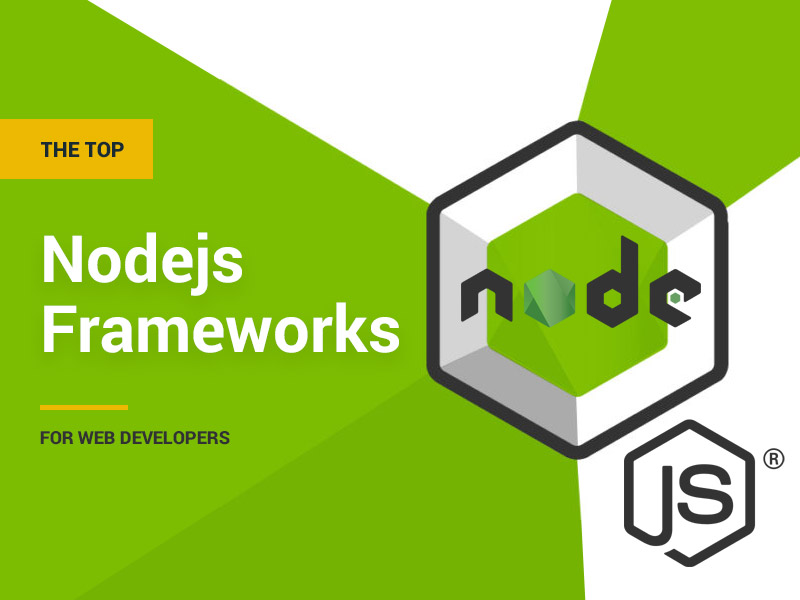Web and software developers have traditionally used a model that entails a development environment (their computer) and a production environment (the deployment server). Some use staging, testing, and versioning environments but their use typically depends on the developer, their project, and the rules they have to abide by. In such scenarios, the developer is tied down to their development machine while also having to ensure their code runs on the production environment. This can produce a lot of headaches, especially where there is an OS mismatch. Remote development environments can help solve this issue.
Develop On One Platform
Wouldn’t it be great to develop a website or software in the same environment that it will run? Once the project is done, you will not have to struggle to make things work or make OS- and platform-specific changes because the development and production environments are the same.
This is a major advantage of working in a remote development environment. The remote development environment can be configured to resemble the deployment or production environment so there is as little friction as possible once the project is deployed.
Easier Environment Setup
Every developer has heard the saying, “but it works on my machine“. This happens because the developer was working in an environment different from the deployment one as explained above. However, it can also be caused by different developers using different set-ups so there are conflicts once the code is done.
With a remote development environment, you can set it up such that every developer works on a similar platform and operating system. All the team leader or project manager would need to do is configure a template that scaffolds a development environment so that everything’s the same for everyone. This can be granular to the level of the code editor and even the plugins installed therein.
The secondary benefit of this is fewer onboarding headaches and friction for teal leaders and new team members.
Eliminate the Need for Expensive Laptops
Developers typically buy powerful laptops that are capable of handling the task they would want them to. That could range from compiling code to running small machine-learning models. A remote development environment can eliminate the need for an expensive, powerful, and power-hungry laptop.
This is because the server the development environment runs on will have enough power for whatever the developer needs. This means the developer can work on a Chromebook or a public computer – as long as it is secure enough – and have high levels of productivity.
One thing to remember is that even if you do not use an expensive computer, you still need faster internet to work in a remote development environment. You need at least 10Mbps, but faster speeds are always preferred. You can check your speeds using an internet speed test free which will tell you your upload and download speeds.
Better Shareability and Collaboration
A cloud-based development environment makes it easier to share code and work together with other developers as you only need to share a link so they can see your code.
Remote web and software development is a viable option, especially now that remote work is becoming more popular. It streamlines and makes things much easier for everyone involved while enhancing shareability and collaboration.
Also read: 5 Remote Work Challenges and How to Overcome Them