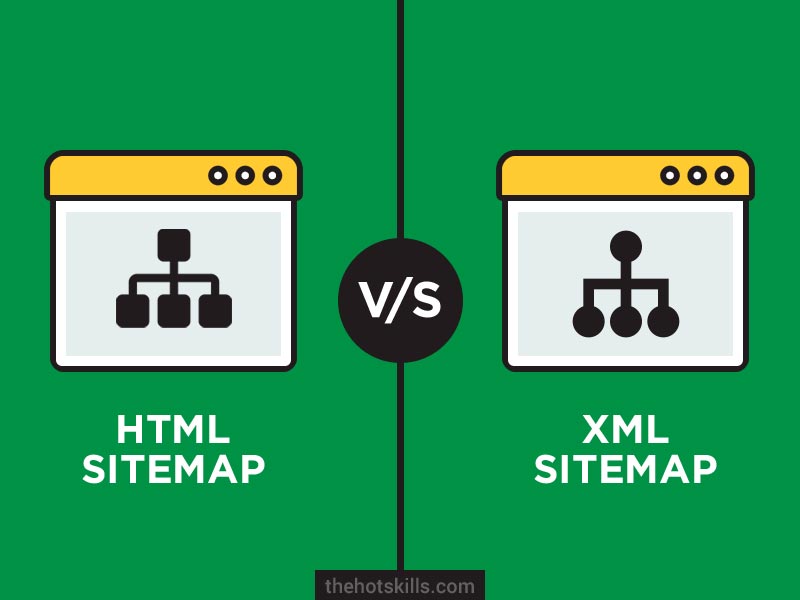Have you ever visited a webpage and the URL is just mixed-up letters and numbers? It is not very helpful, right? This is something you want to make sure is not appearing on your website or on any webpages you have. Not only does this type of URL appear unprofessional, but you are actually be missing out on a good opportunity to guide readers, as well as boost SEO.
There are two main questions that always come up when referring to URLs. Namely, people want to know whether URLs are case sensitive. Then, they want to know if URLs should contain keywords. Let’s answer both of these questions so that you can create SEO-friendly URLs for your website.
Also read: Basic SEO Concepts: All You Need to Know
Are URLs Case Sensitive?
First of all, it is important to understand exactly what a URL is. This is short for uniform resource locator and this is a web address that contains information about a webpage. Often, people will get confused by a URL and a domain name. While a URL contains a domain name, it is essential to understand that a domain name is simply the name of your website. For example, google.com.
When it comes to case sensitivity, you will find that domain names are not affected by lower or capital letters. In other words, you can type in a website name all in capitals or in lower case and it is going to take you to the same website. However, the same cannot be said about a URL. You will find that URLs are case sensitive and this is something that you must be aware of. For instance, using capitals when a URL is lower case may not send you to the right page.
It is often advised that you do not capitalise URLs. This is something that can make it difficult for people to read due to its unnatural appearance. There is a lot that goes into structuring your URLs to make sure they are good for users and SEO. So, make sure that you take the time to learn about the best practices for good results.
Should URLs Contain Keywords?
Now you know that it is best to keep your URLs in lower case. But, what should URLs actually include? Well, it is going to be beneficial to include keywords and this is true for a number of reasons.
Namely, you have to remember what a URL is all about. They are going to help tell people what they can expect from a page. So, when you use keywords, it is going to give users an exact idea of what they are going to find on that webpage. In addition, keywords also alert Google to what webpages are focusing on. Choosing the right keywords in your URL will boost your ranking.
Make sure that you remember the basic principles when using keywords. That is, you do not want to overuse them or insert keywords in a way that looks unnatural. This is not something that Google likes or rewards. Thus, it is good practice to use keywords as part of your URLs. But you do not want to overuse them or simply include them for the sake of it. This is going to be spammy for Google, as well as users.
Bear in mind that URLs are also there to improve a visitor’s experience. They are not just there to assist Google. You want them to be easy to read and to understand. They can help internet users find the information they need.
Other Useful Tips for Creating URLs
If you are new to creating URLs, we have some other useful tips you should know about that are going to help you. Check them out.
Use Hyphens
You want your URLS to be easy to read. In order to do this, you can put hyphens or underscores between words. Both of these are easy to read for internet users. But, you want to stick to hyphens when it comes to Googles. This makes it simple for the search engine to understand what your content is about. Underscores cannot be recognised in the same way.
Make It Short
You may be under the impression that the more words you include in your URLs, the more context they will add. In other words, you can be detailed and descriptive for your audience and Google. But, research shows that short URLs perform better and rank well. So, keep them short and snappy to see the results you want.