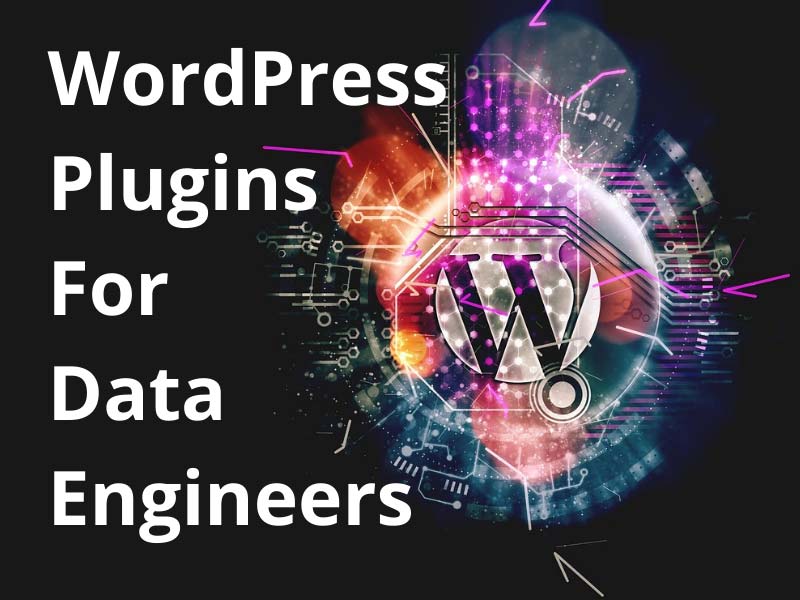No one can ignore the importance of having a robust site security system. Having a secure website is crucial for any platform let alone WordPress. When you have to meet short deadlines, securing your website might be the least of your concerns.
WordPress is often regarded as the least secure platform. Therefore, it is more critical to secure your website. Keeping all of this in mind, we have established a checklist to make sure you don’t miss out on any critical part of securing your website.
Why Secure Your Website?
The world wide web is like a sea of websites. With over 2 billion websites and a sense of being no one in the massive crowd, many people don’t think that their website is might be at the risk of being hacked. If you have never been the victim of such activities, you may not worry about it all.
The truth is even if it never happened to you, the possibility is much greater than you expect it to be. That’s why it is better to have proper protection rather than having regrets in the future. When building a WordPress website it is important to keep it secure. Whether you create your website on your own or opt for a WordPress Website development company to help, the key focus is to make your website as secure as possible.
With so many businesses going online and such fierce competition, the probability of getting attacked by a competitor or any other source is much higher than you think. So let’s deep dive into the details of how to secure your WordPress website.
Always Opt for Secure Hosting

No matter what steps you take to secure your website, go above and beyond to secure your website, however, using a non-secure shared hosting is like having a reinforced titanium front door yet leaving the key right in the open. No matter how much you secure your website at the end of the day if you are not using secure hosting, all the steps you take are in vain. Security risks aside, having shared hosting has more than enough drawbacks to stay away from. The biggest downside is still the lack of security.
When you are operating on a non-secure shared hosting, you are not the only one using that server. So someone else’s vulnerability could result in risking the server and the impact will be on every site including your own – through no fault of your own.
We understand that companies take every precautionary measure to make the server secure, but nothing is out of the realm of possibility.
Therefore to remove the risk it is better that you use VPS or a dedicated hosting server. This way you won’t be under the constant worry of being at risk.
Secure your Login Page
We may assume that most of the time hacking attacks are personal. This may be true in some cases but in reality, it rarely happens. You might have a small website for a small local business. You may not believe this but this doesn’t make you secure against hackers. Malicious bots run all over the web for finding vulnerabilities and they don’t discriminate at all. The moment they find a route past your WordPress login page, your files will be infected even before you know it. There are a few steps you can take to secure your Login Page.
Incorporate a Password Manager
We all are skeptical and secretive about our passwords. We often use passwords that are personal and represent something for us or we use generic passwords to keep things simple. Anyone who knows you personally can easily crack your passwords if you choose them on a personal basis and using a generic password like digits from 1 to 8 is flawed in so many ways. When it comes to passwords keep two things in mind:
- Make sure that the password is lengthy and has a variety of characters in it.
- Make sure that the same password is not used for different accounts.
This will make it difficult to remember the password and will cause whole another problem. To resolve this issue, the best solution is to use a password manager. Using password managers will help you manage all your passwords and make things a lot easier for you.
Masking your Login URL
Another important task is to mask your Login URL. The best way to secure something is to hide it from everyone. You can do this by using several plugins. That depends on your requirements. When you mask your page it becomes hard for the bots to attack your page as they can’t find your login page. There is no way for them to try and crack your password. Plugins like Defender and WordPress Hide Login can easily help in carrying out this task.
Using a Two-Step Authentication Method
You may think that having a long and complex password is enough for security reasons. The fact is if only a password of 15 characters is what stands between your data and a hacker, then it is not enough at all.
A two-Step authentication is a method of linking your phone or any other device to your admin page. This way whenever someone tries to log in, they have to input a unique code received on your selected device. This way it will be nearly impossible to access the admin page without verification. Most plugins use Google Authenticator, Microsft Authenticator, and Authy for this purpose. This will bring an extra layer of security to your WordPress website.
Setup a Web Application Firewall (WAF)
A web application firewall (WAF) is a special type of firewall that filters specifically defined rules to protect a web application from outside attacks. WAF works by filtering down all the incoming requests and responses of the webserver. It filters down, blocks, and restricts unwanted traffic, protecting your website from all sorts of attacks and bad traffic.
WAF plays the role of an intermediary between the website and the incoming client. WAF is commonly used where traditional methods lack. In situations like cross-site scripting and SQL injection, WAF can be helpful.
Protection Against Distributed Denial of Service (DDoS) Attacks
A distributed Denial of Service (DDoS) attack is when multiple systems flood the bandwidth of a targeted system with traffic to disrupt its services.
How does DDoS Works?
Usually, DDoS attacks are carried out with a network of interconnected computer networks. These computers are infected by malware so that they can be controlled by an attacker. These individual devices are usually known as bots or zombies. A cluster of these bots is called a botnet. After establishing a botnet, the attacker can send instructions to each bot to attack the desired website.
When a victim’s server is attacked by a botnet. Each bot starts sending requests to the victim’s IP address. This causes the server to become overwhelmed which results in denial of service to normal traffic.
Luckily there are a few steps you can take to overcome this situation to avoid an attack.
- Using a Firewall
- Using a Content Delivery Network (CDN)
- Disabling XML-RPC
- Disabling Rest API
- Disabling Trackbacks and Pingbacks
Following all these steps can help you to avoid getting attacked by botnets and facing the unfortunate situation of DDoS.
Add Extra Layer of Security through Plug-Ins
When it comes to the security of your website you can never go surplus. It is always better to have all-around security. The best and easiest way to get this done is to use a security plugin for your website. WordPress offers tons of security plugins. You have a plethora of plugins to choose from.
Some of the most popular and widely used plugins for security include Sucuri, iThemes Security Pro, Jetpack Security, and Wordfence. Which plugin you choose is solely your preference. It entirely depends on the nature and requirements of your business and website. No matter what plugin you choose, these are some of the benefits that you get with a security plugin.
- Active Security Monitoring
- Consistent Scanning of Malware
- Increased Security
- Protection against Brute Force Attacks
- Erase WordPress Session
- Server-Side Measures
- 404 Detection
- Prevent PHP Execution
These are some of the most prominent features of using a WordPress security plugin. Using these plugins makes it easy for you to manage the security of your website and automate the whole security process.
Use an SSL Certificate for your Website

An SSL certificate contains small data files that digitally associate a cryptographic key with an organization’s details. When you install an SSL certificate on your web server, it enables the HTTPS protocol and padlock, to establish a secure connection between the web server and browser.
This way an SSL certificate verifies that the website you have reached is the one you intended to, by validating the credentials of its certificate. By using an SSL certificate you can prevent your website from domain spoofing and other similar attacks. A connection that involves an SSL certificate is more trustworthy, user-friendly, and secure.
For WordPress security, SSL certificate is an essential requirement but a site developer should not choose any type of SSL certificate. The type of SSL depends upon the number of domains/subdomains attached to the website. There are multiple low priced SSL available in the market. Lets say, if a website runs on unlimited subdomains, then a discounted or cheap wildcard SSL certificate is enough to secure subdomains. You can add number of subdomains under a main domain in wildcard SSL certificate.
Avoid Spam on your Website
Spam comments on your blog are not only inconvenient, but they can also be a security risk. To trick your guests into sending their personal information, several spam comments contain malicious links. So, even though you aren’t the intended target of these types of attacks, you owe it to your site’s users to keep them secure.
If you’re getting a lot of spam, you have two choices: disable comments completely or add an anti-spam plugin. Whether you turn off comments or use an anti-spam plugin, as long as you are taking measures to keep your website secure from spam.
Better Safe than Sorry
We understand that putting so many different steps in place can seem daunting, but once you’ve crossed the majority of them off your to-do list, they’ll take care of themselves. Plugins run quietly in the background and do the heavy lifting for you, so once you’ve set up your new site’s security, you shouldn’t have to do any manual work in the future.
When you have other aspects of the web to think about, security can get overlooked, but hindsight is a wonderful thing. Make the time now to put in place the proper security measures for your website, and hopefully, you’ll never have to deal with the annoyance of having your website hacked and wishing you’d taken precautions earlier.