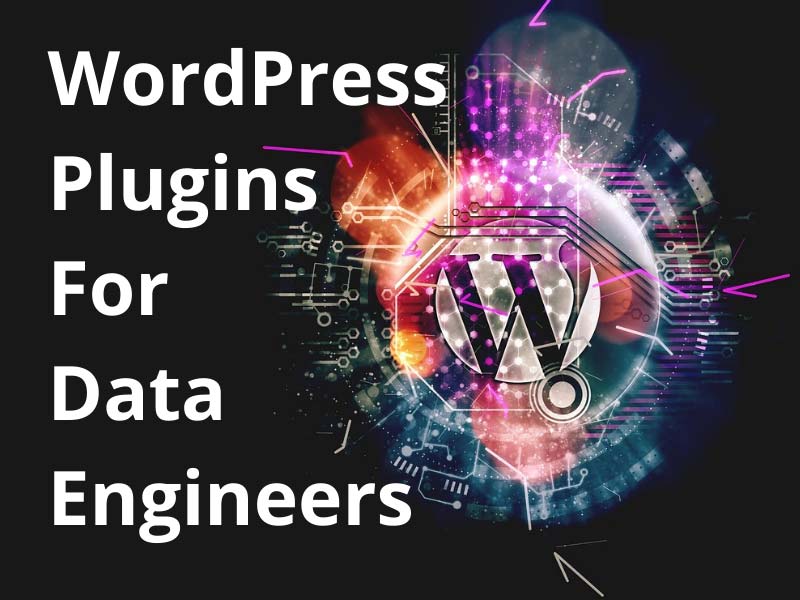WordPress plugins are pieces of software that a person installs to their blog or website. These plugins have extra features and functionalities. It is the best tool, and anyone can easily understand how it works.
WordPress plugins for data engineers are a great way to explore more things about their blog or website. They find out a solution if the blog or website has any problem.
There are thousands of plugins for WordPress through which data engineers can assess their website data. But which one best to choose because you can not add all of them.
For a specific blog or website, specific plugins use. Plugins are the software that can collect data from different pages or websites. When you set up a WordPress site, you need to install them for further operations.
If you want to go viral with your stuff from WordPress, the right plugins make the work easy for you. One of the excellent plugins used in WordPress is Google Analytics. Google Analytics is a tool helpful to track visitors from your website or blog.
It is the best tool for data-driven decisions to improve your website. Google analytics gives statistics data about visitors. From engagements to events and the bouncing rates. With the help of this data, you can easily make new plans for your website.
Things become creative when you plugin in WordPress. The data through google analytics is essential. This data can help you to boost your website more and point out the problems. Why is data important? What if you have no data on your website? It’s like walking blind. Why does this matter? Read and see why it matters a lot.
Why is Data Important?
Data is organized and structured based. Different software is used to collect data. The software stores the data and analyzes it. For example, you have different types of files. You make a file box because you do not want to mix them. An organized file box easy to put out which file you want. The same thing is to happen in WordPress and google analytics.
In WordPress MySQL uses for data assessment. It stores the database and gets it when requested. It is open-source software. The WordPress MySQL works with other open database software. For example, google analytics. You need the plugin.
If you know about your visitor behavior on your website, what happens? Where do they spend more time? Why are they returning so quickly? Do they love to visit your website? If you know, all answers working on a website becomes easy. Right. Data gives you all information about visitors. You create a website or blog and update the content waiting for visitors. What if you do not have any data about them?
When anyone is planning about making a blog or a website, they know the target audience. For any website or blog, data is vital to make decisions. The open software helps you in this work.
For example, you have a website and can assess the data of visitors. You can see their engagements, events, and other things. The statistical data is in front of you. Through this data, you can easily see where to focus.
One day, we were working on google analytics, and we noticed that the bouncing rate goes higher. We dig in more to find out the reason. After properly learning about the data, we find out the problem.
The data collection helps you to explore your website more deeply. When you have more and more information about the website, it makes things easy. The content you create, how do people land on your content. The report helps you to work more strategically. Through this, you can know your visitors and enhance the user experience.
The data give you the details about visitors. Their age, gender, location, and interest topic. It gives you proper measures. The significant part of data collection is that you can know what devices are more useful when visiting your website. A mobile phone or desktop, so you can make a mobile-friendly website.
When you know the age and interest of many visitors, you can customize your site. Many tools give the data about SEO conditions and focus content. For ranking content, these two things are important to know. Google analytic plugin in WordPress makes it more accessible. How?
Google Analytics Plugin
Google analytics tool is one of the best tools to track your visitors from websites and analyze their behavior. Here following are the best google analytics plugins for WordPress.
MonsterInsights
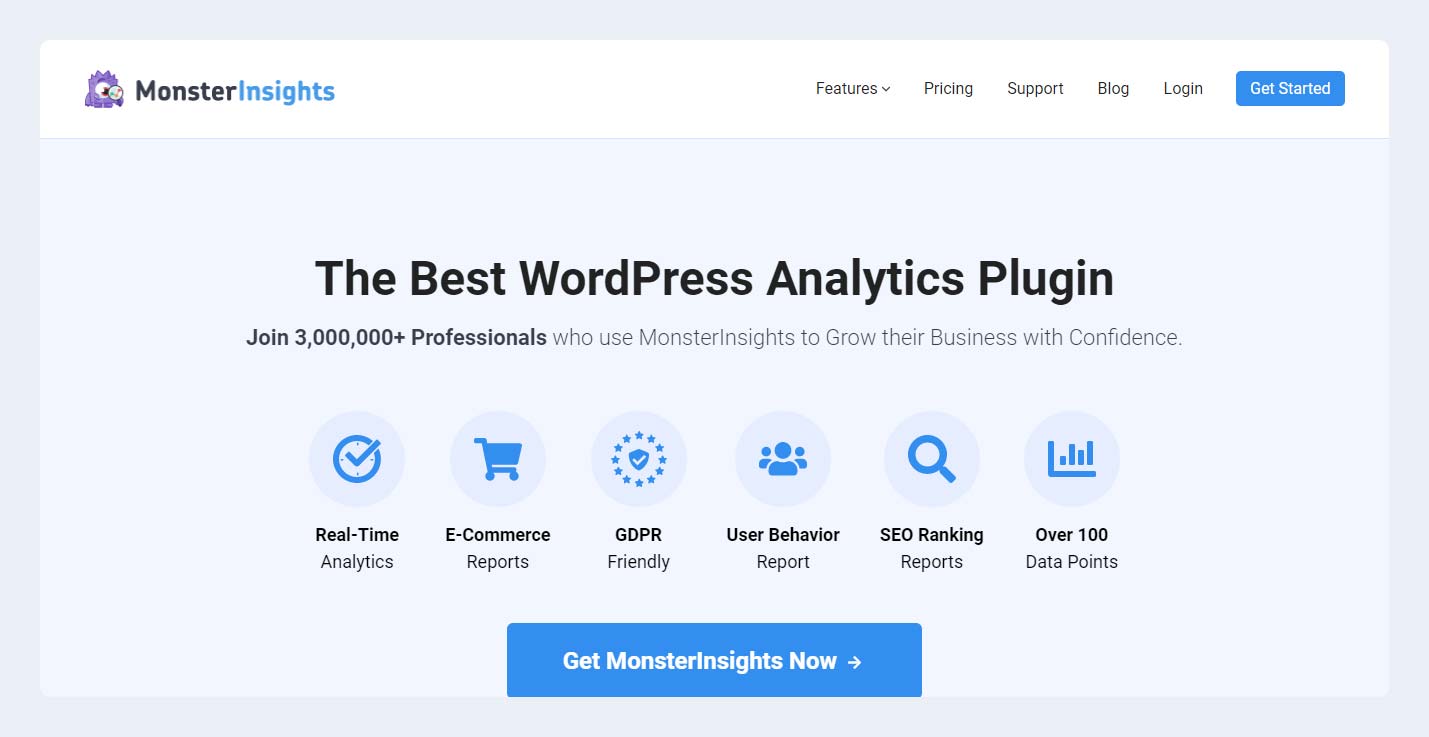
It is the most popular plugin of Google analytics. The best part is it allows you to add Google analytics to your website easily. You can access your report from the dashboard of WordPress. Through this, you can effortlessly advance the features of Google analytics in WordPress. No need to worry about coding or hire a developer. Few clicks and all work is complete.
The plugin also comes with an add-on that means more functionalities and more valuable. With a single click, eCommerce can track conversion rates, transactions, and average order value. It is quite easy to set up the monsterInsights plugin in WordPress. This plugin is also easy to use.
Extract Metrics
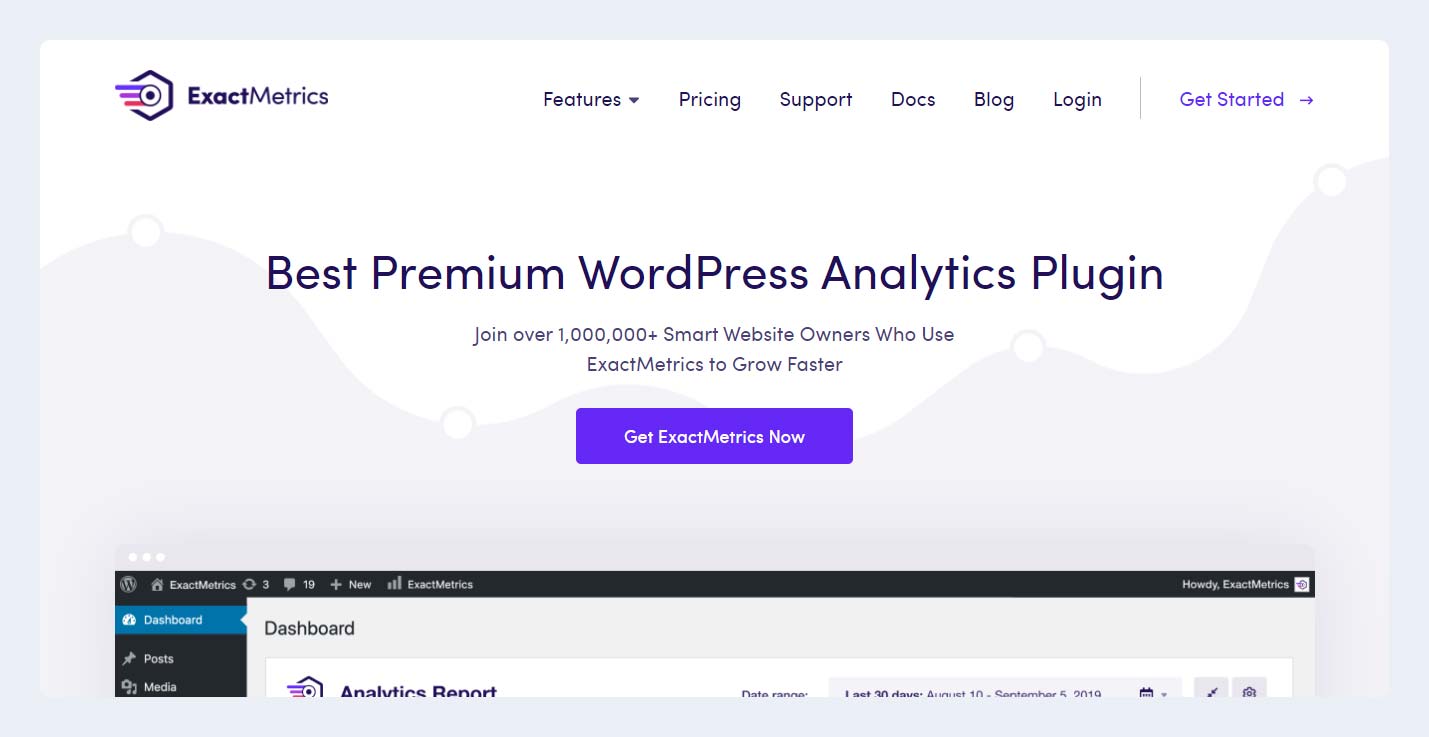
ExactMetrics has more than 1 millions active installations. The plugin is free, like google analytics. With Extract Metrics, you can analyze the data of your site. With it, you can easily see details, for example, page view, organic searches, traffic from social media sites, and so on.
This plugin displays real-time data, including the number of visitors, where the visitors are coming from. It provides the in-depth data of every single page.
If you have such detailed data about your page, you can work on SEO efficiently. It offers full event tracking—all clear which you want to need.
Analytify
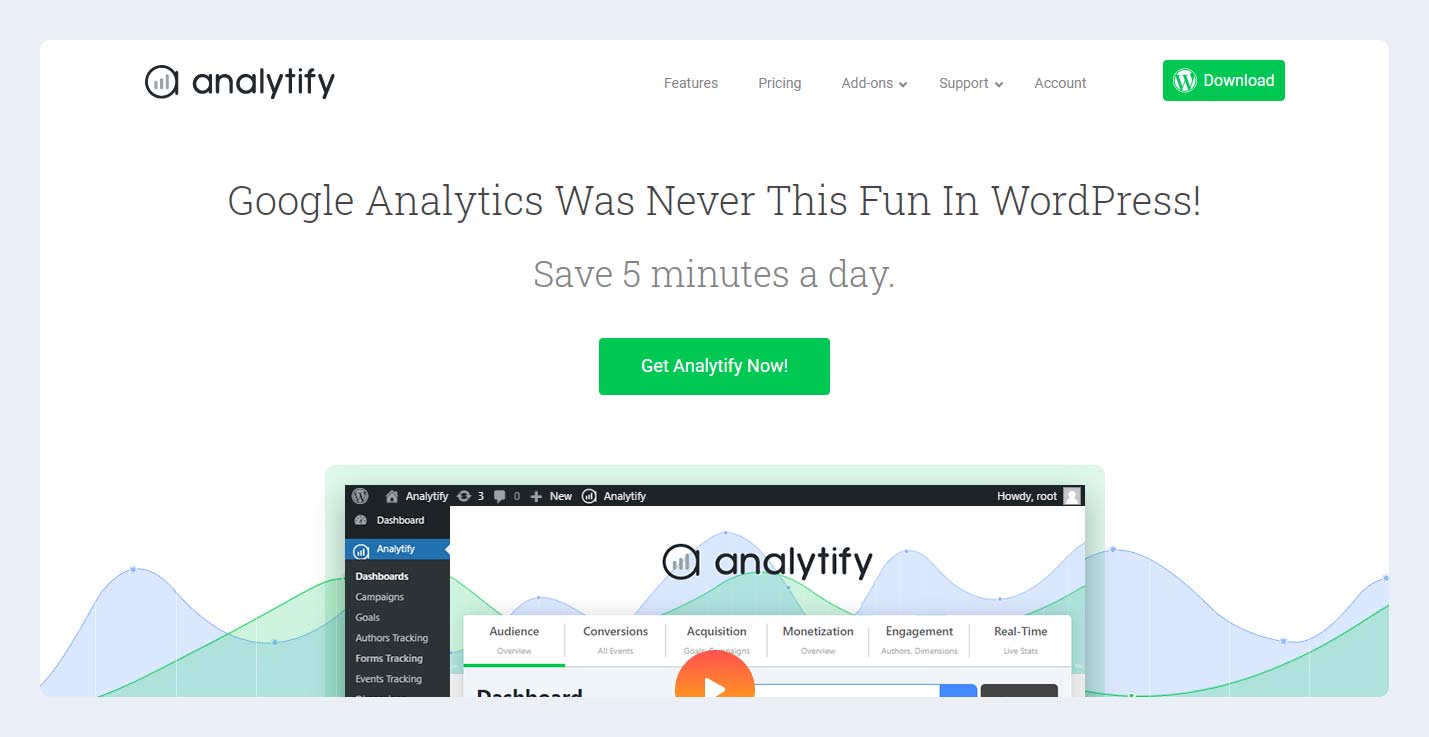
Analyify is at the top 3 list in the Google analytics plugin for WordPress. With the super-easy installation, you can access all the data about the site. Page-level for every page and post can get in detail. Not only this but also know details about galleries and testimonials. In their free version, many ads and bugs may create a disturbance.
By using the UTM parameters, you can track campaigns. The email then sends automatically, which contains all the reports.
Google Analytics 10Web
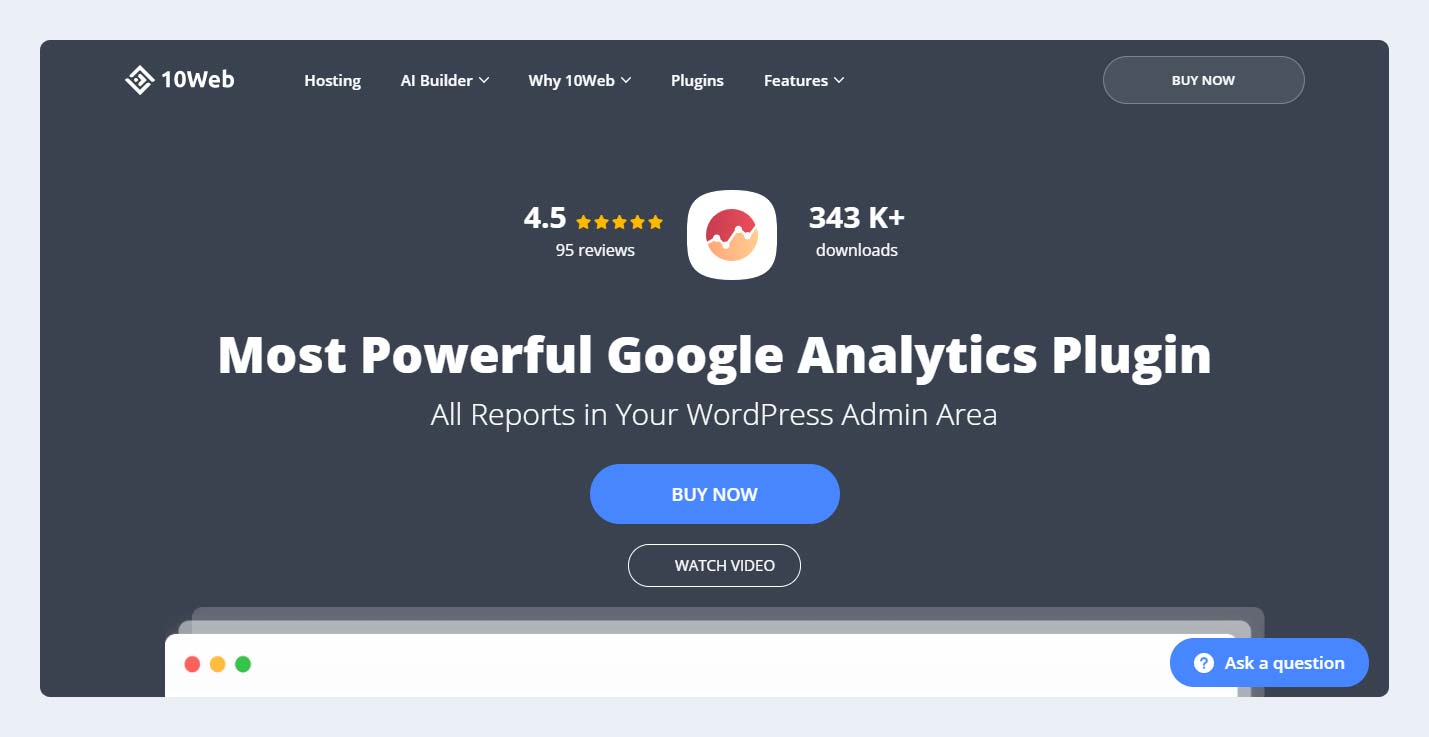
It Is excellent to manage your goals and work on plans. This plugin also integrates with AdSsens and google ads. It gives you external data about ad campaigns. The features of google analytics eCommerce reporting, custom reports, filter track data, and export reports to CSV files.
The outstanding customer support helps your site to clear issues within 24hours. You can upgrade the paid plan access.
About ten negative reviews due to not functioning the way it should make a downside of this plugin. But their lots of positive reviews create a more adaptable plugin for WordPress. For installation and use of this plugin, you need to follow a few steps.
Google Console Plugin
Adding google in WordPress for optimizing your websites is essential. The Google console is a free tool that helps to monitor the website present in google search results. If you want to set your sites on a WordPress SEO basis, this is the perfect tool.
How to Plugin
Visite the Google search console and click on the start now. Sign in to the google console. After login, now adds the URL of your website. You can enter through domain or URL prefix. The URL prefix is flexible and quickly joined.
Go to the general setting in your WordPress, site the address URL will appear. Enter the correct URL and click on the continue button. The verification page you can see on the screen of the desktop.
Use the HTML tag method, which is easy. Click on the tag shown in HTML and copy it. Now install and active the All in One SEO plugin to add Google site verification meta tag in WordPress. Do not go for just editing the header.php in your WordPress. Due to this, the HTML tag will disappear, and google will disable your access.
After adding the All in One SEO, open the general click on Webmaster tool and click on Google search console. The code you copy from the search console past in it and click on save the change. The message pop-up on-screen ownership verified. Now, start experiments through this plugin. You can see all the detailed data about the website and can analyze it.
Yoast
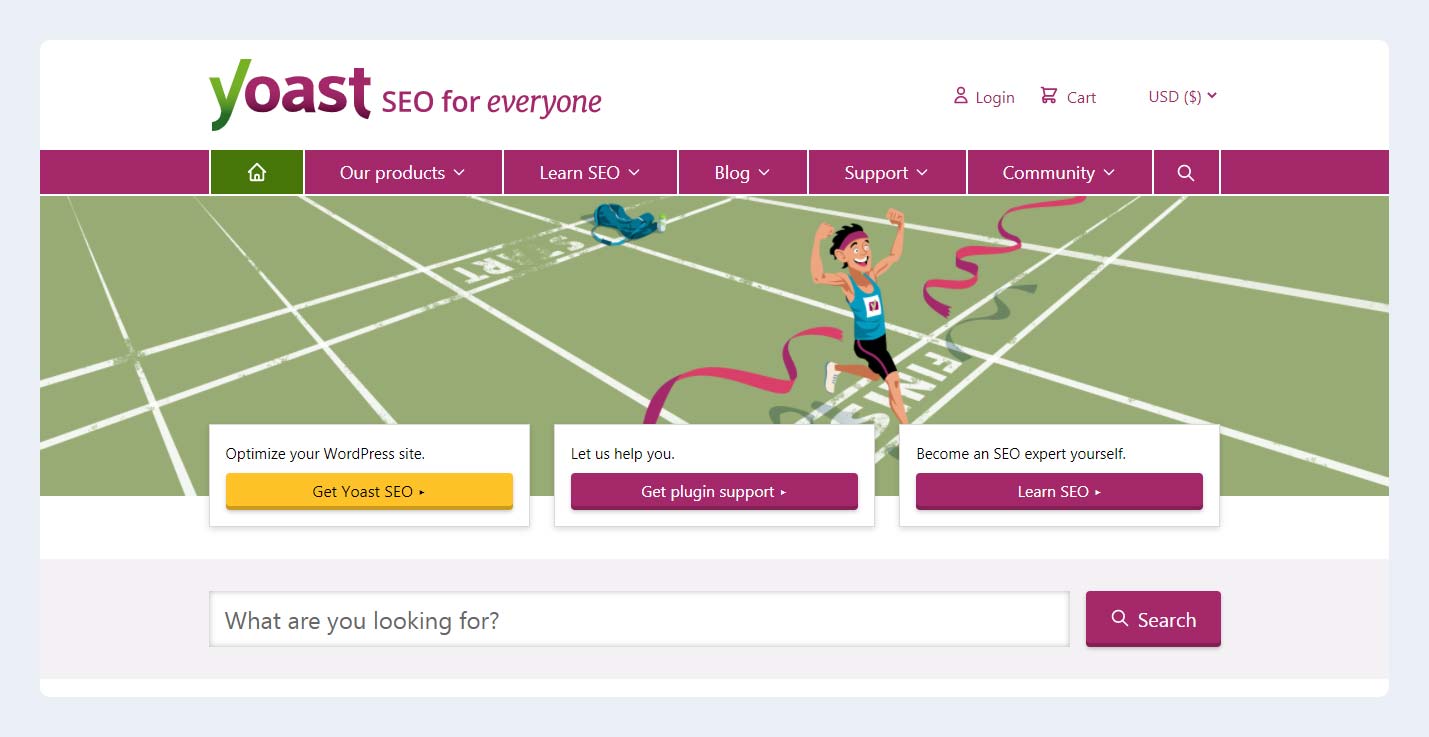
It is the best tool to check the on-page SEO. For those who want to optimize their website, Yoast SEO is the best choice. With many built-in tools and features, this tool guides you to rank your website.
The features of Yoast are testing the focus keyword, giving you the right away if your meta description is good or not. It shows if the SEO and readability are good or not through colors. The green color indicates a good job, and the red shows terrible work.
Not only this, the reason where is the problem in the content also shows. You can improve from Yoast SEO recommendations. For on-page, this tool is right to guide you.
How to Plugin
Install and activate the Yoast SEO plugin. You can see Yoast SEO in the WordPress admin bar. Click on it and the general setting. The next page allows you to turn on features. Yoast SEO comes with lots of features.
Turn on features like SEO analysis to see the score, readability analysis to know the score, text link counter, show the number of internal links, and so on. It depends on you what you want to see.
The integration for SEMRush and Ryte helps to find related keywords and then improve your content. This plugin also verifies the ownership of your website to do this sign up to the webmaster tool. Add meta tag and verify your website identity. The search appearance shows how your website appears in google search results.
You can also choose an SEO title for each page or website. There are many other things if you want, to turn on them. More features mean more data.
Elementor Plugin
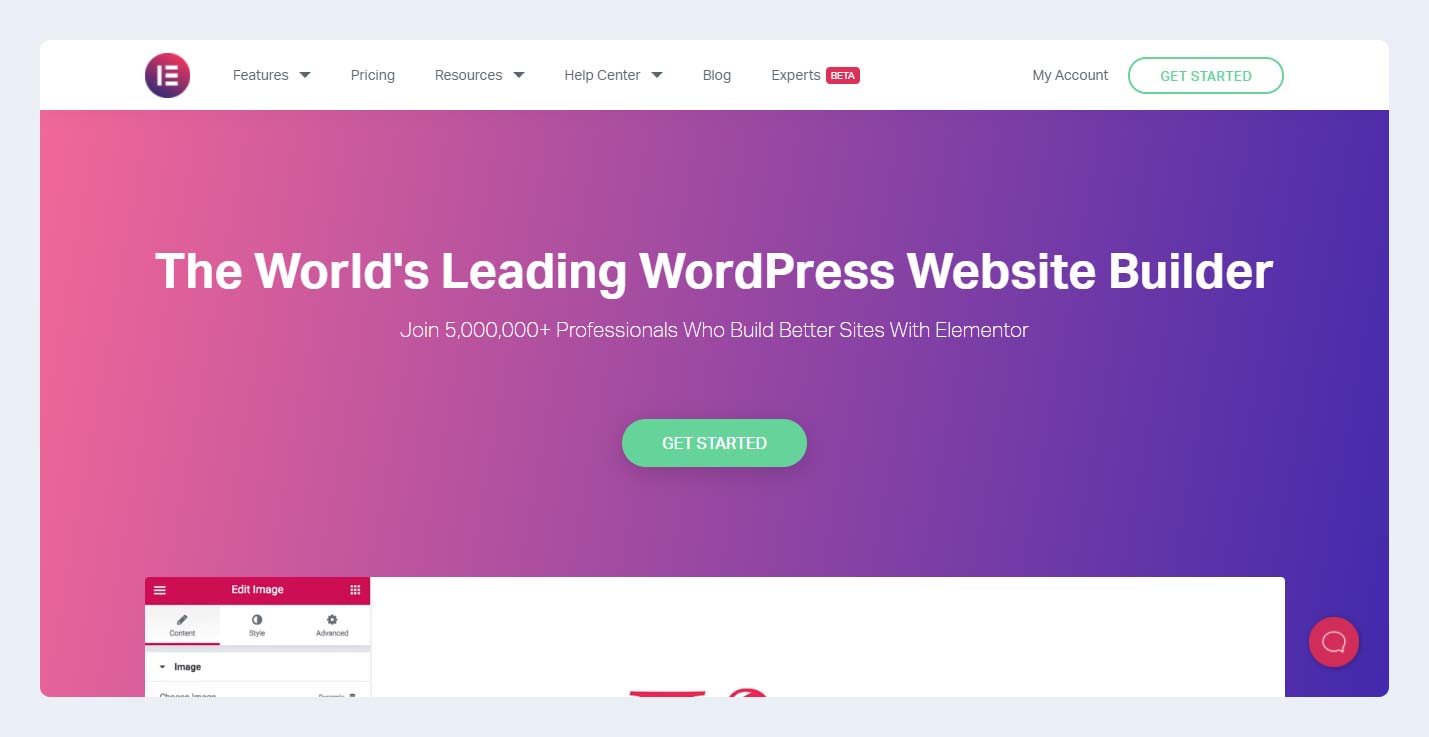
When you open the plugin section in WordPress, enter the Elementor and click on the install button. You can choose a wide range of templates for free when clicking on the add template button. You can build a layout on elementor easily. By going section layout, you can create a full-width template. Each portion is made of columns and widgets.
You can also change the fonts and can create a new layout for your website. There are six best add-ons in the elementor plugin for free of cost. For example, Presselementor, you can add a business logo, site title, and different post data. Without recreating them. Anywhere elementor the template you create this tool saves it. You can also create multiple layouts.
Elementor add-on elements contain a timeline feature, comparison table flip box, and text separators. It also adds a pricing box, post lists, and animated text. This plug is easy to use and does not have confusing functions.
If you want to animate your site, this plugin is a great choice. On the other hand, the elementor can create header, footer, and blocks and add them to your website. The layout of your website also affects the data and visitors.
With an eye-catching website, visitors can easily access it. Creative websites always gain attention, pop-up messages. Every detail of information on the landing page. If your pages have the right graphics and animated text, it looks different. There are more chances due to this you gain more visitors.
All of these are the best WordPress plugins for data engineers. Moreover, it is important to learn about how to set WordPress in 2021. With different and unique features, you can collect your website’s data and see what changes are needed. You can improve more and more. A great website means potential visitors who want to visit.
Conclusion
Each plugin has its features and capabilities. WordPress plugins for data engineers make an informative area to plan for the future. Through these plugins, if your sites improve right now, then you will trend in the future. Plugins are so helpful for blogs and websites.