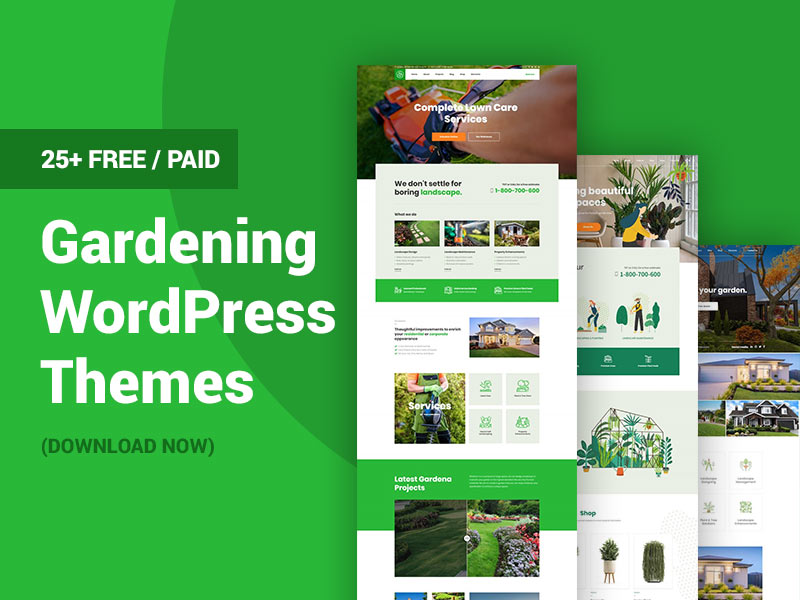WordPress is one of the world’s most used personal website formation platforms. Without the basic understanding of programming skills, an email and a password are all you need to have an up and running website. What follows is the creation of amazing content for your audience, which is why you will always find WordPress Plugins useful. Join us as we take you through the 8 WordPress Plugins for creating killer content for your website.
WordPress Plugins to Create Killer Content
- Ninja Tables – Best WP DataTables Plugin
- Edit Flow – Manage Yyour Content Strategy
- WP Fluent Forms – Fastest Contact Form Builder
- Canva – Create Quality Graphics
- PrePost SEO – Checks SEO Score Before Publishing
- Weglot Translate – Translate WP Website
- AzonPress – Plugin for Amazon Affiliates
- WPPayForm – Stripe Payments
Ninja Tables

Are you the type that loves creating interactive content? Do you think tables are the type of visual that can do it for you? Ninja Tables is an interesting plugin on WordPress for creating tables. Not only does it make your table creation easy, but also the charts are more interactive. Moreover, you do not have to worry about the tables having to slow down your web page. Ninja Tables comes with over 100 table styles that are all customizable for any function you may want. Other perfect features of the Ninja Tables plugin include:
- Countless color schema
- You can build multiple types of table
- The table designs are highly responsive
- You will notice real-time visual changes during the creation of the table
- Connects with Google Sheets
- FrontEnd Table exporting capabilities such as print, CSV, and PDF
- FrontEnd Table Editing capabilities
Edit Flow
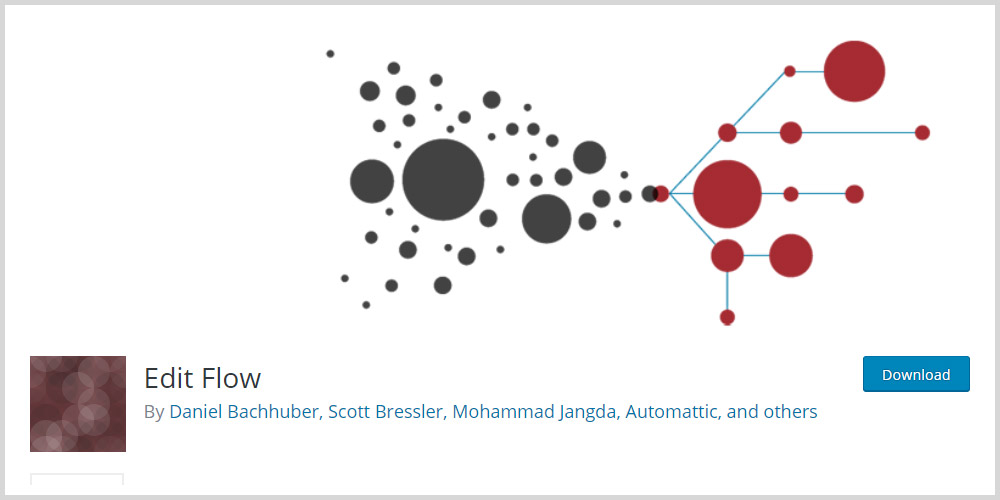
What is good content without a proper editing function? If you have a good content creation model, then you must have thought of how the content undergoes review before publishing for your audience to see. The Edit flow plugin allows you to add and collaborate with your editorial team on your website. So how does this happen? Once your content is ready, Edit Flow comes in to do the editing.
Edit Flow allows you to manage your content strategy, monitor work through an editorial calendar, add posts statuses to your work like a pro, and for the editorial team to leave feedback on the content. Your team, therefore, follows up on the remarks and makes any required amendments to the content. You will find this plugin most useful when you are operating a multi-author blog. Other features of Edit Flow include:
- A monthly overview of the content
- Private discussions because of the threaded comments in the admin
- Editorial metadata to track important details
- Timely notifications on content
- A deep understanding of any upcoming content budgets
- You can create user groups
Sometimes when you are not able to handle the content creation and editing, you can use online tools such as Studicus, Best Essay Education and Grammarly.
WP Fluent Form
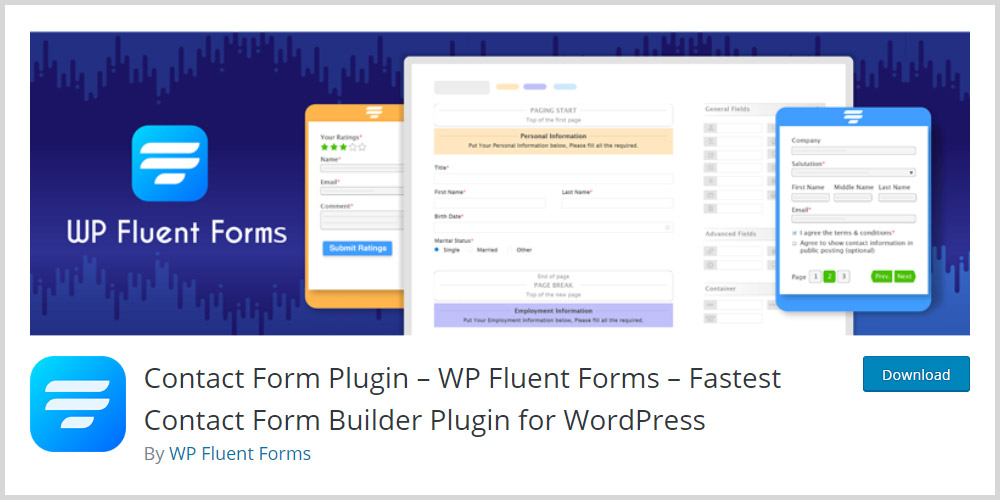
Have you been on the search for a drag and drop form builder, the Fluent Form is one of WordPress Plugins with the perfect solution for you. Fluent Form is quite user-friendly for any form builder and can help create forms like the contact form, admissions forms, subscription forms, among other forms.
This plugin allows you to create forms that users will find easy to use. Moreover, the forms are also mobile-friendly and responsive. You can also analyze its number of displays and leads it generated for your content. Furthermore, you can link the Fluent Form to Mailchimp or Slack. Other features of this Plugin are:
- The reusable templates
- Protection from spam through Google Recaptcha
- Multi-column form layouts
- Building repeater fields
- Smart conditional logic form fields
- Conditional confirmation messages
- Notification every time form is filled
Canva
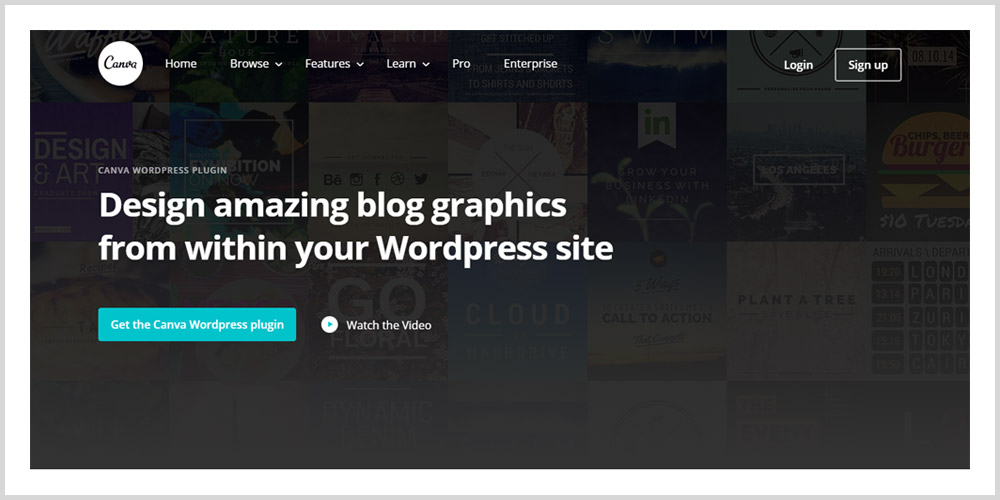
No excuse for creating poor content stands when you can always do something about it. As you learn how to create good content for your blog, you should know that imagery boosts your content quality. Luckily, WordPress has got you covered with the Canva plugin. Canva comes with multiple image-editing capabilities allowing you to create impeccable images from scratch. Canva comes with numerous graphics, icons, banners, and templates for amazing infographics creation. Once the editing is done, export images to your WordPress to help boost your content. Other features of Canva include:
- The drag-and-drop design tool
- 1 million+ fonts, stock photographs, and fonts
- Image filters
- Customization for contrast, brightness, saturation, tint, vignette, and the x-process
PrePost SEO
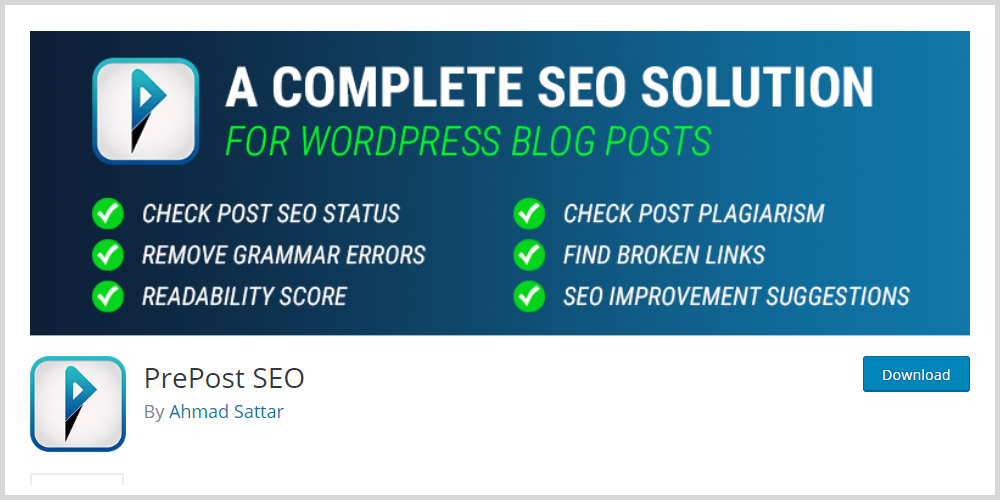
Sometimes you create content but might forget that you created it so that it becomes accessible for your audience to read. Search Engine Optimization is the best solution to making your content accessible. Fortunately, WordPress Plugins like PrePost SEO has you covered. What this tool will do is help you review and strengthen your SEO efforts way before you decide to publish.
PrePost SEO will provide an overview of your website by analyzing it and informing you of any impediments to your website’s SEO. One thing that may be killing your SEO game is plagiarism. PrePost recommends to you some of the amazing ways to improve your website and content SEO. Furthermore, you get to know the best ways to analyze your website design and optimize its search engine. Other features of PrePost include:
- SEO score checking
- Checking of grammar and spelling
- Finding plagiarized or duplicated content
- Detecting broken links in the post
- Calculating the keyword density of your content
- Analyzing meta-tags used in your live preview such as the title or the meta-description
- Optimizing titles for search engine
Weglot Translate
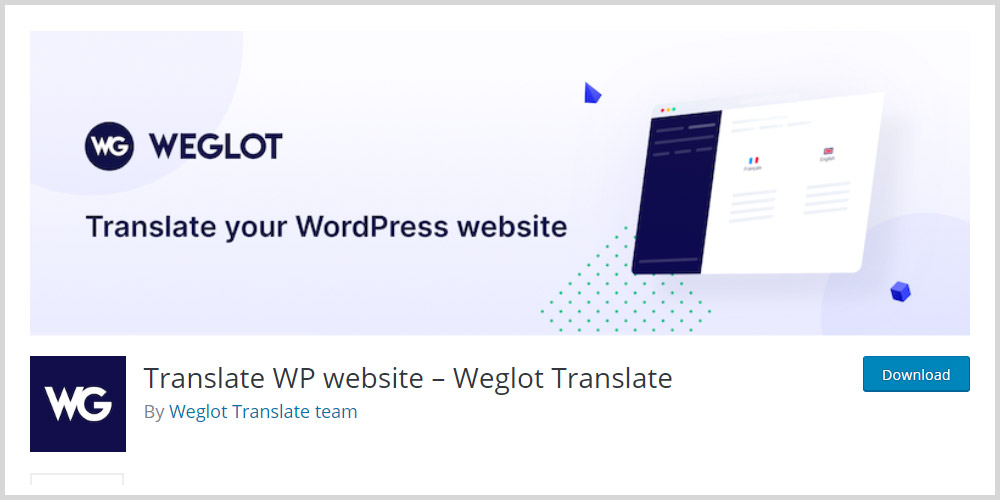
People have moved from using a single language for their website. To tap into a larger market for your content, people have resorted to multilingual sites. The Weglot WordPress Plugin turns your site multilingual in just a few minutes. Weglot detects and translates all your content into multiple languages saving you the time and effort required in translating your pages into the most preferred language. Moreover, with Weglot’s dashboard, you can edit and check the accuracy of your translations. Furthermore, you get to collaborate with professional services in translation and localization. Features of Weglot are namely:
- 60+ translation languages
- Compatibility with all WordPress themes and Plugins
- Real-time translation
- Improved SEO in new languages used
- A customizable language switch button
- Access to professional translation and localization services
AzonPress

Are you working towards creating an Amazon affiliate website? The AzonPress is one of the WordPress Plugins you need. The plugin allows for product cloaking on the Amazon marketplace. Even better, with the tool, you get to create content for your Amazon affiliate-marketing site. According to the AzonPress website, one can improve their revenue by over 250%. Moreover, the plugin can create more user-friendly presentations and translations links. Other features include:
- Limitless affiliation
- Customizable layouts
- Automatic product updates and comparison tables
- Affiliate management system on the dashboard
- Tracking of referral links accurately
WPPayForm
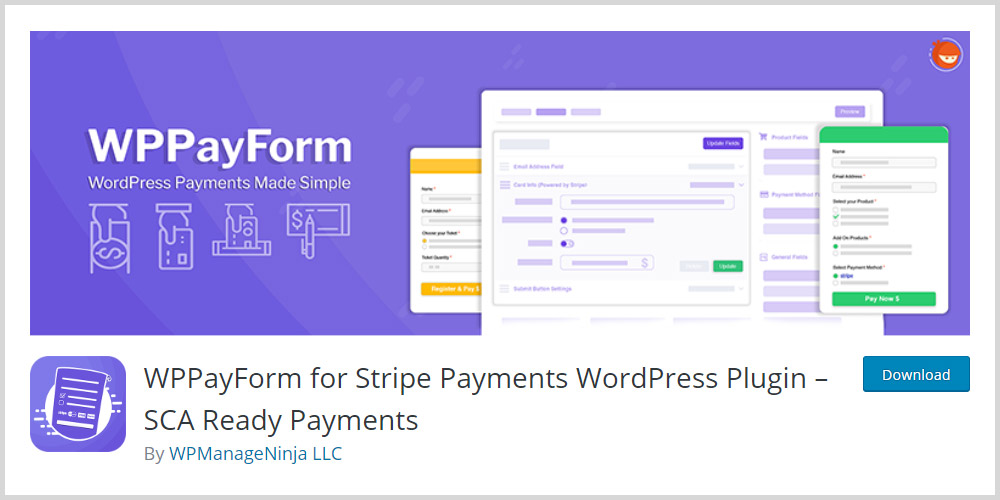
A good website always has a good payment gateway. If you are worried about how this is possible, WordPress’s WPPayForm is what you need. This plugin makes it possible for you to create a form with Stripe and PayPal, making you payable through your web platform. All you need to do is to install the WPPayForm. The plugin supports over 135 currencies, builds a contact form, and can create any form with a form builder. Moreover, the plugin with an impressive submission management system that allows track submissions and failed payments.
You now have an understanding of key WordPress Plugins that can improve your content creation. All you need is to look for the ones that meet the needs of your website and take advantage of them to create killer content.
You May Like:
- 6 WordPress Plugins for Video Gallery and Player
- 7 Best Cheap WordPress Hosting Services for Website Owners
- WordPress Plugins to Create Website Backup
- 20 Popular Feminine Blog/Shop WordPress Themes
- 20 Appetizing Food & Restaurant WordPress Themes
- 10+ Best Email Marketing Services for Blogger and Small Business
- 10 Best Free WordPress Themes for Authors of 2020