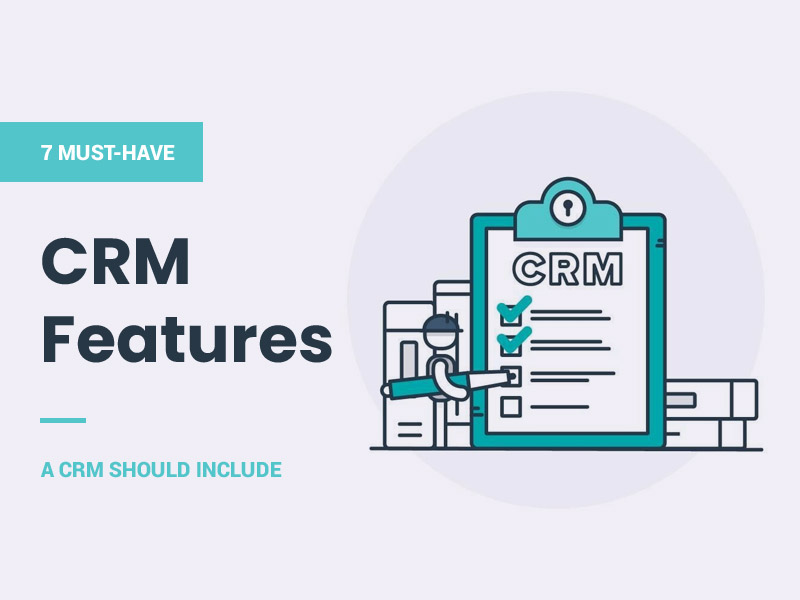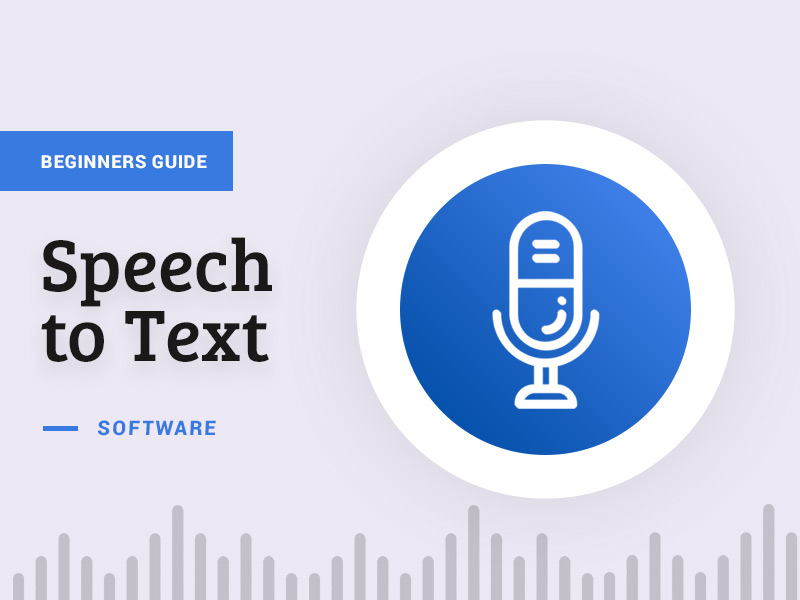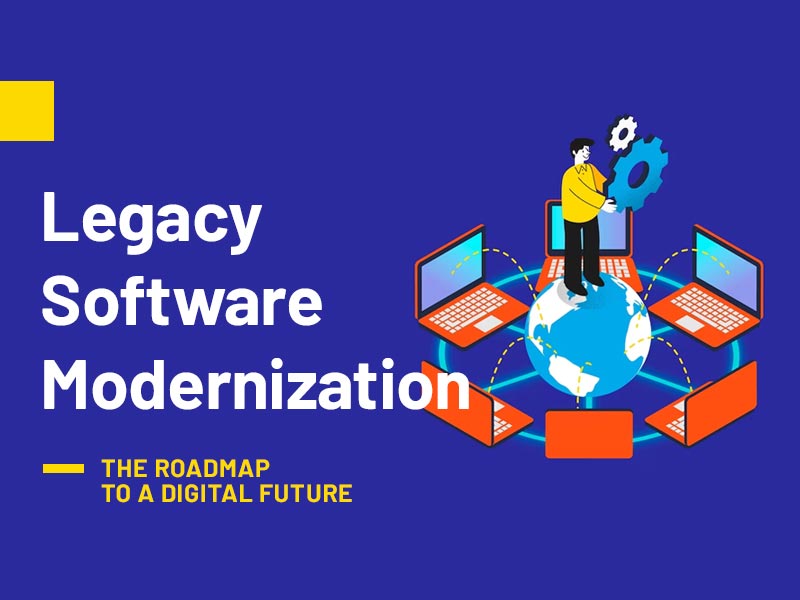CRM has become an inseparable part of organizations or businesses. With organizations having a plethora of work to be done in a limited time, it has become extremely difficult to run an organization without a CRM system. Without a good CRM system, organizations or businesses fall behind in this immensely competitive world.
If you don’t already know, CRM stands for Client Relationship Management. Although CRM is for the betterment of the relationship between an organization and its clients, it has a lot more contribution to the development of a business.
7 Features that CRM Should Include
There are variations in CRM systems. Some CRM software emphasizes strategies, some on analytics, some on operations, etc. Moreover, there can be different types of CRM systems for different types of businesses or organizations. For instance, SaleBee CRM is a CRM software that focuses on the sales and marketing part of an organization.
However, a few things in a CRM system need to be common in all types of CRM software. These features are related to an organization’s basic tasks, operations, or executions. Therefore, the absence of these basic CRM features can break the deal for a CRM system.
1. Dashboard
The dashboard gives an overall glance at the business situation. How many deals have been done, how many are about to be completed, the number of sales, target of sales, completed and incomplete tasks, etc., are shown in the dashboard. The metrics of the dashboard change everyday, so it is important to notify the user about the changes. The best way to do that is by incorporating a dashboard feature into the CRM system.
2. Contact Information Management
One of the key requirements of a good CRM system is to be capable of having all the contact information stored and managed properly. Contact information can include names, addresses, phone numbers, social media information, email address, and so on. Keeping this information in a manner that it can be easily accessed and evaluated is incredibly important for the growth of any business.
A CRM system needs to store the contact information in an organized manner in a database from where it can be collected, sorted, presented, and used to acquire business goals.
3. Workflow Automation
Automation for a CRM system is vital as otherwise, there is no point in using CRM software. Workflow automation means automating all the tasks that would take a lot of time to be done manually. The whole point of using software is to cut off completion time and ensure the maximum outcome from it.
Workflow automation allows the users to set rules by which the CRM system will automatically complete tasks, collect information, update information, notify about changes, etc.
4. Lead Management
Managing leads or prospects is a crucial part of CRM software. Searching for leads and turning them into potential clients are things that are necessary for a business to grow. Moreover, having information regarding leads is also necessary. With a CRM system, these operations become a lot easier to handle.
CRM system can identify leads and work on turning them into sales. With lead management, businesses can sort their leads, categorize or prioritize them using filters, or even eliminate dead leads.
5. Proposal Management
Potential clients often ask for proposals or quotes. CRM software can take care of the proposal creation and managing duties without any supervision. There could be different types of proposals based on requirements, follow-ups, as well as the results of the proposal, whether they were successful or not. Managing a number of proposals and related work can be a challenging task to be done manually. Therefore, for any business, proposal management is a requisite in a CRM system.
6. Report/Analysis Management
A good CRM system should be able to provide daily, weekly, and monthly reports of sales or growth of the business or organization. It should also provide reports on targets, the statistics of the goal achieved, and so on. In short, the CRM system needs to provide reports or analyses based on the data it has.
This feature allows the decision makers to analyze the reports, understand them and take further action for the betterment of the organization. It is not acceptable to have a CRM system that is incapable of generating business reports or analyses following given instructions.
7. Customization
Access to customization in a CRM system is an underestimated feature that most initially ignores. Different businesses have different ways of operating and managing. A business’s characteristics and policies should reflect on its CRM system. They should be able to manipulate the system to some extent to get the best outcome from it. Not having the option for customization can affect the business negatively.
Also read: Mobile CRM Software – 5 Business Benefits
Conclusion
The purpose of using a CRM system is to have everything organized and executed in minimal time. If CRM software fails to do so, it is meaningless to use it any further. Therefore, they should have all the necessary CRM features that it promises to offer and more.
Nonetheless, when there are numerous options available for CRM software, organizations or businesses will surely look for the one that suits their business model the best.