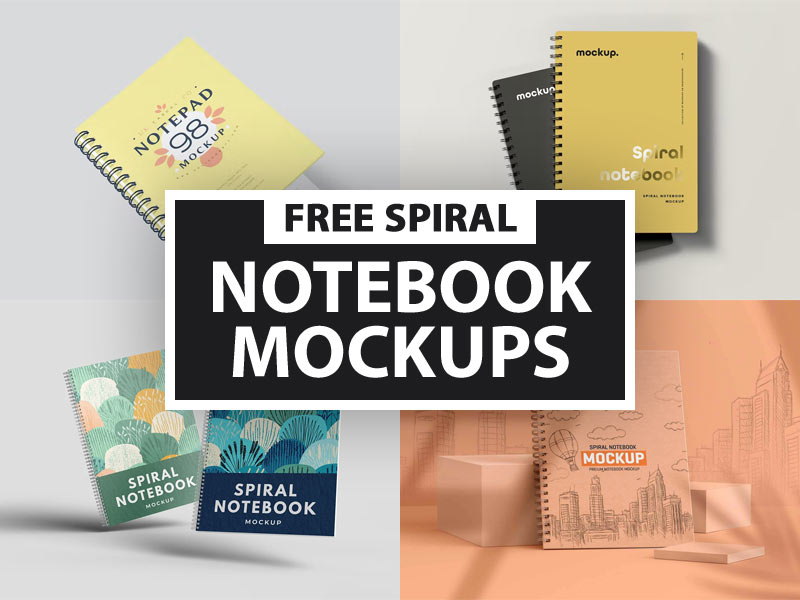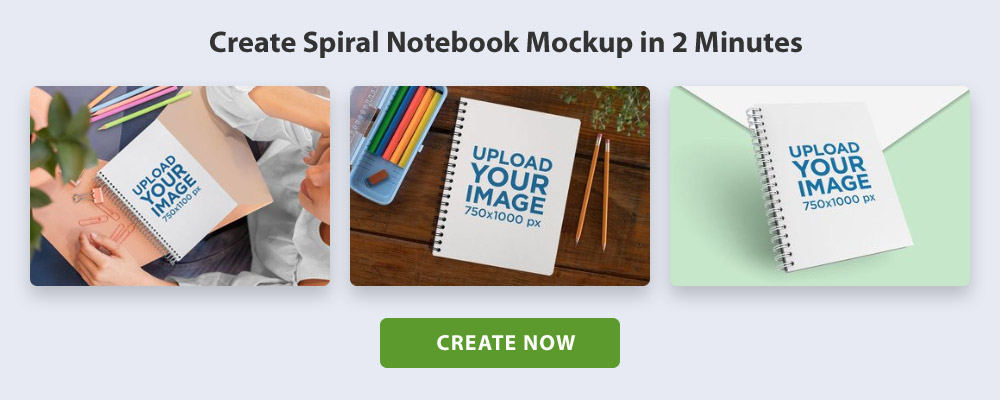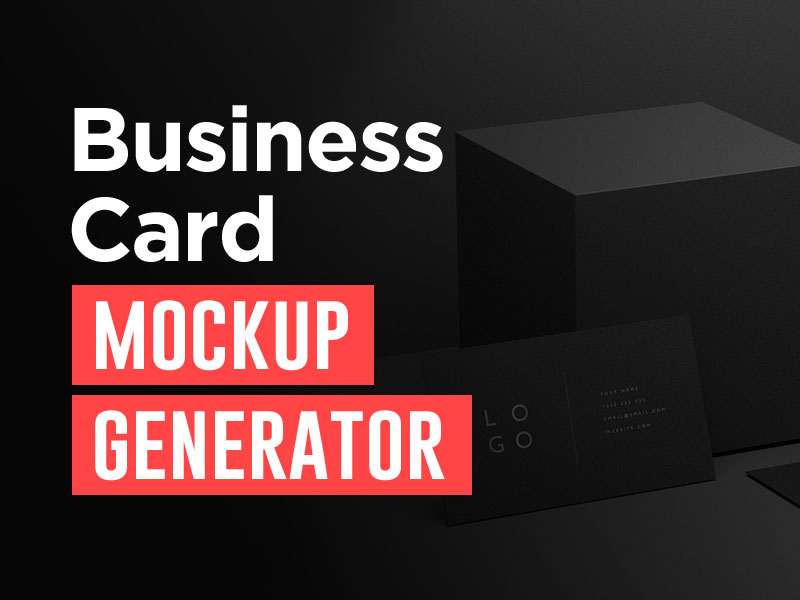Whether you are a journalist, writer, or artist, a spiral notebook works as the best form of presentation to pen down your thoughts. The presentation form is quite straightforward to use. You can turn the pages around 360 degrees without any fear of any tear or damage. In case you don’t want any page, you can easily take it out from the whole bundle without damaging the whole bunch.
Here in this article, we have listed the top spiral notebook mockups that will help you create mockups for free in no time. However, before diving into the list, let us wrap our minds around the definition and types of spiral notebook mockups.
What is Spiral Notebook?
A spiral notebook is a form of a book where all the pages are held together with the help of a wire in spiral form. Here in this article, you will find free and premium mockups that you can use to create custom spiral notebooks. All the mockups are easy to use so you can complete the whole project in no time.
Types of Spiral Notebook Mockups
- A4/A5/A6 Notebook Mockup – This mockup is best for the prescribed sizes. You can customize different elements of the mockup to customize your project. With these smart objects, you can carry out the customizations with ease.
- Landscape Notebook Mockup – The landscape spiral notebook mockup gives you a lot of space to work with. It is best suited for artists to present their artwork. You can further customize other elements to add your unique touch and sway your audience with your work.
- Square Notebook Mockup – With a square notebook mockup, you get a presentation form with all sides of the same size. You can use it for any project and enjoy the sophisticated look of the mockup. Everything is customizable so you can tweak the elements according to your preferences.
How to Use a Mockup Template in 3 Easy Steps
Here are the easy steps to follow to create a mockup without going through any unnecessary hassle. Let us begin.
1. Find and Download Mockup
The first step is to find the right spiral notebook mockup. There are tons of free and premium options available in the online market. In this article, we have listed the top mockups so that you don’t have to waste your time looking for the right one. Once you funnel down the best option for your project, you need to download it.
2. Open and Locate the Smart Object
Now, you can carry out the customizations in the mockup by using the Smart Object. You can tweak the elements according to your choice and create a custom masterpiece. With the help of Smart Object, you can drag and drop all the elements with ease.
3. Place Your Content
Now, all you need to do is add your artwork and content and you are all set with your project. You can complete the whole project in no time without going through any complex process.
Let us now dive into the list of free and premium spiral notebook mockups.
Free Spiral Notebook Mockups
Free Notebook Mock-up
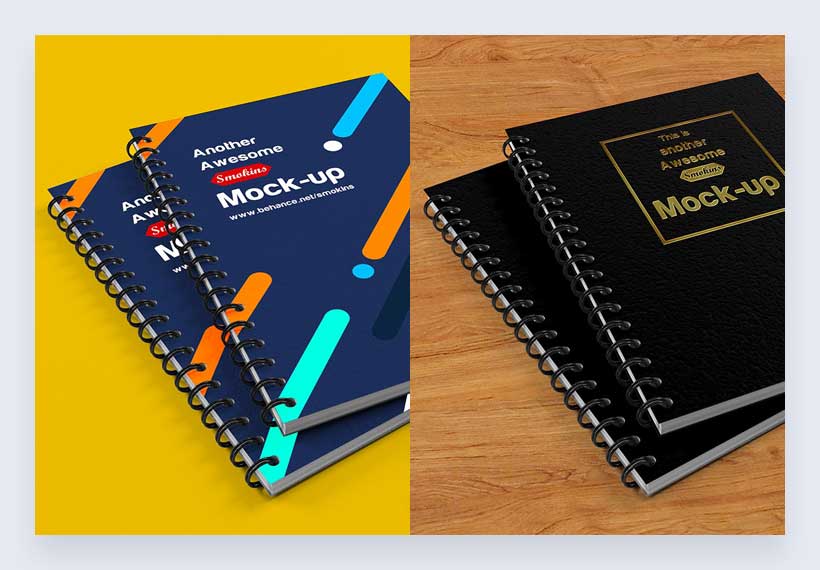
In this free mockup, you get a custom notebook with 4K resolution. You get two different themes with two different leather covers to work with. Besides this, you get gold embossed logos which you can customize according to your choice. You can use the template in Photoshop and carry out all the customization with ease.
Free Spiral Notebook Mockup PSD
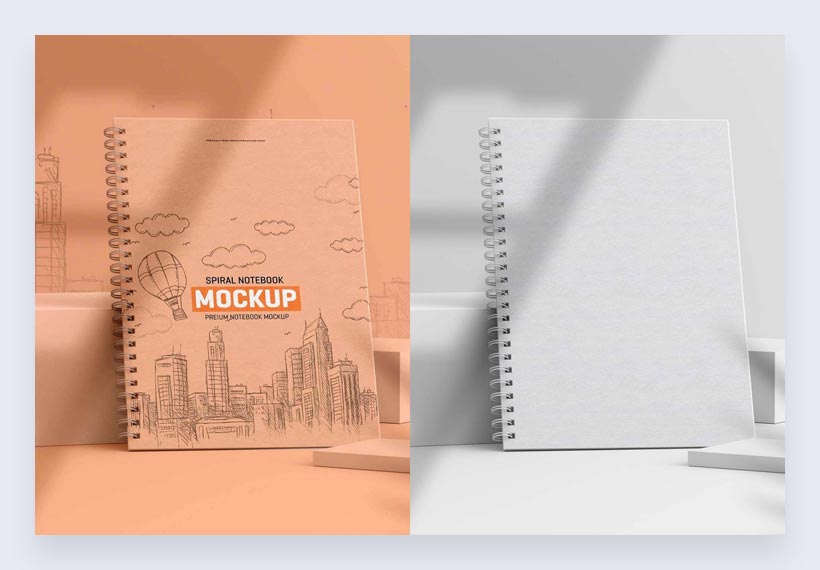
In this free mockup, you get 11 different scenes that you can customize for your project. The inner pages and overlays of the cover come with a shadow effect. All the backgrounds and effects have isolated layers, so can change them with ease. Moreover, the mockup comes in A4, A5, and A6 sizes.
Free Spiral Notebook Mockup PSD
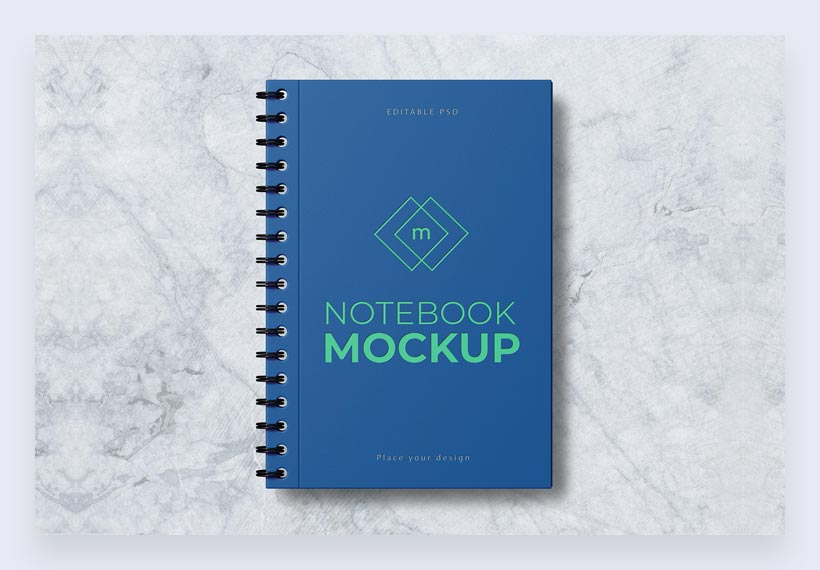
Looking to showcase logos, fonts, or a to-do list?? Don’t worry. This free spiral mockup will cater to your needs properly. You can quickly change different aspects of the mockup to add your unique touch and get set with your whole project. The mockup is best suited for branding and graphic designing.
Free Notebook PSD Mockup
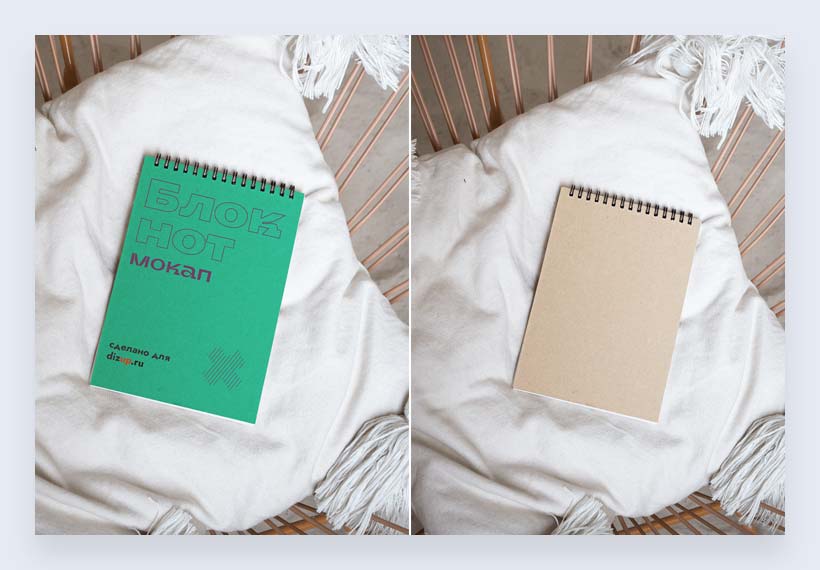
This basic and easy-to-use template allows you to showcase your logos and fonts correctly. You can customize the background color and add your artwork with ease. The layers are isolated so you can easily customize the elements.
Free Kraft Notepad Mockup Set, Sketchbook

The set comes with 10 PSD files that are Photoshop-ready. All the layers are organized so you can edit them with ease. The shadow effect is also isolated so you can change it according to your choice. Besides this, you can add any color to add your unique touch to the whole project in this spiral notebook mockup.
Free Closed Notebook Mockup
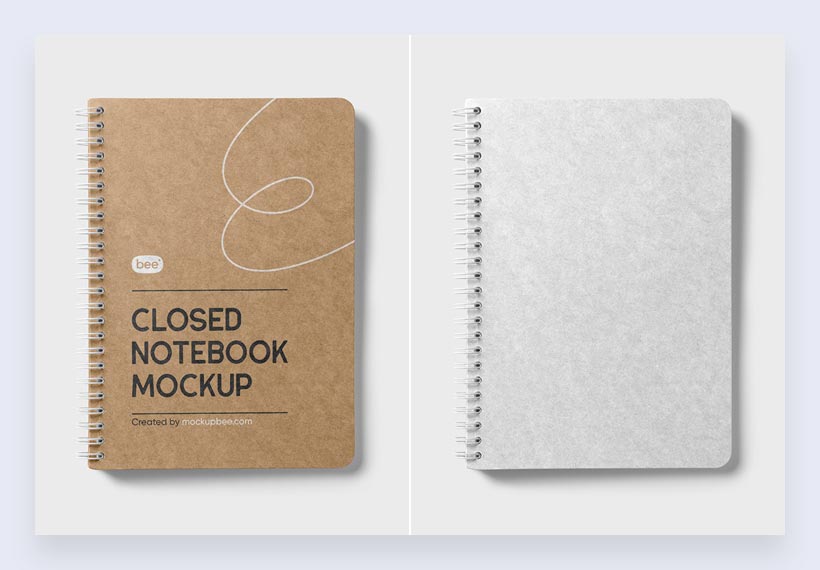
The mockup is quite simple to use with Photoshop software. All you need is to place your content and artwork and tweak the elements according to your choice. You can change the background and color to make it more attractive and realistic. With the Smart Layer objects, you can perform the changes in a matter of a few minutes.
Free Linen Spiral Notebook Mockup
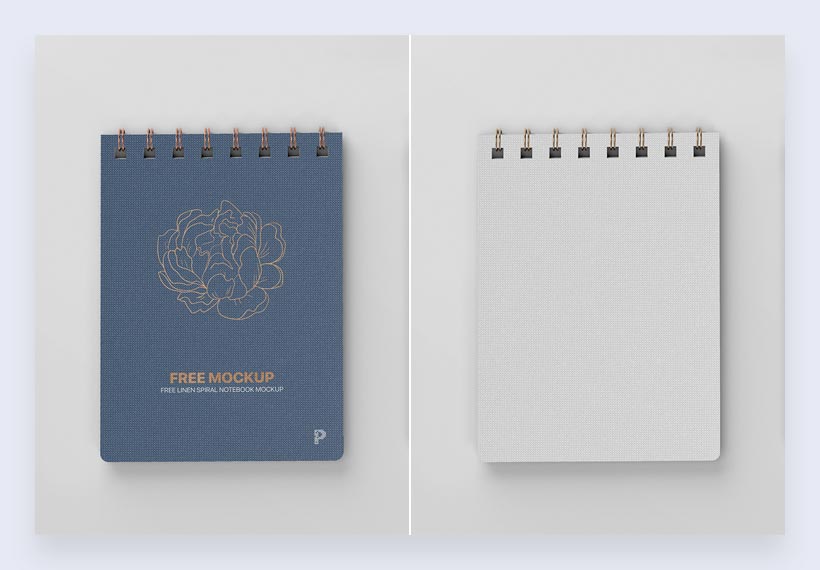
If you are looking to give a realistic look to your project then this mockup with cater to your needs properly. The PSD format comes with 300 dpi and customizable layers. You can double-click on the smart object to move it. The mockup can be used for personal and commercial purposes.
Free A5 Cover Notebook Mockup
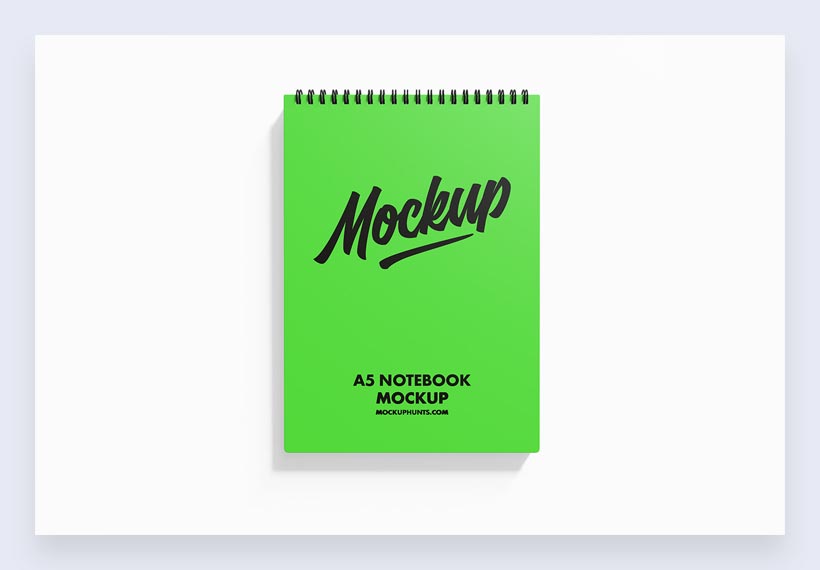
With 2000X2000 resolution, this beautiful free mockup is best suited for branding purposes. You can add your artwork, and logos and showcase different fonts using the template. You can customize different elements in Photoshop easily. The mockup will serve you in both personal and commercial domains.
FREE PSD Mockup Notebook Front & Back

If you are looking for a highly customizable mockup for branding and advertisement purposes, then this mockup has everything that you need. You can change the background and color according to your choice and create your own masterpiece in a matter of a few minutes.
Stationary Branding Mockup
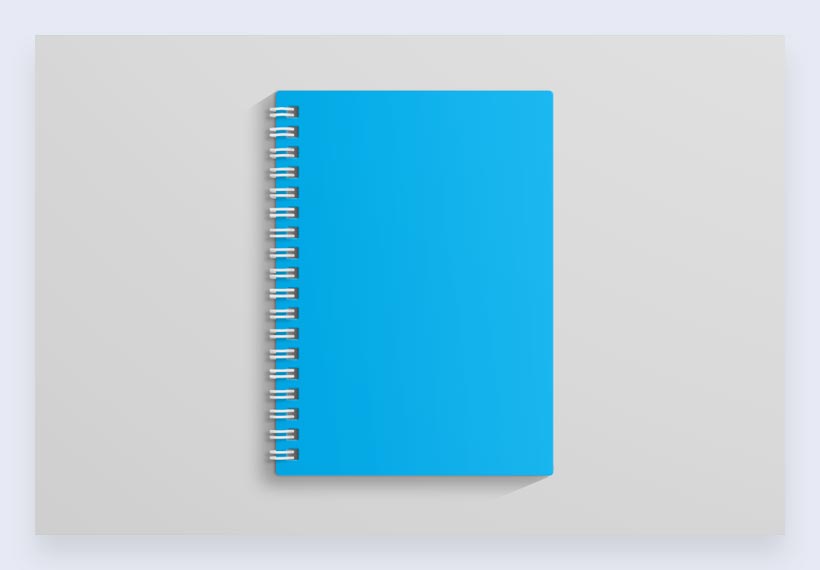
The high-resolution mockup allows you to work with different stationary objects. You can focus on a single object or a bunch of them according to your needs. You can customize the colors and background of the mockup according to your choice. The template even helps you create projects for commercial purposes.
Download Free Spiral Notebook Mockups

Showcase your design in this attractive and professional mockup with no stress of creating everything from scratch. Just add your content, customize the elements according to your preferences, and you are all set to showcase your project to your audience.
Premium Spiral Notebook Mockups
Spiral Notebook Mockup
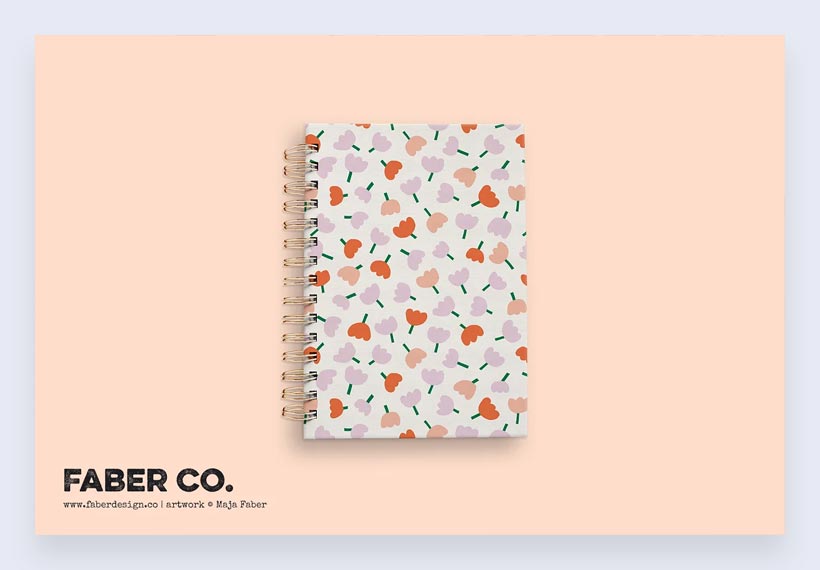
By paying just 10 dollars you can get this attractive and highly customizable spiral notebook mockup for personal use. You can customize the background color, spiral metallic color, and artwork and add your content to showcase your artwork, lettering, patterns, and illustrations.
Notebook Spiral A4
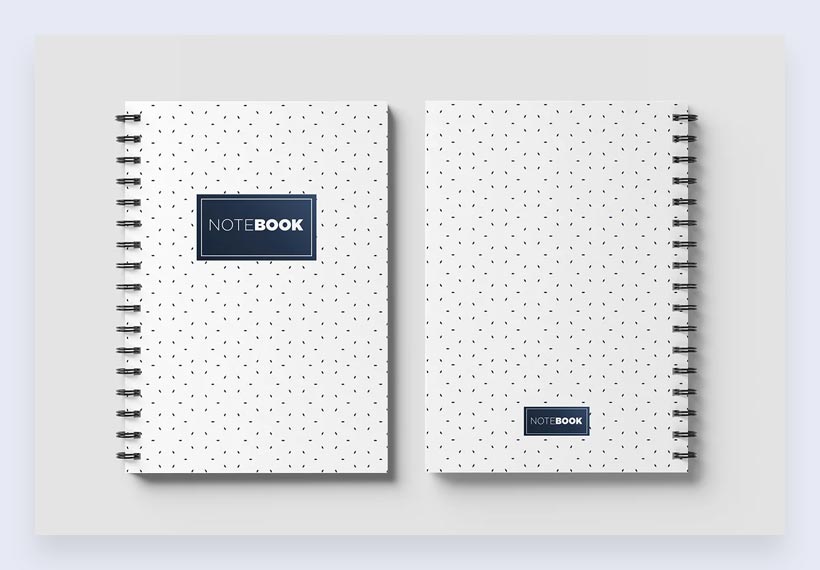
In this set, you get 6 customizable PSD files that are fully compatible with Adobe Photoshop software. The resolution of the files is 5000X3000 with 300 DPI. You can customize all the colors according to your choice and edit the elements using the Smart object. You can get the template for 11 dollars for personal use and 14 dollars for commercial use.
Spiral Notebook Mockups
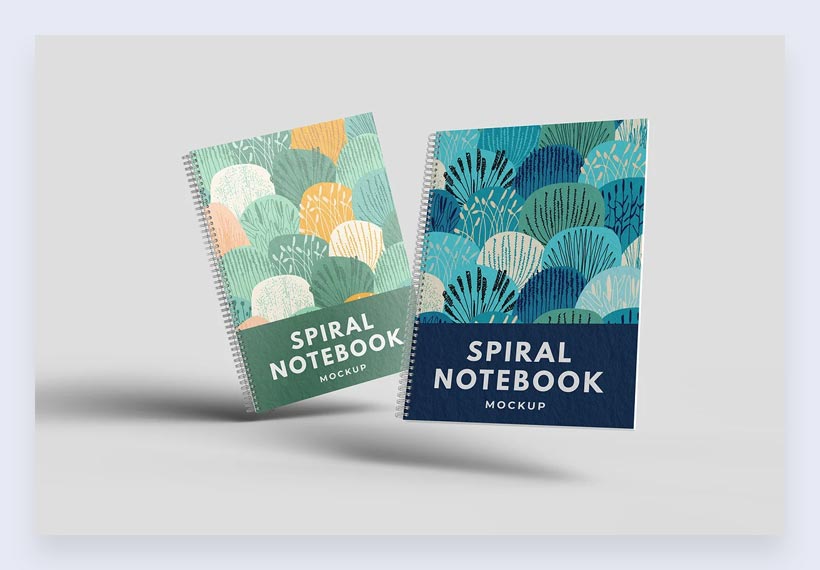
With high-quality 8 scenes, this set will help you showcase your illustrations and artwork to your audience realistically. You have full control over different elements of the mockup. You can get the template by paying 10 dollars for personal use.
Simple Spiral Notebook Mockup
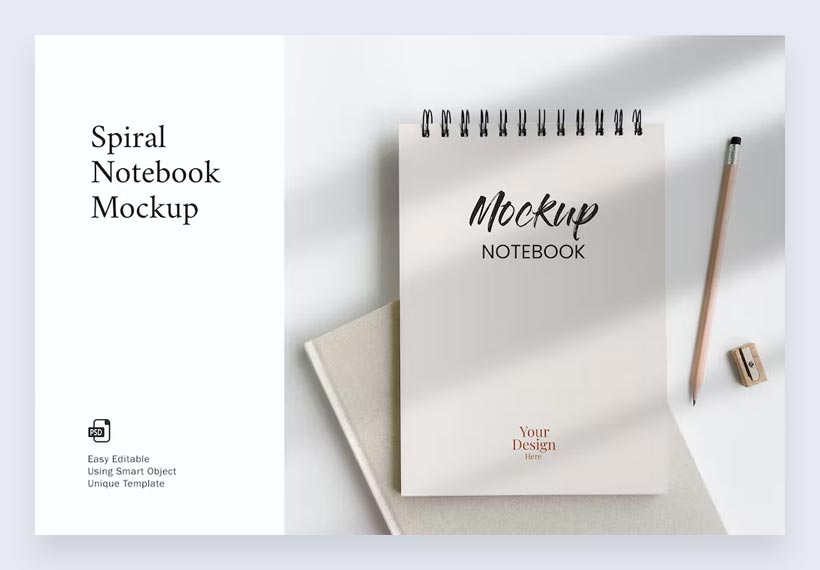
You get a single file in this mockup which is highly customizable. You can edit the smart layers and place your artwork and content according to your preferences. You can change the background and colors in a jiffy. The template comes with a landscape orientation.
Spiral Notebook PSD Mockups

The site comes with 6 PSD A5 files that you can customize according to your choices. You can change the color, background, and designs of the files with a few clicks of your mouse. Just add your content, tweak the elements according to it and you are all set to hit the market. In case you need any help you can refer to the user guide that comes with the template.
Spiral Notebook Mock-ups
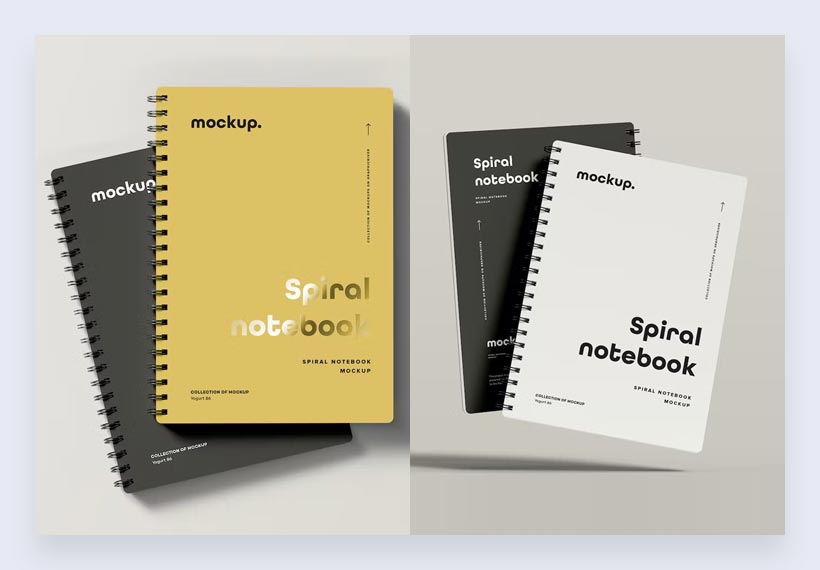
Here, you get 8 realistic and attractive presentations in landscape orientation You can edit the templates using Smart object in a jiffy. All the layers and folders are properly organized so you can perform the customizations without any unnecessary hassle. The template is fully compatible with Adobe Photoshop CS6.
Best Spiral Notebook Mock-ups
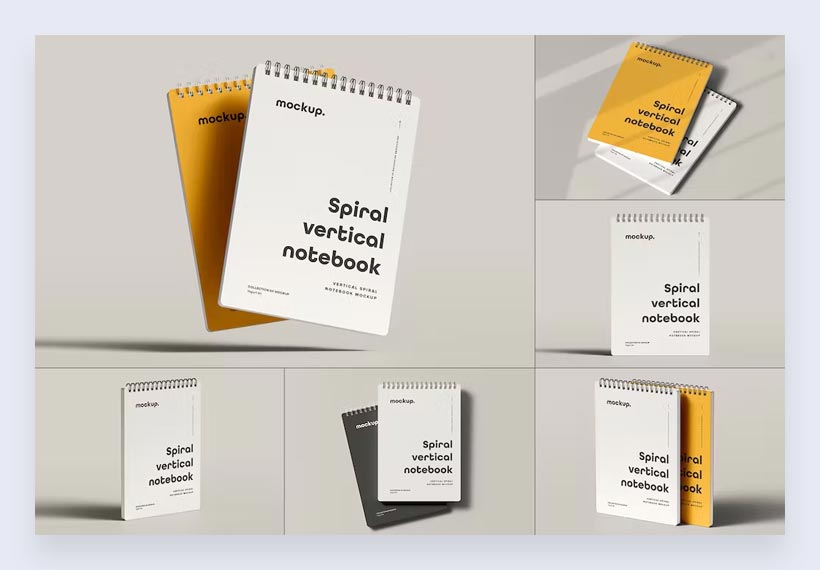
This advanced set comes with different templates that come with organized layers and objects. You can complete the customizations quickly and get ready with your project with a few clicks of your mouse.
Notebook Mockups
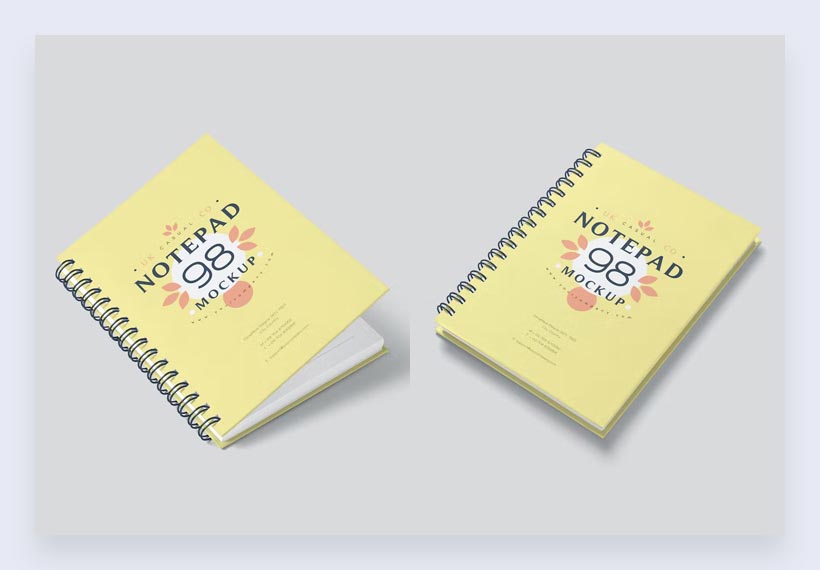
With 3 simple steps, you complete your whole project using these 5 different PSD mockups. They come with high resolution and customizable effects. You can tweak the elements easily and get market-ready in no time.
Ringed Notebook Mockup Template

This highly customizable PSD allows you to design your masterpiece within a few minutes. All the layers are clearly named and organized. You can edit different elements with ease using the Smart object layer.
A5 Spiral Notebook Mockup
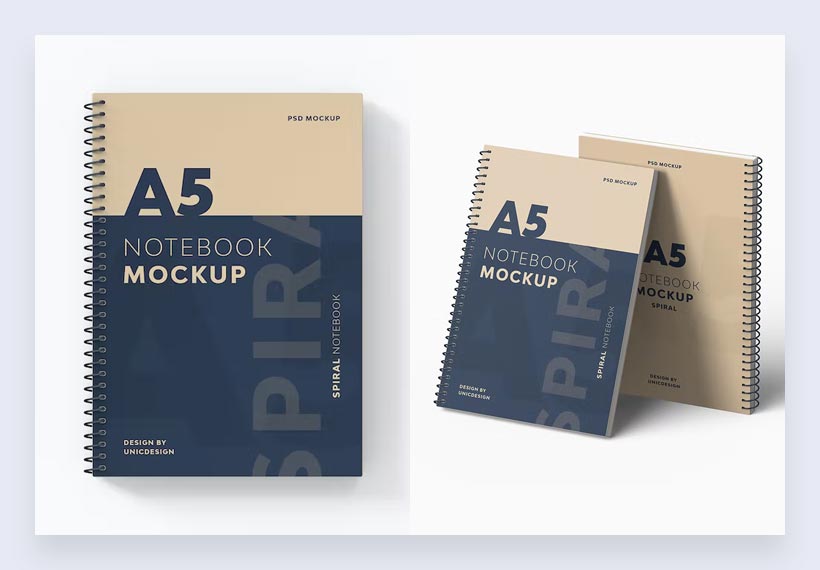
You can use these 7 A5 size templates for different projects and create photorealistic designs for your brand. You are in full control of all the elements of the template. Just add your content, customize the elements and you are all set for the market.
A5 Spiral Notebook Product Mockup

These highly customizable PSD files help you create beautiful projects within a few minutes. You can present your artwork in a professional manner and attract more customers to your brand.
Spiral Notebook Mockup Vol.10
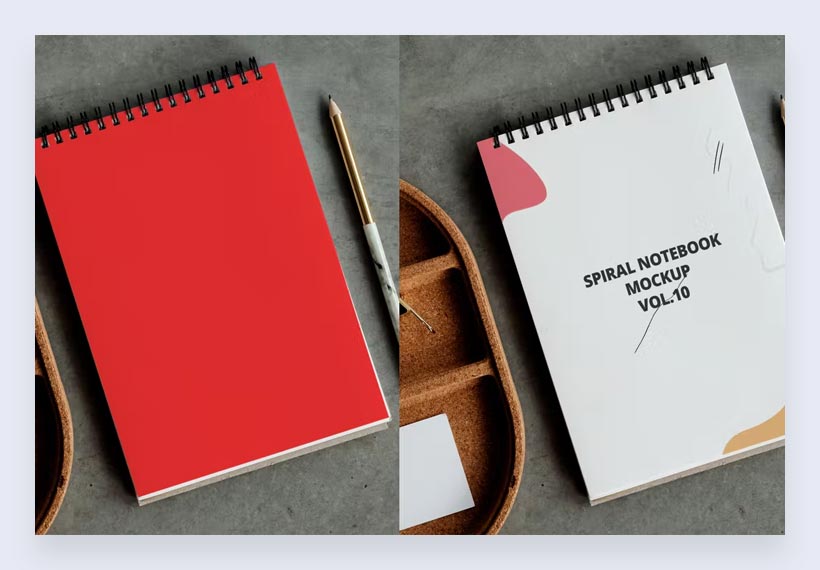
ALL the PSD files in the volume are well organized and help you create mesmerizing projects in no time. In case you need any help, you can refer to the Readme file in the set and get sorted with your questions.
Spiral Notebook Mockup Generator
Placeit
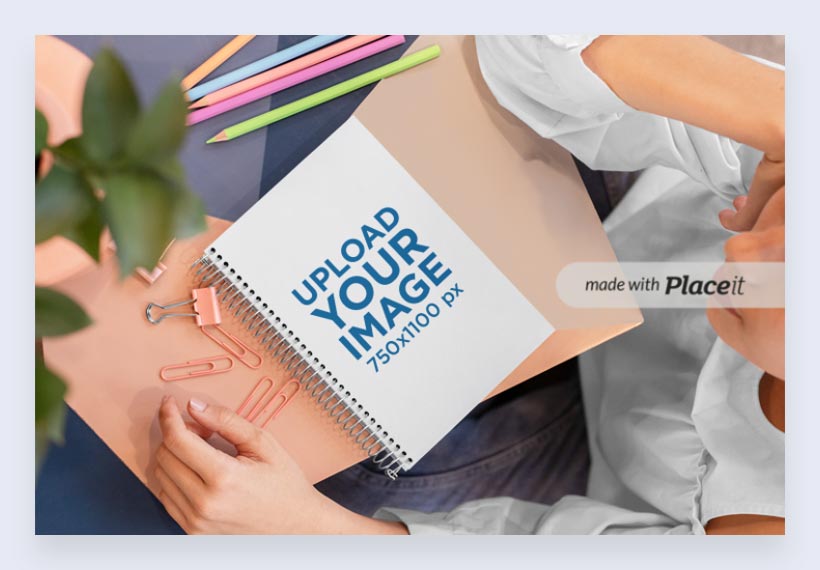
You can get your desirable mockup from Placeit in a jiffy. Just type a keyword for your desired product and it will give you tons of different options to choose from. Some mockups will be free to use and others come with a subscription fee.
Conclusion
Here is the list of free and premium spiral notebook mockups. Go through them and pin down the best option according to your project.
FAQs
Are free mockups available for commercial use?
Yes, there are several free mockups that you can use for commercial projects. In the above article, we have mentioned a few options that will cater to your needs.
Should I use free mockups?
Yes, free mockups don’t add stress to your budget and allow you to enter the online arena to showcase your brand.
What is the mockup file format?
You will get PSD files in all the mockups. These files are compatible with Adobe Photoshop software.
What is the best free mockup generator?
Placeit is one of the top free mockup generators that you can use to get the desired mockup without any unnecessary hassle.
How can I use mockups without Photoshop?
You can use the Photopea editor to edit the files and perform all the customization on the PSD files for a mesmerizing final product. Besides being free, it is easy to use and supports different formats. You can directly work with a new project or upload any file from your local PC to get started.