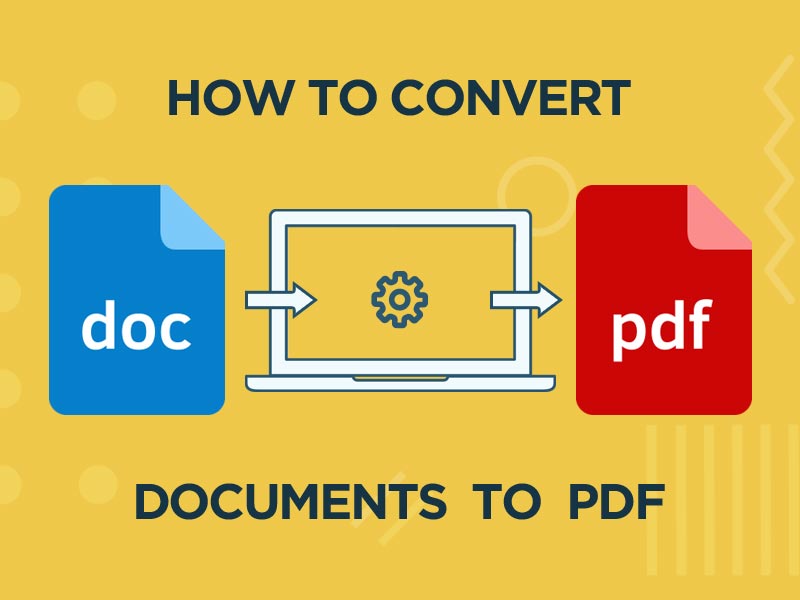Are you looking for a reliable and best professional web design software that will cater to all your needs in the best way? Well, as the web designs are becoming trendier each day, there is a need for software that can handle all the functions in a hassle-free manner. According to the latest web design trends of 2020, the web world is converging towards minimalism and illustrative magic.
The ideal web design software must be able to adapt to the changes and update as the times and trends change. For a beginner in web design, he should check out some easy-going web designs initially and then, move towards designing advanced ones. The best website creation software must possess all vital elements and be able to produce web designs of superior quality.
In this article, we shall discuss about the top 10 best professional web design software & tools that are playing a key role in designing the best clean and stunning web layouts in lesser time.
10 Best Professional Web Designing Software List
- Adobe Photoshop – Best Design Editing Software
- Adobe XD – UI/UX Design Tool
- Sketch – Digital Design Toolkit
- Figma – Interface Design Tool
- Macaw – Code-Savvy Web Design Tool
- Google Web Designer – Design and Develop
- Pixlr – Online Photo Editor
- Canva – Create Graphic Design
- Bluefish – Code Editor
- Webflow – Web Design Tool
As technology is getting advanced, there is an addition of numerous software every day that will assist in creating some attractive design pieces for your website. Check out these top 10 web design tools that are creating a huge hype on the web:
Adobe Photoshop – Best Professional Web Design Software
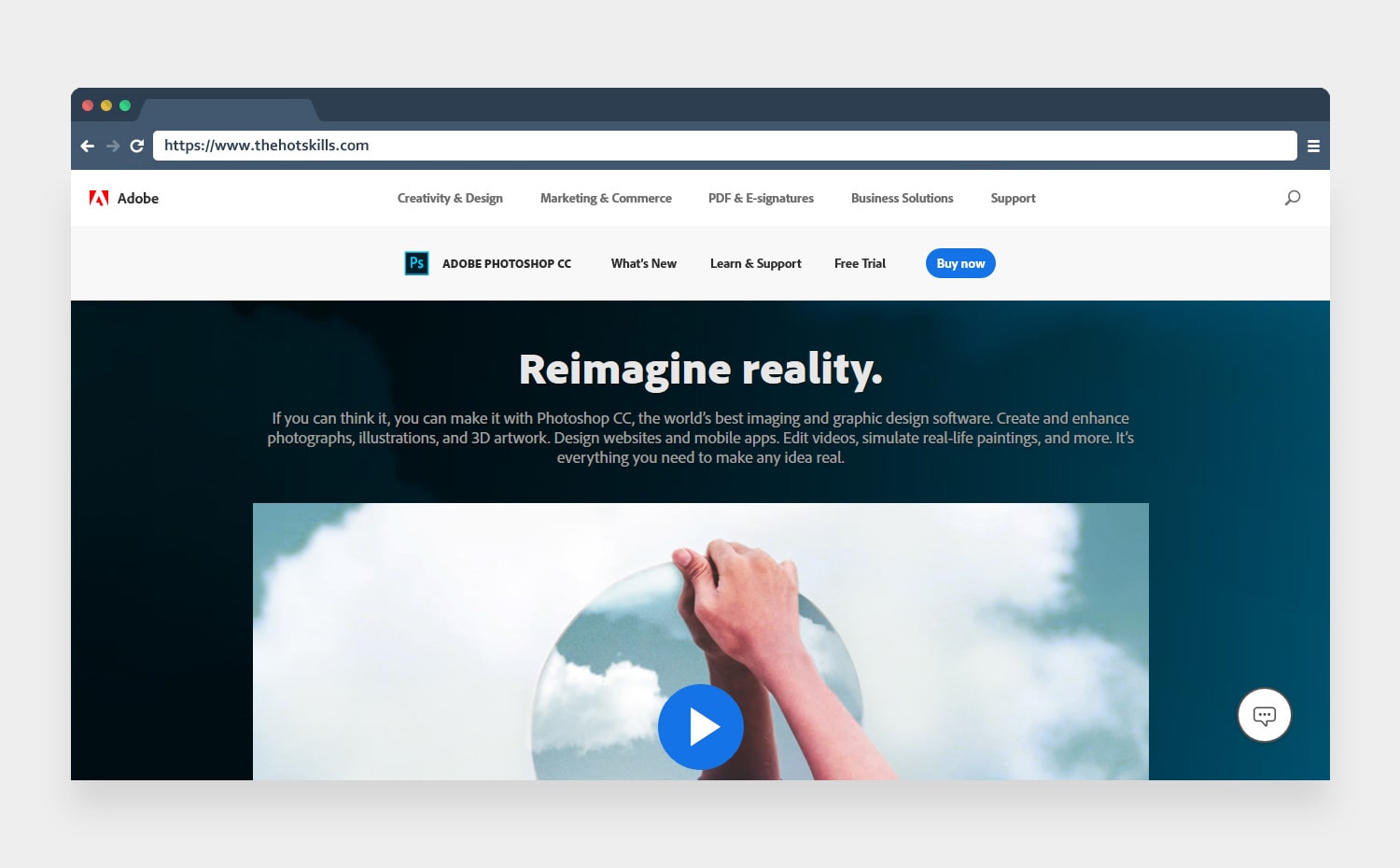
One of the ultimate tools for web designing, Adobe Photoshop is a storehouse of all the excellent features such as generation of CSS and image assets, linking smart objects, using web fonts and layer approach etc. All these amazing features make it the best web designing software for PC.
You can easily learn the art of web designing from YouTube channels after which you can easily use your creativity and craft spectacular designs on Photoshop. Once you start trying out different color combinations and fonts and create some designs, you will start getting a hold on Photoshop.
Adobe XD
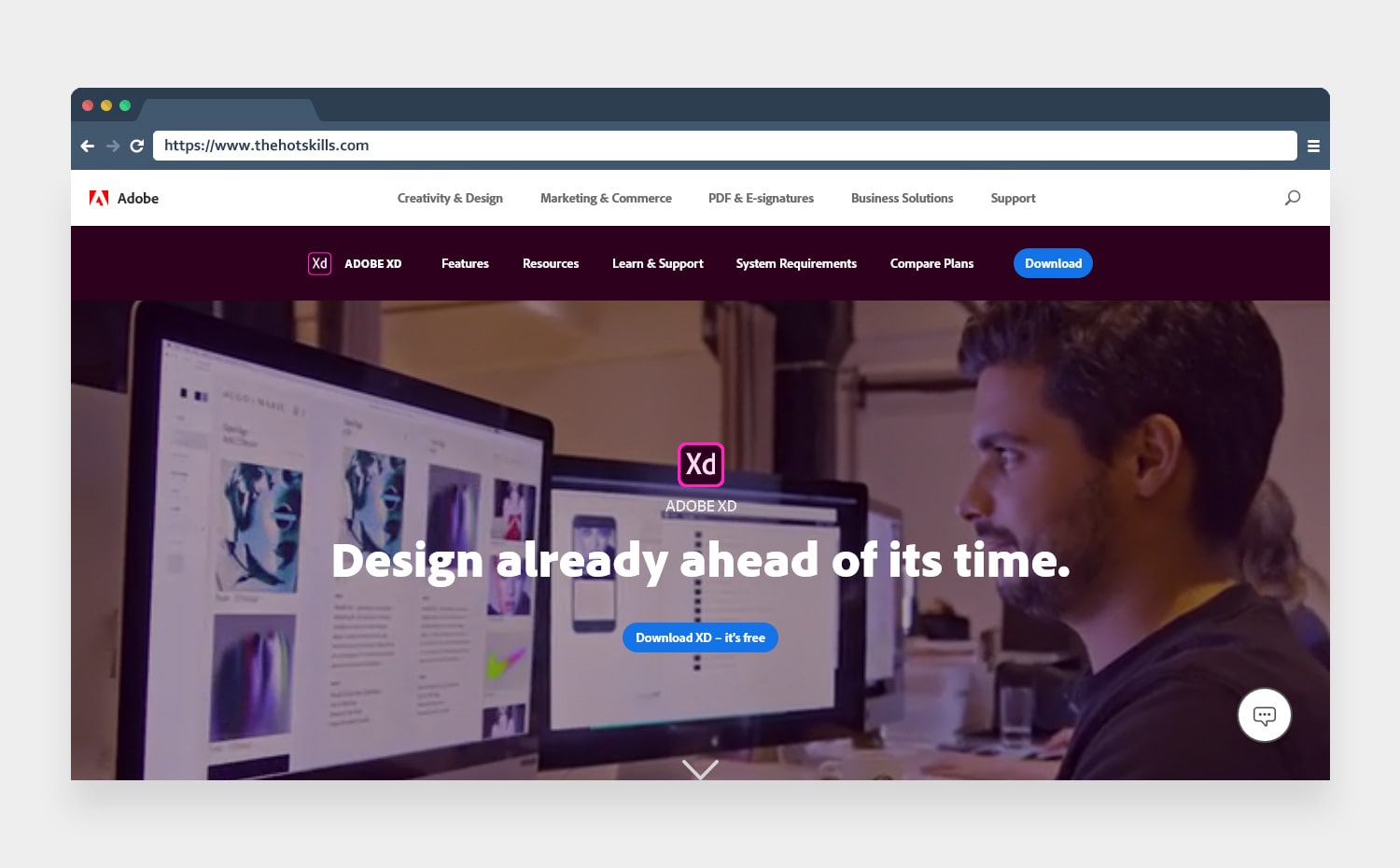
For imparting a smooth user experience, Adobe XD has been developed to simplify the life of a web designer. It is a powerful tool that comes with many exciting features including Auto-animate, Responsive resize, Plugins and app integrations and even Voice prototyping.
After checking different website designs for inspirations, you can create your draft on paper and complete the entire design prototype using Adobe XD to deliver a quality web design. Adobe XD truly represents the future of experience design and every designer loves to use it for their projects.
Sketch
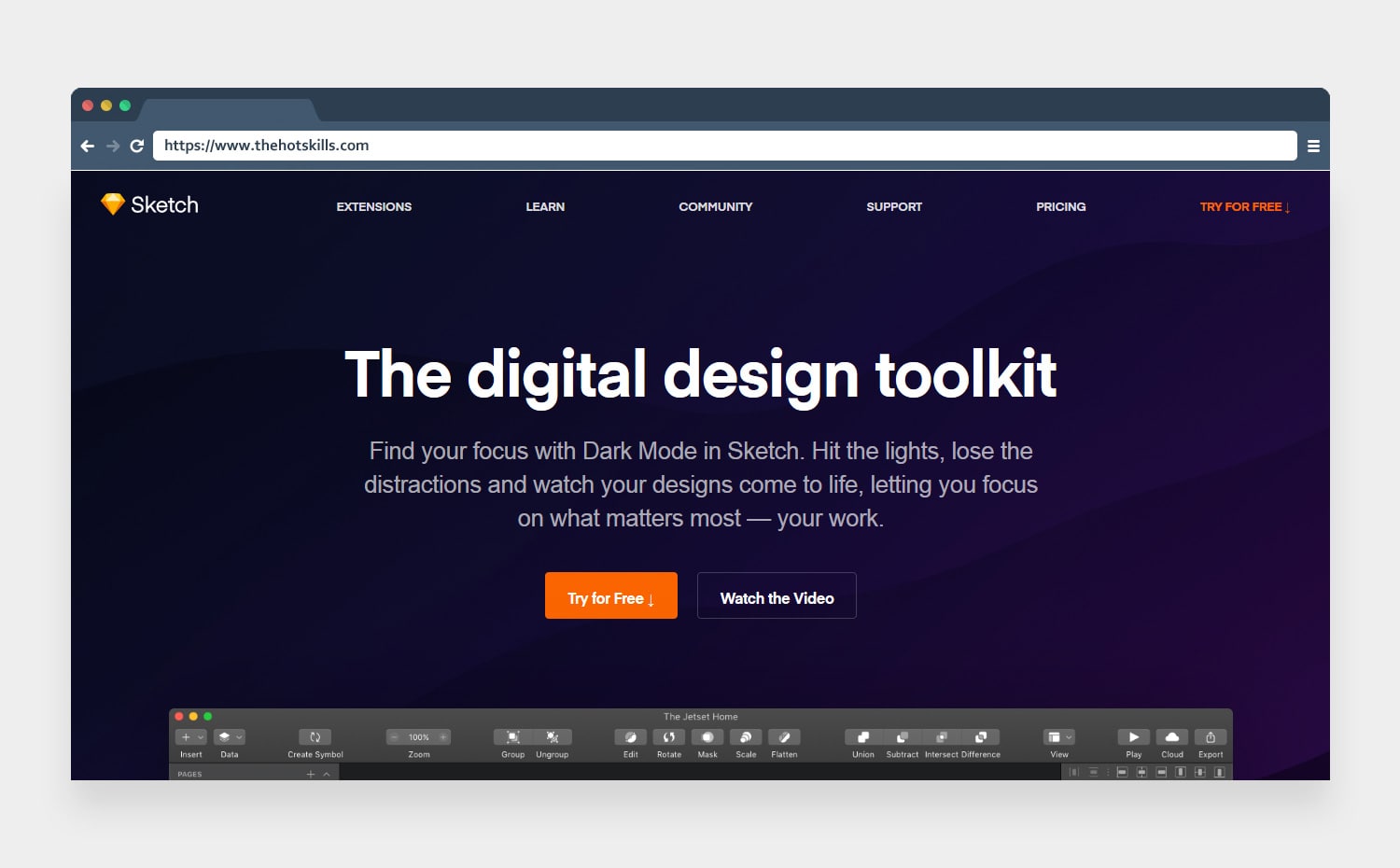
Renowned as the best web design software for Mac, Sketch is a perfect blend of outstanding plugins and high-end visual interface. It is well-equipped with all the rich features such as Design once, Reuse anywhere, exclusive Libraries and much other exceptional stuff.
It is popular as the best professional web design software for all the web apps developed for iOS. Designers around the world love to use this easy to use web design software for all their projects to get the best design without any complications.
Figma
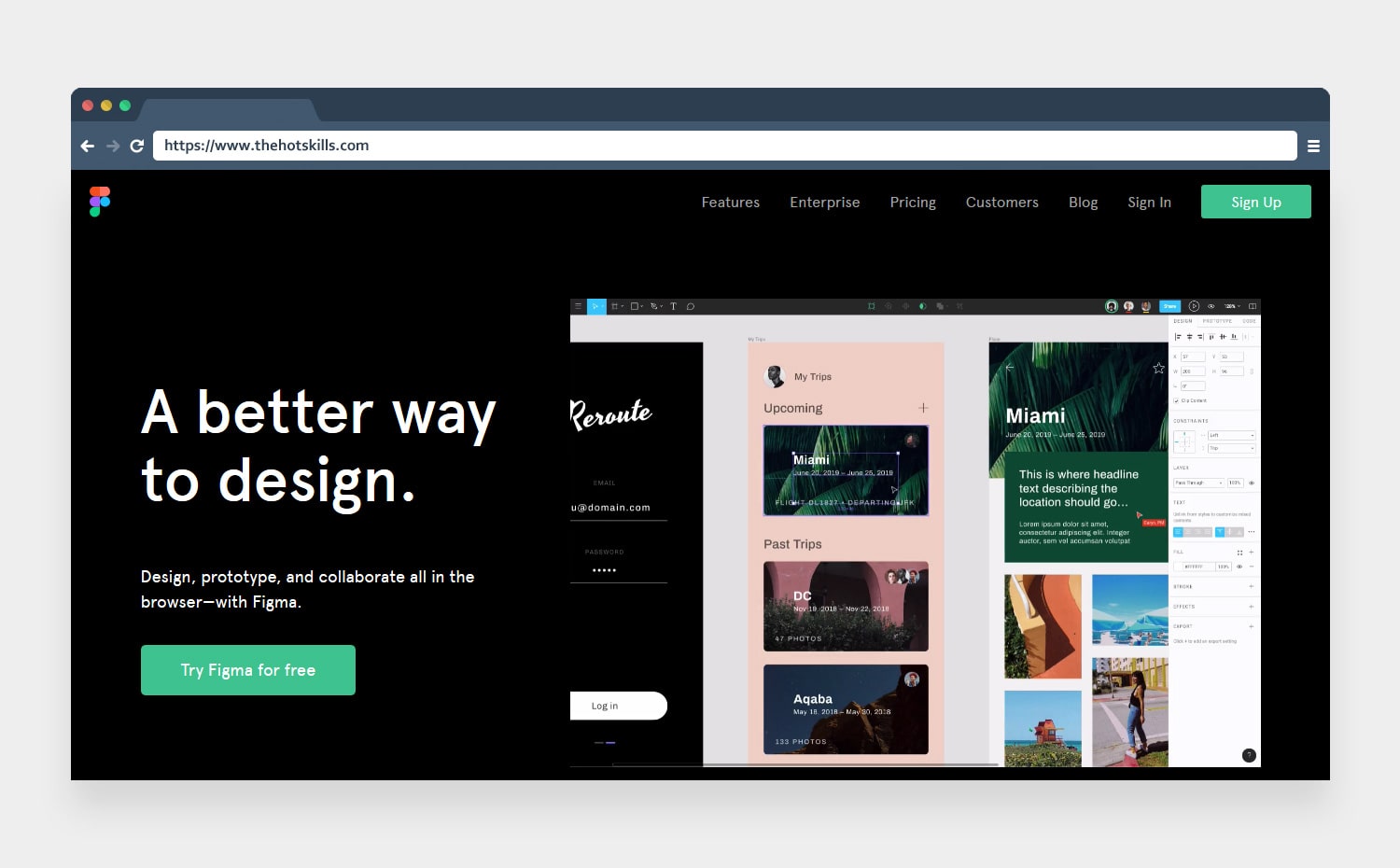
Figma is famous all over the world as the top interface design tool that has all the advanced features and performs multiple operations such as web designing, generating prototype and adding communication among the screens. It has been classified as an exclusive editing software which comprises of all types of tools like fills, gradients as well as other Boolean operations.
Developed especially for taking care of UI, Figma can be accessed from any kind of operating system on the PC or desktop. It is useful in creating a dynamic product by the use of programming.
Macaw
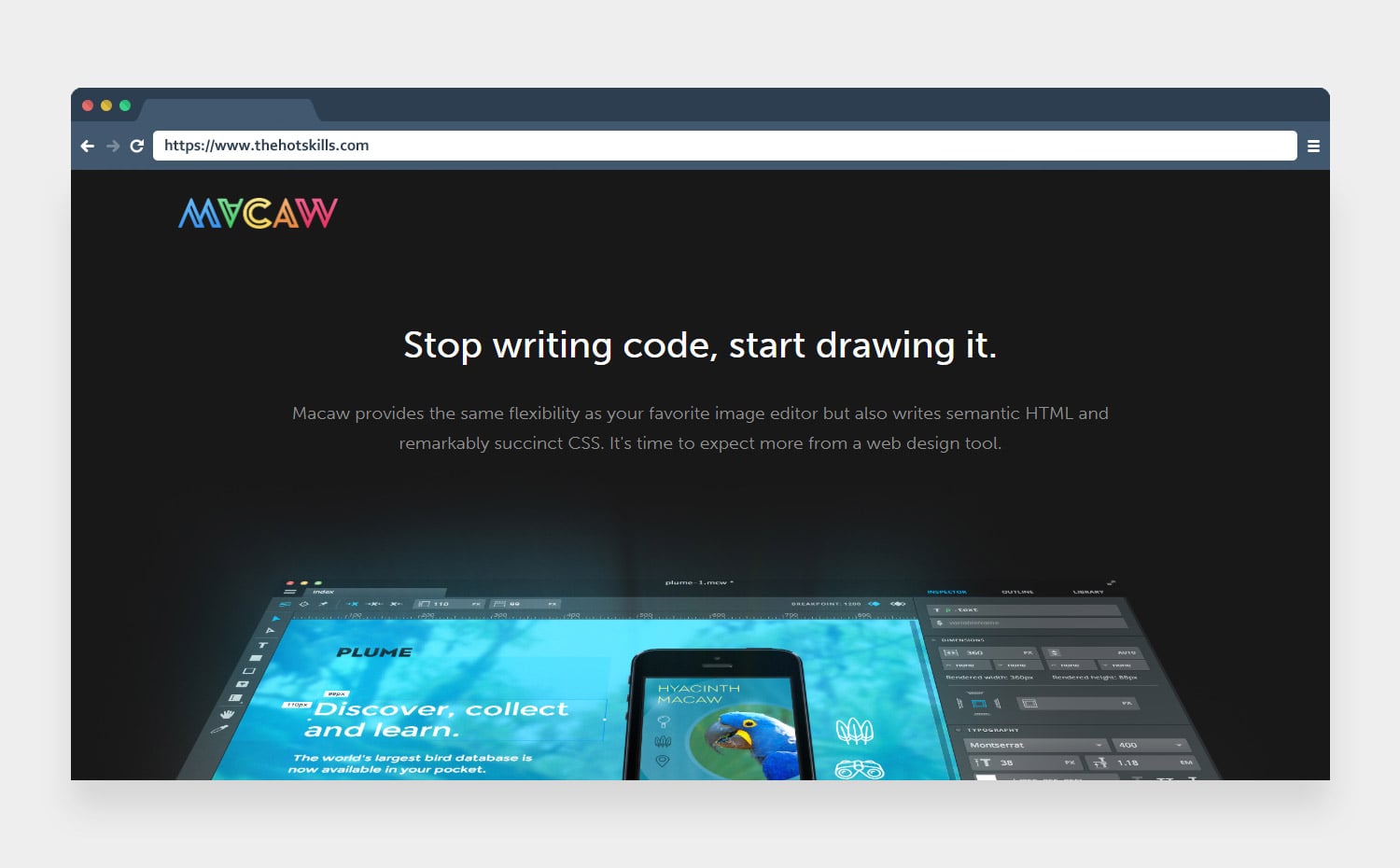
For all the semantic coding needs of the web designers, Macaw is known to be the best code-savvy web design tool. It works on the simple principle of ‘Start drawing the code rather than writing it’ and all its functions justify it in every way.
As soon as you decide upon the web design layout idea, you can install Macaw as this flexible tool offers many interactive features beginning with responsiveness, excellent global styles, amazing typography, Utilize positioning for development of a dynamic layout. The best part is you can even broadcast the web design prepared remotely to any nearby device.
Google Web Designer – Best Professional Web Design Software
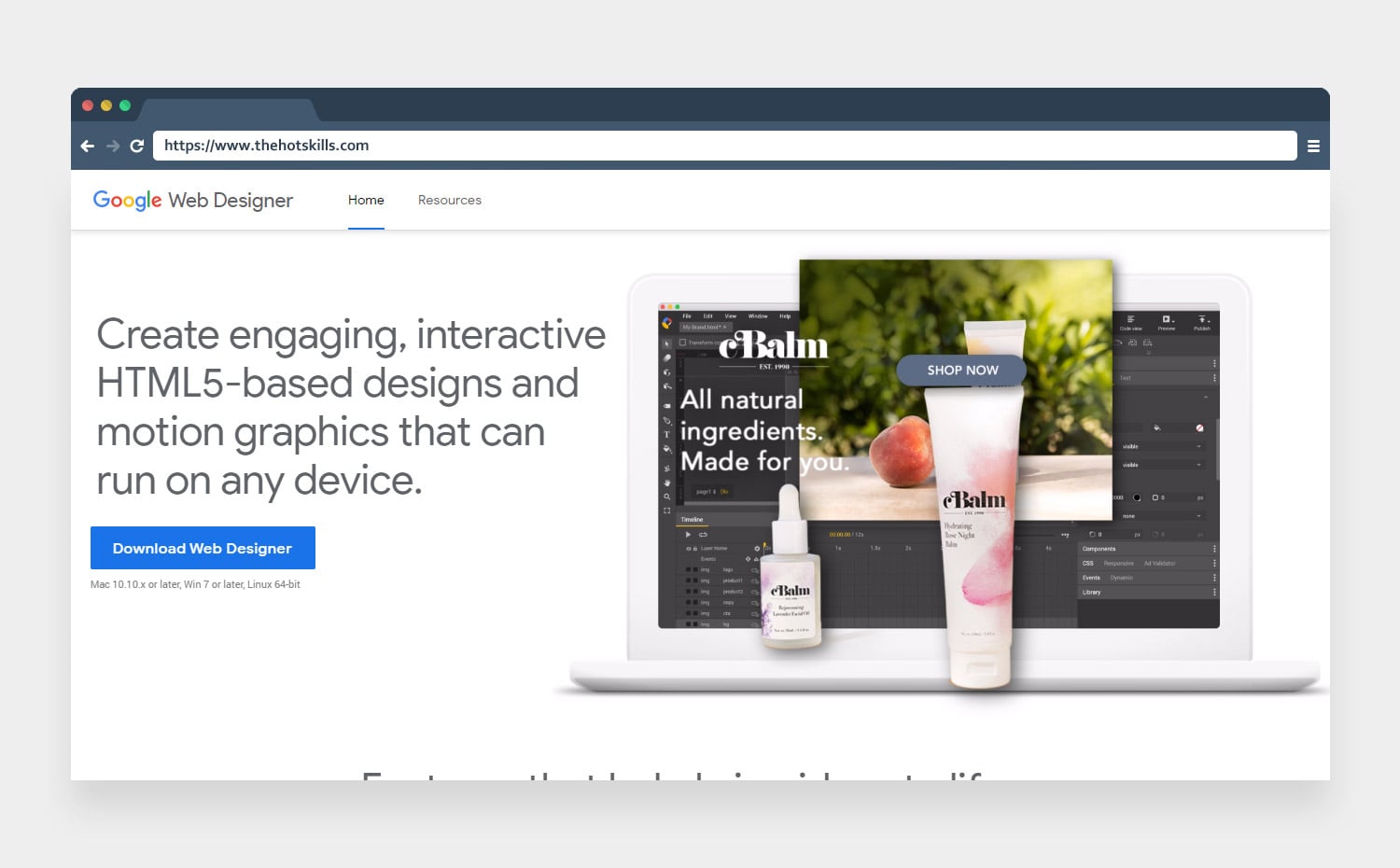
Here comes the super tool that is commonly used for the designing of interactive Ads, Google Web designer tool is a handy web design software free to download and operate. This exciting tool gives shape to all the beautiful ideas of designs lingering in your head and makes them real.
Google Web designer is a comprehensive open-source web design software that has good collaborations with all the other Google products. Once you have completed your free course on web design online, you will acquire all the knowledge that will be helpful in creating your own custom designs easily.
Pixlr
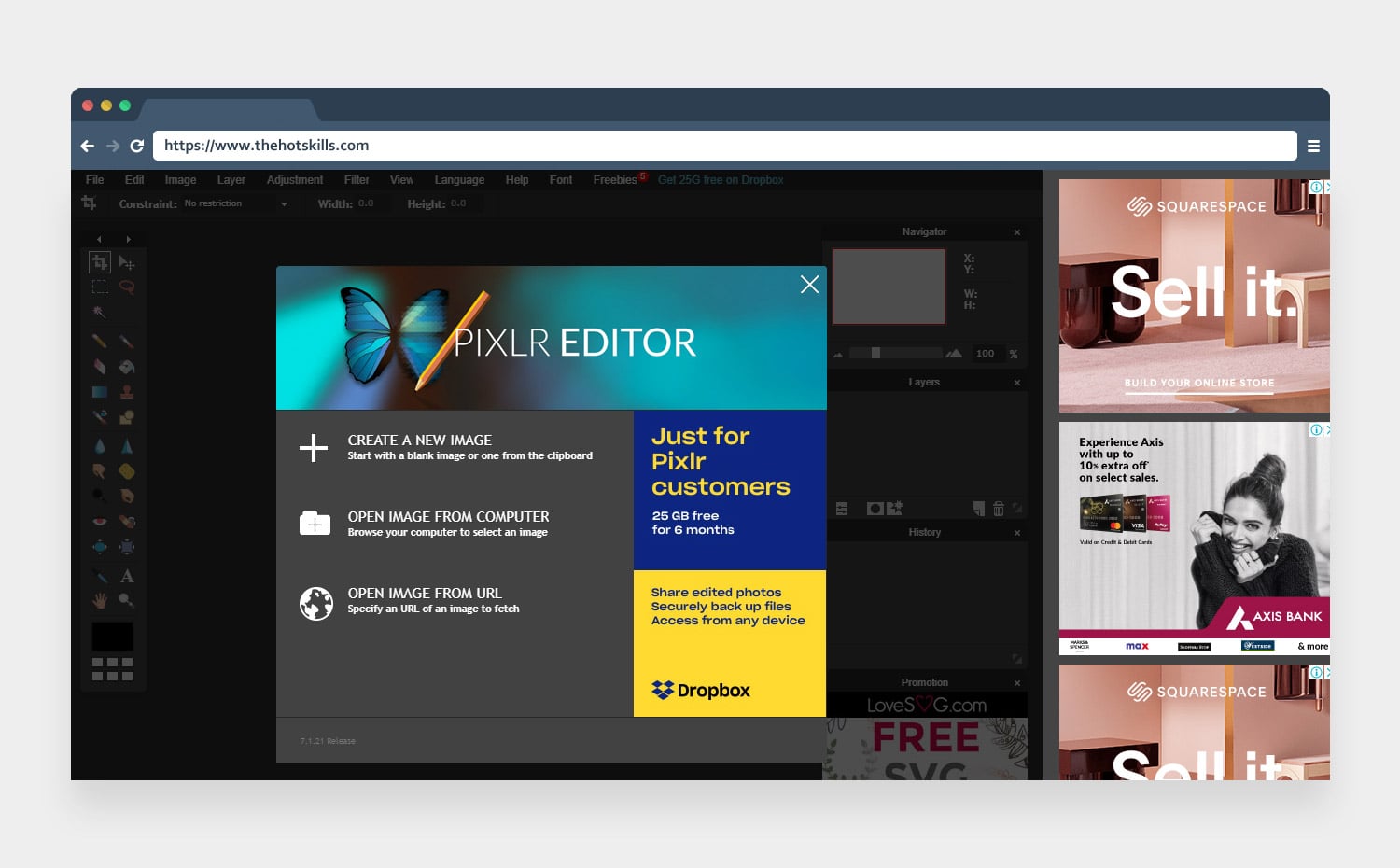
A strong alternative of Photoshop, Pixlr is a blessing to all the designers searching for a killer web design software that has all the tools that have a strong adjustment. Not only this, this software is a good fit for the designers who need the work fast and perfect.
This software is an amalgamation of all the artistic effects as well as other editing features which are accessible from any computer that has a steady internet connection. The workspace can be easily maximized to full size so that you can work on a desktop screen without any problem.
Canva
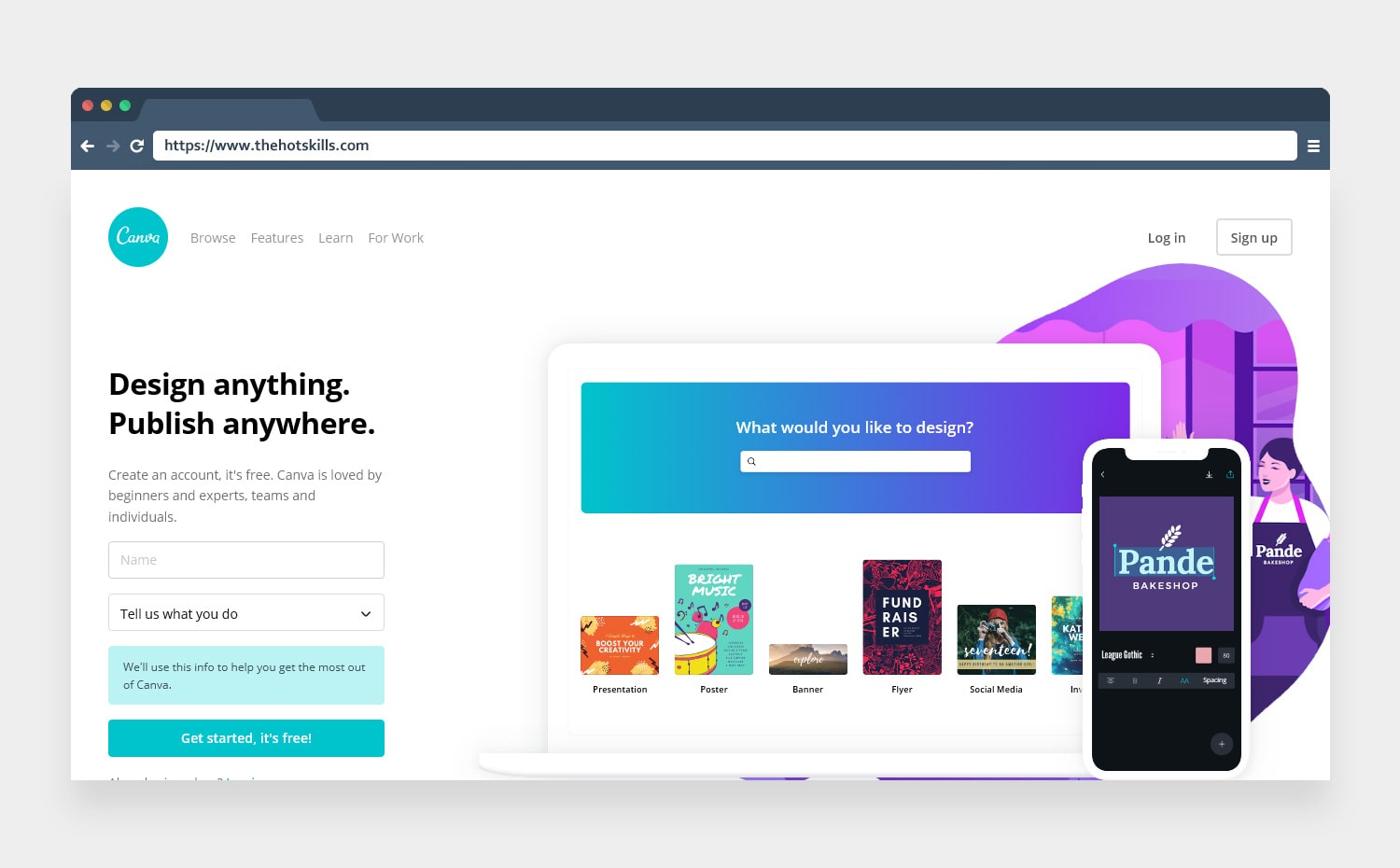
Canva is a multi-faceted tool covering all types of services be it, designing e-books, social media posts, website layouts etc. all under one hood. You will definitely fall in love with the simple Drag and drop operation as you become a master in creating attractive web designs.
The platform is quite user-friendly and designers boast about its features everywhere. One can design wireframes and other design things effortlessly using this platform. For beginners in designing, Canva turns out to be the best solution for all the design needs.
Bluefish
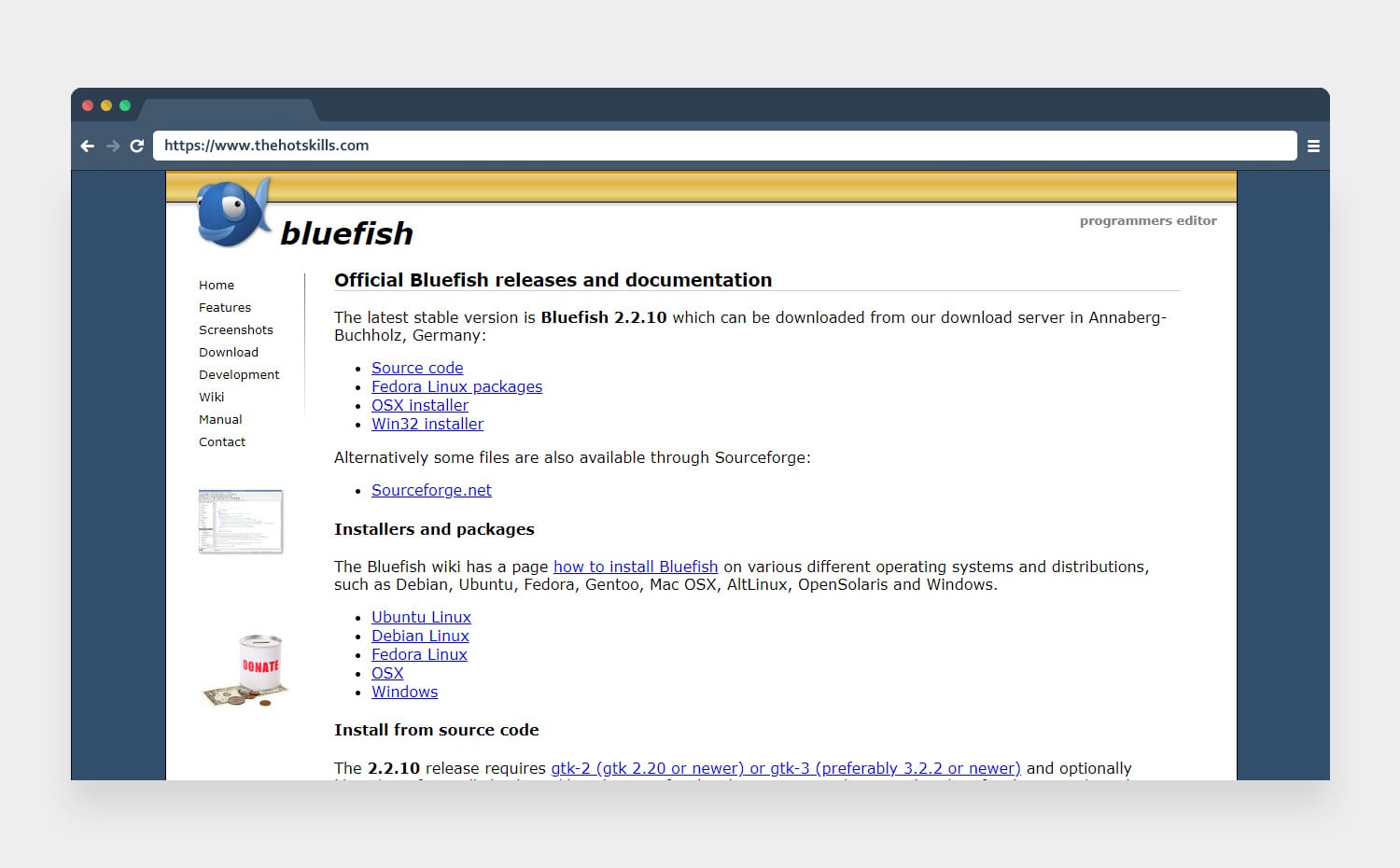
Bluefish is a quick web design software that is freely available online. This may not be a visual web design software but is very lightweight and provides the facility of wizards to write clean code. You can use the search function that is beneficial in finding a particular file out of a bunch of files.
A 53MB setup installation file is available online so you can easily download this web design software. Free download full version of the software can be obtained from its official website. You can learn all the fundamentals of coding by enrolling yourself into a course on web design at Udemy. After that, you can begin your design journey from Bluefish.
Webflow
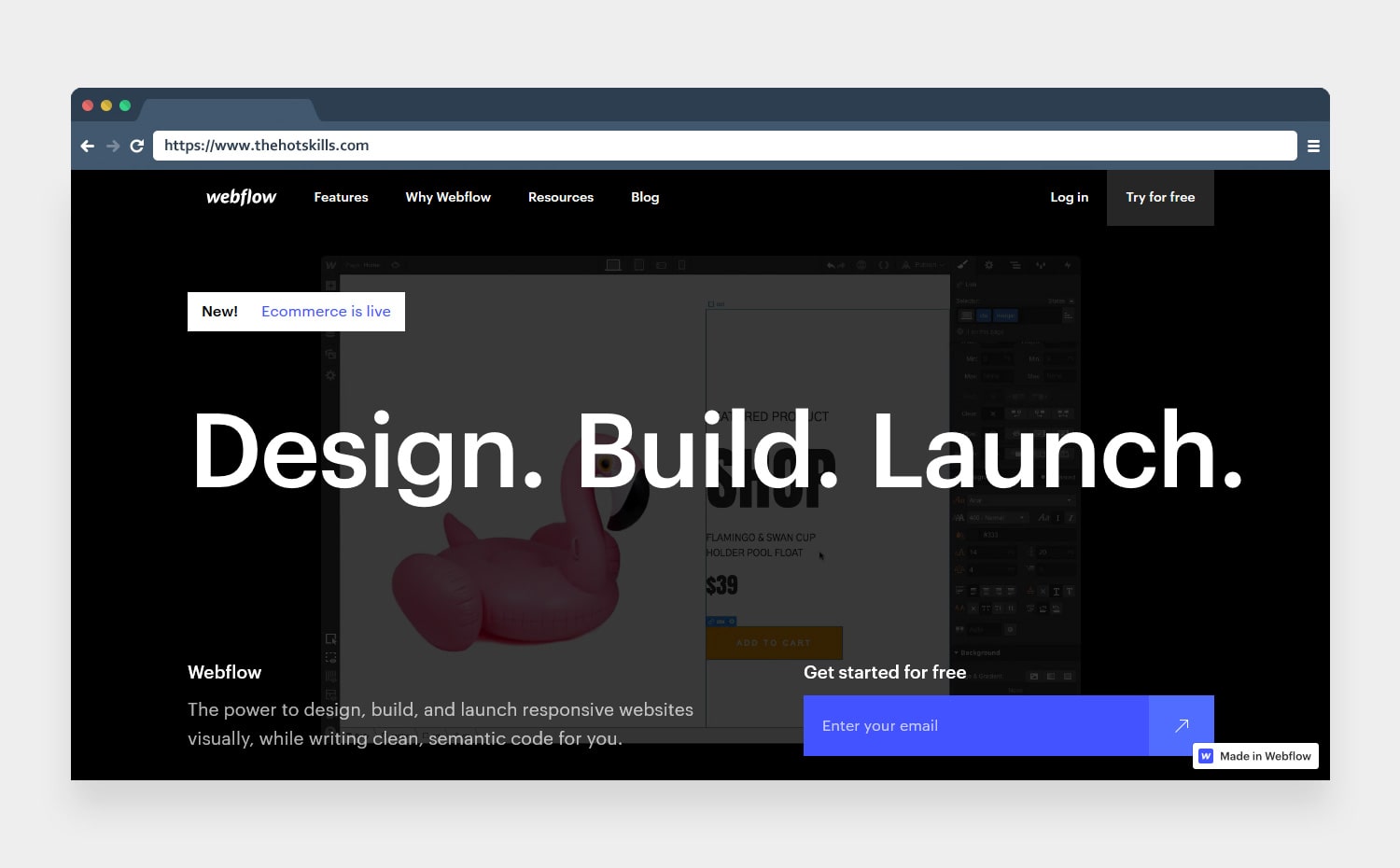
Webflow is a wonderful cloud-based web design platform which requires no coding background. This excellent software falls under the category of the best website creation software as it is available online and allows both programmers as well as non-programmers to enjoy all the cool features of this open source web design software.
This cross-platform web design tool has proved to be a smart way to arrange the text and images all over the web page.
Conclusion:
Once you have obtained all the knowledge about web designing, all you need to do is choose the best professional web design software that matches your knowledge and aids you in becoming a professional web designer. So, what are you waiting for? Check out this software and select one for your design.
If you know other best professional web design software, then do share with us in the comment below. Your response means a lot to us.
You May Like:
- The Ultimate Web Designing Tools for Startups
- 25+ Top Wireframe Tools for UI/UX Designers
- 15 Collaboration & Prototyping Tools for UX/UI Designers
- 11 Top Free Website Design Tools
- 10 Best Online Project Management Software List for Startups
- 14 Best Recruitment Software / Applicant Tracking System for HR and Agencies
- 75 Best Web / Graphic Design Blogs for Designer (Must Follow)
- How to Fix USB Device Not Recognized Windows 10