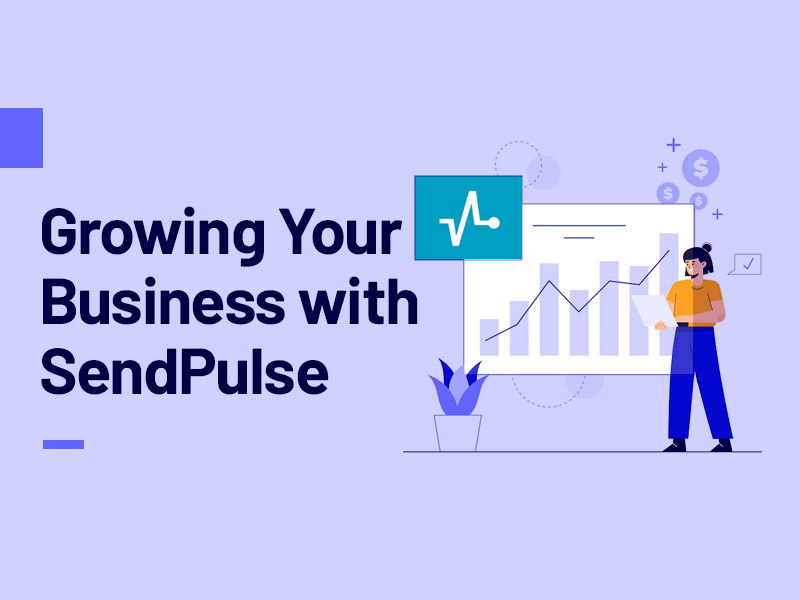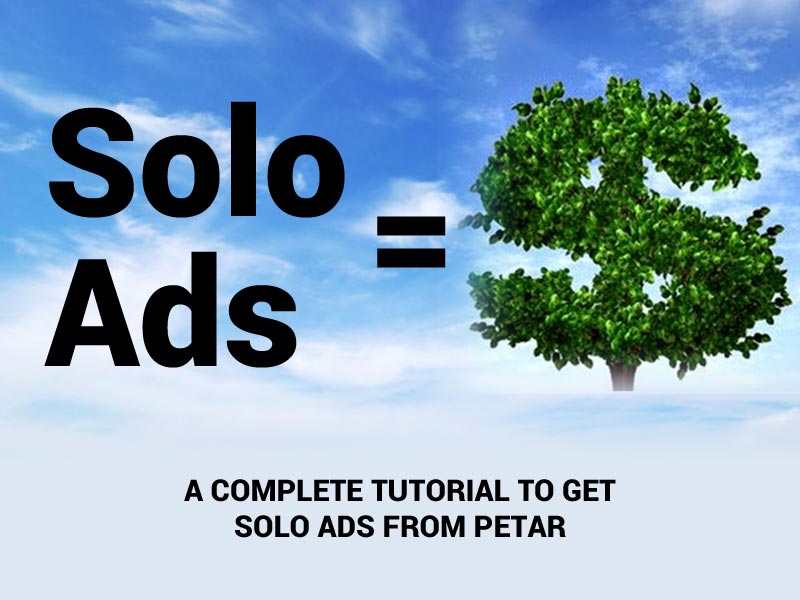Each business meets the challenges of growth, which become a critical point for companies. They either face and deal with the pitfalls and move forward to sustainable growth or remain in that zone of comfort crisis that prevents them from boosting their revenues. Recognizing when your business hits the point of no return is not that difficult — you get more orders, and your managers don’t cope with them. They have to answer prospects’ questions at night, and you, as an owner, can’t decide how to optimize the workflow without hiring and educating new staff because you can’t afford to invest like the wealthy yet.
To keep the lights on, you try desperately to balance keeping your brainchild afloat and pushing it to take off. Reaching new heights will make you tackle high risks and stress since you’ll need to adapt quickly, be flexible, focus on the customer experience, and combine decision-making with creative problem-solving. Trying to succeed everywhere may lead either to procrastination or a nervous breakdown. So, you may need a helping hand to clear things up.
What if I tell you that you can delegate answering users’ queries to a chatbot, put sending email campaigns on autopilot, and receive the contact information of your customers from several channels? What’s more, you can reap the benefits of all these options on a single platform! And this is SendPulse.
Growing Your Business Successfully With SendPulse
SendPulse is a real catch for startups and businesses looking for safe ways to scale. It is an all-in-one solution helping marketers accelerate sales, build optimized workflows and turn leads into happy customers without a line of code or skills. What’s awesome about this platform is that you can use it for free until you grow so big that you want to try advanced features. Let’s take a closer look at this service.
With the SendPulse set of tools, you can generate and nurture leads, launch and promote your product or event, sell your courses via EDU, set up auto-replies, build a sales pipeline on Instagram, Facebook, WhatsApp, and Telegram using an intuitive chatbot builder, and manage your sales process effectively in one place.
Generating Leads
SendPulse offers subscription forms and smart pop-ups to collect contacts of your site visitors and turn them into subscribers. You can create a unique form from scratch or choose a pre-designed template. All the forms are responsive and look good on any screen size.
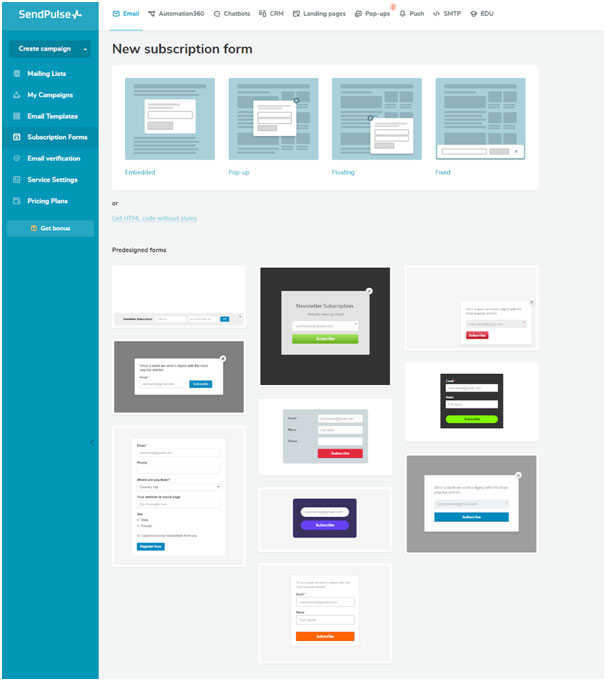
I chose a pre-designed form and used a background image. As you see, you can add images, buttons, checkboxes, dropdowns, and messengers to let users subscribe to your chatbot. Set display options, add a form to specific pages, and include a lead magnet for better conversions.
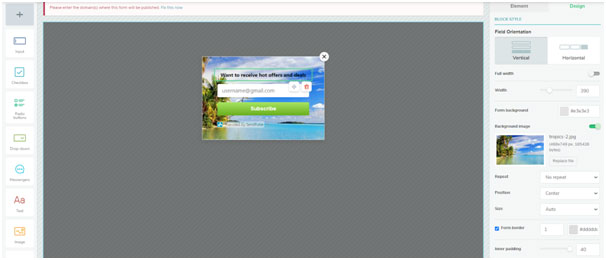
To turn your site visitors into subscribers and customers, try smart pop-ups. SendPulse offers more than 30 free templates that you can customize to your liking. You can personalize them based on user behavior, for example, if they have visited your website. Develop a scenario that will trigger the appearance of a pop-up: if a user is about to close the tabs, scrolls through the page, spends some time on it, etc.
You can choose a ready-made pop-up from popular and festive ones.
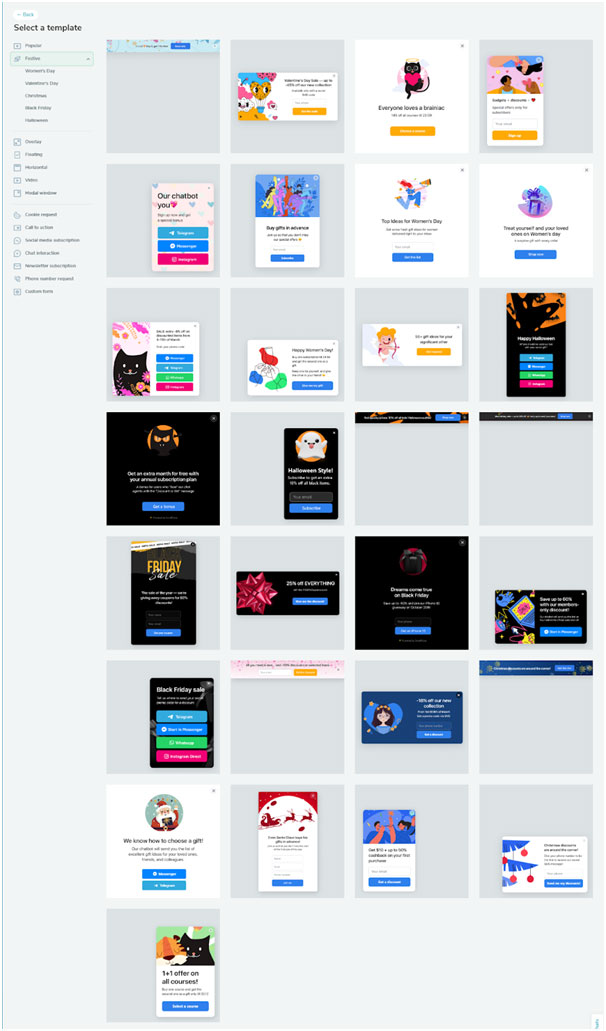
Choose the template you like, edit it, select the target action, and set display conditions.
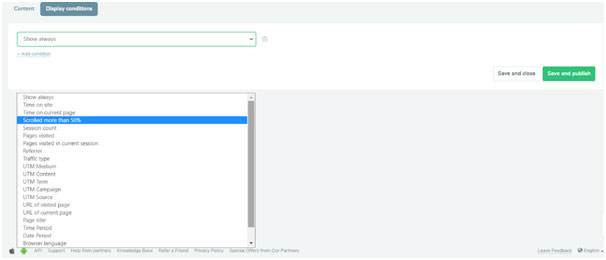
You can save the leads’ contacts to a specified mailing list or the SendPulse CRM to work with that deal later.
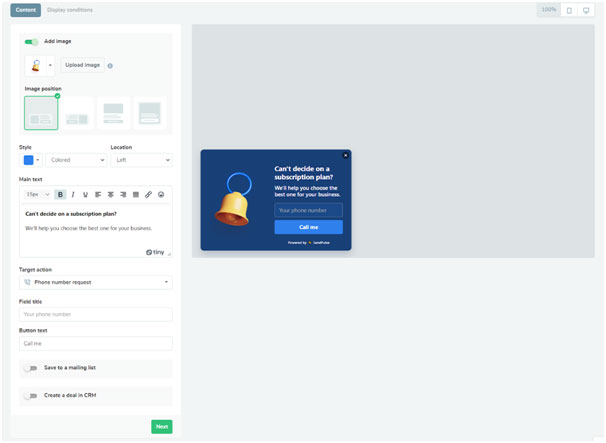
If you sell products, you can start working with your prospects immediately after their contact info is added to the CRM.
Managing the Sales Process
SendPulse provides a free CRM system to control all your deals and facilitate communication with clients. You can add several sales agents and delegate tasks to monitor the performance and see where your leads fall through the cracks.
Below you can see a pipeline of deals organized in a Kanban board. You can check new, in progress, pending approval, and closed ones.
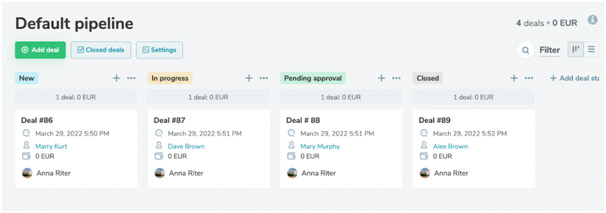
You can create a deal manually by adding any information you want about a contact: name, surname, email address, company, social media accounts, etc. Leave notes and comments to have a better picture of every client.
Alternatively, whenever a user leaves their contact information via a subscription form, pop-ups, automation flows, landing pages, chatbots, places an order, or pays – this data will be automatically added to the CRM as a new deal if you enable this option in the configurations. This way, you will see the sources of each lead and can assign a sales agent responsible for this customer.
Below is an example of a contact card in SendPulse CRM.
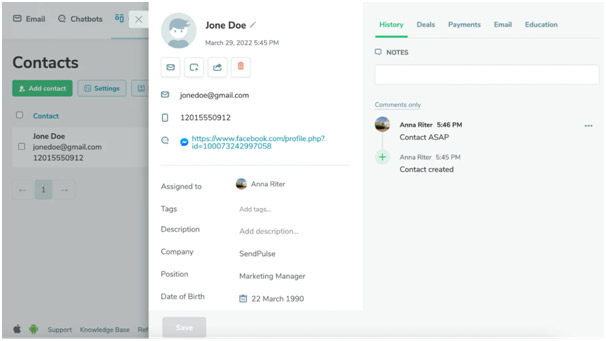
You can automate routine tasks by scheduling calls with a prospect, sending automated follow-up tasks, receiving notifications once they’re done, and transferring clients to other team members.
Right from the CRM, you can communicate with a lead via an email campaign or a chatbot flow.
All the history of communication with a customer is stored in the system, so you can check the necessary information any time you need it.
Once your database is so big that your support agents answer the same users’ questions daily, it’s time to reduce their workload and let them deal with more complex tasks. Chatbots will help you do just that.
Automating Routine Tasks
SendPulse provides a visual drag-and-drop chatbot builder to streamline communication with customers. It helps reduce the workload of customer care managers, close sales faster, and ensure 24/7 customer support. You can create a chatbot for free for Instagram, Facebook Messenger, and Telegram.
Chatbots work based on triggers. So, you can analyze the most frequent users’ queries and delegate answering them to a chatbot. It can inform customers about the items in stock, sizes available, delivery terms, pricing, refund, exchange policy, etc. Moreover, you can accept payments via a chatbot. This way, a new deal will be created automatically in your CRM.
To create a chatbot flow, you need to drag and drop the necessary elements into your working field or use integration with Open AI to create a GPT-powered chatbot. Below you can see an example of a simple flow, where men and women are offered to check the catalogue.
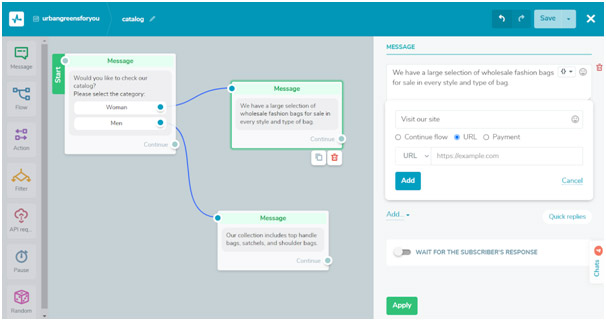
If you want to offer a client to buy your product via a chatbot, you need to add the button to your message and choose the “Payment” option. Write the product name, set the price, and enable adding a deal to the CRM pipeline.
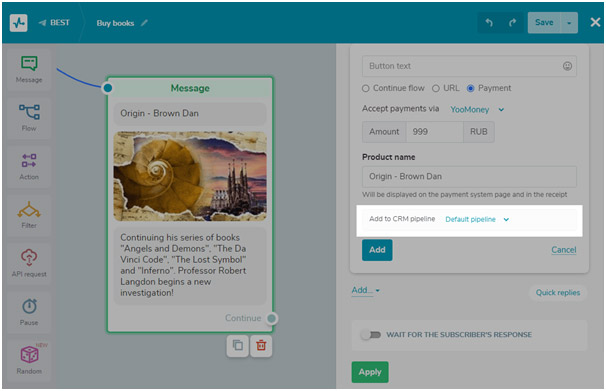
This way, all your clients will be added to your CRM. If a customer didn’t complete the checkout, you can send them an auto-reminder automatically, which increases your conversions.
If you use SendPulse email campaigns, CRM, chatbots, web push notifications, EDU, you can implement them in a single funnel to automate communications with Automation 360. This system allows you to set up flow scenarios based on triggers.
For example, creating a new deal or changing its status can trigger launching the flow. Adding a new subscriber to your mailing list or updating his personal data can also launch the flow. Adding a new student to your learning course may also trigger launching the flow. Based on these events, you can set automated sending of personalized messages and offers to move leads down the sales funnel.
A360 also works based on a drag-and-drop mechanism. Any event may trigger starting your flow.
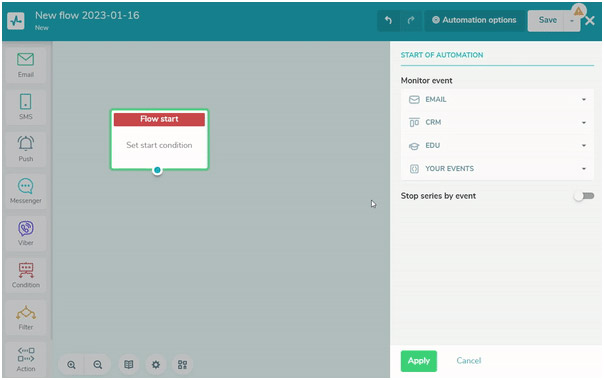
This tool enables omnichannel communication with customers from a single platform. You can send emails, push notifications, and messages to Viber and Messenger. Use filters and conditions to segment your audience.
So, SendPulse lets you increase profits and stay in touch with your customers wherever they are. Omnichannel marketing has never been easier. No matter if you have a similar experience, this platform allows enthusiasts and beginners to build advanced pipelines and maintain long-lasting relationships with clients without any skills and for free. Each product offers a set of free tools which are enough for small businesses.
If you want to upgrade your plan, the prices start at $7, which is the cheapest alternative in the market. If you face any troubles with the platform or have questions, contact its support team via live chat, phone, or email. The guys are really helpful and ready to help 24/7.