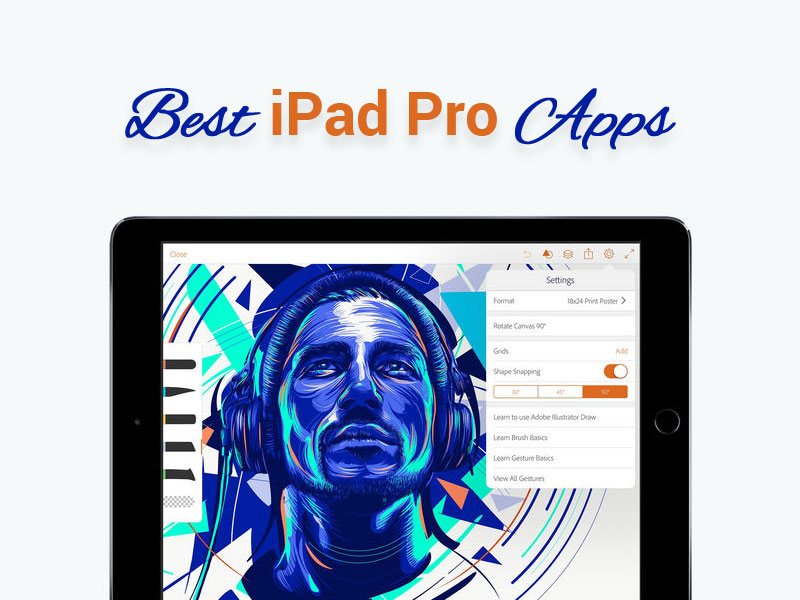YouTube is today’s hub to learn anything at your own convenience. With the growing outreach of Procreate which is one of the best iPad Pro apps among the users, Many YouTubers have shared their tutorials that explain the use of the app in a simplified manner.
All the creative people looking for the best YouTube tutorials on procreate can visit these amazing YouTube channels for the grand expanse of knowledge. For some extra honing of procreate skills, you may read here.
Once you have downloaded the Procreate App, you will open the main window to design your absolute design. Now that you explore the panel and check the procreate brushes, you will want to learn their use and that is when these tutorials will help. But before we deep dive into YouTube channels let’s discuss what Procreate is exactly?
What is Procreate?
Procreate is one of the most famous tools that allow creative professionals to create animations, illustrations, paintings, and sketches. In Short, Procreate is a complete art studio for artists and Illustrators who can use advanced tools to make some unique designs.
Who Uses Procreate Software?
If you are an artist who wants to design cool artwork and organize it in a gallery format, then try using the procreate software. Currently, there are a lot of artists and designers using this software because it allows them to do multiple things in one application. They can do custom lettering, animate, paint, draw, and a lot more.
As per the survey, the high percentage of Procreate users as high profile freelancers, educators, influences, professionals, children’s book illustrators.
Some of the reasons Why Most people use Procreate Software are the following.
It is a powerful tool that is economical for many artists
The average cost of a subscription lies from $9.95 to $10. This tool has a lot more features than other designing software such as Adobe Photoshop and Adobe Illustrator. An artist needs to have an iPad and a pencil to do wonders. If an artist already has an iPad then Procreate is the best tool to work on.
Procreate is quite easy to use
There are a lot of the best free procreate tutorials for beginners available on the Internet. And it will have a good learning curve like any other tool. But once you have learned about some of the basics, you can start using the app design.
If you want to know some resources to learn to procreate then, In the latter section, you can find the list of best procreate YouTube channels to learn from. But if you are a citizen of the USA and downloaded procreate from the US, you can get some Procreate Basic learning.
An Artist can lay out Art before Painting
An artist can use different features that allow you to create detailed art. You can design a layout easily without considering the painting colors. For example, if you want to create an image of a dog, then you can simply create an important image, which further you can manipulate as per your needs. This is quite easy to do and saves a lot of time for the designers since they do not need to paint the same art again and again.
An Artist can set up different color Pallets
Procreate comes with the facility that allows you to add the color palette which you can further use on the artwork. If you want to try experimenting with a color, you can simply put them in a palette and try it on art. The procreate illustration tools suggests you set up colors to make your work easier.
How to learn Procreate Basics?
There are different resources available that you can use to learn to procreate. Some of them are the procreate tutorials step-by-step guide, which any beginner can follow to learn it.
The Official Procreate Handbook

This is the official tutorial series provided by Procreate. art. It has a lot of Procreate painting tutorials and how-to guides for every tool available in the procreate software. This handbook is quite good for people who want to learn from scratch or understand any new tool.
Procreate 101
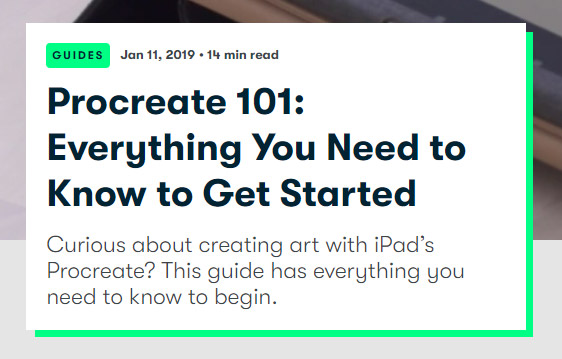
This is the guide available on the skill share website that you can follow. It has 101 concepts about Procreate that make the newbie get familiar with tools and different terms used in the procreate software.
Both of the resources are quite useful if you would like to learn through reading. If you want to watch and learn, then there are some courses which you can follow.
Domestika – Online Tutorial
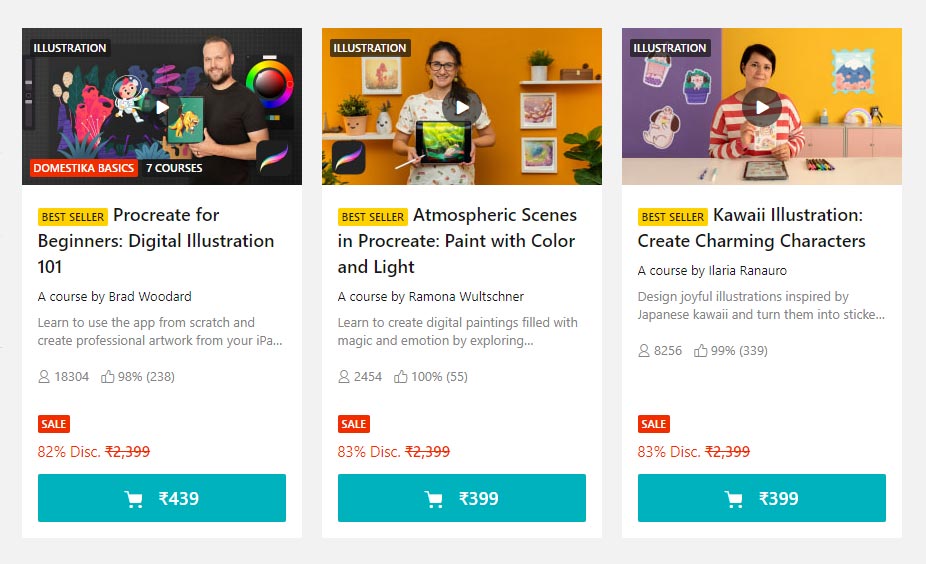
Domestika has a variety of tools that allows anyone to master procreate and do work like animations, the lettering of words, or making new illustrations. All the procreate tutorials step by step makes you familiar with the strategy and pattern to follow while designing.
SkillShare
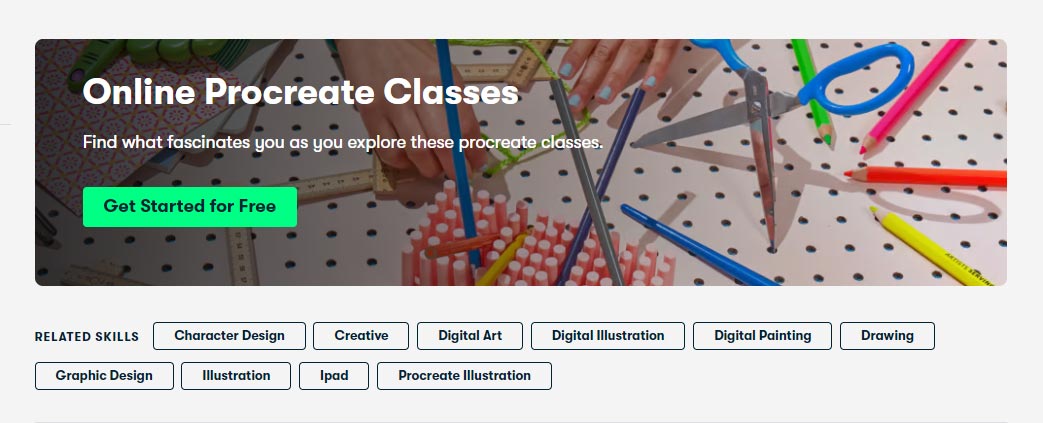
SkillShare is one of the leading company that provides online courses on a variety of subjects and one of them is Procreate. Some of the following are the Procreate painting tutorials.
- Texture the Illustrations – this is useful when you make your illustration look more original and less computer-generated.
- Create a Shareable Timelapse – This tutorial is quite useful for beginners since it helps them to learn from scratch and makes them know thy initial steps like a blank canvas, sketching, coloring, adding touches, background building, and much more.
- Animating an Illustration – Useful for illustrators looking to make static images and do some animations on them.
- Digital Lettering – Procreate is not only useful for making illustrations or images but also you can design a lot more than that.
In next section we will discuss about some of the best procreate youtube channels that will help you to learn about different topics.
Let’s read about the best YouTube channels to learn Procreate and Procreate Tutorials:
Famous YouTube Channels for Procreate Tutorials
Given below are some excellent YouTube channels that impart knowledge using the practical approach:
Procreate Official
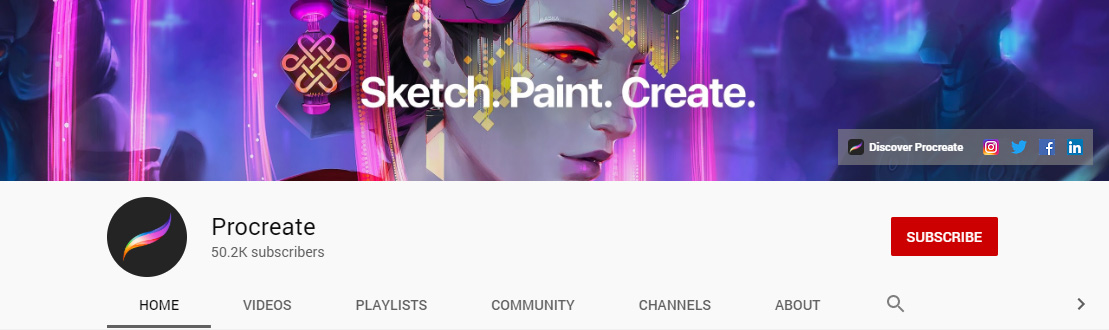
When you go for procreate tutorials you can see four broad categories namely; learn to Procreate, Livedraw series, Featured time- lapses and Procreate announcements. You will get everything under procreate tutorials YouTube.
In the learn to Procreate section, you have very short videos of one to two minutes that focus on the key features in the Procreate app. These Procreate tutorials explain the working of the app.
Tutorials such as how to import new fonts in Procreate? How to edit text and typography? How can you create a text layer? etc. are uploaded in the section to give you excellent information. Live Draw includes procreating tutorials in which artists showcase their videos live while working with their unique styles.
In the featured time-lapses, you have HD videos of sketches, their coloring and finally their completion. In the last section i.e. Procreate Announcements, they let you know about new updates in Procreate.
James Julier Art Tutorials
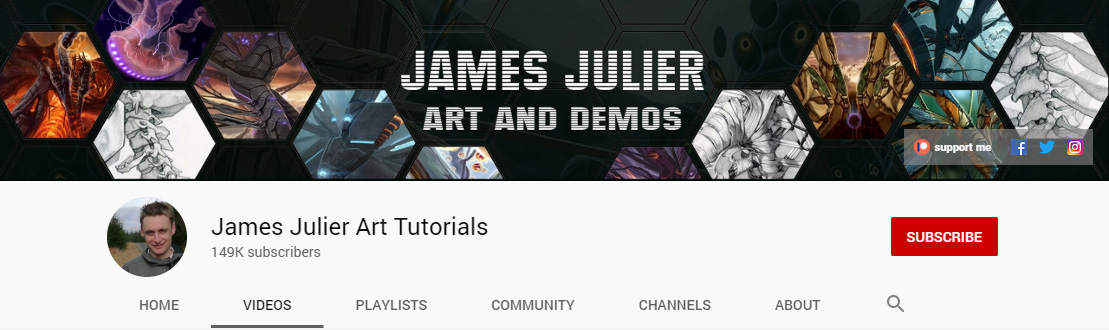
James Julier procreate tutorials are full of art and demos. Unlike Procreate tutorials 2018, a lot of updates have been made that help in converting the app into a more beautiful place to work and learn on. There is no such classification among the videos but you will still find everything you are looking for very easily.
These procreate tutorials have videos addressing specifically the beginners, which helps them to understand the working of app and makes them aware of the features.
There are a number of iPad painting tutorial videos. Sometimes, there are videos referring to the difference between two iPads or maybe you can see an artistic review by an expert. They will let you know about the updates through procreate tutorials and also help you make specific things such as mountains on iPad. Apart from all this, they upload tips for everyone that can prove very beneficial.
Brad Colbow
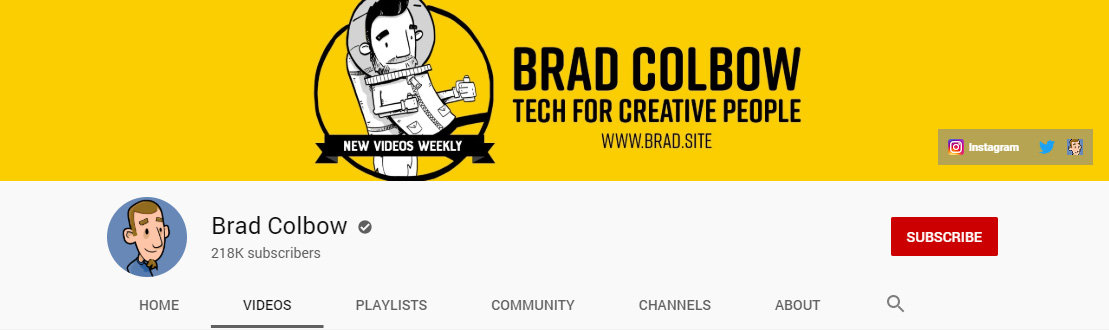
All procreate app tutorials have their unique features. Although these procreate tutorials are not categorized just like James Julier tutorials but here you will be able to see procreate tutorials with technical aspect along with an explanation of the features.
They will give you a regular update of the technologies that might guide you in things that you are using in a wrong way or are not required at all.
They will let you know about the rumours about whether they are true or false. It also has tutorials related to the functioning of the app such as working with simple animation.
It is more of an artistic review about tablets or other items coming up in the market, how do they work, do you need to use them or is your money going in the right directions, all these questions can be answered by these procreate videos.
Gal Shir
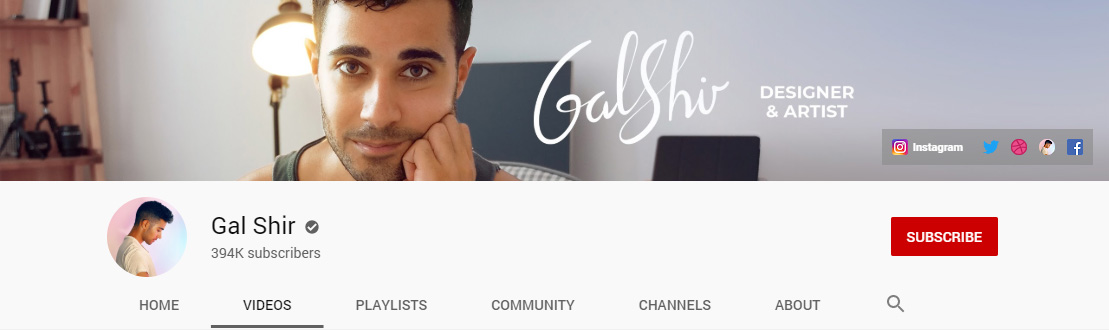
These procreate tutorials 2019 are brilliant in every aspect and are regarded as the perfect place for a user who is looking for procreate tutorials that focus specifically on drawing and sketching, leaving all other things behind them.
These videos are ultimate procreate tutorials for beginners as well as for other people who know about them already as these videos primarily focus on helping you make things such as cheetah face, ladybug, cartoon characters, animated characters, sketching them, you can make snakes, bees, dancers and eggs after watching the tutorials.
Also, regular tips are being given so that you can improve your work. It shows you how to make digital art on different platforms or different models of an iPad range.
Angela Kalokairinou
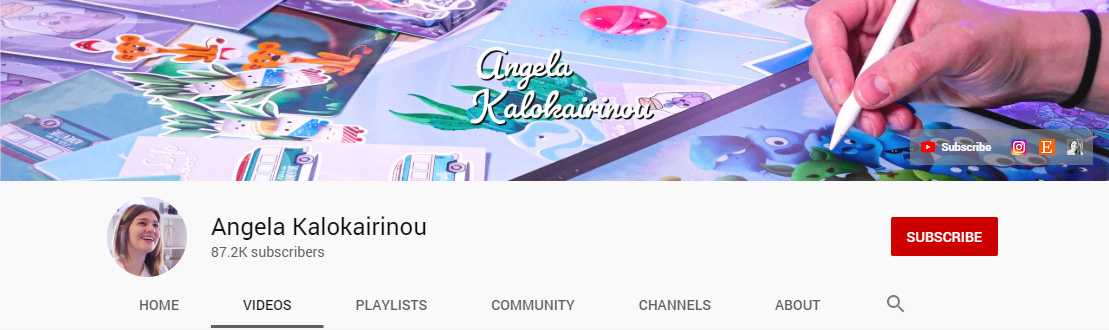
Procreate brushes really showcase their talent in these procreate tutorials. They speak for themselves; they are so beautiful and have attractive characters created in the videos. They give you imaginary and at the same time for some an absolute real look
These procreate tutorials iPad are doodle illustrations and other illustration of a Greek coffee, a red chili, cute coconut, cute donut and many more.
These illustrations have a cartoonist influence on them along with amazing style patterns that stand apart from all others and one might not find them on other channels YouTube tutorials. They will truly inspire you and if you are a cartoon and animation fan you will like them a lot.
These procreate tutorials also teach one how to make use of different objects or how to work with them such as a glass dip pen. It is all about doodle and iPad.
Udemy – Online Courses
Udemy is the fastest growing platform for learners and fortunately, it also has tutorials that help in becoming the master of Procreate.
Procreate: Draw, Sketch, Paint, and Design on Your iPad
To draw and paint with Procreate you require an iPad Pro, iPad Air or iPad mini. You will require a Procreate application, so download it from the app store.
If you would have some prior knowledge of the iPad, it would be great. Under the course, you will come across the use of tools of Procreate. Once you know about the tools then you see how to practically work with them.
The drawing session is great, they would help everybody work together and one can easily keep up their pace. They will focus on drawing pencil, pencil, ink, colors, and backgrounds to make simple comic strips.
The best part is that you will learn about the shortcuts associated with the tools. For the final project, you will use whatever you have learned to make a single painting.
Master Course
For undertaking a master’s course, you require things such as an Apple iPad or iPad Pro. Along, with that, you require an Apple Pencil or Apple Pencil 2 Stylus designed specifically for the iPad. The only thing that you must have is a ProCreate Art App and of course, a true devotion to draw and paint on iPad using Procreate.
Here, you will get procreate tutorials or videos that you can see and learn anywhere. It contains professional level knowledge and practical theory that would help you make the best art on iPad. The best part is that it would develop your speed to use the tools and techniques of Procreate.
Also, it has information that can be used in other digital art apps. The videos are not extended unnecessarily, they are to the point and precise, they tell you about the things which would really help you make your art. The lessons are very properly structured and you will learn to create characters, the world around you, environment, comics, paintings, and the list has many more items that you can see after you join the course.
As the Procreate app makes constant changes, adds new features likewise the course is also updated on regular basis and new things are included. Anyone who wants to paint or draw on an iPad just for fun or professionally can join the course.
FAQs
What is the best way to learn procreate?
There are a lot of the best free procreate tutorials for beginners that one can follow based on their interest. If someone is interested to learn by reading then they should try to follow some guides such as procreate 101 by skill share to understand else take up some course online that can help to master the procreate.
Is Procreate well for beginner artists?
Yes, If you are a newbie and want to make digital art, then Procreate is the best tool to use. It does not require you to be good at drawing layouts since you can import images and manipulate them. For more understanding, you can follow Procreate drawing tutorials.
How long does it take to learn to Procreate?
The answer to this question is different for everyone; it depends on your pace and the complexity of the concepts you are trying to learn on Procreate. Most people are able to learn them in significantly less time by following Procreate painting tutorials step by step.
How to download procreate brushes?
You can download the free procreate brushes to your procreate software by adding .brush files to the device where you have downloaded Procreate.
Final words
With this, you might have got adequate knowledge about all the professional tutorial providers on Procreate. So, buckle up and hop onto the journey of learning procreate from the best!