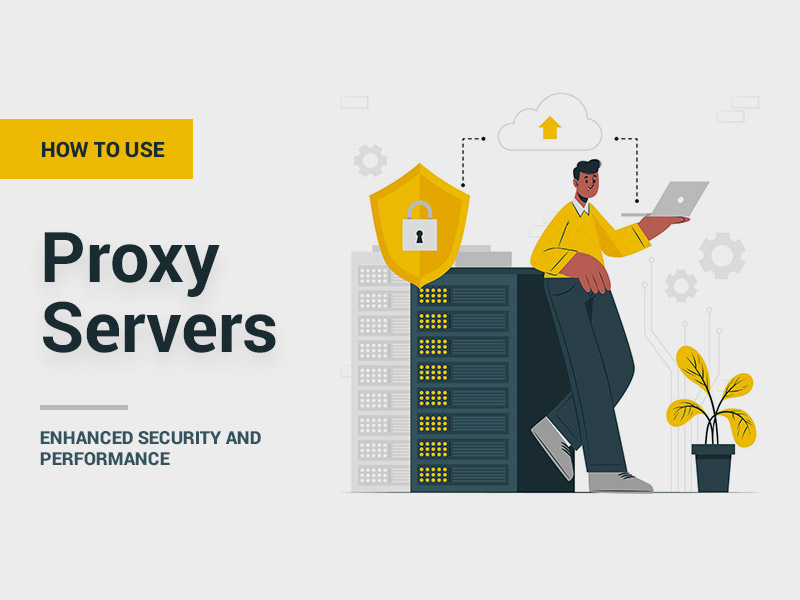With the advent of cloud computing, SaaS solutions are getting increasingly convenient. This is because they offer a lot of benefits, such as convenience and scalability. However, one of the prominent concerns with SaaS solutions is security. You are at risk of cyberattacks since your data is kept in the cloud. Below, we’ll be discussing some major security concerns with SaaS apps as well as 11 ways to secure your SaaS applications and protect your data.
SaaS security concerns:
SaaS applications are a target for cyberattacks because they store a lot of data in the cloud which is accessible via the internet. This data is often sensitive, such as customer information and financial data. This information, if stolen, might be used for identity theft, fraud, or other unlawful activities.
Some other security concerns with SaaS applications include:
- Lack of visibility: Because your data is stored on the cloud, you can’t see what’s happening with it. It’s tough to keep track of any possible cyber-attacks because no one knows what the hackers are looking for.
- Lack of control: You also don’t have as much control over your data when it’s stored in the cloud. If something happens to the servers or if there is an outage, you could lose access to your data.
- Shared infrastructure: When you use a SaaS application, you are sharing the same infrastructure with other users. Because of this, attackers could easily obtain access to your data if they manage to compromise the shared infrastructure.
- Malware: Another concern is that SaaS applications can be infected with malware. This malware can then be used to attack other users of the application.
Now that we’ve gone over some of the major security concerns with SaaS applications, let’s discuss some ways to secure your SaaS applications.
Securing SaaS Applications
There are several things you can do to secure your SaaS applications. Below are eleven of the most important steps:
Step One: Use strong passwords
This is one of the most effective methods for keeping your data safe. Make sure you use complex and unique passwords. Avoid using the same password across multiple programs.
Step Two: Use two-factor authentication
This increases account security by requiring two forms of identification. This might be a password and a code that is delivered to your phone.
Step Three: Keep your software up-to-date
Software updates frequently include security patches that address vulnerabilities. Regularly update your software to reduce the risk of attacks related to known vulnerabilities.
Step Four: Use a VPN
A VPN (virtual private network) is a way to encrypt your traffic and protect your privacy. It encrypts and tunnels your internet traffic through a server. Attackers would have to try harder to eavesdrop on your information as a result of this.

Step Five: Limit access to data
Another approach to safeguard your data is to restrict access. Only give individuals the permissions they need in order to conduct their tasks. For example, if someone only needs to read data, don’t give them write access.
Step Six: Train your employees
Make sure your employees are aware of security risks and how to avoid them. Provide training on things like strong passwords and two-factor authentication.
Step Seven: Use encryption
Encryption is a way to protect your data by transforming it into a format that can’t be read without a key. Even if an attacker manages to breach your system, they wouldn’t be able to make sense of the encrypted data.
Step Eight: Regular testing
Regularly performing security audits and tests like penetration testing can help identify vulnerabilities in your system. This makes it easier to fix them early on.
Step Nine: Use a password manager
It helps you generate and manage strong passwords and also encrypts them while storing, so you don’t have to keep track of them all.
Step Ten: Backup your data
Make sure you backup your data regularly. Ensure that your data is recoverable if it goes lost or damaged. Also, remember to store your backups in a safe place.
Step Eleven: Monitor activity
Monitoring activity on your network can help you detect potential attacks. Look for things like unusual login attempts or unusual traffic patterns.
Conclusion
SaaS applications are a convenient way to access your data from any device, but they come with some security risks. You may help secure your data and keep it safe from attackers by following these eleven recommendations.