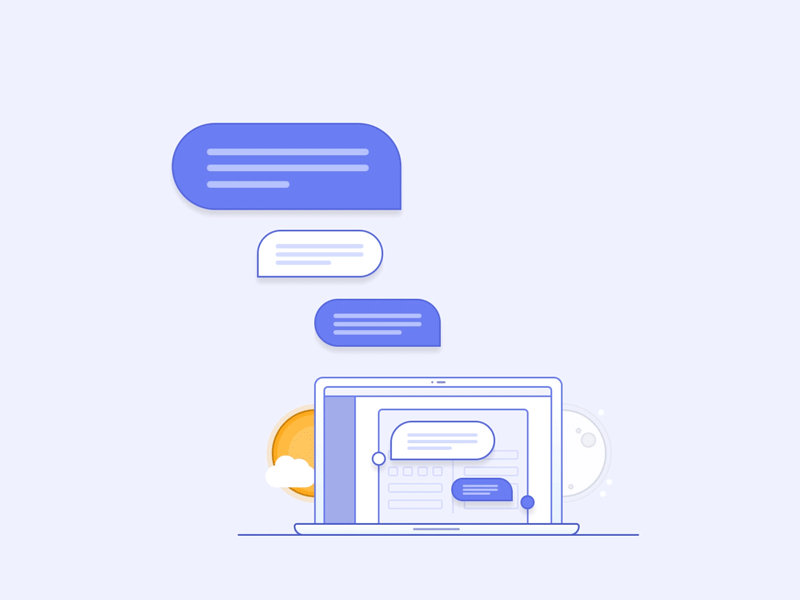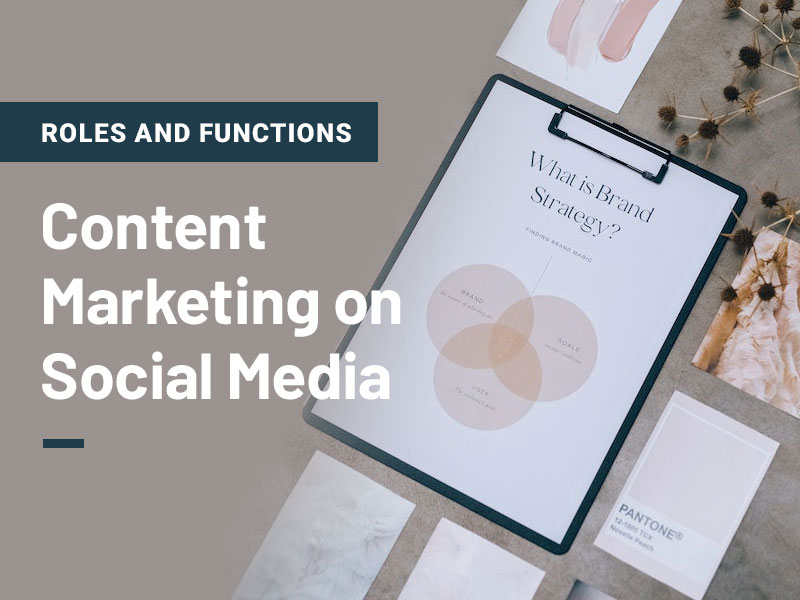In recent years, digital marketing has seen some amazing innovations — from customer-oriented contests to video marketing. However, live chat is one ultimate digital marketing hack that has caught our attention. The reason is that it is one of the easiest ways to turn website visitors into conversions in real-time.
It won’t be too amusing for anyone who has already activated live chat on their website to improve leads. After all, live chat is a bridge between customer support service and the behavior of the consumers in this digital age.
What is live chat and how does it increase conversions?
Customers have certain queries in mind and for those queries, they need apt answers. Sending an email request to customers is a missed opportunity for converting leads into sales. However, live chat enables customers to get information quickly from the company portal itself.
As per a report by Forrester, around 45% of adults may drop the plan to buy a product if they won’t get a quick answer to their queries.
Although every customer question won’t need a live chat, many online visitors browse a site without further assistance. But it is in situations where answers are not available on a site. However, when a customer requires information for a product or service, a live chat is an essential website features.
In so many ways, a live chat has replaced the old toll-free customer support numbers. It is a smooth way to provide much-needed information to customers along with the added value. Meanwhile, it offers a human touch to your website visitors and helps in increasing conversion rates.
Why live chat works
Now, you must be wondering why a live chat works so well. You can find live chat on a site somewhere, hiding in plain sight. Mostly, it is hiding in a small section in the lower right-hand corner on a website. When you click on its icon, a chat box will pop up. This small box is really helpful for visitors.
Earlier, visitors had two ways to contact companies — via email and phone. But it was problematic, as there were long waiting times for replies. Besides, many people are not very comfortable talking on a phone. Even email takes a few hours or a few days for a company to respond.
That’s why customers found the live chat feature super convenient for getting quick answers. When customers want more information about a service or product, a live chat is a great way to do so.
Live chat is also helpful in the decision-making process of customers. It goes beyond CTA (call to action) at the last section of a product page. It helps in fostering trust between a company and customers while increasing engagement. And, when customers are happy, it leads to more sales.
How much does live chat increase conversion rate?
According to an online Invesp survey, if an online visitor engages in a live chat, they are about 2.8 times more likely to buy a product. A good live chat session leads to 38% of customers making a purchase.
When a customer’s interest and time are valued on a site, it goes a long way to convert a lead into a sale. As per the same survey, around 44% of respondents mentioned that getting answers in real-time during buying activity is an essential feature of a website. So, adding a live chat feature is helpful to increase the conversion rates by 20% and furthering your digital marketing efforts.
How to boost conversion with live chat?
Here are certain ways to boost conversion with the live chat feature:
1. Direct the users
Live chat increases customer engagement, with more than 92% of consumers reporting satisfaction. The high rating of this feature means more people are likely to trust a site. You also need to see which pages on your site get the most live chat conversions. Then, use those use specific conversations for your on-page optimization and FAQ page and direct users to increase sales.
2. Provide support proactively
After analysing which site pages are more engaging or lead generating, you can train your support representatives more efficaciously. You can proactively start a live chat pop-up after a user has been on a page for around 30 seconds. This way, the customer will feel you’re more concerned about their needs. So, there will be more chances of conversions.
3. Make it easy for visitor
About 70% of internet traffic originates from mobile devices, so it is important to make the experience as convenient and mobile friendly as possible for customers who are using mobile devices to purchase products or services.
4. Target visitors on right web pages
It is not a scalable option to have live chat on every single page of a site. Instead, you must choose live chat on a few pages that are mostly visited by the users. The pages that you select for live chat must be the ones on which you get the most frequent queries, or where you feel that people are likely to get confused.
Other pages to add live chat feature are:
- User management panel
- First time viewing the documentation
- First time viewing a product
- Account management page
- Contact page
- Home page
- About page
How to enrich your content (& FAQ page) with live chat conversions?
For enriching your content with live chat conversions, you need to analyse your customer support and product pages. You also need to anticipate a few objections that may turn into queries, especially if answers to those questions may put customers’ minds at peace.
You have to consider the ways to strategically raise certain questions to inform customers about the services and products.
When selecting questions you will include in FAQ pages, you have to focus on utility, relevancy, and opportunities to turn questions into a way to conversion or further engagement.
If you have a long list of questions, you can group them under certain categories, such as “About the Product” or “Shipping” for making it easier to navigate.
Here are certain things to consider before including FAQs or live chat on a page:
1. Use live chat conversational queries for Identifying Most Common Questions.
The FAQ pages must address the most common questions that customers may have about the products and services of a company. If you have a call center software help desk, it is easy to find such questions that customers may have for your team. The frequently asked questions you encounter during live chat with customers are the most relevant FAQs to list in your FAQ page.
2. Decide How To Organize FAQ Page.
Depending on what your company is selling and what products it is offering, you can make a FAQ page with a list of questions. What is good for your business is often based on your requirements and how easy to troubleshoot the products.
If your FAQ page has multiple pages, you need to add a navigation bar for making things easier. It will help you to make the pages easier to search by the visitors.
3. Include a Section for Live Support.
FAQ pages are your initial support option for visitors to get a quick answer to your questions. It must not replace your entire support team, but supplement the support channels as a lightweight and additional source of information.
With these considerations, you can create an appropriate FAQ page or live chat support section on your site for more engagements and conversions.
Image Source: Unblast