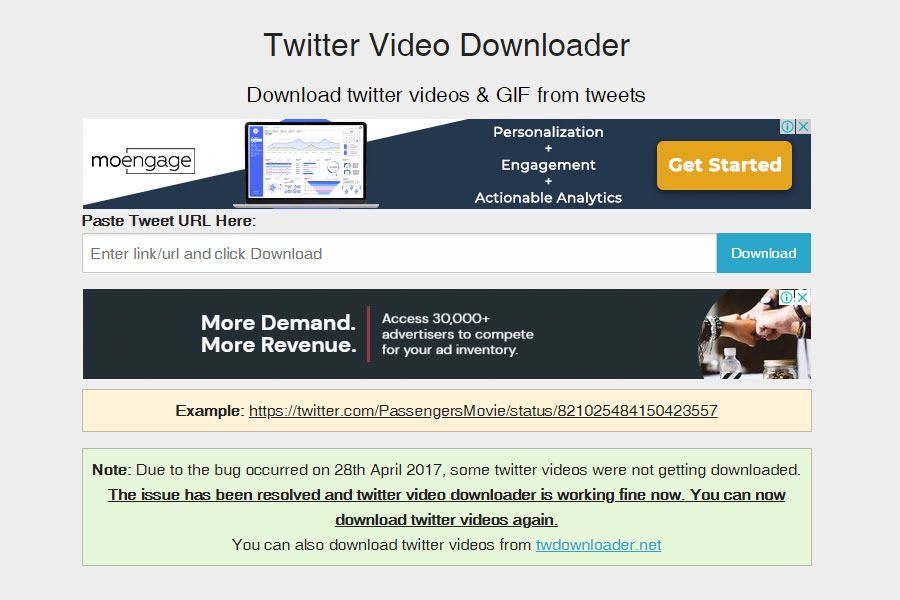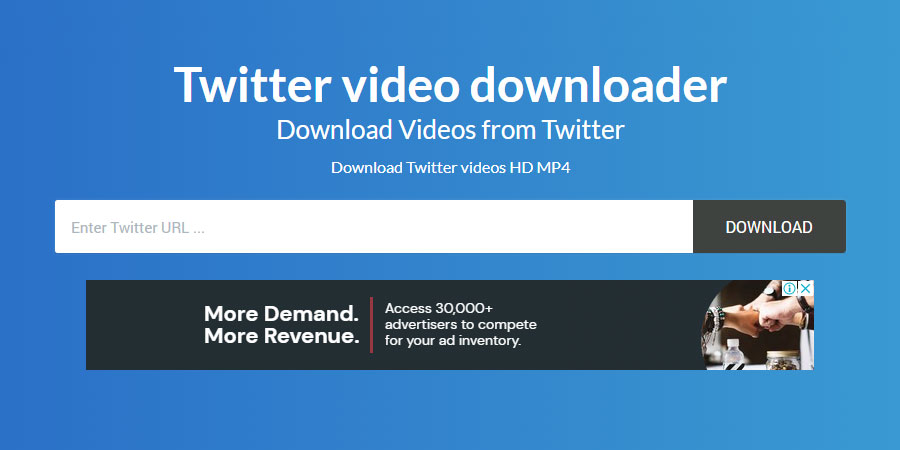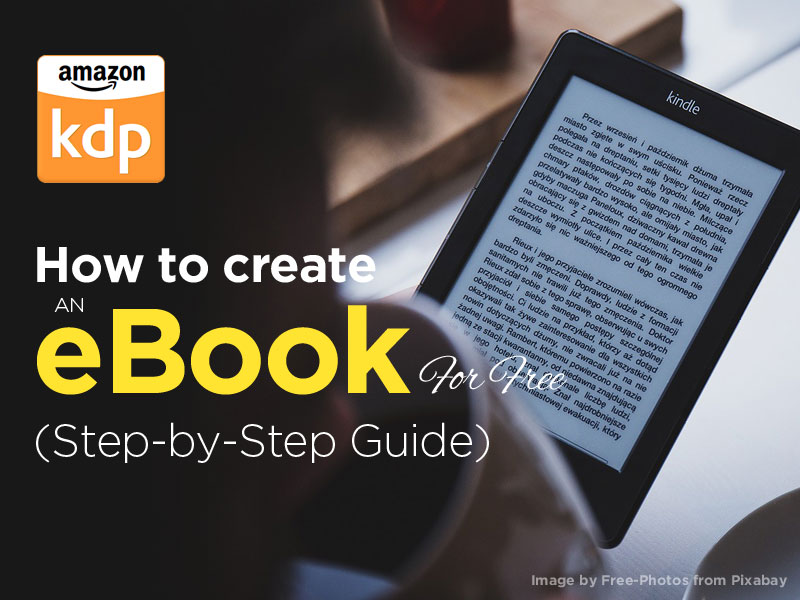It’s happened to all of us. You see a really great video on Twitter, then you can’t find it again when you want to show it off. It’s every social media lover’s worst nightmare.
If you find this happening a lot, then it’s time to start downloading Twitter videos.
Downloading Twitter videos is much easier than you might think. It’s free, it’s legal, and it’ll help you collect all the greatest videos the internet has to offer.
Don’t rely on that wishy-washy @this_vid bot anymore. Here’s a quick dive into the best Twitter download sites.
SaveTweetVid.com
SaveTweetVid is one of the easiest ways to download Twitter videos.
The first thing you’ll see on savetweetvid.com is an ‘Enter Twitter URL‘ bar and a ‘download‘ button. All you need to do is get the URL of the video you want, copy and past it into the white bar, and hit download.
For this to work, you need the URL of the tweet with the attached video. To get this, find the tweet you want and click the icon to the right of the ‘heart/like‘ button. It looks like an arrow pointing upward.
Clicking on this will give you a few options. Select “Copy link to Tweet“. This will copy the correct URL to your clipboard.
Navigate back to SaveTweetVid, right-click on the ‘Enter Twitter URL‘ bar, and paste. Then hit ‘Download‘.
SaveTweetVid will send you to a new page with a few download options. You can choose the quality of the download, and see what filesize comes with each quality option. You can also convert the video into an MP3 (audio only) file if you want.
Hover over the orange ‘Download‘ button for the file you want then right-click on it. Click ‘Save link as‘, pick where you want your download to go, and hit ‘Save‘. Your video will now download.
Left-clicking on the ‘download‘ button will not download your video. It will just bring you to a preview of the video. To download from SaveTweetVid, you must right click and ‘save link as‘.
This is one of the most convenient sites for downloading Tweets. It has more limited options than some sites but is great for a quick video download.
TwitterVideoDownloader.com
This one is almost identical to SaveTweetVid, but holds the user’s hand a little tighter.
The homepage features a spot to paste your Twitter URL, and a ‘Download‘ button. It also features an in-depth tutorial if you scroll down a little further. This tutorial will teach you a few ways to find and copy your Twitter video or GIF URL.
Paste your URL and hit download. You’ll see three different downloads of varying quality.
Unlike SaveTweetVid, TwitterVideoDownloader does not show file sizes alongside the downloads. Like SaveTweetVid, though, you have to do the ‘right-click save file as‘ method. You’ll be reminded of this at the top of the page.
Downloading multiple videos is easy with TwitterVideoDownloader. Just click ‘Download Another Video‘ near the top of the page and you’ll be brought back to a fresh homepage.
This, and all other downloaders featured here, work on both Mac and PC. You can see a more Mac-centric tutorial here: https://setapp.com/how-to/download-twitter-videos-to-your-mac
DownloadTwitterVideo.com
This is probably the cleanest looking of the sties so far. It may also be the most restrictive, though.
You know the drill. Get your Twitter URL and paste it in the bar labeled, ‘Enter Twitter video URL you would like to download‘. Then click either ‘Download MP4‘ or ‘Download MP4 HD‘. These are the only two quality options this site gives you.
Once you make your choice, the download will appear directly below as a green bar. It reads, “Right-click here and choose ‘Save link as…‘”. Right-click, hit ‘save link as‘, and you’ve got your video.
At the bottom of DownloadTwitterVideo.com, under the ‘related topics‘ section, there are a few links. These will lead you to a Facebook video downloader, as well as an Instagram video downloader. The websites are almost identical, and just as easy.
There’s also a mobile version if you want to get those Twitter vids right to your phone!
If you want a one-page solution for Twitter video downloads, DownloadTwitterVideo has you covered. It may be a bit more restrictive, but it’s simple.
TWSaver.com
TWSaver is similar to the other sites, only you don’t have to right-click and hit ‘save link as’!
Paste a URL, left-click ‘Medium Quality‘ or ‘High Definition‘, and your download will start. It doesn’t get much easier than that.
The homepage features a tutorial, an FAQ covering where files are downloaded to, how to find URLs, and more. It also tells you how to get the TWSaver Chrome app!
The Chrome add-on will detect video files on your Twitter webpage. It’ll insert a helpful ‘Download‘ button directly under any Tweet containing a GIF or video. Just click the button and you’ll arrive at the TWSaver webpage with the link inputted and ready.
Twitter Video Downloader (Chrome Extension)
There are plenty of other Chrome extensions for downloading Twitter videos out there.
One popular one is simply called Twitter Video Downloader. Add it to your Chrome browser, then navigate to a Tweet with an embedded video. Click the tweet, then click on the Twitter Video Downloader button in your toolbar.
Your video will then download. If you’re a Chrome user, this is the best way to go. It’s easy, it’s free, and it makes life really easy for heavy Twitter users.
Downloading Twitter Videos Is Easy
It’s time to move on from your life as a video browser and become a video collector.
Get to know the sites above and you’ll be ready to start downloading Twitter videos. Never lose that hilarious GIF or fascinating video again. The only thing you need to worry about is your hard drive space!
For more on blogging, web design, entertainment, and more, check out the rest of our website. Contact us with any comments, questions, or concerns.
You May Like:
- 7 Most Popular Tools Used by Experienced Social Media Marketers
- Get Massive Traffic from Social Media Groups
- 8 Cool Tips & Tricks to Use Instagram Apps
- 9 Proven Tips to Sell Your Artwork Online
- Promoting Your Content Properly With These Tools
- Are Facebook Ads Giving Worth to Your Business?
- Digital Marketing in India