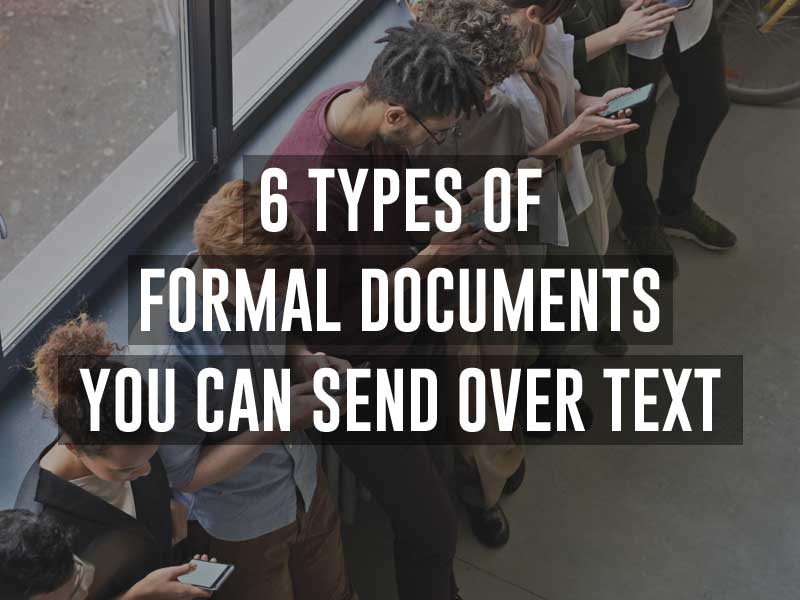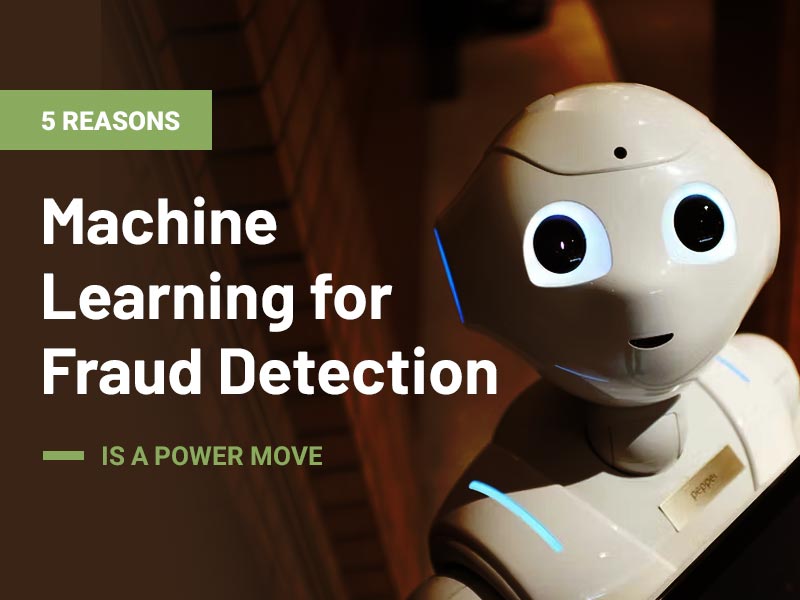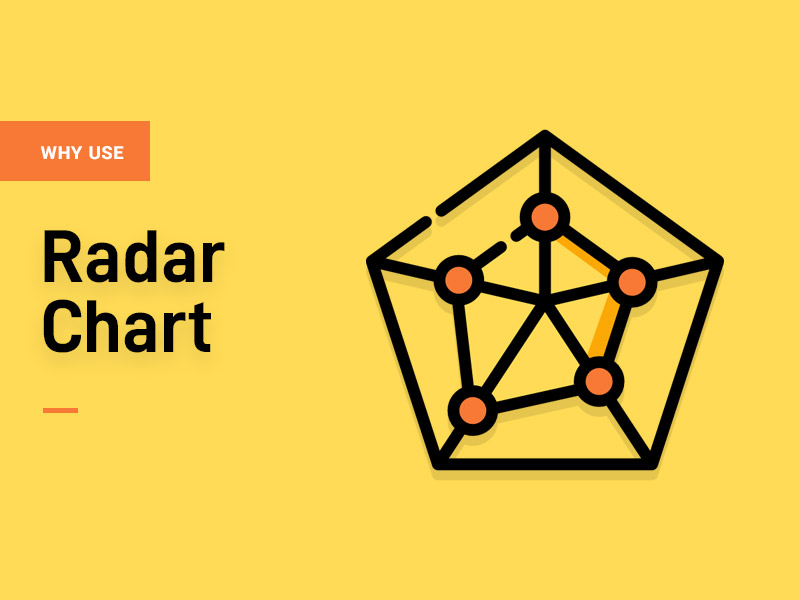Today’s world is all about the internet and social media. YouTube, Instagram, and several other platforms have become the beacons of advertisement and marketing and the best weapon to use on these platforms is good quality video.
According to the source, online videos offer a 10 times better response rate than graphics and texts. So, everything comes down to creating an engaging and high-quality video. In this article, you will get to know about different types of video presentations and get your hands on different tools to create a mesmerizing video. However, before all that let us start with the basic definition of video presentation.
What is a Video Presentation?
A presentation comprises of a video that incorporates audio narratives and visual aids to explain a certain matter. In simple words, a video presentation is a video with a combination of images, animations, illustrations, and several other elements to communicate with an audience on a certain matter.
7 Different Types of Video Presentations
Educational
Presentation acts as a powerful tool when it comes to education. With the right presentation for students, teachers can make learning and teaching more fun and educational. Besides this, they can use the presentations in online conferences and make the topic crystal clear. Even students will be able to grasp more through the video format.
Sales
One of the easy and effective ways to create a solid customer base and amp up the ales is through video presentations. You can present your idea properly to the customers and add appealing content to attract more of them.
Investor Pitching
When it comes to mesmerizing investors with your idea, a video slideshow is the best way to pitch your idea. You can clearly state your business idea and the video component will help you keep your audience engaged in your content.
Promotional
Promotional videos are best suited to use in a social cause. They are not restricted to certain demographic of society and work best to spread an idea. They can also be used for different products to popularize them. You can experiment with different video presentation ideas and create a crown jewel for your brand.
Employee
One of the best ways to motivate the employees in your organization is through videos. With the right presentation example, you can boost the morale of your team and uplift the productivity level of the whole organization.
Informational
An informational presentation presents you with a piece of information on a certain topic. They can be detailed and informal depending on the domain they are used. They can be short and long depending on the piece of information you are going to present to the audience.
Entertainment
One of the best ways to entertain the audience is through videos. You can add audio elements, illustrations animations, and different special effects to create amazing and entertaining videos for your audience.
Why Video Presentation are Important for Business

It’s no coincidence that when a search is performed on Google, the results often include hits on YouTube. That’s because Google owns YouTube; and search results are often integrated. That’s a huge reason why when professionals plan a marketing mix they will often not only consider SEO but to include a video along with it. This applies equally when trying to achieve a high ranking on content to strive for the same results for a video.
What follows are ten reasons why a business needs a video presentation and why you should get serious about making video marketing part of any content plan. And when you do get serious, go to platformcreator.com for help.
Videos Add a More Personal Touch
As useful as a video presentation is to any sales effort when there is an actual person on that video, it’s doubly so. When a real person is making the presentation, not only does the audience identify with that person and what they are talking about, but they can also be shown what it is about. However, for situations where text-based information is essential, incorporating a text to video conversion tool like Synthesia can bridge the gap and create a more engaging experience. By transforming text into visually appealing video content, businesses can ensure that their audience is able to connect with and comprehend the information being presented, fostering better engagement and understanding.
A video that centers on text makes the audience work for what they want to know, but as a result, it can antagonize viewers. Even if the person who is giving the presentation isn’t seen, but is only a voiceover, audiences can better connect with the information being given.
Audiences Prefer to be Spoon-Fed Their Information
There’s a good reason why so many more people prefer television over newspapers and magazines: they like being spoon-fed their information. People prefer not to work as hard for the same information they want. For this reason, they will choose videos as a source over reading. A video allows the audience to become more fully engaged with the subject being presented. Even better, they don’t feel like they have to sift through a lot of text for the same content.
Videos Result in More Conversions and Sales
When most people post a video they think that they are simply adding content that will boost a website sales appeal. The truth, however, goes far beyond that. A video that is well done can generate an income-based solely on the monetization of the advertising alone. This does not include the possibility that a video can be successful by adding it in your business’s marketing mix. Studies have shown that including a video on a landing page alone can increase the rate of your conversions of prospects to sales by as much as 80 percent.
Even a video that has the sole purpose of explaining a product or service will lead to far more sales than a landing page that employs only text to do the same job. As a result, to maximize the total impact of a website, the most powerful way to make it useful is to use text and graphics and a video slideshow of the product or service.
Videos Build the Trust Factor
Trust is the most all-important factor when it comes to converting a prospect to a sale. After all, who would you be more likely to buy something from, someone trusted, or someone you didn’t trust? As a result, building trust is the key to any successful sales relationship. This works when a salesperson is interacting with a prospect as well as using a video.
Videos Build Relations on Mobile
To a great extent, sales is a numbers game. When a business appeals to more prospects, it will naturally result in more closed sales. More and more, reaching buyers is a matter of reaching out in as many ways as possible, including the fast-emerging mobile market.
This is one market that is still in the infant stages of development, which and savvy marketer can put to their advantage by being an early introducer to the use of videos on mobile devices. Studies have shown that more than 90 percent of all mobile users watch videos on their devices. Video has become so popular that YouTube reports a 100 percent increase in the viewership each year.
Videos Equal Sharing
When was the last time you watched a video on Facebook and ended up sharing it with someone else? As it turns out, you’re not alone. Videos are virtually everywhere on social media, and they are being shared every day. It doesn’t matter whether those videos are something someone produced professionally or even a recording of something in someone’s neighborhood.
Be a Part of Someone Else’s Video
This might cost some of an advertising budget, but if another business includes yours on their video, why not form a partnership to create a video together? And if that other video becomes popular, sit back and let them do the promotion for you.
Include a Video on Email Campaigns
More and more email campaigns have become the rage. And why not? If people are going to check their email several times a day, why not include a promotional message and their download? Not only can a video presentation for a business be included in an email, but that same email can redirect to a website for more information.
It’s been said that to explain something to someone best, it is best to show them as opposed to telling them alone. That’s the principle of using video presentations over virtually any other. With a video, a product can be demonstrated exactly as it is needed for a viewer to make an intelligent choice on the purchase from a business.
A Video Increases Dwell Time
As a rule, most people don’t spend too much of their time looking at websites. Video presentations can turn that around by demanding viewers’ attention for as long as that video holds them. This requires that the video be well produced with good information, but the video itself holds a viewer’s attention longer than any other media type.
If you are looking for the secret to converting a more significant number of prospects to sales, it’s time to consider converting a sales presentation to video. It’s where the sales are.
How to Make a Video Presentation
There are three simple ways that you can use to create a presentations:
- Use a Ready-made Presentation Templates
- Create with Online Video Presentation Maker
- Hire a Professional
Here are the all resources:
Video Presentation Templates
Here are some website to browse thousand of well-designed and beautiful templates by professionals.
Envato – Best video presentation templates
You can look for tons of beautiful templates to design your presentation with ease. You get full control over the customizations to add your unique touch.
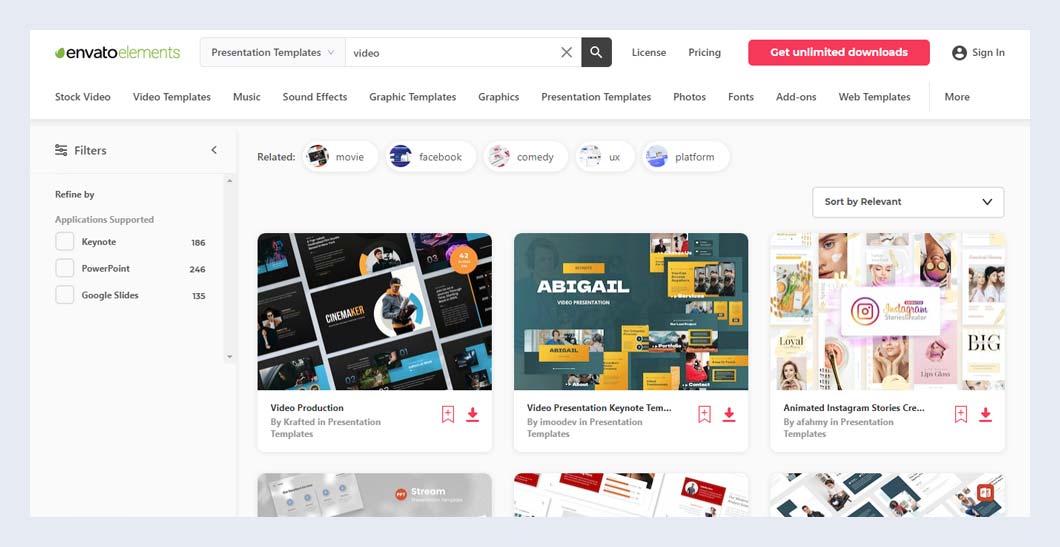
Canva – Video slideshow templates
Canva is another platform to look for amazing video slideshow templates and design them without going through any unnecessary hassle.
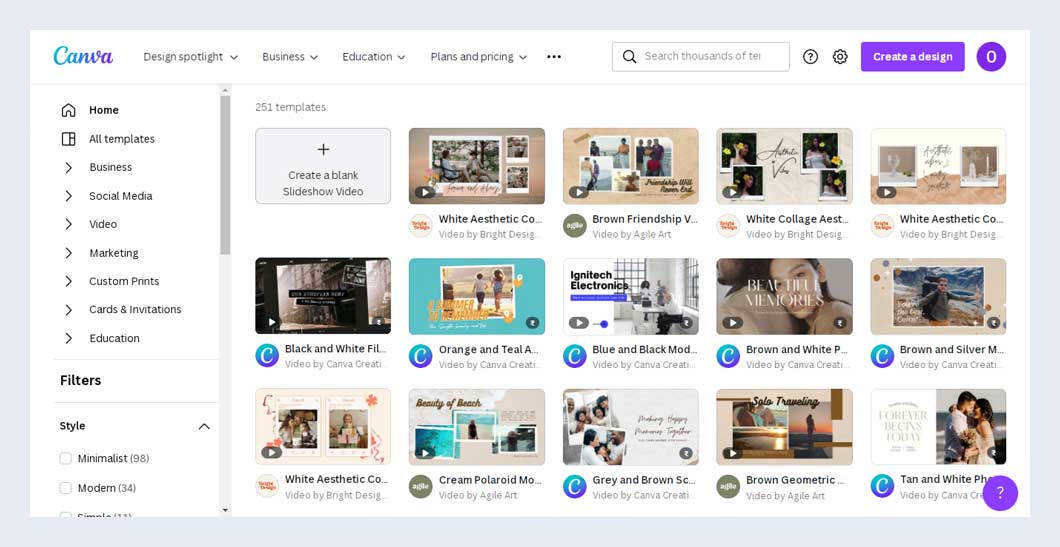
Storyblocks
Storyblocks offer a plethora of professional templates to create beautiful videos. You can tweak the elements and remove the stress of creating the whole presentation from scratch.
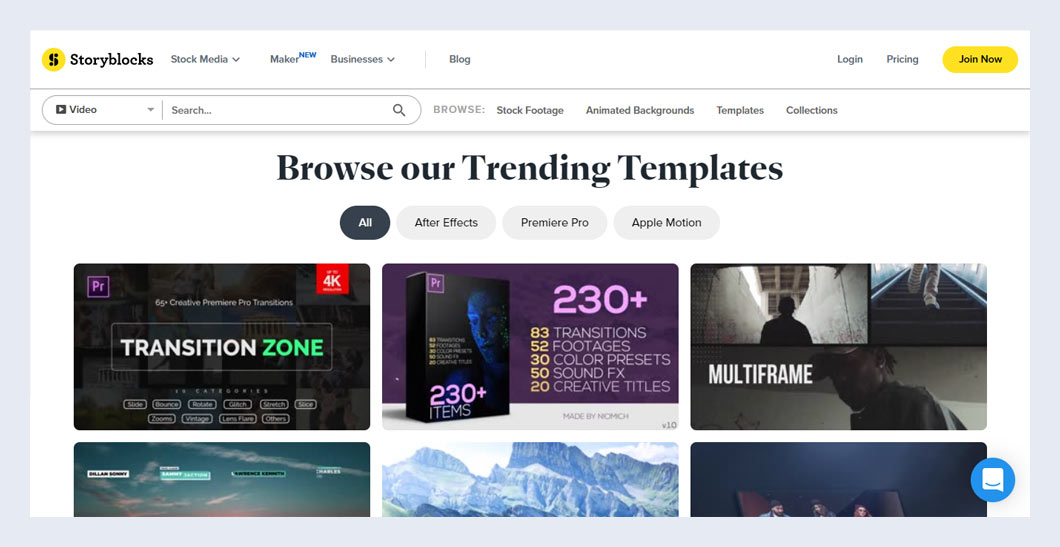
Video Presentation Makers
Here are some online tools to create presentation without having any skills.
Canva – Free Video Presentation Maker
Get ready to deliver your ideas through powerful presentations with the Canva platform. You can get all the relevant images, infographics, and several other elements under a single platform.
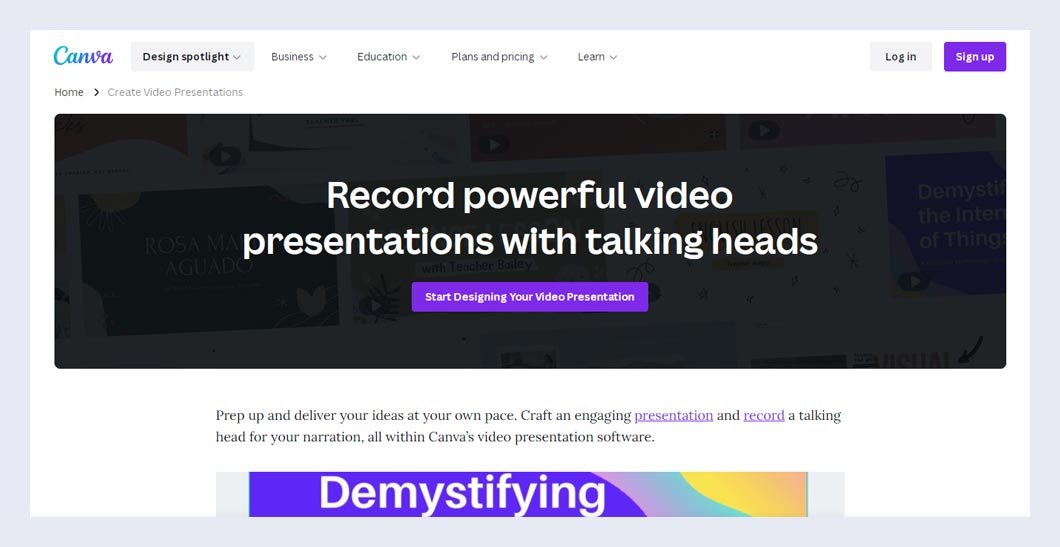
Biteable
Biteable is an online presentation maker that comes with a 7-day trial period. You can easily create professional videos with it.
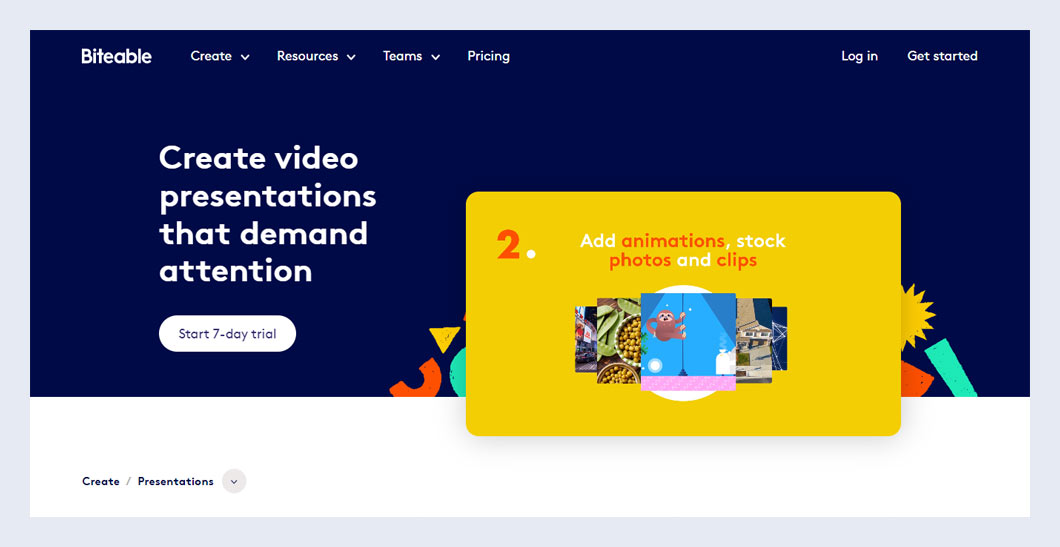
Invideo – Free Slideshow Maker
This free tool will help create slideshow videos with ease. You can choose any template from its library and customize it to create your own masterpiece.
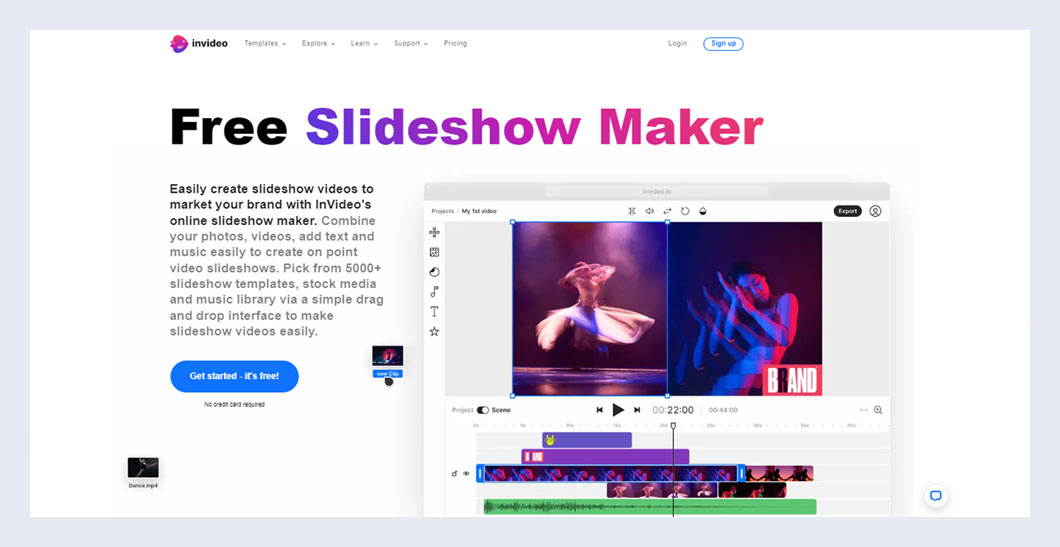
Veed.io
Get ready to create amazing videos with Veed. The tool is quite easy to use and comes with an inbuilt webcam and screen recorder.
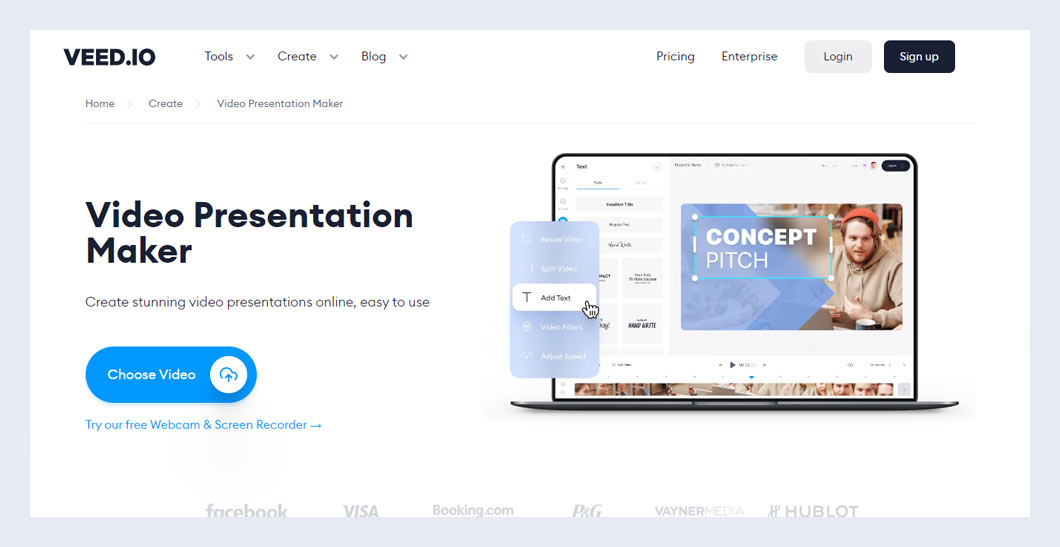
Visme – Best free online presentation software
Visme helps you make stunning presentations with ease. You can transform or create new presentations from scratch with this online platform.
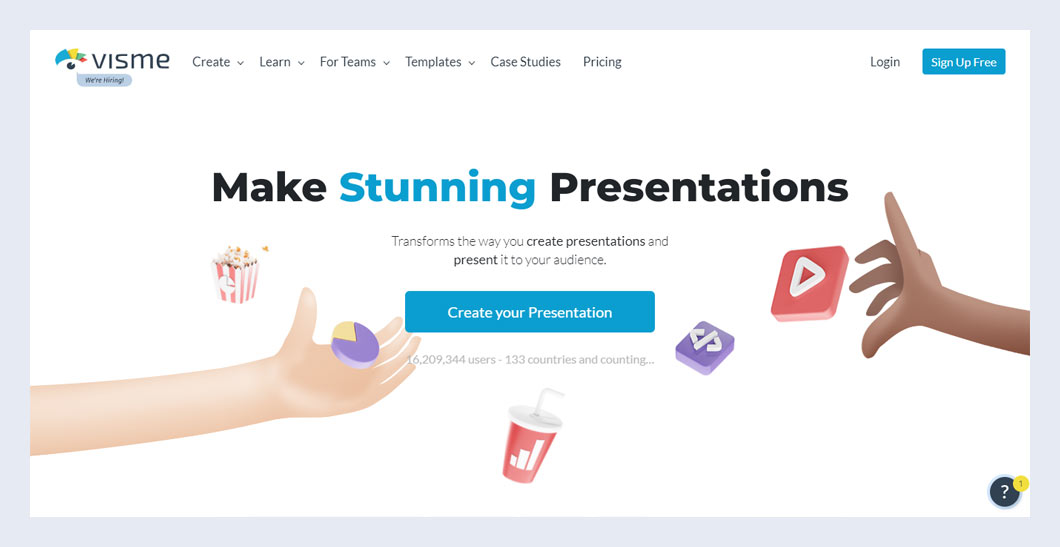
Hire Professionals
If you don’t know how to make a video presentation of yourself then you can hire someone. These websites will help you get hire professionals for creating your presentation.
Fiverr
You can hire professional team from the Fiverr platform and let them create amazing video presentation for your brand. They offer undaunted 24X7 support and aim to deliver the projects on pre-decided deadlines.
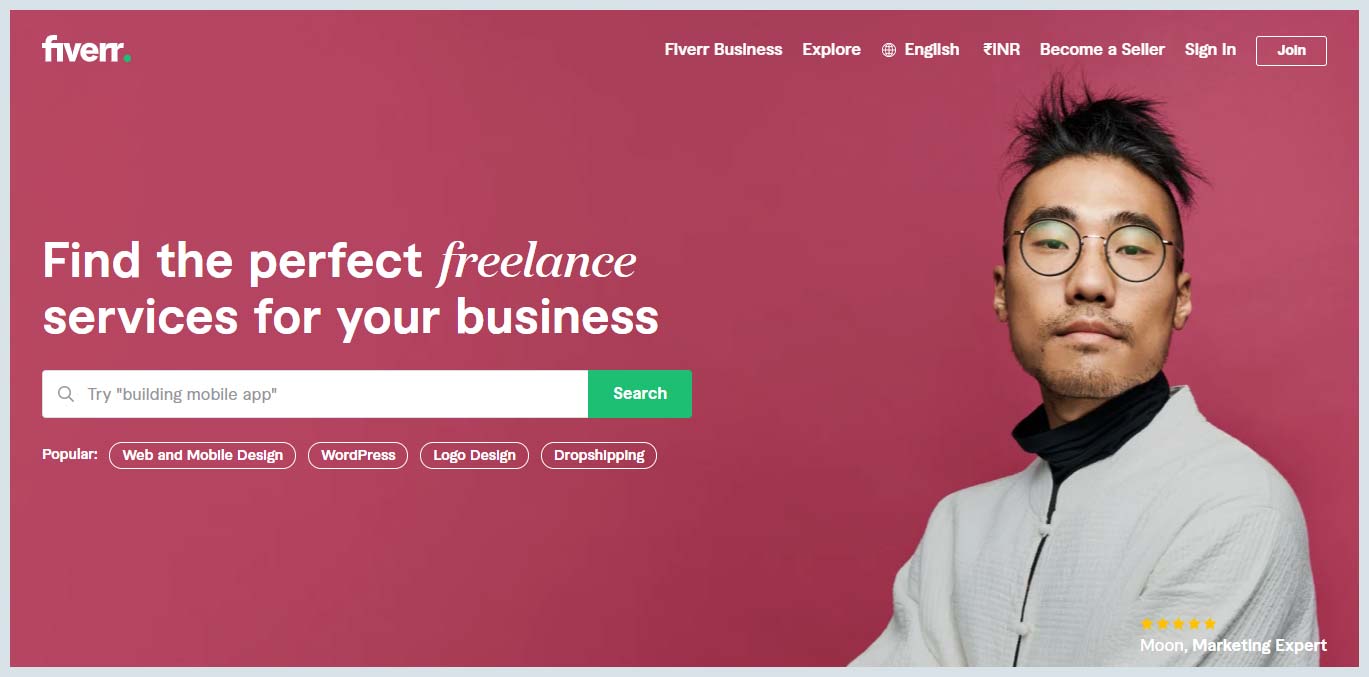
Upwork
Looking for the right talent for video presentation services? Don’t worry. Upwork will cater to your needs properly. They offer highly talented professionals that deliver quality work on time.
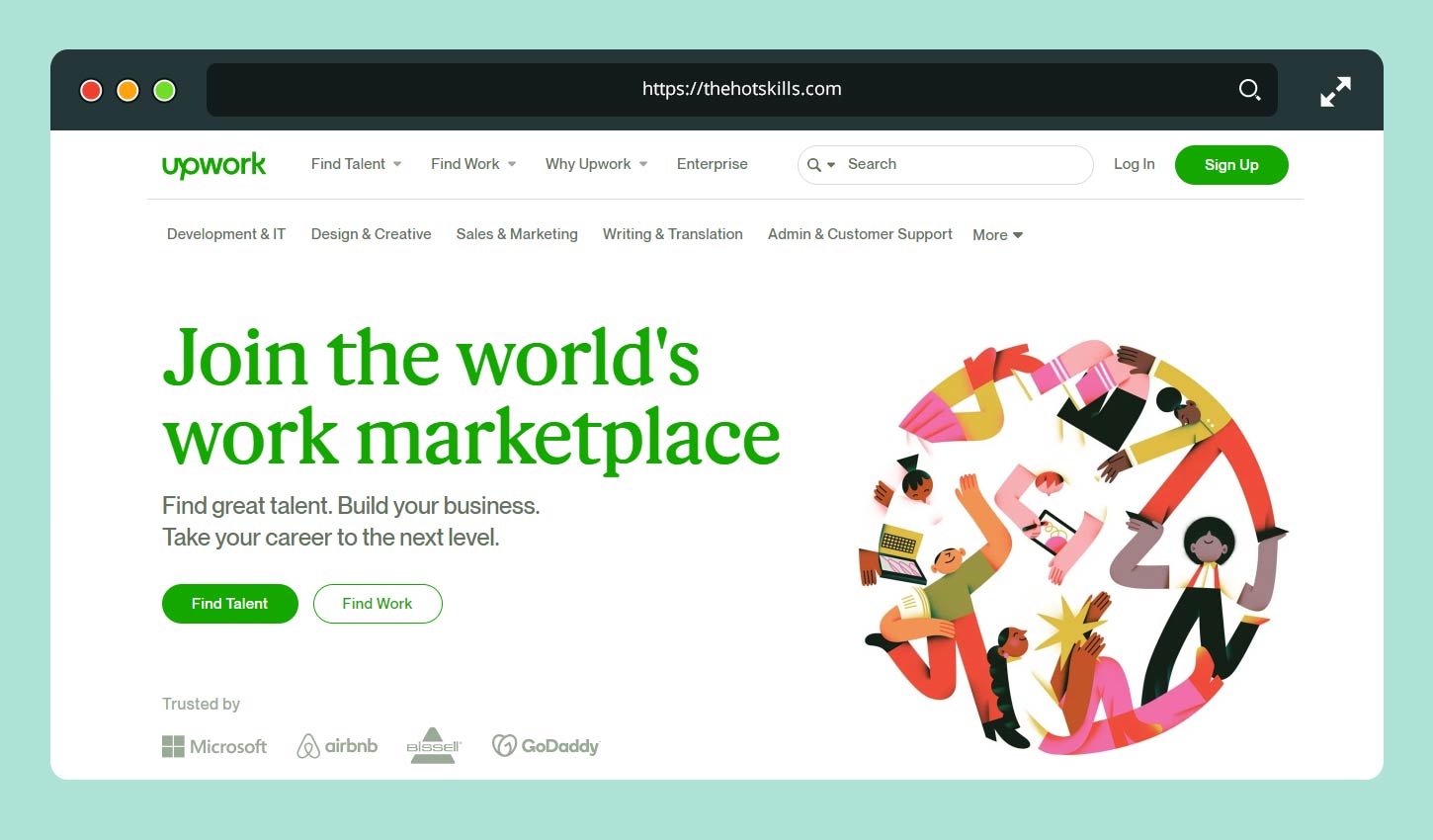
Conclusion
Here is everything to know about video presentations. You can use templates to design a professional video presentation in with ease. Besides this, you can use any presentation maker to perform the customizations. However, if you don’t want to deal with the stress of making the presentation, you can hire professionals from the above-mentioned links. No matter the choice, having the right video for your idea or product will attract tons of new opportunities and help you rise to the top.
FAQs
How do I make an effective video presentation?
Always focus on the idea and keep the text lines to a minimum. Never add irrelevant content to your presentation. Try to combine different visual aids, audio, and illustrations to present your idea. Try to follow a minimalistic design and never be afraid to follow an asymmetrical flow.
How can I prepare myself for a video presentation?
Perform comprehensive research on the topic and try to find facts and statistics that you can add to the presentation. Your aim should be to engage with the audience properly and you should let the content speak for itself.
How do I make a video presentation with my voice?
You can record your voice and add it to the presentation using the presentation maker given above.
How do I make a video slideshow not boring?
You should never add long paragraphs of text. Keep them short and concise. Besides this, use animations, artwork, illustrations, infographics, and short video clippings to make your video engaging.