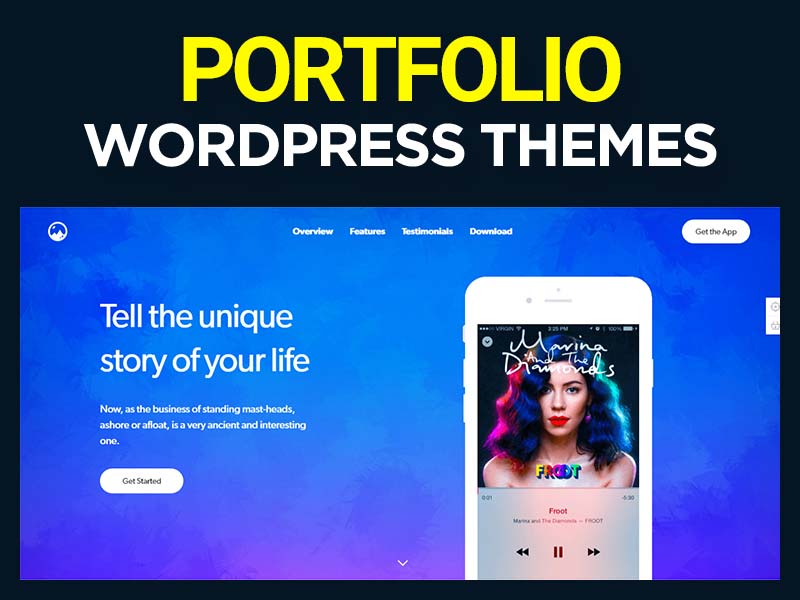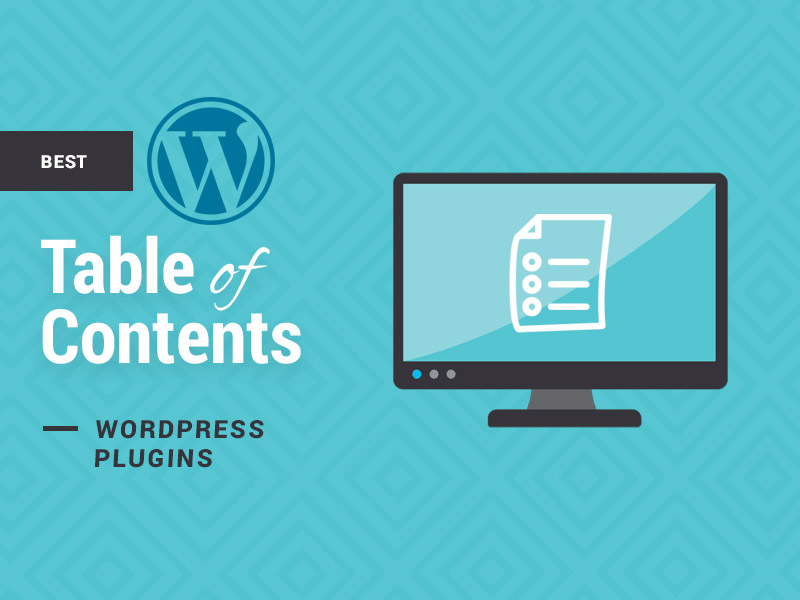When it comes to building an e-commerce website, the design of your theme can make or break the success of your online store. A visually appealing, user-friendly theme can attract and retain customers, leading to increased sales and revenue. On the other hand, a poorly designed theme can cause frustration and confusion for shoppers, ultimately driving them away.
In this blog post, we’ll be diving into some of the most powerful, yet often overlooked tips and tricks for designing a WordPress theme that will take your e-commerce website to the next level. From customizing the checkout page to incorporating micro interactions, we’ll be providing actionable advice to help you create an online store that not only looks great, but also converts.
So, whether you’re a seasoned e-commerce veteran, a designer, or someone just starting out, keep reading to discover the secrets to creating a WordPress theme that will set your online store apart from the competition.
7 Tips and Tricks for E-commerce WordPress Theme Design
1. Customizing the Checkout Page
When it comes to e-commerce, the checkout page is one of the most critical pages on a website. This is the final step in the customer’s journey, and it’s where they convert from being a potential customer to a paying one. Therefore, designing an intuitive and seamless checkout experience can be a game-changer for any e-commerce store.
We asked Mike Owens, Digital Marketing & Growth Director at HostingRevelations, for a tip, he shared, “One tip for making the checkout process seamless is to reduce the number of steps required to complete a purchase. The fewer the steps, the less friction and the higher the chance of conversion.”
Also, make sure the checkout page is secure, so customers feel safe entering their personal and payment information.
Trick for reducing cart abandonment rate is to allow guest checkout. Many customers abandon their carts because they don’t want to create an account. By allowing guest checkout, you can reduce friction and increase conversions.
Plus, Jake Smith, Founder of AbsoluteReg shares another trick: “Show the total cost including shipping and taxes on the checkout page. This way, customers will know the final cost before they complete their purchase, and it can prevent cart abandonment.”
Remember, the key to a successful checkout page is to keep it simple and straightforward while providing a secure and seamless experience.
2. Optimizing Product Pages
Product page is the most important aspect of an ecom website. It’s a no brainer. It’s the point where potential customers make the decision to purchase or move on to the next website.
Therefore, it’s crucial to make sure that your product pages are designed in a way that makes it easy for visitors to find what they’re looking for and to make a purchase.
One way to optimize your product pages is to use high-quality images and videos that accurately represent the product. Use multiple angles and zoom in features to give customers a clear idea of what they’re buying.
Another tip is to make sure that your product pages load quickly. Slow-loading pages can be frustrating for customers and can lead to high bounce rates.
We reached out to Adam Wood, co-founder of RevenueGeeks, and asked about it…he shared, “An important aspect of product pages is the layout. Make sure that your product pages are easy to navigate, with clear headings and sections that highlight key information such as product features, pricing, and product reviews. Make sure that the “add to cart” button is prominently displayed and easy to find.”
Optimizing product pages is essential for e-commerce success. Make sure that your theme’s product pages are designed in a way that makes it easy for customers to find what they’re looking for, make a purchase and have a great experience.
3. Utilizing Custom Post Types
Custom post types are a powerful feature in WordPress that allows you to create custom content types beyond the standard posts and pages. In e-commerce, custom post types can be used to create unique and engaging product pages that stand out from the competition.
For example, you can create a custom post type for “featured products” and display them in a visually appealing way on your homepage. This not only allows you to showcase your best products, but it also gives you more control over the layout and design of those pages.
Lachlan de Crespigny, Co-Founder and Co-CEO of Revelo, shares another use case for custom post types: “In e-commerce is creating a “lookbook” page. This page can display a collection of products styled in a particular way, which can be useful for fashion or home decor websites.”
It allows you to showcase products in a more creative and engaging way, and it also makes it easier for customers to imagine how the products would look in their own homes or on themselves.
In addition to these examples, custom post types can be used to create unique landing pages, custom product categories, and more.
The possibilities are endless, and utilizing custom post types is a great way to make your e-commerce theme stand out from the competition
4. Incorporating Social Proof
Social proof is a powerful tool that can be used to build trust and credibility with potential customers. By displaying customer reviews and testimonials on your website, you can demonstrate that other people have had positive experiences with your business.
One tip for incorporating social proof into your eCommerce WordPress theme design is to use a plugin that allows you to easily display customer reviews on your website. This will save you time and effort compared to manually adding reviews to your website.
Another trick for using social proof to increase conversions is to highlight the number of reviews or testimonials. This will give potential customers a sense of the scale of your (or your clients’) business and the level of trust that others have placed in you.
Additionally, you can also use a star rating system for the review. This will give a glance of how much people have liked the product.
So remember, incorporating social proof into your eCommerce WordPress theme design can be a powerful way to build trust and credibility with potential customers.
David B, Owner of Blockimize, says, “By using a section or slider to display customer reviews, highlighting the number of reviews, using a star rating system, and ensuring the authenticity of reviews, you can increase conversions and ultimately drive more sales for your business.” (Or your clients’)
5. Incorporating Microinteractions
Microinteractions are small interactions that occur within a website or app. They are designed to enhance user experience and make the site more engaging. Incorporating microinteractions into your eCommerce WordPress theme can help increase user engagement and boost conversions.
We asked one tip about it from Miriam Domer, Content Marketer at Legal Finders, and this is the reply: “One way to add microinteractions to your theme is by using hover effects on product images. When a user hovers over a product image, it can reveal additional information or a larger image. This can help users get a better idea of the product and make them more likely to click through to the product page.”
Another way to incorporate microinteractions is by using animations. Bram Jansen, chief editor of vpnAlert, shared this trick with us: “Animations can be used to draw attention to important elements of the page, such as new products or featured items. They can also be used to guide users through the checkout process, making it more intuitive and less confusing.”
Finally, you can also use microinteractions to add a touch of personality to your eCommerce site. For example, you can use animations and hover effects to create a fun and playful atmosphere, which can help users feel more comfortable shopping on your site.
Overall, incorporating microinteractions into your eCommerce WordPress theme can help make it more engaging and user-friendly, ultimately leading to increased conversions and sales. Get creative and experiment with different microinteractions to find the perfect balance.
6. Enhancing Mobile Optimization
In today’s world, it’s crucial to have a website that is mobile-friendly. With the increasing use of smartphones and tablets, a majority of online shoppers prefer to shop on their mobile devices. For an e-commerce store owner, it’s essential to have a website optimized for mobile devices to provide an excellent user experience.
One of the ways to enhance mobile optimization is by designing a mobile-friendly theme. The theme should be responsive, meaning it should adapt to the size of the screen it’s being viewed on. This will ensure that the website looks and functions correctly on different devices.
Additionally, make sure to keep the layout simple, with a clear navigation and large buttons for easy clicking.
Another way to optimize your e-commerce website for mobile devices is by optimizing product images and videos. This includes ensuring that the images are of high quality and are appropriately sized to load quickly on mobile devices. Additionally, make sure to add video tutorials sections or product demonstrations to give customers a better understanding of the product.
In short, mobile optimization is critical for e-commerce store owners, and designing a mobile-friendly theme and optimizing product images and videos are two ways to enhance the mobile experience for your customers.
7. Integrating Advanced Search Features
One of the key elements to a successful e-commerce website is the ability for customers to easily find the products they are looking for. By incorporating advanced search features, you can make the shopping experience more seamless and efficient for your customers.
When asked, Gerrid Smith, Chief Marketing Officer at Joy Organics, shared, “One tip for integrating advanced search functionality is to include a search bar prominently on the homepage and throughout the site. This allows customers to quickly search for specific products without having to navigate through multiple pages.”
Additionally, implementing search filters, such as price range or product category, can help customers narrow down their search results and find what they are looking for more quickly.
Another trick for improving the search experience is to implement autocomplete functionality. This feature suggests search terms as the customer types, making it easier for them to find what they are looking for and reducing the chance of spelling errors.
Overall, advanced search features can greatly enhance the user experience and make it easier for customers to find the products they are looking for. By incorporating these tips and tricks into your e-commerce WordPress theme design, you can help improve the customer experience and increase conversions.
The Takeaway
Creating a visually appealing and user-friendly WordPress theme for e-commerce is essential for driving conversions and increasing sales. By customizing the checkout page, optimizing product pages, utilizing custom post types, incorporating social proof, integrating microinteractions, enhancing mobile optimization and integrating advanced search features, you can provide a consistent and seamless experience for your end-users.
It’s important to experiment and test different design elements to see what works best for your specific audience and business. The tips and tricks discussed in this blog post are aimed at helping you create a theme that not only looks great, but also helps drive conversions and improve the overall user experience.
Remember, the ultimate goal is to provide a seamless and enjoyable shopping experience for your customers. Take the time to implement these tips and tricks, and you’ll be well on your way to creating a top-performing e-commerce WordPress theme.