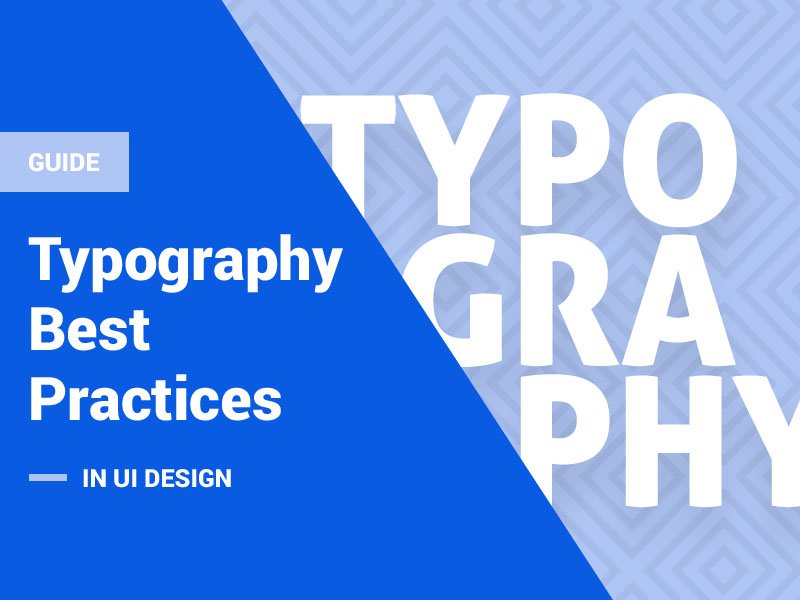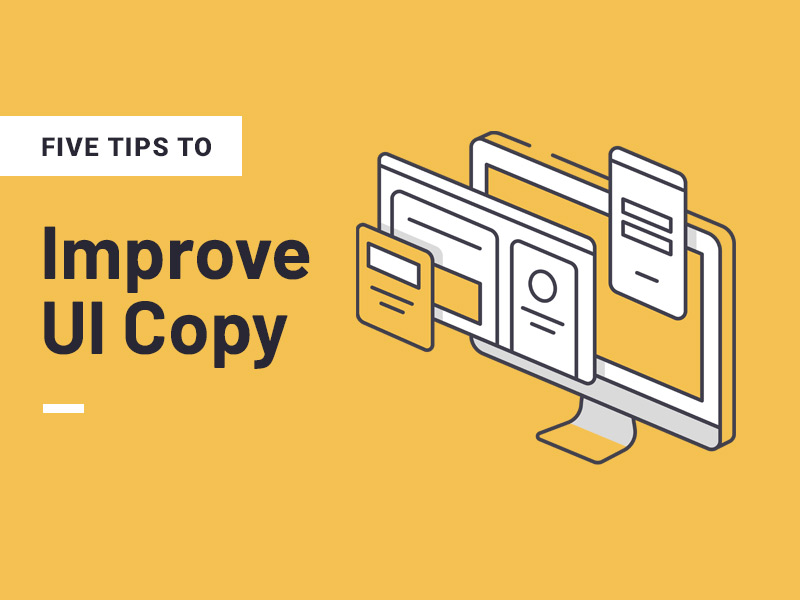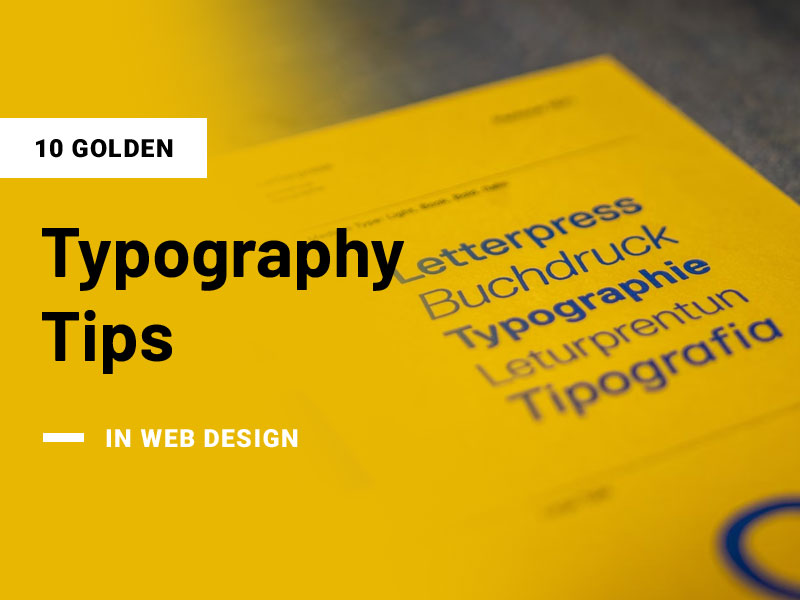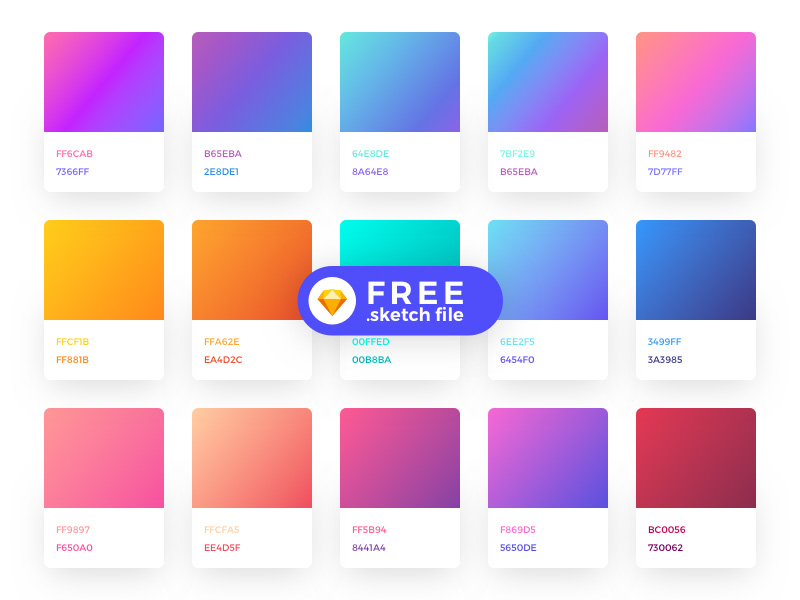People read everywhere every time, not just books or magazines but different information on the internet, advertisements on billboards, traveling or outside the shops. Moreover, a minority of readers are knowing how much time and effort can be made behind a single line. It is among the top priorities for the designers to make a better text arrangement and the aesthetic look of fonts.
Typography best practices is an art of making your text alive by making some great choices to add an impact in your design. This stands true when it comes to UI designing as you have to consider the bulk text or an entire entity for an interface.
A UX designer cannot limit the scope of text just by viewing it like content rather they have to consider the interface as a whole. If we think in-depth, web designing is more of typography as you are required to go beyond the fonts. The optimized typography is lead by appropriate readability, accessibility, and graphic balance but the prime factor above all is usability. Whether it is a website design, mobile apps or wearable UIs, all of your purpose and intent should be made clear as typography should be communicable.
Typography Best Practices
In this article, we will be looking at some crucial aspects as to how you can excel in typography which can ultimately lead to excellence in UI.
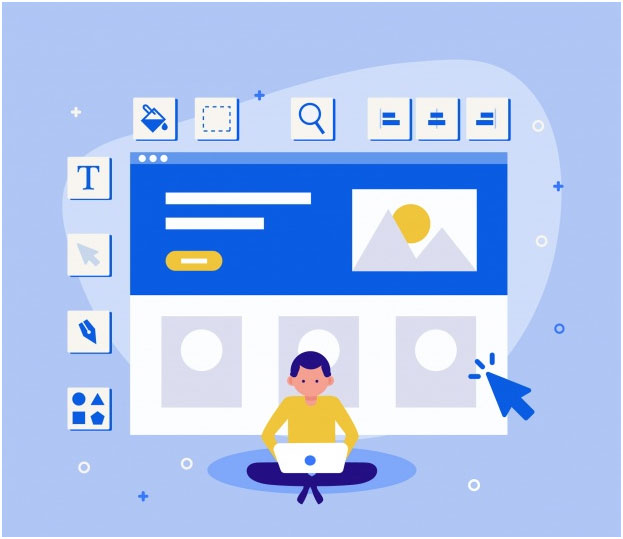
Size Matters
It is observed that user interfaces make use of text elements which vary in sizes as in field labels, section headers, button copy and much more. Some typefaces look spectacular and easily visible when passed at larger sizes while others can be adorned with design cracks at smaller settings.
There are fonts which are normal and cannot elaborate serifs because of the troubles that cause at minute sizes. Hence, you need to pay special attention to the scalability of the typeface if you want it to be applied for small labels in a UI and also employ for larger headlines or bulk content.
Stark Letterforms
The worst nightmare which can hamper the text quality is to have letterforms which are not different from others. This leads to cause a problem while reading that text. More than letters, it is just the figures which suffer the most from as they are often neglected when it comes to deciding the attributed of the fonts for a particular object. Be aware to not confuse it up with identical letterforms.
- X-Height – It is estimated that all of the content which we come across are lowercases and to have a clearer typeface it is mandatory to keep big proportions between uppercase and lowercase. You should try to maintain the shorter height of the x-height for the best character stroke thickness.
- Counters and Weight – The white space between the letters such as ‘O’,’U’, and ‘D’ is known as counters and the designers believe that more the extent of counters the better it is to recognize the letters. It is noted that lighter typefaces are much more clear than heavier type weights as it is related to counters and permits some non-modified character shapes.
Readability
This is taken into consideration on the means of the quality of the overall reading experience. The ease with which you can understand the text display, recognize its heading, subheading, blocks, and paragraphs. It is a kind of macro typography which is rendering the text attractive in order to encourage more readers.
Serif
In the past, the serifs have been believed to be more legible because the print was loyal to them for quite a while as they enhanced the reading experience by incorporating some of the large blocks of the text. Serif helps in the eye flow for moving across a text.
Moreover, it is not the case with the web and mobile. There are various fonts which are sans-serifs but are more readable and also the visual design is supporting simpler letterforms these days. Web and mobile have seen more inclination towards sans-serifs these days and the same story is seen with the apps.
Line Height and Block Width
When it comes to reading, many websites follow these rule of multiplying your letter-size by 1.618 and the output is your line-height you want. You can also make the changes manually and also tamper with it if required.
On the other side, too wide text blocks can tire your eyes when figuring the next line to read. If the lines are narrow, the eyes will try to go line to line simply hindering the reading flow and you can energize the idea of jumping to the next line. For keeping the readers pumped and engrossed, it is required to maintain 50-75 characters in your rad line.
Hierarchy and Repetition
Hierarchy helps to determine the reading pattern and guides how to separate header from subheading and even the body text. It can be accomplished by making use of the contrast effect and also the paddings, text sizes, margins and much more. Repetition can be cumbersome when it comes to UI design and any element which comes under repetition can be sync with a rhythm for accurate readability.
Get Final check
When you are creating a UI, you are fairly known about the text and also this can be done by UI. You can involve a few people who are not aware of the testing process for your UI into the scenario to make sure that the text is understood by all.
Also read: 10 Modern Typography Trends in Web Designing
Wrapping Up!
The text will always rule your UI no matter whatever your purpose be. If you set it right, then your text will ace and if you have to get it wrong then there are higher chances of failure. All the typography best practices of UI design are applicable to the chosen typeface and successful UI design cannot come with poor typography. Hence, a text will score high in scalability and flexibility which wins the race by providing a fluid experience with the help of your design.
Keep Learning!