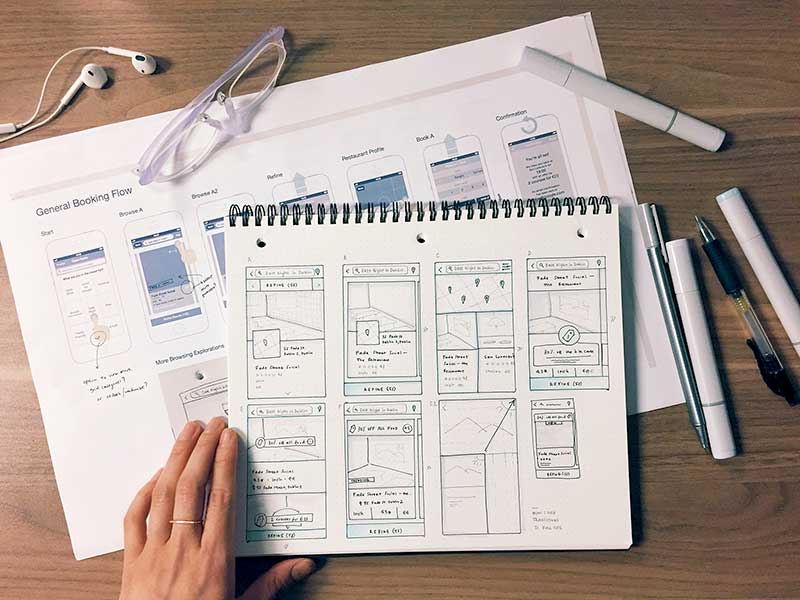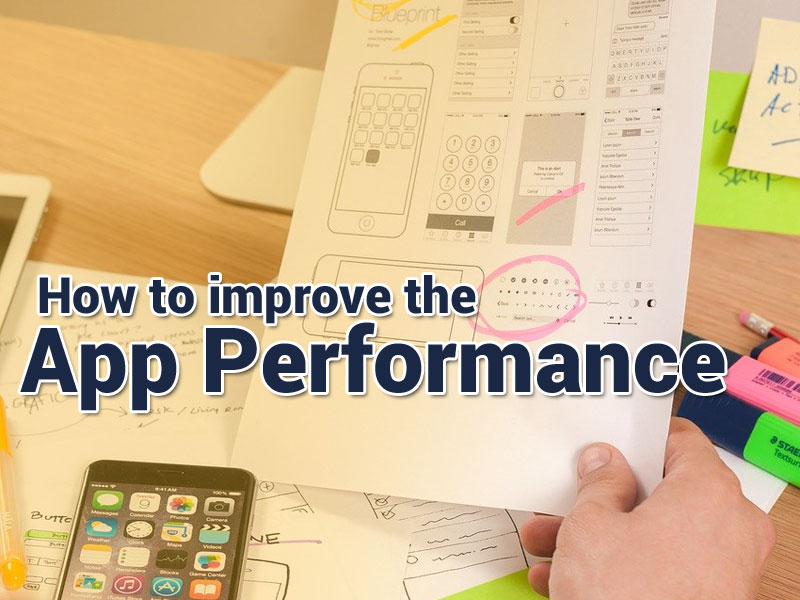The purpose of accessibility in developing mobile applications is related to designing and developing applications. The key is to ensure that the app developers design applications in such a way that makes them easy for all users to use and access.
The accessibility will consist of designing apps with different features like high contrast, easy navigation, voice search, and others. Abner Miller, Founder of Starlinkhow said, “The objective of accessibility in mobile apps is to make user-friendly applications that can be used by everyone regardless of any disabilities or abilities“.
Some Common Practices For Mobile Application Accessibility

If you are a mobile application developer and looking forward to some common aspects that you should remember while considering accessibility, then continue reading.
1. Make it Simple
The applications should have simple gestures, and they should be easy to use even when your eyes are closed. Many apps have gestures to perform some specific actions. These gestures should never be complex so that every person can use the app easily. Complex gestures are difficult to execute for people with motor and dexterity problems. Hence, a good mobile application designer must consider the following factors to provide accessibility:
- Navigation simplicity
- Solid as well as predictable user experience
- Quick start and reaction
2. Look For Impressions
The impression of the audience is key. Make sure you grab the attention of your audience using all the considerable factors. Dillon Morrison, Founder and Editor at Outlighter said, “you should inquire as to whether or not your potential customers are interested in signing up, making a purchase, placing an order, making a reservation, etc“. These factors will help in clarifying your product. It may include font style, size, contrast, correct labels, buttons, headlines, tables, and others.
3. Compassion and Responsibility
Fortunately, most of us do not have problems that lead us to any disability. That makes us a good source to help the ones with motor impairments so that they can also keep up with us.
This is the reason why it is necessary to make mobile applications as much accessible as possible for the maximum audience. Use all the possible accessibility functions like voiceover, text alternatives, dynamic font size, etc.
4. Design for Ranging Screen Size
When designing mobile applications, make sure to avoid smaller screens. There are multiple reasons why smaller screens are not preferred.
For instance, with smaller screens, people cannot get access to enough information especially when they need to magnify because of poor eyesight. You can also provide a standard default size for touch controls as well as content to decrease the need for zooming in and out.
5. Aim at Touch Targets and Placements
Mobile phones with high resolution allow multiple interactive elements to display on small screens. Having multiple elements in a single screen is not a problem as long as they do not have enough space in between or are small in size.
Hence, the designer should consider having large icons and enough distance between them too so that they are easy to target. The tap targets in an application should be large enough that people can interact with confidence even when they are in a hurry to perform a task.
- Design touch targets to be 9 mm in both height and width.
- Add inactive spaces that are surrounding smaller touch targets.
- Place buttons where they are easily accessible.
- Allow flexible usage for the maximum audience and interactive elements.
6. Consistent Layouts and Templates
If there are any navigational elements or repeated components, the designer should consider consistent placement and layout. To give an example, if a webpage has a search bar, title, logo, or navigation bar, it should appear relatively in the same place and order on any page.
Consistency is extremely important as it supports executing tasks quickly and continuing them on another device with no problem at all. A consistent layout helps in easy and simple use for the audience.
7. Colour Contrast
Make sure to double-check the colour contrast as they can play a major role in attracting the user’s attention. There are certain ratios and colours that make up a good combination for the applications and mostly mobile app designers focus on them as key.
Consider the locations and environment of the area where the users will use the application like mostly they are outside in the sun. Hence, the glare from the sun may affect vision. Plus, in high sunlight, people with low vision can face challenges while accessing the apps on the device. Text readability depends on the adequate contrast of the font colour and the background. Look for the contrast ratio that helps in text legibility.
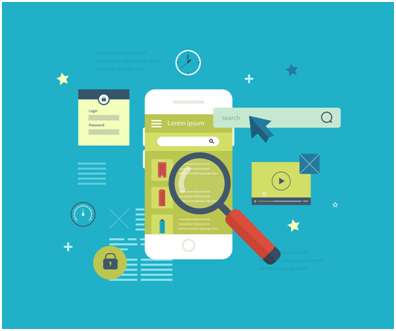
8. Easy Data Entry
Another hallmark of mobile phones and native applications is Multi-modal data entry. With multi-modal data entry, people can put in information using different ways that include on-screen or Bluetooth keyboard, plus speech.
Since some users find text entry to be time-consuming and sometimes difficult too, designers can displace alternative entry styles. You can reduce the text entry information by offering various elements like a select menu, checkboxes, etc. Plus, you can also auto-fill the already known information like time, date, location, and others. Also, with the feature of data sharing from other apps, a lot of time and difficulty can be lessened.
Benefits of Accessibility in Mobile Application Development
The founder at starandlink, Royal Hernandez, claims, “Easy access to different features of an app attracts the audience and people draw easily towards such applications“. The common reasons why mobile applications should be accessible are discussed below:
- When mobile applications are accessible, they are user-friendly and have a really interactive user interface which quickens the work and saves a lot of time.
- They drive engagement towards the application and reach the maximum audience.
- It also boosts the loyalty of customers.
- Most importantly, they help visually impaired people with the help of voice recognition, custom view controls, and other features.
- Navigation and access to information are easy to access.
Conclusion
People with different impairment problems related to cognitive skills, hearing, vision and others face problems in using technical devices. Hence, accessibility in mobile applications is a must so that the disabled audience can also benefit.
Mobile app designers should consider the common practices, that are mentioned above, to make their mobile applications easy to use, therefore, accessible to impaired people.