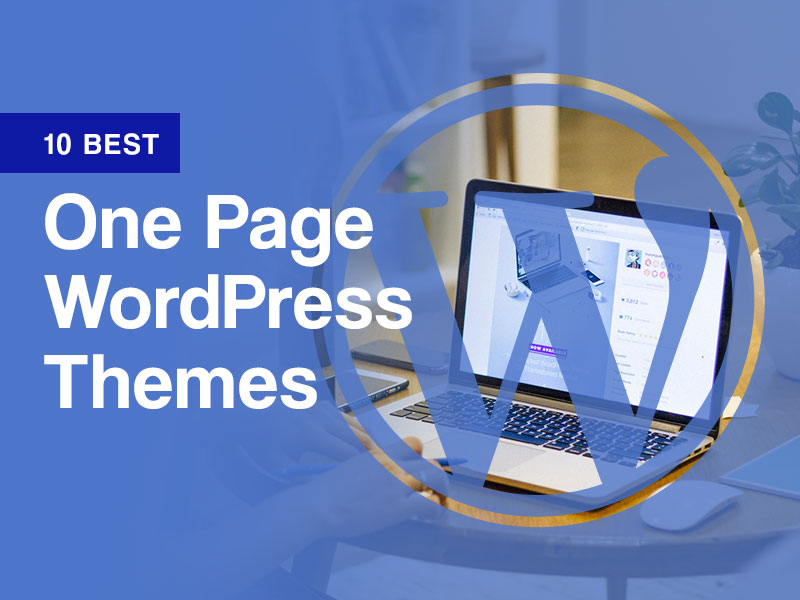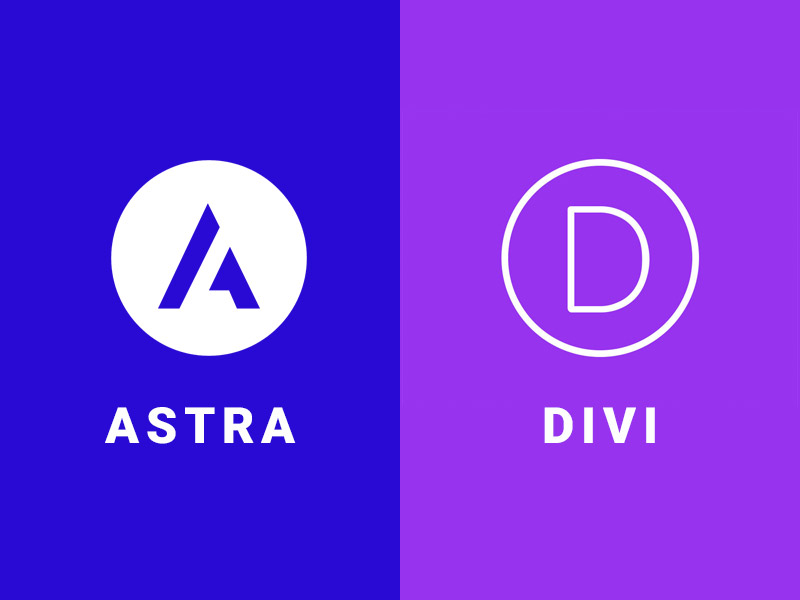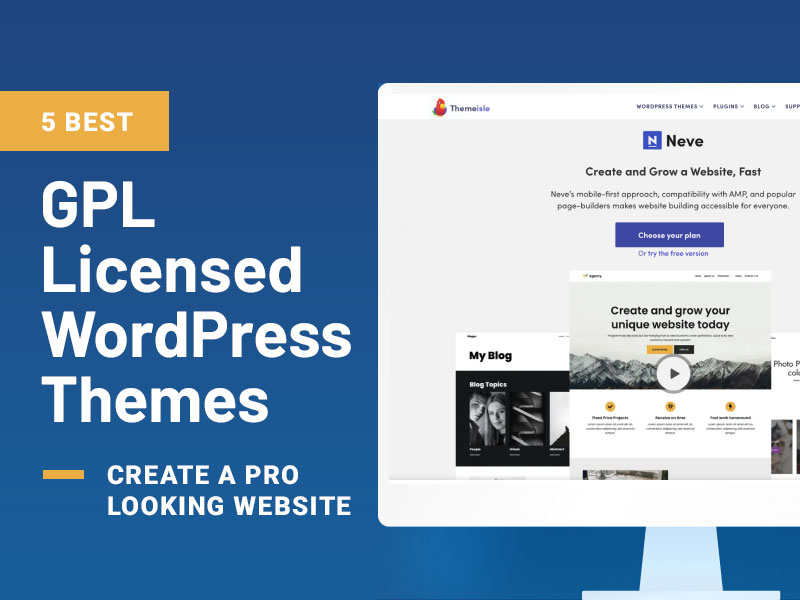WordPress is one of the most popular website builders on the internet and has been for over a decade. WordPress gives you the ability to customize your website with ease and use many different plugins to help you do everything from creating an online store to publishing multimedia content. In this article, we’ll explore how you can embed a video in WordPress.
What is WordPress?
WordPress is a content management system (CMS) that allows users to make their own sites and blogs. Once a simple blogging service, it is now a website-building platform with over 455 million sites that use it. This is 43% of all websites worldwide. WordPress is an easy way to get your website online without having to learn how to code. It also has many plugins and themes to help the site look exactly how you want it, making it a versatile platform.
WordPress gives you the power to create a blog or website that does whatever you want it to do, as long as you plan out what plugins and themes best suit your needs. For example, suppose you’re looking to make an e-commerce site where visitors can buy products from online stores. In that case, WordPress has many great plugins available such as WooCommerce, Shopify, or Easy Digital Downloads. WordPress also allows users to design their websites with ease using different responsive themes. This means that no matter how big or small someone’s screen is, they’ll be able to see your content clearly without any issues. To have your own domain name and get more features, such as adding your own plugins, you need to purchase web hosting, starting at $4 per month.
How to Make a WordPress Website
It is pretty simple to get started with your website. All you need is a domain name, hosting space and an idea for the design. WordPress provides all of the instructions you need on how to set up your site, as well as tutorials and videos, so we won’t dwell on it. Once your site is set up, you’ll be able to start adding content.
How Using Video Affects Your Business
Video is a powerful marketing tool. It has been said that video will be the number one content by 2021, with 82% of internet traffic being made up of videos. Video is a great way to explain what you do, who you are, and how your product works.
Video marketing allows you to build trust with current and future clients through showing your product rather than just telling them about it over text or other forms of media like images and blog posts. Videos can be as long or as short as you want them to be. This gives you the flexibility of putting your video where it will have the most impact.
Video marketing is an important part of every business’s success and shouldn’t be taken lightly. With a diverse range of how marketers use videos today, there is no downside to creating great content for your audience and yourself.
Video marketing is one of the most efficient and effective ways to market your business. In today’s digital age, it is more important than ever to use video marketing to reach your target audience.
Some of the advantages of video marketing include:
- Increased ROI: According to studies, video marketing can generate a higher ROI than other traditional forms of advertising. For example, a study by Wyzowl showed that 87% of marketers see an increase in the ROI.
- Greater engagement: Videos have been shown to engage customers more than any other form of content. In fact, according to the same survey by Wyzowl, 83% of businesses report better lead generation results with video, and 80% say it’s helped them get more sales.
- Benefits of personalization: Videos allow users to connect with your brand on a personal level and help you to build trust with potential customers. 84% of viewers are more likely to buy a product after watching a branded video, says the Wyzowl report.
Why Embedding Works Better Than Uploading
WordPress has no problem with hosting videos, but sometimes uploading them can take up too much space and time, which isn’t good if you want your blog post published quickly after it’s finished.
Embedding instead of uploading makes life easier for many bloggers because embedding requires less storage space on the server, so publishing times are faster than when using WordPress directly.
Limits to Uploading Videos
While WordPress is great for hosting videos, there are some limitations you should be aware of before uploading your video on WordPress. You can only upload files that meet the following criteria: must be smaller than 1.4 GB and must be in one of the following formats:
- MP4
- AVI
- MPEG
- MOV
- WMV
- 3GP
- OGV
That’s still a lot more than most blogging platforms allow, but if either of these limits prevents you from using WordPress, it might be time to look into other options like YouTube or Vimeo.
Slow Speed of Uploading
Another downside to uploading videos directly to WordPress is that the process can be slow and cumbersome. If you have a lot of videos to add, it could take some time, especially if you have a slow internet connection. And the speed can drop even more with the mobile version.
Less Traffic
If WordPress is your main blogging platform, you can’t expect it to build a lot of traffic for your video. This doesn’t mean that WordPress isn’t good for hosting videos; WordPress just doesn’t have the same kind of SEO power as other platforms like YouTube or Vimeo.
How to Upload a Video
If you still for some reason – for example, you want more control over your content – want to upload the video to WordPress, here’s what you need to do:
- 1. Go to the WordPress Dashboard.
- 2. Go to Media and upload new files to your media library. Now you can use them when writing posts.
- 3. When you can create a post, click Video in the blocks selection and choose Media library as the source.
- 4. Find the video you need, and it will be added to your post or page.
How to Embed a Video in WordPress
WordPress truly provides everything bloggers might need to make their life easier. Not only does it include built-in tools but additional functionality through plugins, too, meaning all bases are covered.
Choose the Hosting Service
The first step to embedding a video is choosing where you want to host it. There are plenty of ways to get videos onto your blog: YouTube, Vimeo, and DailyMotion are some of the examples that come up in a Google search for “video hosting sites”, which means they have already been vetted as safe places for people looking for a solution.
All three services offer free accounts, so you don’t need any previous experience with online publishing – just sign up and start using them right away. Among other hosting services are Facebook, Twitch, and even Instagram and TikTok.
Make a Video that Fits the Parameters
YouTube, Vimeo, Facebook, and Instagram work best with different specifications of video. You can use a lower resolution, but it will result in worse quality. When you create a video, make sure you export it with the following parameters, depending on the video hosting:
Embed the Video Manually…
Embedding is WordPress’ biggest video feature. It allows users to embed videos from YouTube and Vimeo, as well as any other websites that offer an HTML code for their videos.
- 1. The first step is to find the URL of your desired video and copy it
- 2. Choose a post or page where you want the player to appear
- 3. Click Video in the blocks selection and choose Insert from URL
- 4. Paste the copied link into the editor
- 5. Now you have a native WordPress embedded video
Your embedded content will now be visible on your website. Now all you have to do is hit publish. WordPress will automatically resize your video according to the dimensions you set in its embed code, but if you want more control over how it looks on your blog post or page, then you can use some of the custom-made plugins.
…Or Use WordPress Plugins
WordPress has a lot of user-made plugins, which makes it even more user-friendly and allows many users to work on the same blog without stepping over each other’s toes or breaking anything. Here are some of the best and most popular ones:
Embed Plus for YouTube
200,000+ active installations
Embed Plus for YouTube lets you embed a variety of different YouTube content, ranging from galleries and live streams to short videos and standard uploads. You can even customize the look and feel of the embedded players to match your website’s design. Plus, with performance in mind, this plugin loads quickly and efficiently – perfect for busy sites.
1. WP Video Lightbox
60,000+ active installations
WP Video Lightbox is the perfect way to showcase your videos on your WordPress website. With this plugin, you can embed videos using the lightbox overlay display, making them easy to view even on iPhone and iPad devices. Whether you’re displaying images, flash, YouTube, Vimeo, or iFrame content, the WP Video Lightbox plugin provides a professional and user-friendly way to do so.
1/2. Taggbox Widget
Taggbox Widget is the ultimate social media aggregator platform that allows you to collect videos from Instagram within just a few clicks. You can then customize and moderate the widget content as per your requirements; finally, publish your video feed on Instagram by simply copy-pasting a small embed code.
Use Taggbox directly or embed Instagram videos on the website using the Taggbox WordPress plugin, your choice. Both these methods are highly effective and can embed your Instagram videos in the blink of an eye.
Boost engagement by showing attractive videos, increase conversion by enticing them to your Instagram feed, reduce bounce rates by grabbing their attention with unique content, and most importantly, deliver fresh content with real-time updates.
2. Embed Press
50,000+ active installations
Embed Press lets you embed any type of engaging multimedia content into your WordPress site with just one click. Showcase your favorite videos, images, posts, and more in an attractive and professional way. It works in the Classic Editor, Block Editor, and Elementor, plus you can use shortcodes to embed videos.
3. ARVE Advanced Responsive Video Embedder
50,000+ active installations
Advanced Responsive Video Embedder provides an easy way to embed videos into your WordPress site, making them responsive no matter what device they are viewed on. It also supports a wide range of video formats, making it the perfect solution for any type of website. With its simple and intuitive interface, you can create powerful shortcodes in just a few clicks.
4. Easy Video Player
40,000+ active installations
Easy Video Player has a user-friendly interface that makes it effortless to display both self-hosted videos as well as those externally stored on another server altogether! You’ll be able to showcase all sorts of formats, including MP4, without having any problems whatsoever, thanks to its compatibility with major browsers like Chrome or Firefox, among others.
5. WP YouTube Lyte
30,000+ active installations
WP YouTube Lyte is a free plugin that allows you to embed any video from YouTube into your blog. It gives users the option of inserting videos by using either an HTML code, which will be reworked by the plugin, or a shortcode. It also optimizes video to improve page speed if it has multiple videos on it.
6. YouTube Embed
10,000+ active installations
YouTube Embed is easy to use, fast, and feature-rich – perfect for anyone looking to spice up their website. Plus, with dynamic video sizing and automated playlist generation, you’ll have everything you need to create a responsive site that looks great on any device.
7. Embedly
6,000+ active installations
Embedly is a free plugin allowing WordPress users to embed videos from over 500 different websites, including YouTube, Vimeo, Twitch, and UStream. It also can embed images from Instagram, Imgur, and Flickr, so the visuals in your posts will always be on point. What’s more, Embedly provides thorough analytics as to how many people have watched your embedded videos.
Final Say
You’ll notice that almost every site you visit now includes some sort of media – whether that’s text, images, audio, infographics, or video. Video is an amazing way to engage your audience because people are often visual learners, so they appreciate being able to see what you have created rather than reading about it. Videos also help show off different aspects of your business too, like new products and services.
When it comes to video, WordPress is a platform that doesn’t disappoint. There are plenty of great plugins to choose from that make adding videos a breeze – no need for messing with code or anything like that. Plus, having videos on your site can be really helpful in engaging customers and showing off different aspects of your business.
Now that you know how to embed a video in WordPress, it’s time to get started. With so many great plugins to choose from, adding videos to your website should be easy and fun.