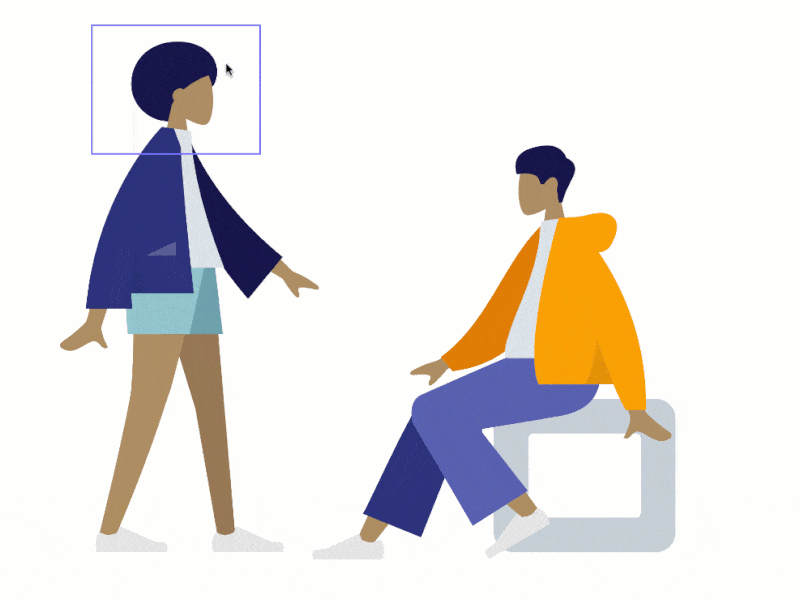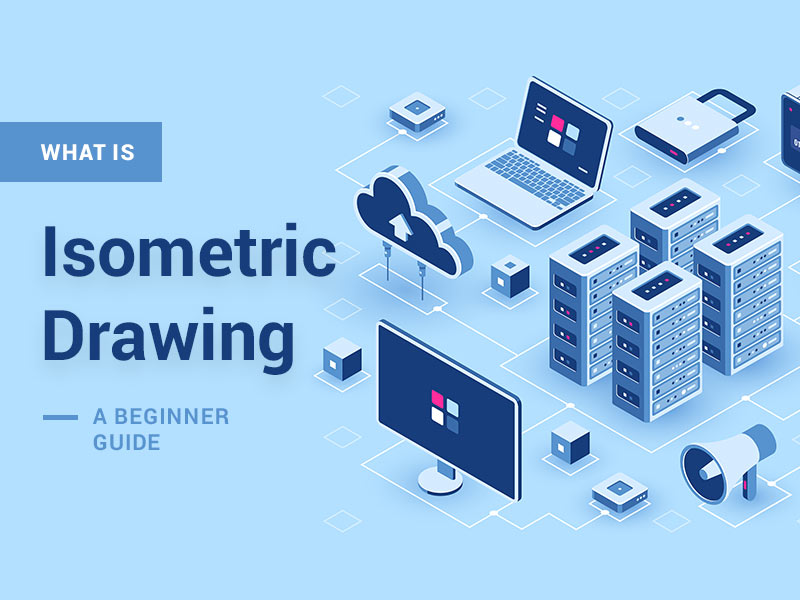SVG files are starting to become an essential tool for a graphics designer. When laying out the design for a webpage or preparing a presentation, there’s the possibility of running into contact with image issues. A major concern is a resolution. One feature that separates a professional airplane designer from amateurs is the correct scale and clear look.
In this post, we will look at how SVG files can help you make top graphical presentations with SVG that retains its quality, regardless of scalability. Besides, there are different suggestions or inspirations to draw from MasterBundles that can provide the right spark for your design project.
SVG File: What’s it About?
An SVG is a format that helps display images in 2D across web pages. Also known as a Scalable Vector Graphic file, SVGs store images in a vector object form of different styles and forms. They include curves, shapes, lines, and points. All of them use mathematical expressions and formulas to get the resolution.
However, there’s a common misconception about if vector and raster images are the same. While both render images on the Internet, they still have individual differences.
The JPEG and PNG image formats are done using raster graphics. Hence, it stores images within a bitmap, a grid. The smaller squares in the grid combine to display the image, much like the pixels on a television screen.
SVGs and PDFs are vector formats and differ significantly from the raster format. Rather than using a grid format, they store their images as separate individuals and use lines as connectors. Joining together is only possible with mathematical equations and functions that choose the points’ placements and shapes.
SVG File: How it Works
SVGs are created with the use of HTML code. It’s one of the common languages that transfers and stores information for digital products. The HTML that carries details for an SVG file includes various objects, for example:
- Shapes
- Color, and
- Text
So, when you pass an SVG image through a browser, it takes and processes the HTML information before displaying the image on the screen. With a vector format, you can show the tiniest details of your airplane designs without losing out on the quality of the 2D rendering.
SVG File: Advantages
For SVGs, there are several benefits attached. As seen on https://masterbundles.com/stock-content/vector/, there are different bundles with representation in various formats that enables you to view the images in any form you want. Here are the top advantages of utilizing SVG files.
Infinite Scalability
An SVG allows you to resize an image to any scale you want. The best thing is that the image quality remains untouched, no matter the size.
This point is essential for all types of designs, especially with airplanes. Since it is vital that you show the best design of your project, you can scale the diagram for all screen types. Whether on a PC or mobile device, no one loses out on the quality. Your site layout does not matter too.
While SVG files do not have the higher quality that raster images give, you can still convert them into a PNG using the bundles from MasterBundles.
SEO Accessibility
A crucial object SVG images appear in is texts. This is another massive advantage over raster images. As a web designer, you only need a minute to understand the HTML code. Besides, because of the text content, you can render your airplane design as text in literal form.
Because of this, anyone with a reading problem won’t lose details of your presentation as screen readers can easily use the code to read it out. In addition, SVG files are easily indexed by search engines. Since you can interpret your SVG content as an infographic, your webpage will rank high.
Different File Sizes
SVG formats work flawlessly to store images effectively, especially if there is not much detail, like a typical airplane outline. The information they present is sufficient to offer the vectors on any scale you want. However, raster images are limited to large sizes for images with high space.
Inspirations for SVG Designs with Airplane Inspiration
If you need top-rated and originally inspired bundles to begin your work, we recommend packages from https://masterbundles.com/stock-content/vector/airplane-svg/. Besides the clear presentation of beautiful 2D images, they come in different formats, so you can conveniently view them.
Air Force SVG, Military, Aircraft, Navy SVG, Army SVG, PNG, EPS, AI, PDF, DXF
This impressive 2D display of the Air Force is a full appreciation to all protectors of the airways. It’s also available in different formats for your pleasure.

Airport Sign SVG, Airport SVG, PNG, EPS, AI, PDF, DXF
This affordable SVG bundle consists of different formats for airport signals. It’s also available in other formats and rated 5 stars.
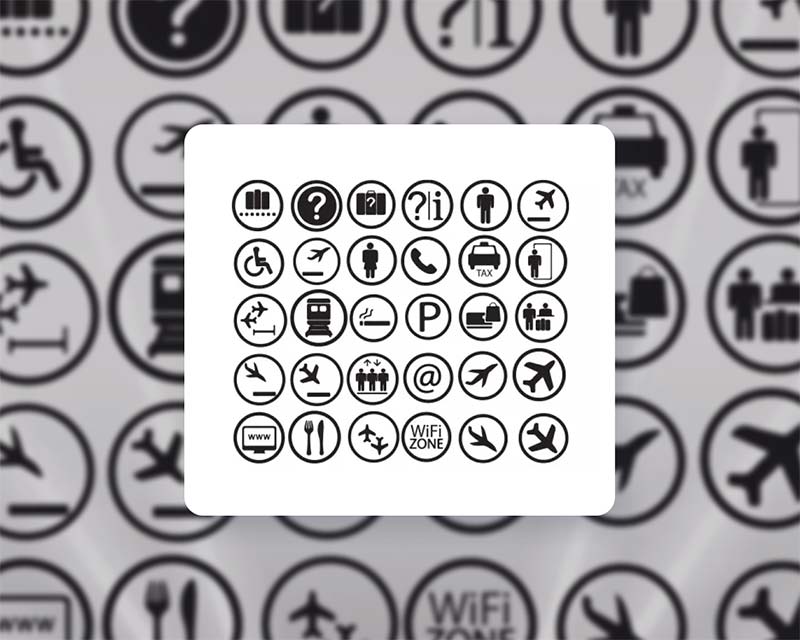
Best Air Force SVG Bundle
Here’s another vector presentation of the excellent SVG formats dedicated to the Air Force. There are different designs inside to assist you in your task.
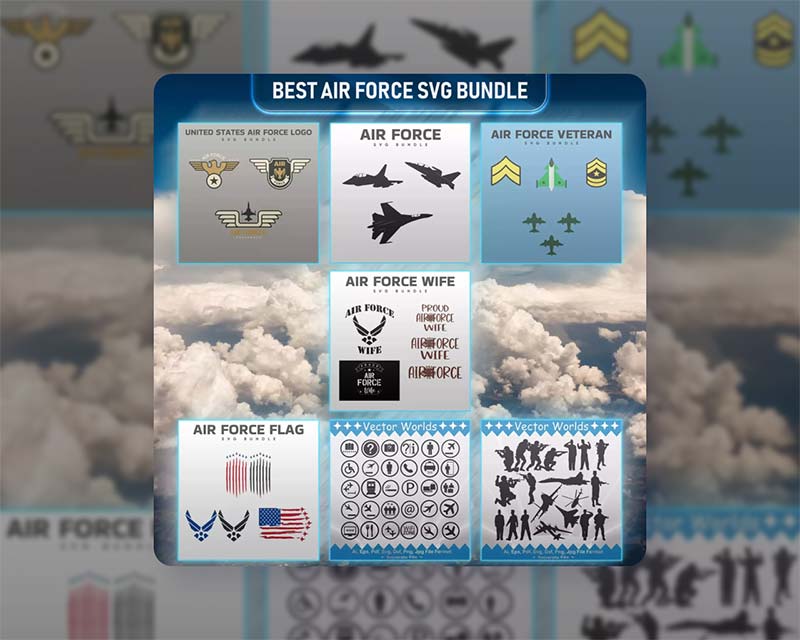
Airplane Engine SVG, Engine, Plane, SVG, AI, PDF, EPS, DXF, PNG
This 2D bundle is an affordable package of impressive turbine engines. It’s available in different formats, including SVG, AI, PDF, EPS, DXF, and PNG.
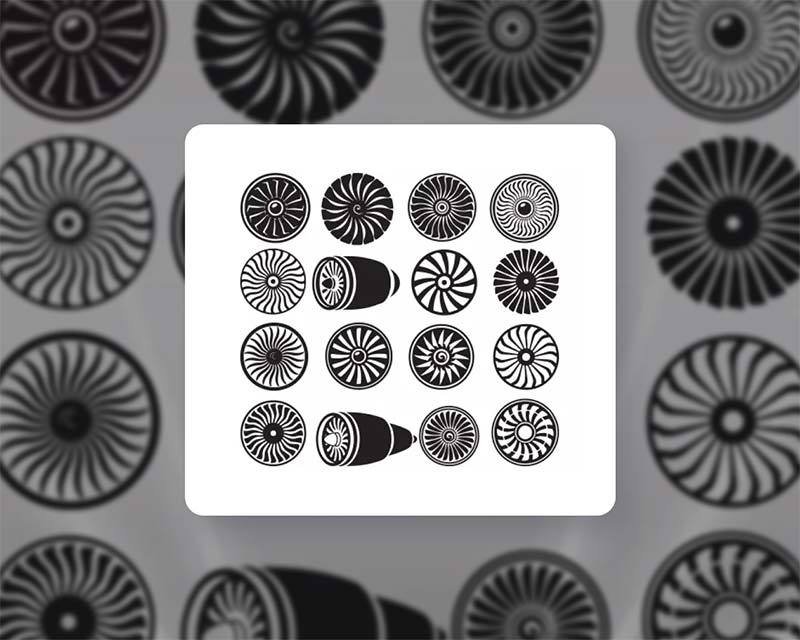
Biplanes SVG Vector Design
Grab an extensive outlook for the 2D offer of airplanes from different angles. The Biplanes SVG Vector Design is a top bundle that grants viewers access to diverse formats.
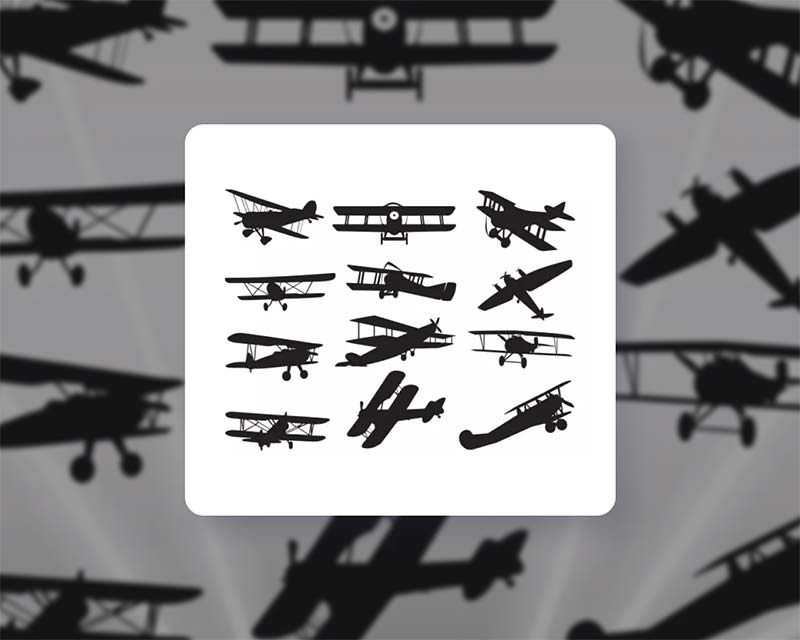
Final Words
With the top features from MasterBundles, there’s no mistaking that SVG files have become sought after by many people. As it stands, SVGs will gradually replace raster images, especially with their high uses in SEO, scalability, and image quality.