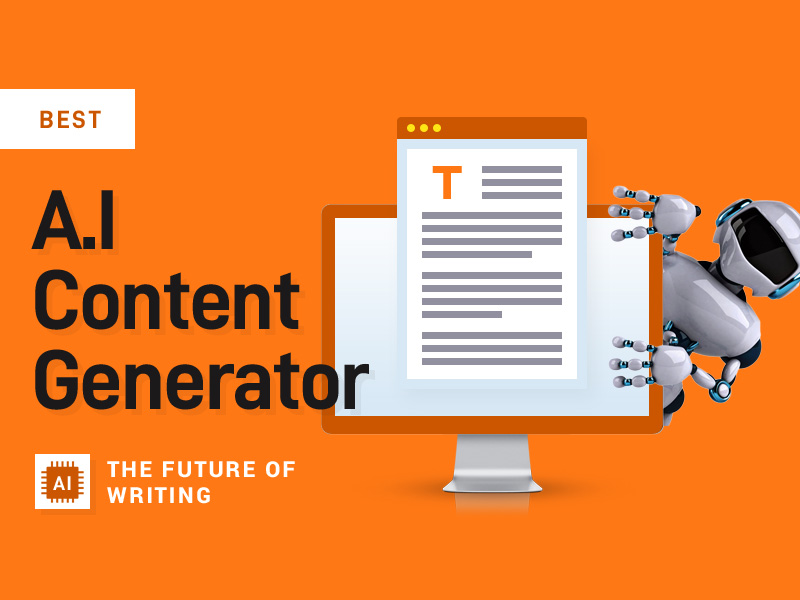Your site speed has a significant impact on user experience and SEO keyword rankings. It can make all the difference to the success of your website and research shows that if your website takes more than 3 seconds to load, users will hit the back button and go to one of your competitor’s websites.
With such a short time to grab a user’s attention, your website needs to load fast. Otherwise, you will lose potential new customers as well as returning ones. And as internet speed increases, website loading speed will become more important than other factors.
Google uses page experience signals to calculate and perceive the experience that users are having when using your website. Core web vitals focus on providing users with a good experience on the aspects of loading, interactivity and stability. The most important speed-impacting core web vitals are; Cumulative Layout Shift, First Input Delay and Largest Contentful Paint.
So, how can you make your Divi website load faster?
6 Easy Steps To Improve Divi Site Speed
Good hosting
As with any website, fast hosting can be a make or break factor in the loading times of your site. Hosting plays a huge role in how fast a website loads and it’s essential to make sure you have the right type.
Shared hosting is not ideal because inevitable multiple websites will call for their resources on the server and there is potential for your website to fall into a queue for loading.
To avoid this, you should choose your website hosting provider carefully and ideally managed WordPress hosting such as Kinsta is ideal to ensure reliable and fast loading times.
Use a caching plugin
A website cache is a layer of stored data that takes away the need for that same data to load again in the future. If someone visits your website and navigates to more than one page during the session, a cache will significantly reduce the number of assets that need to load on each subsequent page the user goes on.
Adding a caching plugin to your Divi website will significantly improve the site speed by reducing page load times, which in turn boosts the user experience, conversion rates and SEO keyword rankings.
Minify, compress and defer CSS & JS
The bigger a file is, the longer it takes to load, thus slowing down the performance of your Divi website. By minifying CSS and JS files, you reduce the size of the files, making them load faster.
Although Divi has CSS and JS magnification built-in, there is still some scope for improvement if your website uses 3rd party Javascript such as Google Recaptcha.
By minifying these files and forcing them to load differed in the footer, you can save a significant amount of file size that has to be loaded straight away, thus increasing how fast your Divi pages initially load and improving your site speed score on Google Page Speed Insights.
Reduce the number of plugins
If your website uses a tonne of plugins, then your website has more resources that need to be loaded to make your website function correctly. So, it is essential that you only have the plugins you absolutely need to install on your website, and any outdated or old plugins should be deactivated and deleted to reduce the number of resources.
If you have any plugins that load on the front-end of your website then try to avoid these as best as possible, as plugins that load resources on the website’s front-end will make the page load far heavier and resource-intensive which will harm the loading times of your Divi website.
Use a Content Delivery Network
A Content Delivery Network (CDN) makes your content available in a range of different locations across the world. This essentially means that a user in South Africa wouldn’t have to get the server’s resources from the actual server which could be located in London. Instead, a CDN server located closer to the South Africa region gets this content delivered faster to the user.
To ensure your CDN is best optimized you can allow automatic caching of static content, monitor log files, occasionally clear the cache manually or set up automation and set expiration dates for time-sensitive content.
Optimize images and videos
Visual content such as images and videos can be some of the biggest files your website needs to load. Luckily there are some steps that you can take to reduce this resource size and optimize the way it loads.
Firstly, for both images and videos, you should compress the files and set them to the right dimensions. This allows the visual content to still look great and high-quality when presented to the user, but drastically reduces the file size that needs to load.
Secondly, you can ensure that the images and videos on your Divi website have explicit width and height attributes – this cuts down on the layout shift as the page loads.
Finally, you can add lazy loading to both images and videos. This means that rather than loading every image or video on a page straight away, these files are instead loaded as they are needed. When a user scrolls down the page the images are loading in just before they get into the fold, which drastically cuts down the initial resources that first load onto the page, but has no visual impact on the page.
To optimize your images and videos on Divi, you can use a plugin such as Smush or Imagify which has all the functionality built-in, making its easy as possible to optimize the visual files on your website and improve site speed.
Keep Your Site Updated
It is important to keep on top of updating your Divi Theme along with WordPress and any plugins on your website. A non-updated website will have old settings which not only could slow down your website but also lead to a security vulnerability in your website.
As internet browsers become ever-increasingly modern with new features and settings, it’s virtual to ensure your website stays updated with the latest trends to ensure it loads quickly.
In conclusion
Compared to other page builders and themes for WordPress, Divi is one of the fastest out of the box, but by tweaking some settings and following the pointers in this article you should be hitting green speed scores in no time!