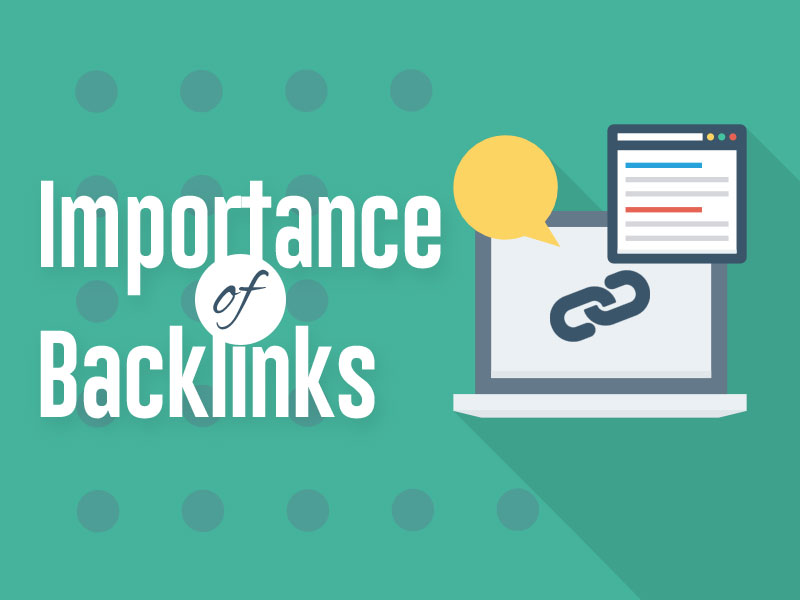Wondering how to optimize your Google My Business listing? Keep reading and learn all the tips and tricks to optimize your listing.
Note: Since this is an optimization post, we’re already assuming that your GMB is already active.
10 Simple Steps to Optimize Google My Business Listing
Here is how you can optimize your Google My Business listing:
1. Add the correct name for your business.
Basic.
Ensure that your business’s official name is not only mentioned at your physical location but also online.
Grammatical errors or changes might drive traffic away from your business, so take five and note that everything is in order.
2. Make sure that the address is correct.
Pretty simple.
Your address needs to be correct.
Google might change your address depending on the information present on other online directories or listings. Having a regular check is a great way to avoid any confusion that your audience might face.
If you think that your business might be moving soon, it’s best to update your address accordingly.
3. Add your website.
As you might have noticed, the space for your business’s information on GMB is limited. You can only do so much when you’re restricted to word count.
Adding your website to your Google My Business listing will get a top-tier link back to your site. Additionally, you will have the superb opportunity to drive traffic from the SERP right onto a landing page and maximize your chances of making a conversion.
Ensure that your website is on par with your competitors, if not better. GMB can help you drive traffic to your website, but converting that traffic is your responsibility.
Good design, attention to detail, and use of modern tools like chatbots and a live chat app will help improve conversions for your website.
4. Utilize the complete word length of the description.
A listing on Google My Business gives you a word limit of 750 characters.
Ideally, you should ensure that the first few lines contain your business’s core function or value proposition, along with a keyword if possible.
Utilize the remaining character limit to add valuable content that will help your audience make the right decision.
Adding keywords in the GMB description is an option. Only add the keywords that your audience will be interested in. And avoid stuffing them in your description.
It will only add clutter and confuse your audience. Plus, search engines don’t like keyword stuffing.
5. Regularly add photos of your business.
Photos add credibility to your business.
Regularly add photos of your business. Maybe at different times of the day or with some props if you feel the need.
If you’re not great with taking pictures, a good idea might be to hire any avid social media user to take a few aesthetic images of your business.
Asking people to share pictures of your business online is another option. If you would like to add these pictures to your GMB listing, get permission first. And if people want their photos to be removed from your listing, be thoughtful and do it.
6. Add your contact information.
When people look up a business on Google, they are likely looking to make a transaction or information (directions too!).
By adding your contact information, like a phone number or email address, you can take care of all three needs.
Make sure that the phone number you add is up to date. If possible, consider adding a secondary phone number as the first one might be occupied or down due to maintenance.
Also, another point to note is that you should be available during business hours through the contact details you have provided. Your contact information aims to help people connect with you, so make sure that is always possible.
7. Mention your updated business hours.
Your active hours are when your location is open for business.
If you expect your hours to change due to any foreseen circumstance like a personal commitment or event, it might be a good idea to update your active hours accordingly.
Business hours should always be accurate. This helps your online audience make better, more informed decisions.
It also paints your business in a good light as it shows that you care about your audience.
8. If videos are available, use them too.
Video content is excellent. People get to have an authentic sense of what your business is like and will be more inclined to hop in if they like what they see.
Like photos, if you’re not confident with making a video for your business, you can record raw content and use a freelancing site like Fiverr or Upwork. Find the right freelancer and convert your ordinary content into something refined.
Additionally, like pictures, you can ask the people who visit your location to share their videos with you. You can then post their videos with the permission of the video’s owners.
9. Ask your customers to leave honest reviews.
Reviews provide social proof to your listing.
If you have multiple competitors near your location, chances are they will pop up on the Google listing board as well.
To differentiate yourself from these competitors, having good reviews is essential. Nothing says this business is great than people who leave honest and favorable reviews for your business’s listing.
You don’t want to force people to leave reviews about your business. Instead, asking nicely or offering them an incentive to leave an honest opinion would be a better approach.
10. Add a price point if applicable.
There are other attributes that you can add, like price point, delivery options, etc. These usually depend on the category you have chosen for your business.
If you have the option, make sure to use them to make doing business with your customers easier.
Price points on your Google My Business listing help people make better decisions. Set realistic expectations for your audience related to the pricing at your establishment to avoid mis commitments and unhappy customers.
Conclusion:
Optimizing your Google My Business listing is essential if you want your business to be displayed right at the top.
Remember that optimization is a continual process and that you will definitely need to change things in your listing if the need arises.