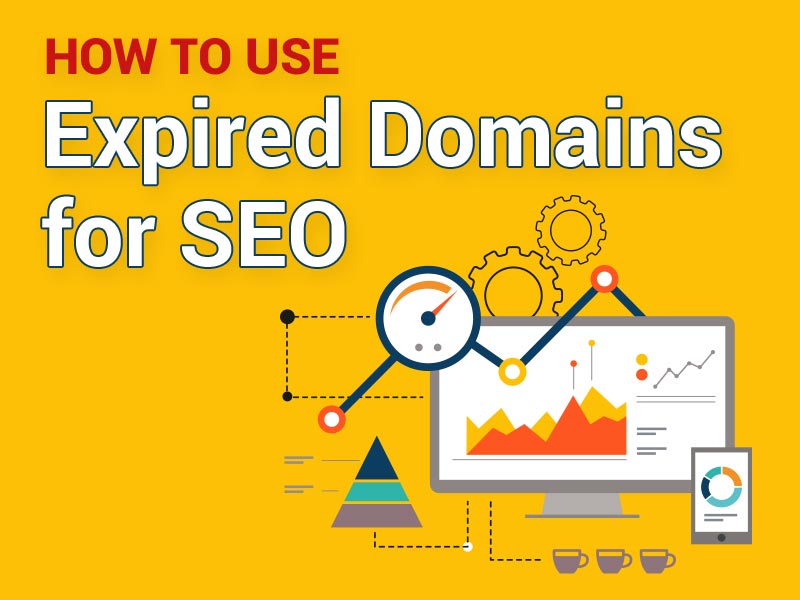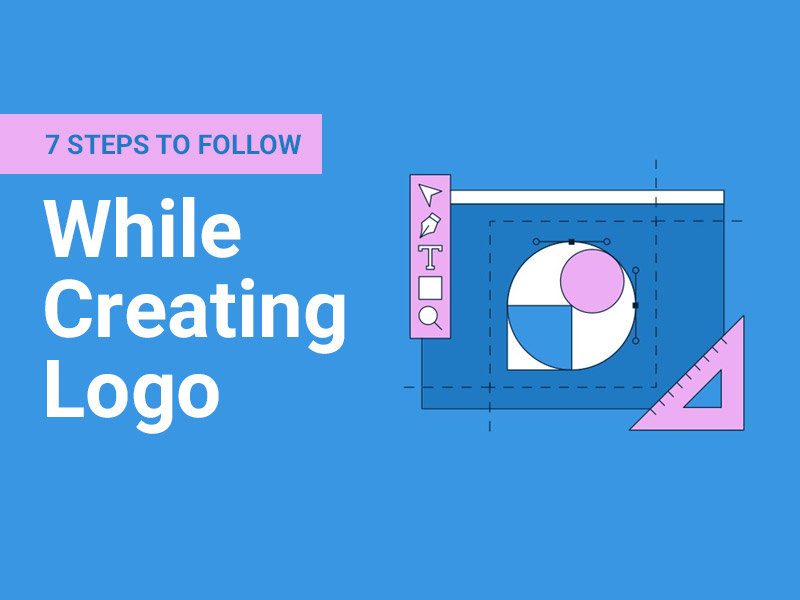Not quite recently, Google has started a campaign to improve search algorithms by making them user-friendly and upgrading user experience. The significant changes concerned the “intrusive interstitials”, otherwise called “pop-ups”.
New regulations implemented by Google challenged online business owners to try and find new ways to keep pop-ups without harming SEO ranks.
In this article, you will learn how to create SEO-friendly pop-ups in 2022, keeping up with the new regulations and guidelines.
Follow Google’s Pop-up Rules
Google administrators understand that pop-ups usage is important for online businesses and companies. So, it is possible to use them effectively by abiding by the rules of Google. Make sure your pop-ups are not breaking laws and aren’t obtrusive.
Use Mobile-Friendly Pop-ups
Google’s guidelines and penalization are strictly connected to Mobile pop-ups, specifically the size of the pop-ups. What Google calls intrusive interstitials are the full-screen pop-ups that appear after moving to the landing page from the Google search page, blocking the content? Keeping this in mind, replace those pop-ups with those that use your web page size optimally, decreasing your bounce rate.
Pop-ups that only grasp 15-20% of screen space abide by the rules of Google. Hence keeping your pop-ups within those sizes will secure your place in Google pages.
Exit intent technology is a good alternative as they appear only at the end of the web page. These types of pop-ups sense your customer’s behavior when the visitors are about to leave your web page, making them stay without taking much space.
Use Pop-ups for Desktops and Tablets
Google’s regulations are only for mobile search results. This means desktop pop-ups are safe to use. The only crucial requirement for desktop pop-ups is to have an easy-to-use close button.
Use Timed Pop-ups
When users move to websites that instantly showcase pop-ups, they may abandon them immediately as well. This issue is called abandon rate, which impacts SEO, then leads to a ban from Google. In this case, a great choice can be timed pop-ups.
Calculate the time users spend on your website and afterward use them to design pop-ups to show at that point. With the help of those pop-ups, you will secure the bounce rate decrease, also ensuring Google that your web page is trustworthy.
Use Teaser Pop-ups
As already mentioned, pop-ups that stay in the lines of web page size don’t harm SEO. For mobile screens, there is an option of having Teaser pop-ups.
Teaser pop-ups show the preview of what the pop-ups will look like. Hence the visitors will see the context of your pop-up, and if they are interested, they will click to view the rest.
Use Click Triggers
Google’s spokesperson John Mueller has previously stated that they are looking for interstitials between the search click and the web page and viewing the content. What you do on your own website when someone clicks on a picture or closes a tab that is between you and the user. Hence you can implement pop-ups when users are click on a featured item’s image. The pop-up can be a simple size guide or promote another item you are free to choose.
Optimize Pop-up’s Loading Time
Google’s guidelines and restrictions are meant to improve user experience. Website loading time plays a role in the conversion rate. If the website takes a long loading time, they may leave that website.
Now, pop-ups may make the web pages heavier. Just like it is easy to optimize the pop-up size, it is also easy to optimize the impact of the pop-up on the web page. By choosing the right web hosting plan, the issue can be easily resolved. Instead of using images, you can use HTML since HTML is typically lighter than images. You can use plugins and other software that compares and improve pop-up codes.
Segmentize Pop-ups
Segmentizing users and clients helps raise the sales and ROAS. Show different pop-ups to different users. If the user is a first-time visitor on your web page, you can show them a pop-up with CTA bare asking for an email subscription In case the user is already subscribed to your email list, show them new updates of items engage them with sales and giveaways.
Conclusion
An excellent online business is one that can adapt to changes. Keeping in mind Google’s regulations, you won’t harm the traffic of your SEO. Also, following the tips mentioned above, you will manage to turn your organic traffic into leads.